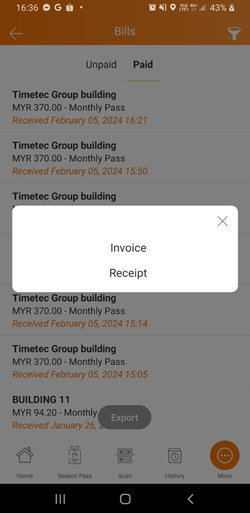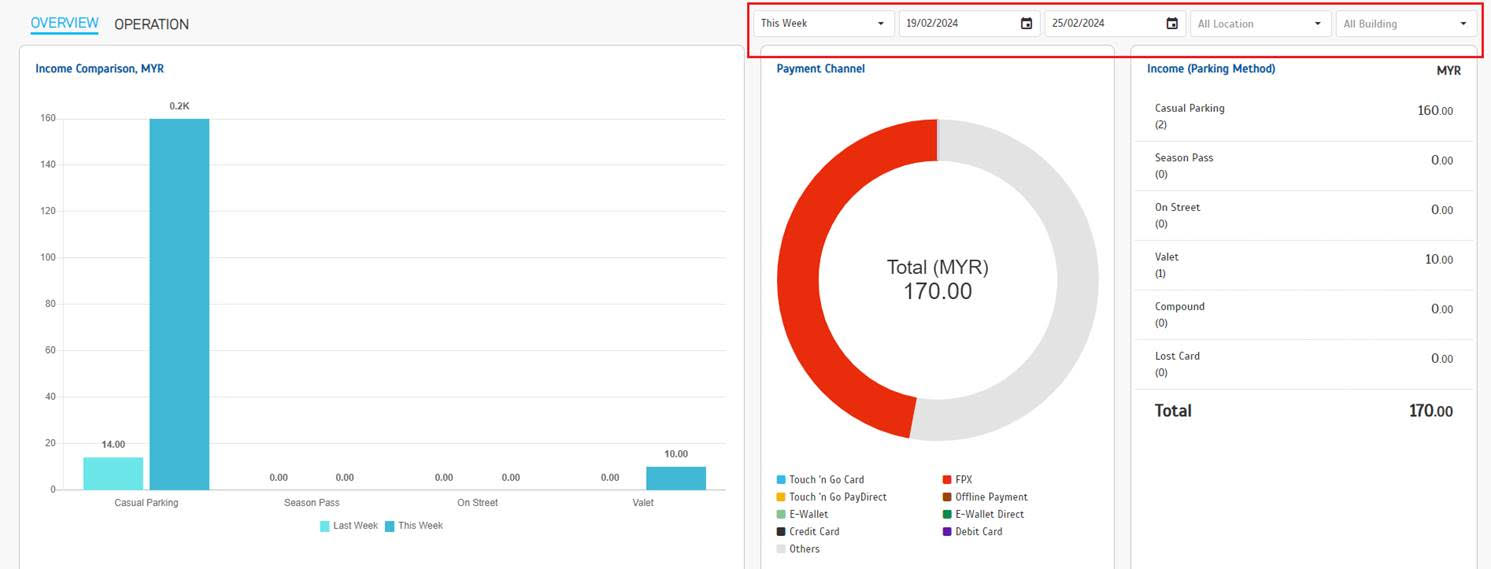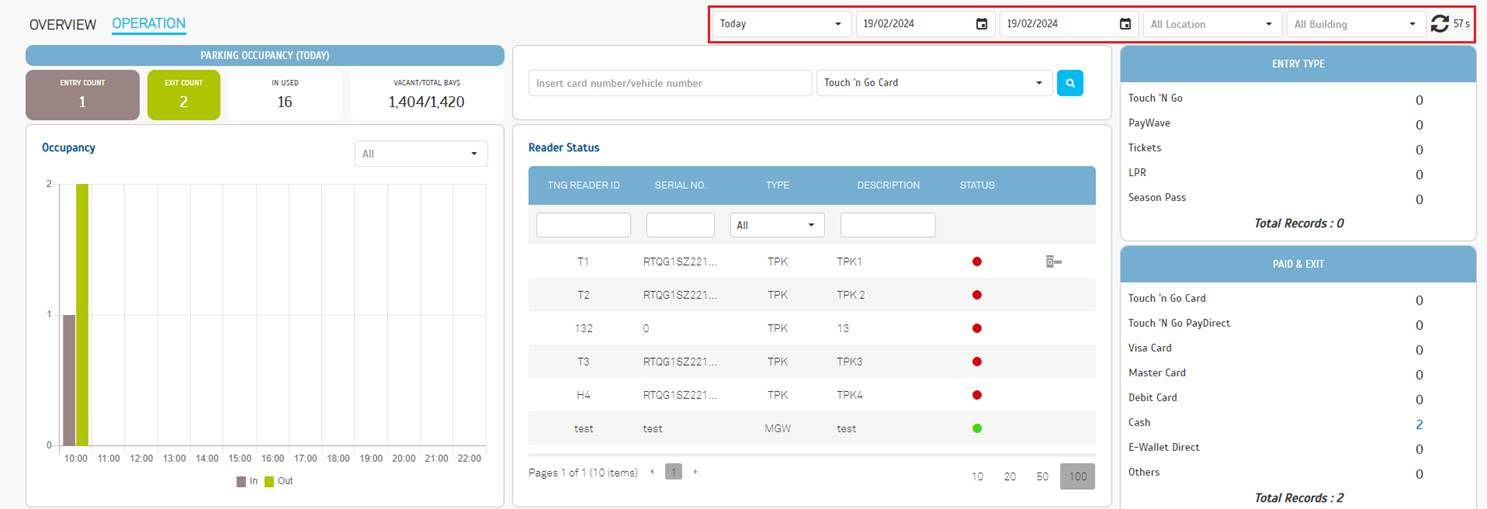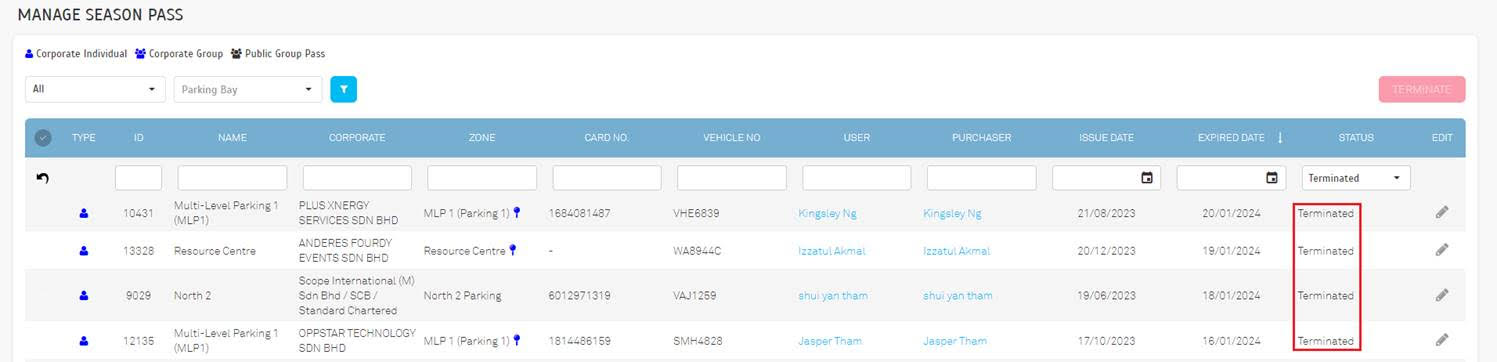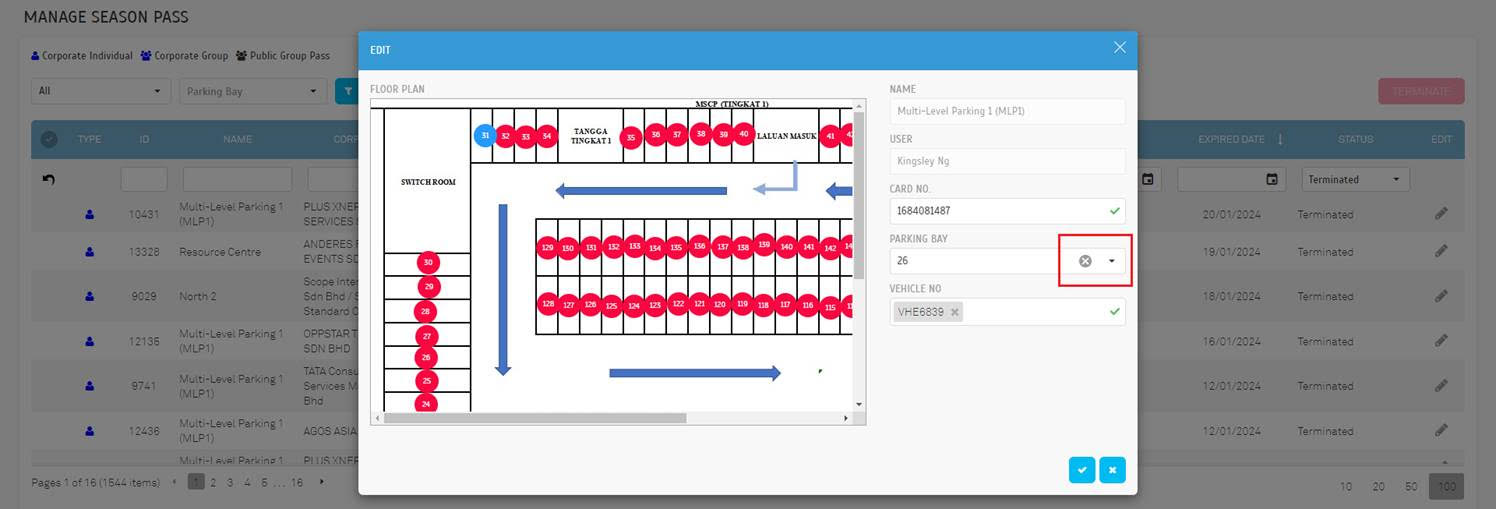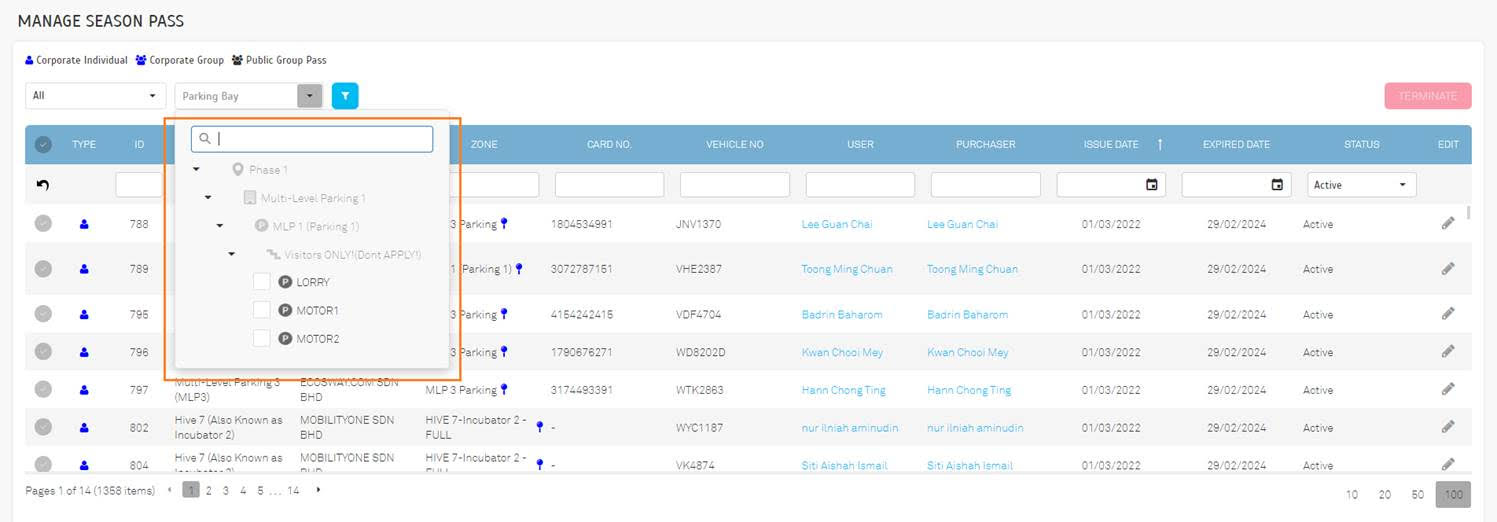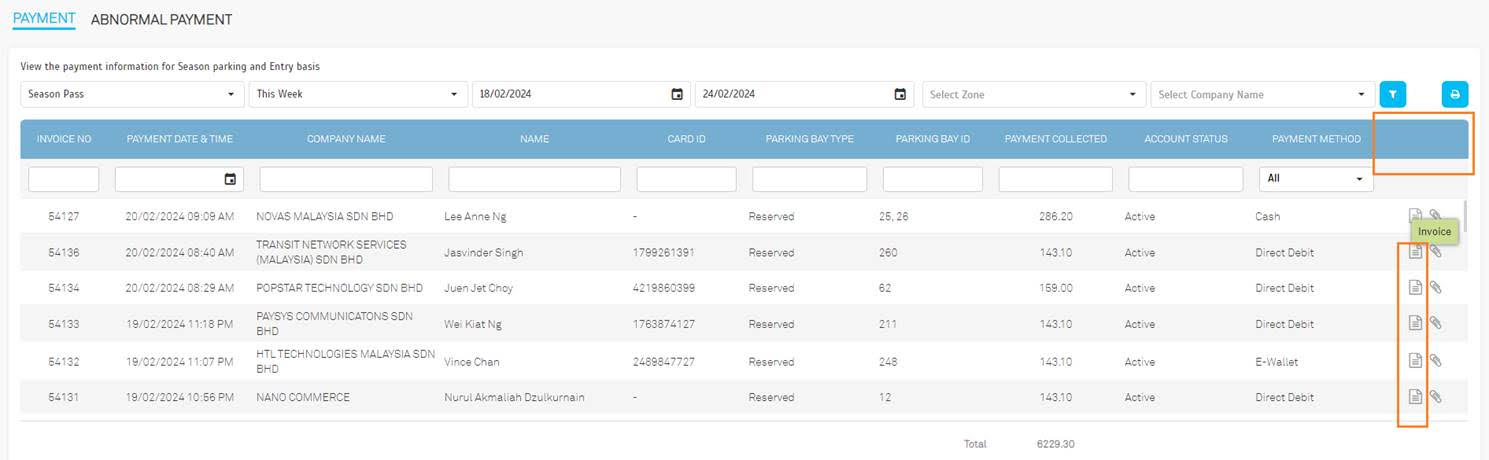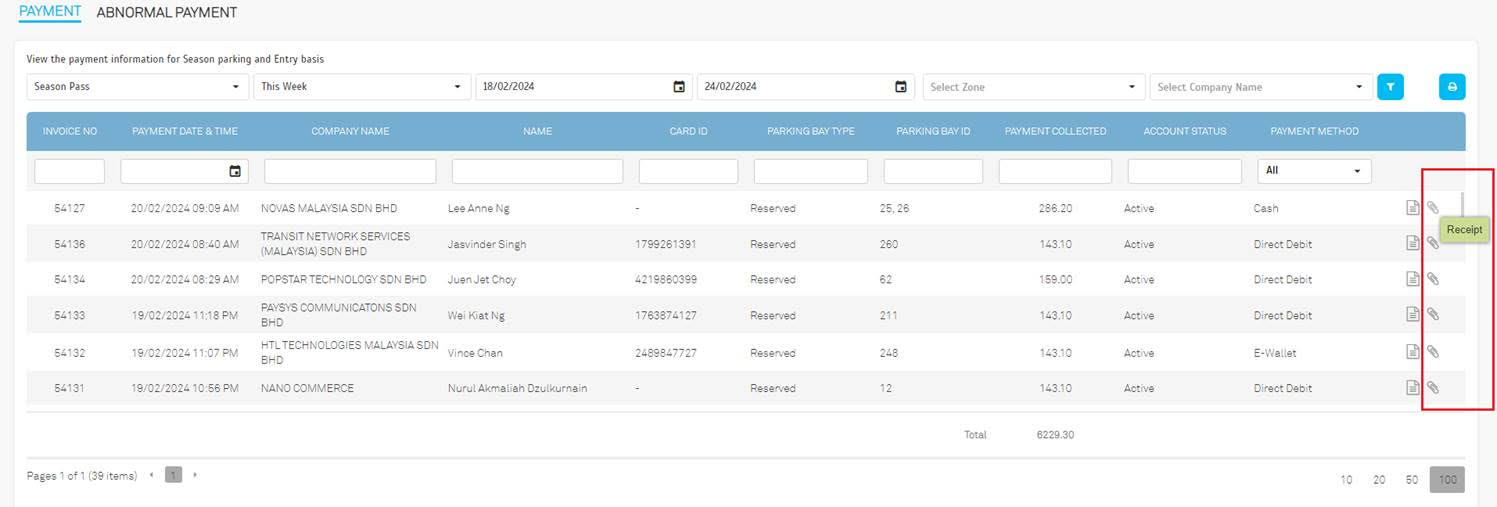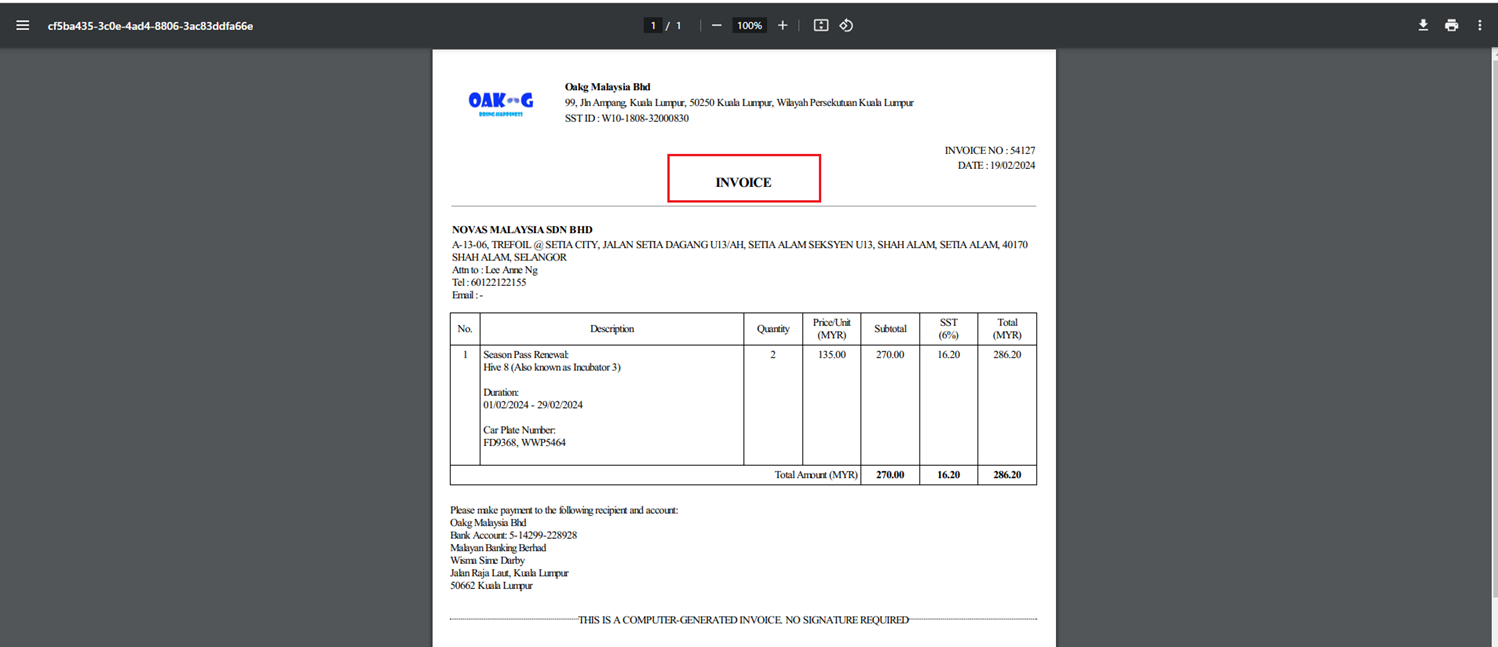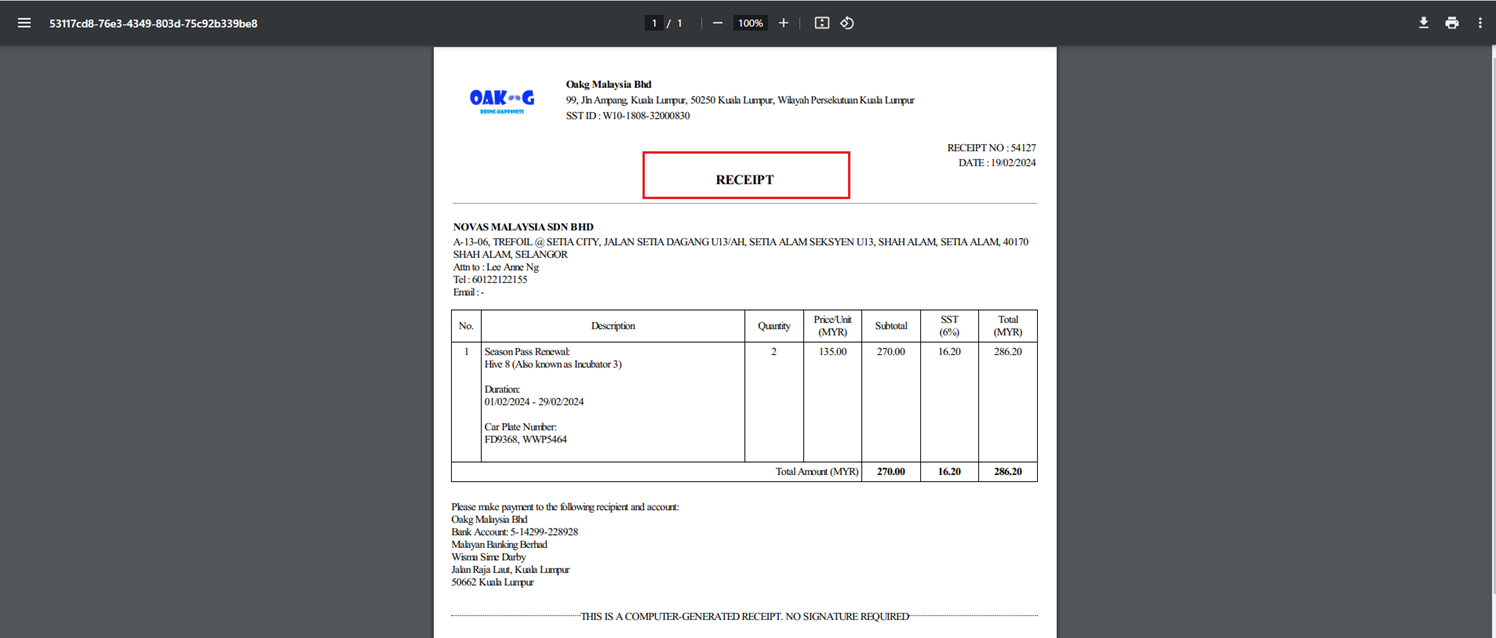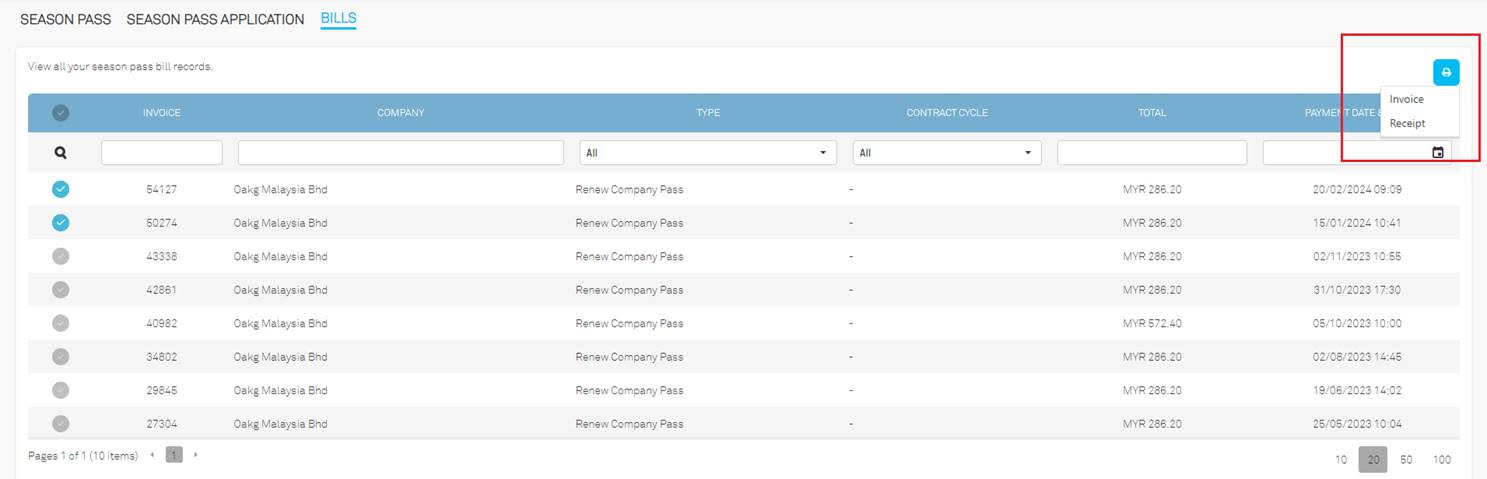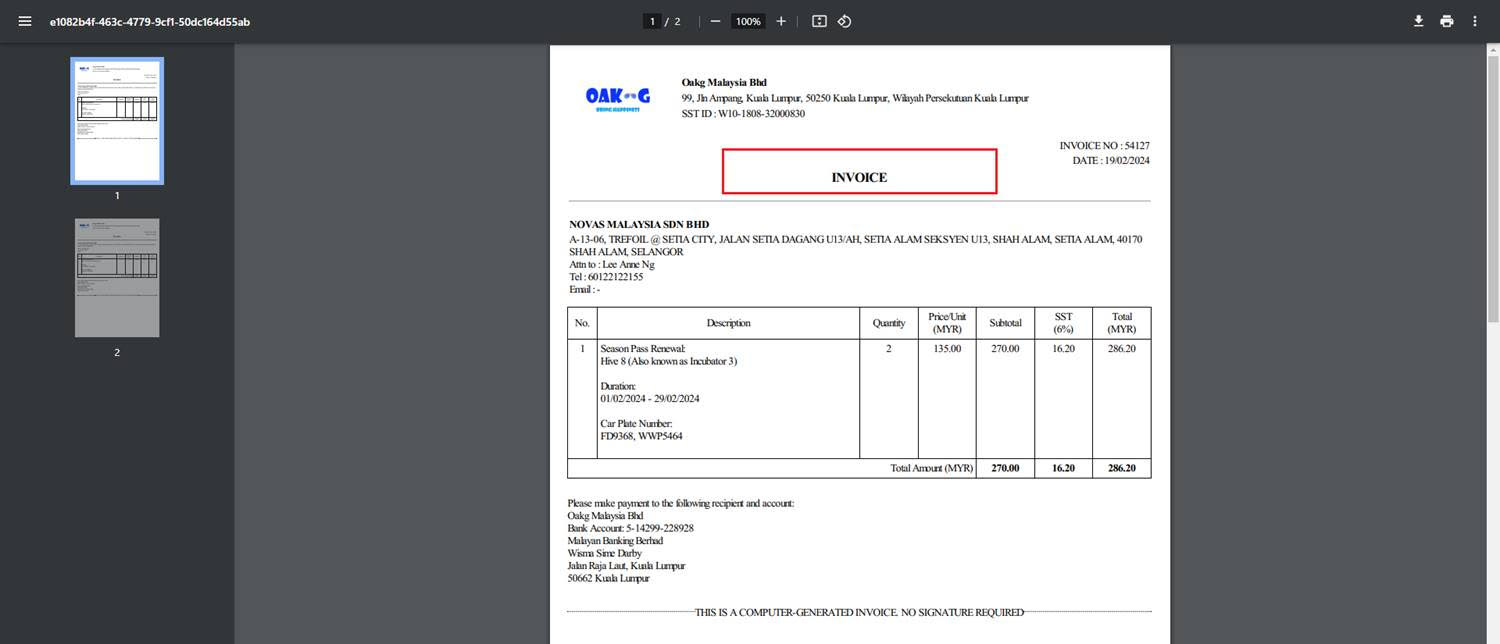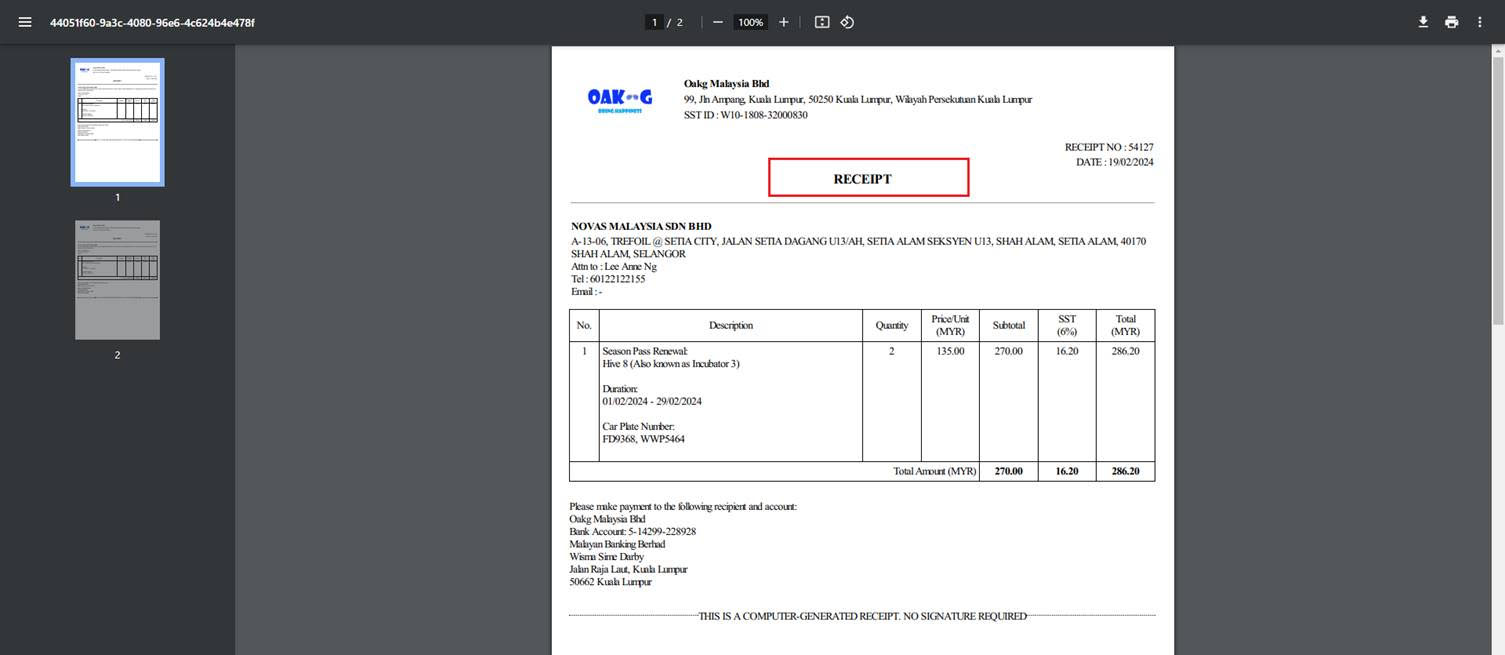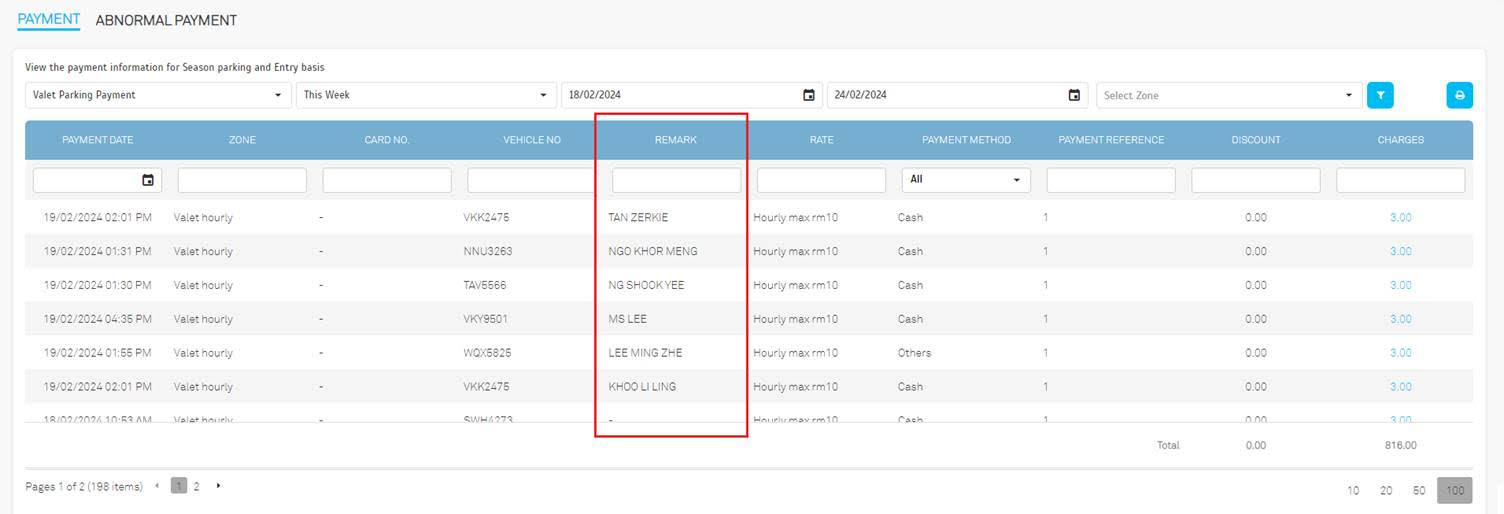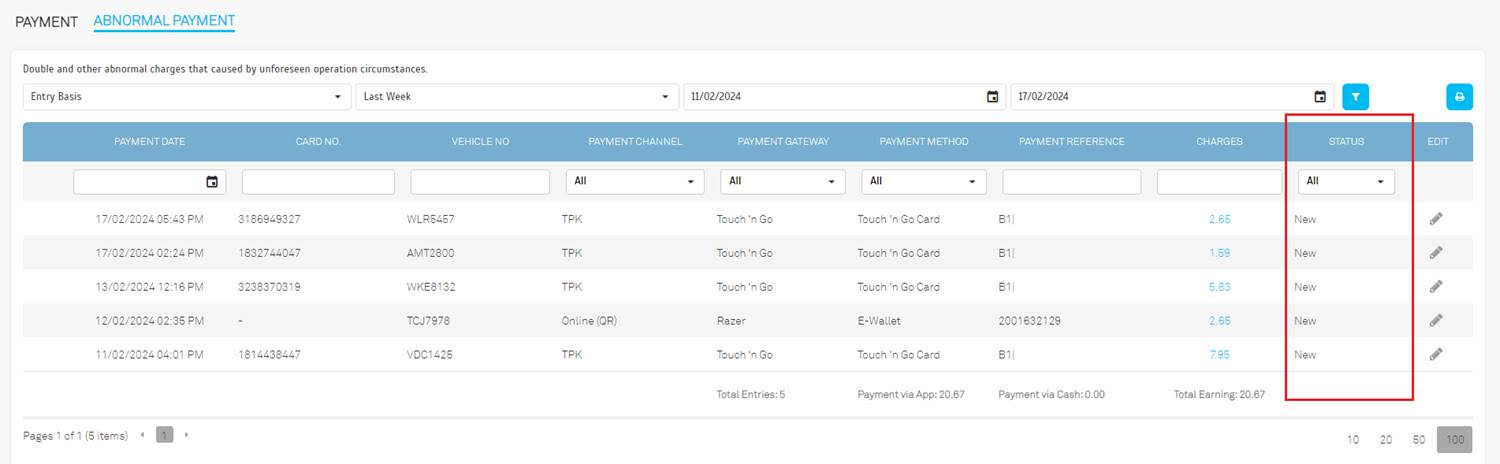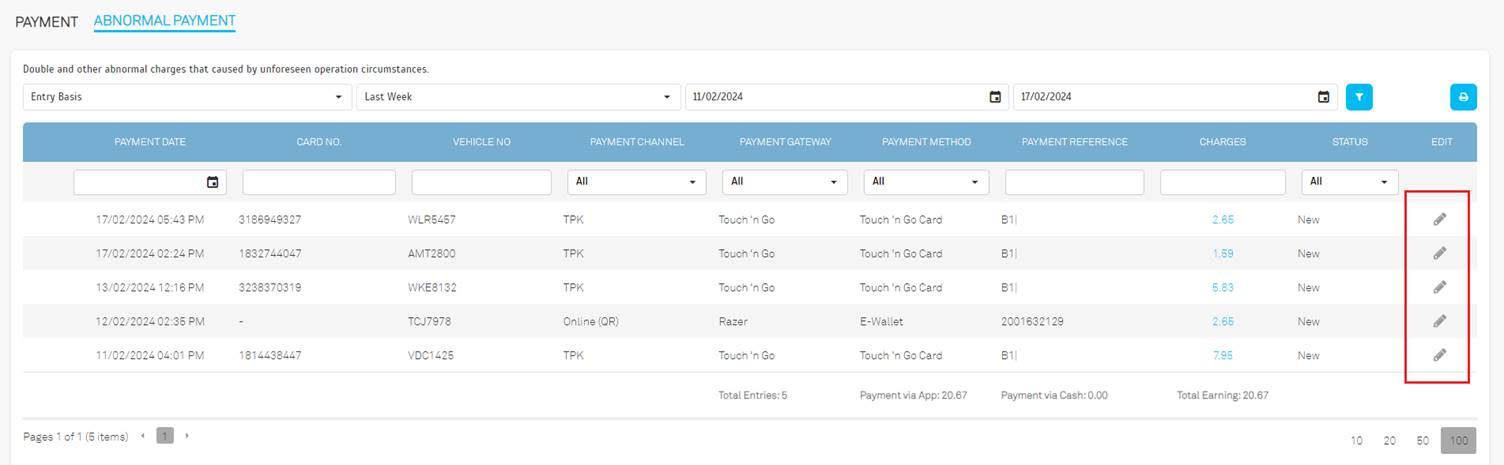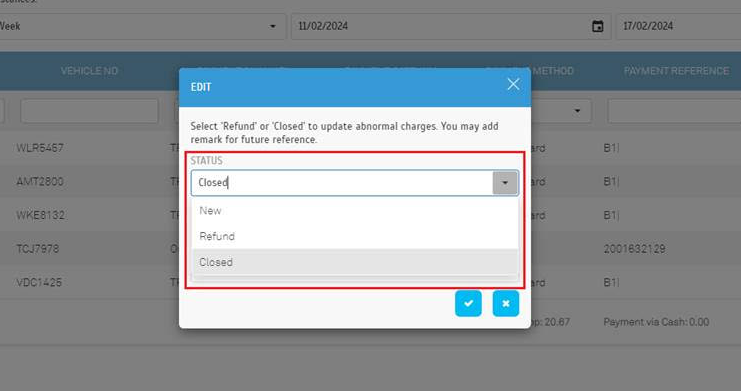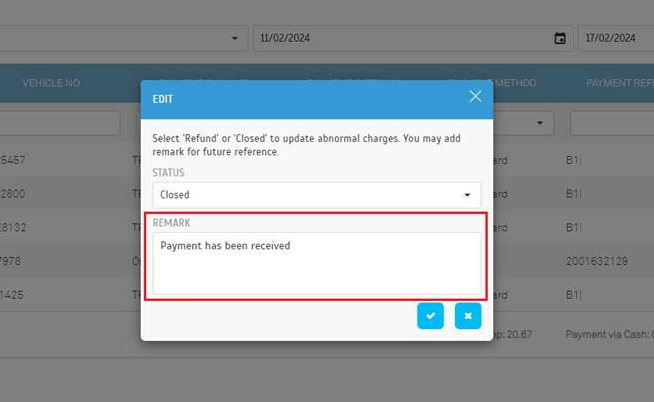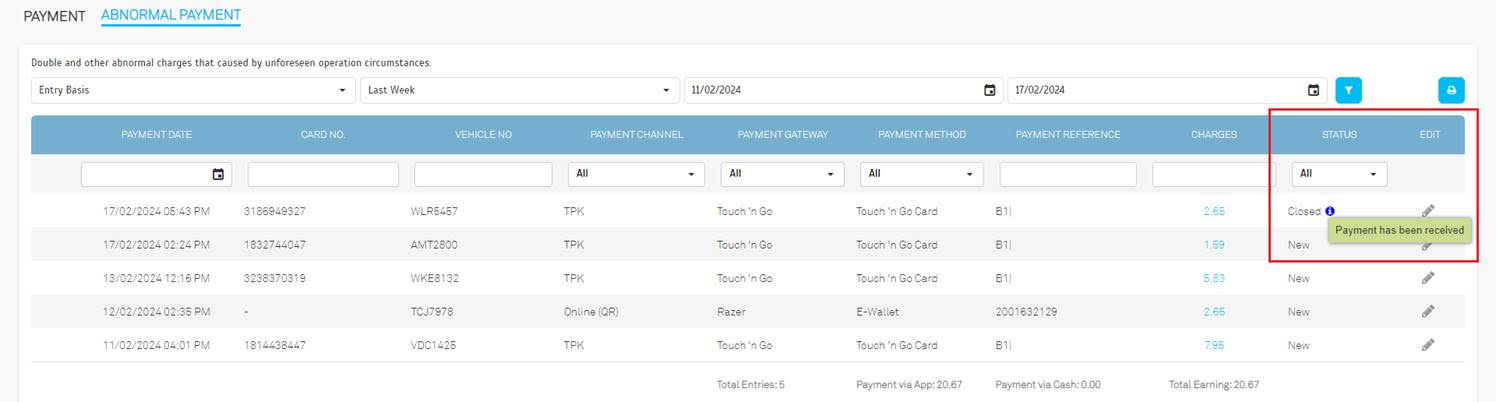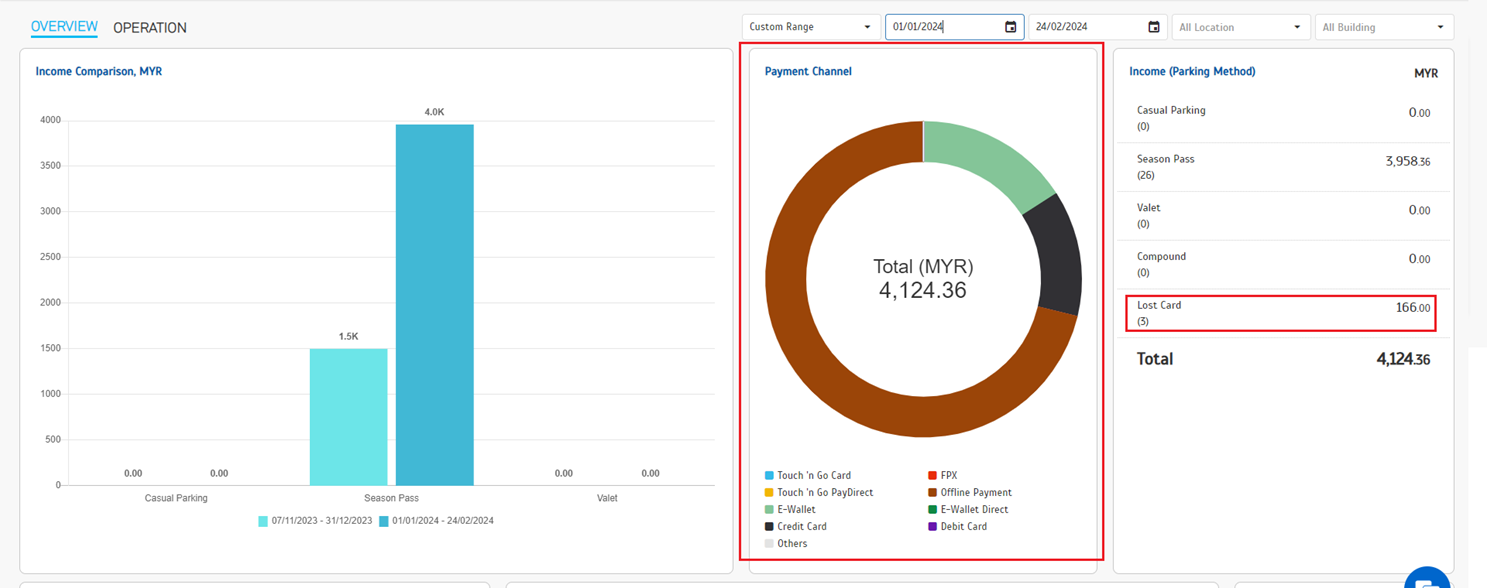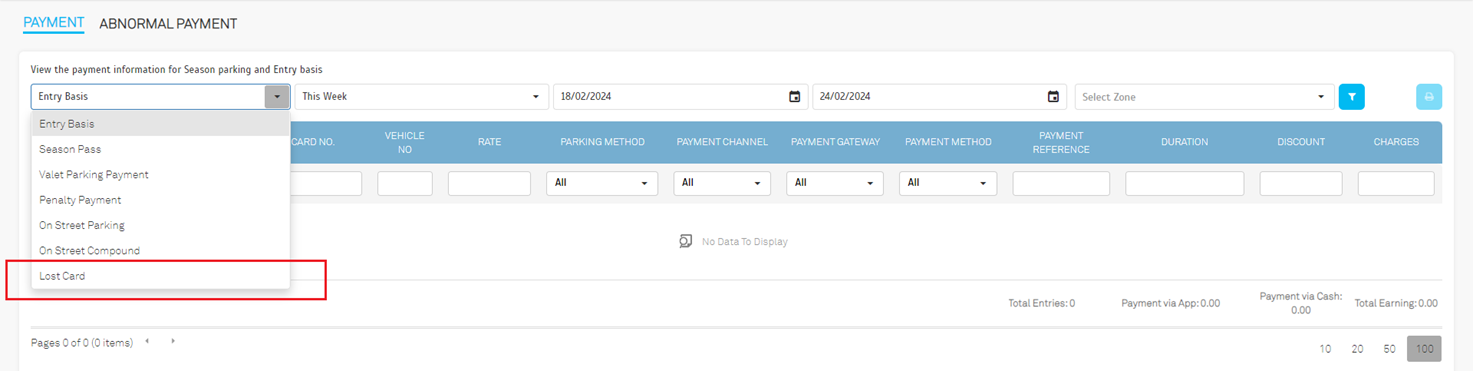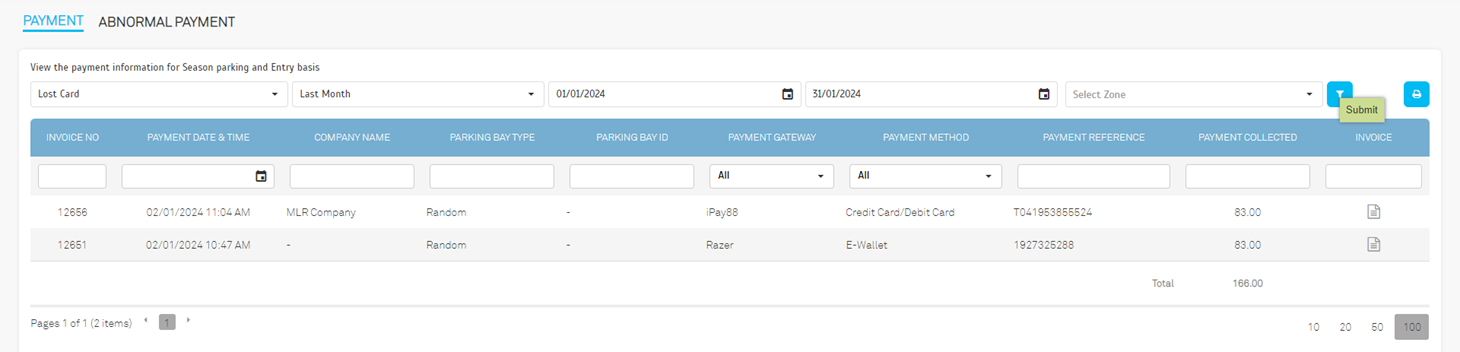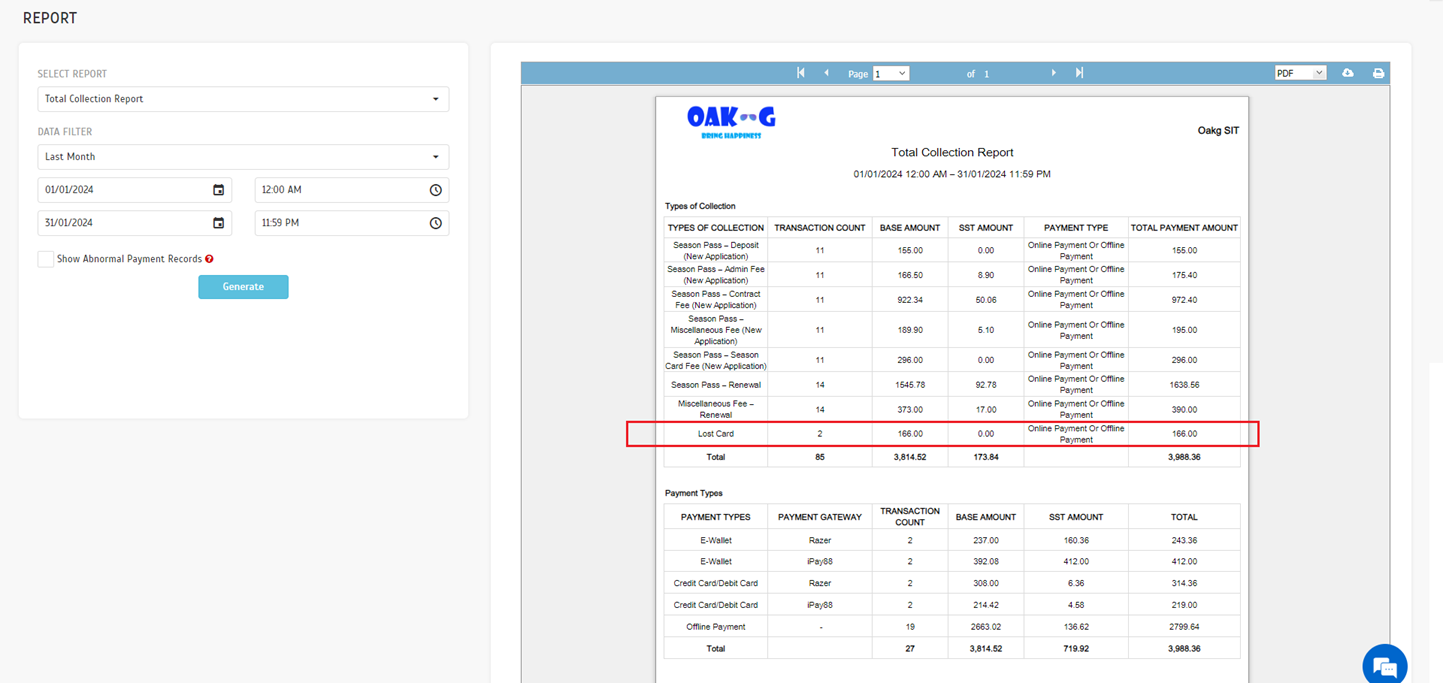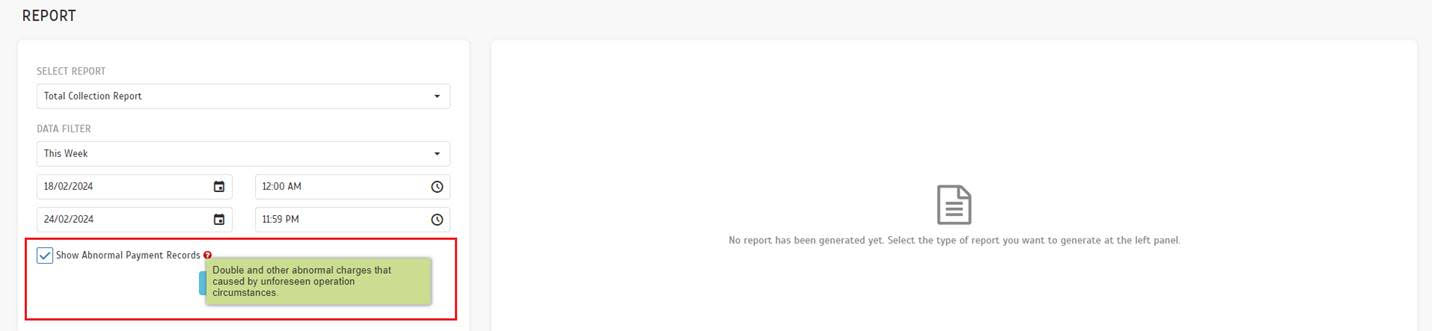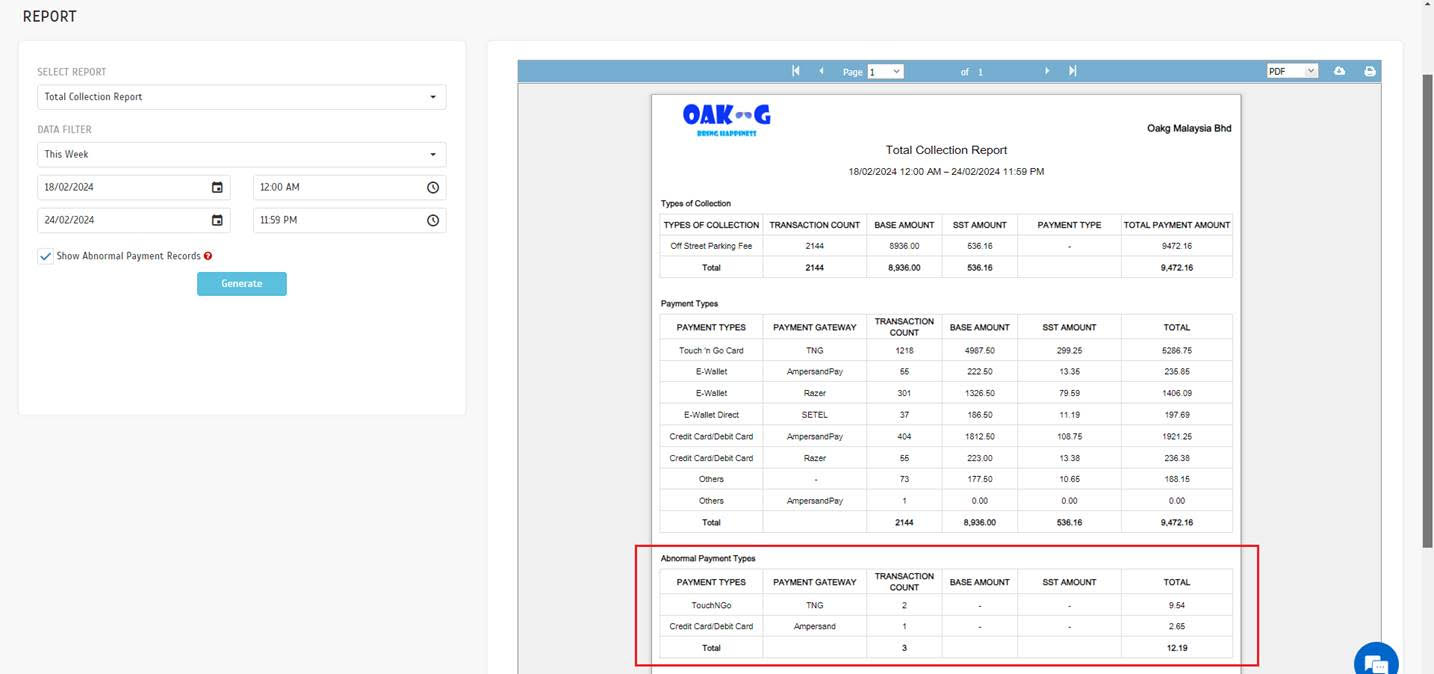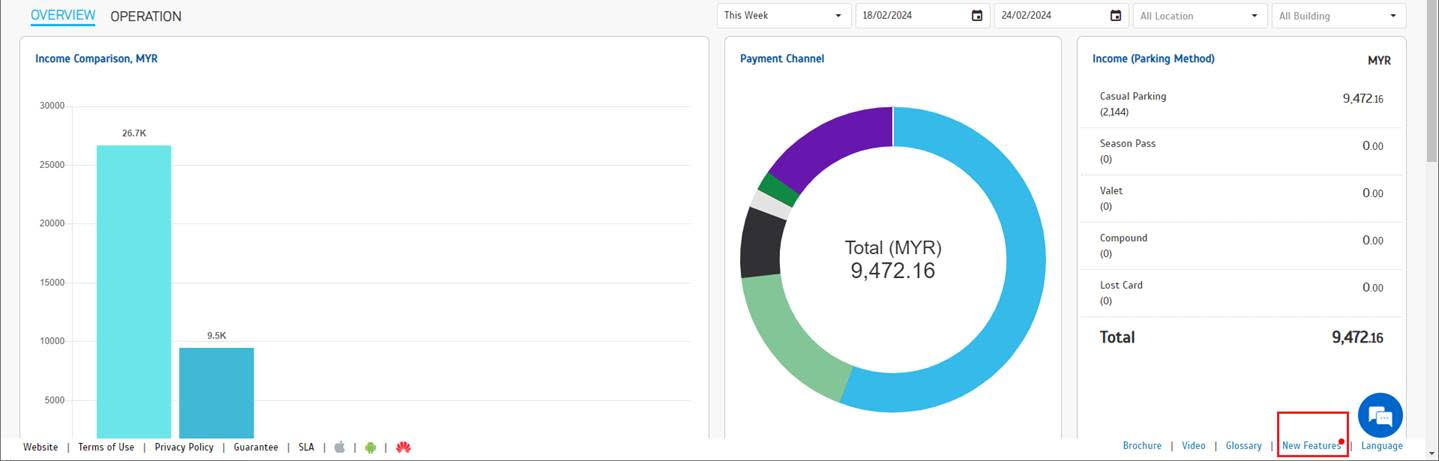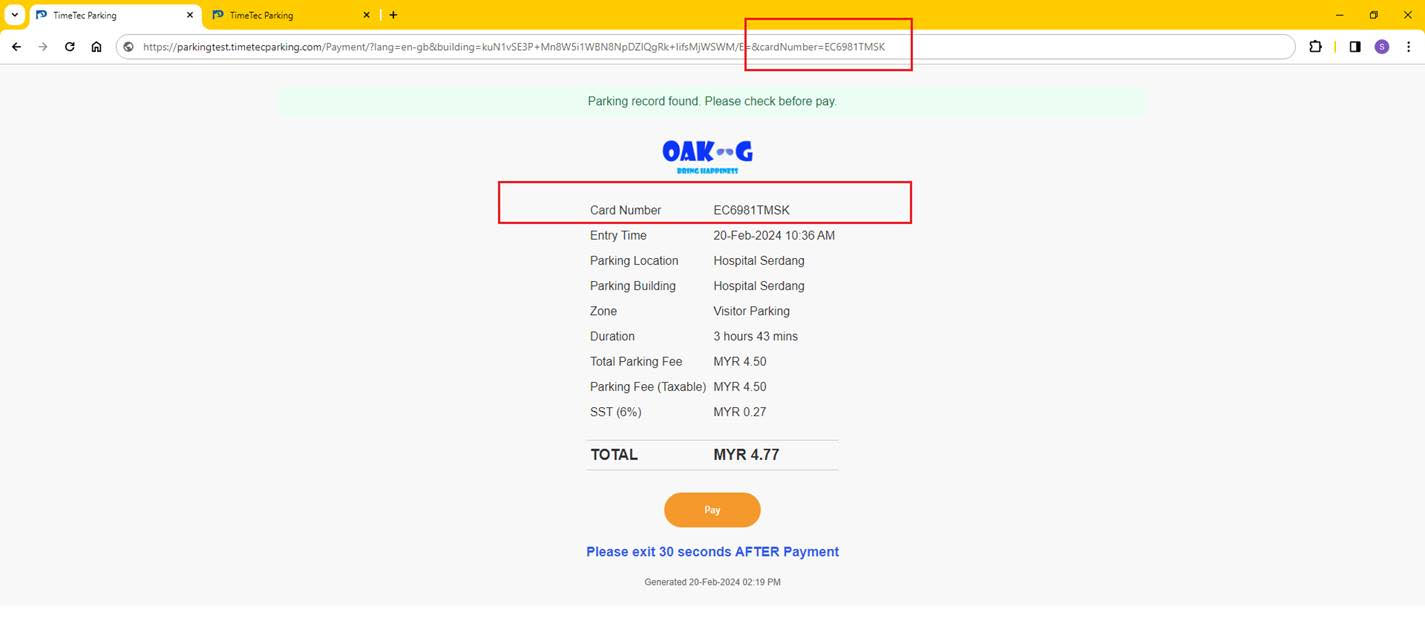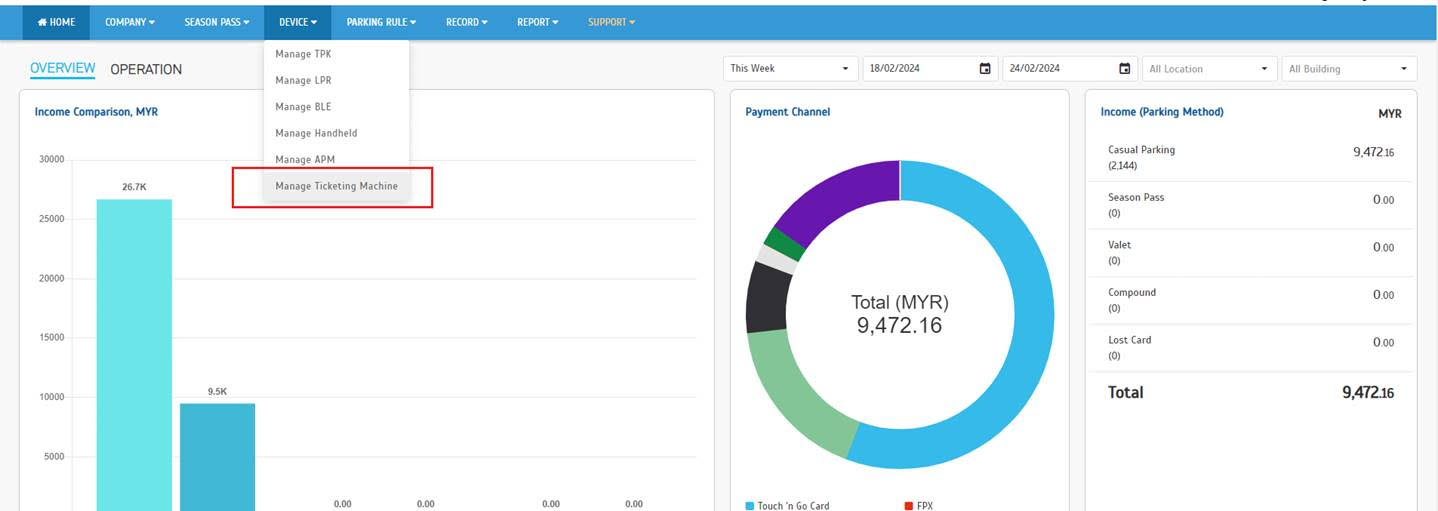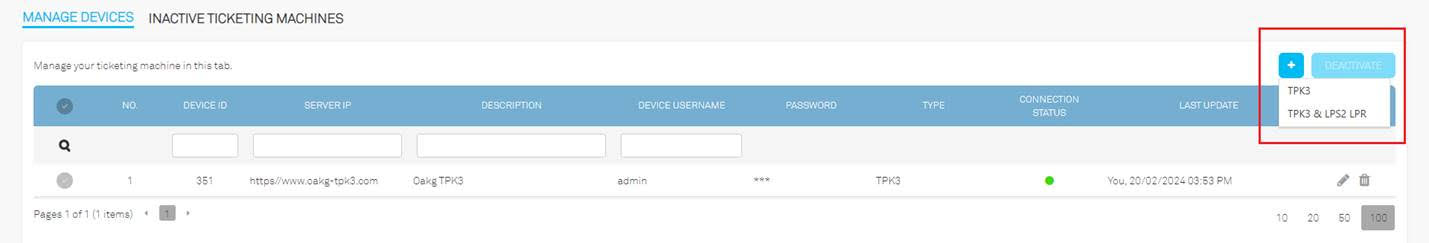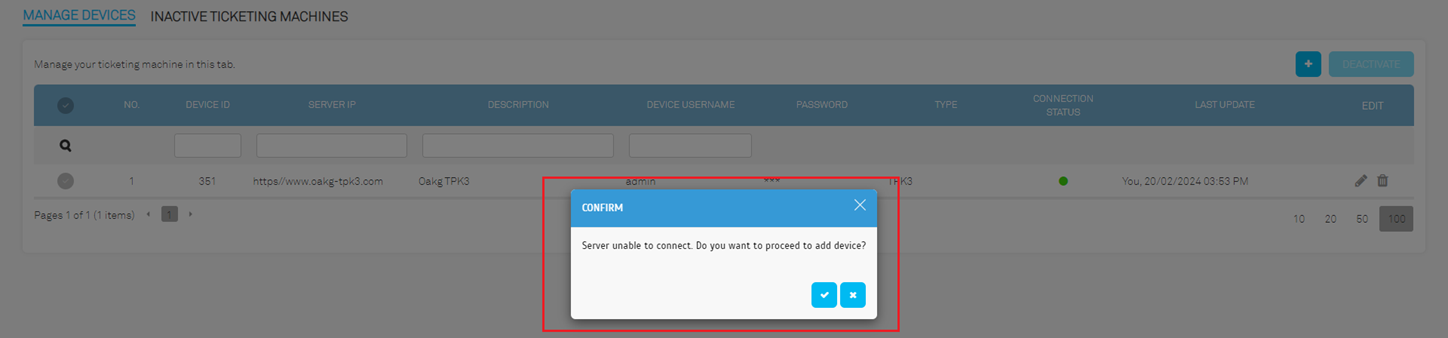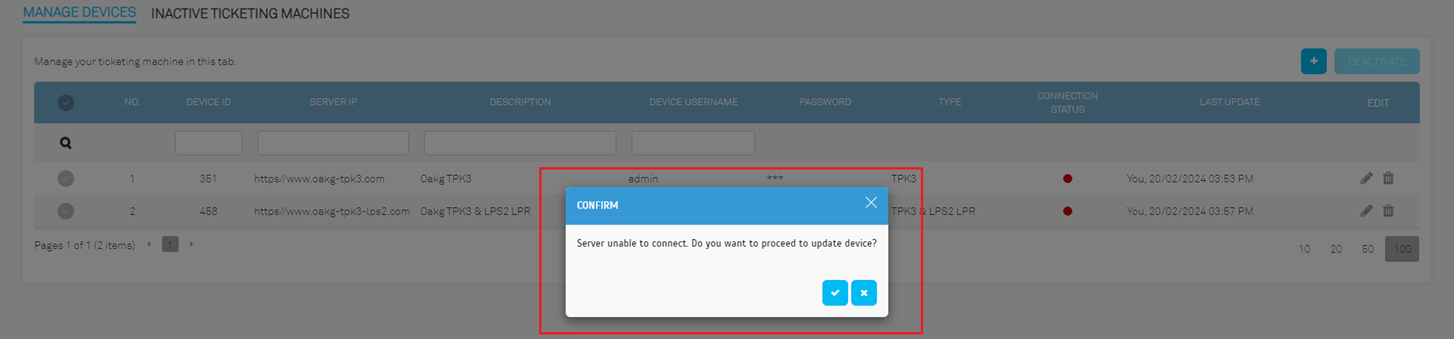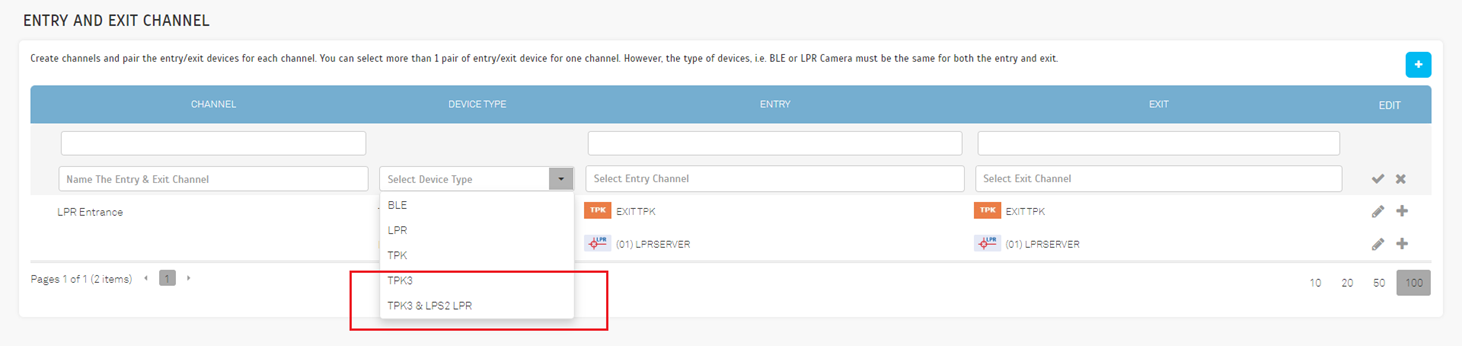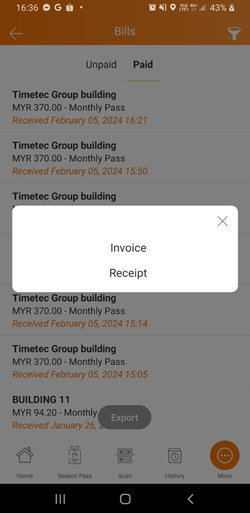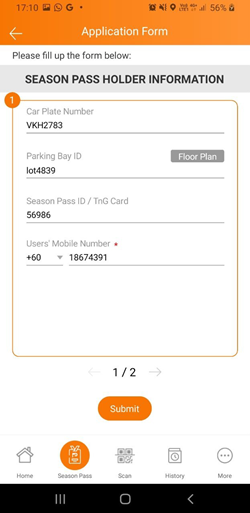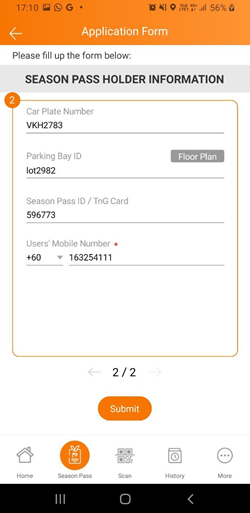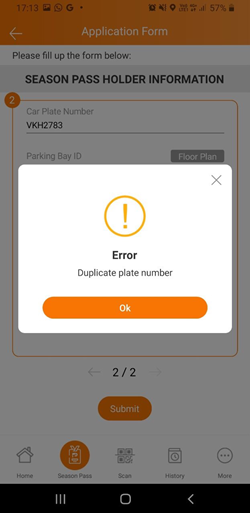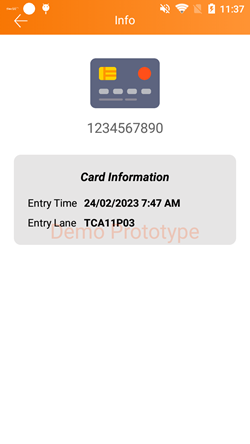1. Dashboard - Overview - UI enhancements for the filtering option
| a. Dashboard Overview |
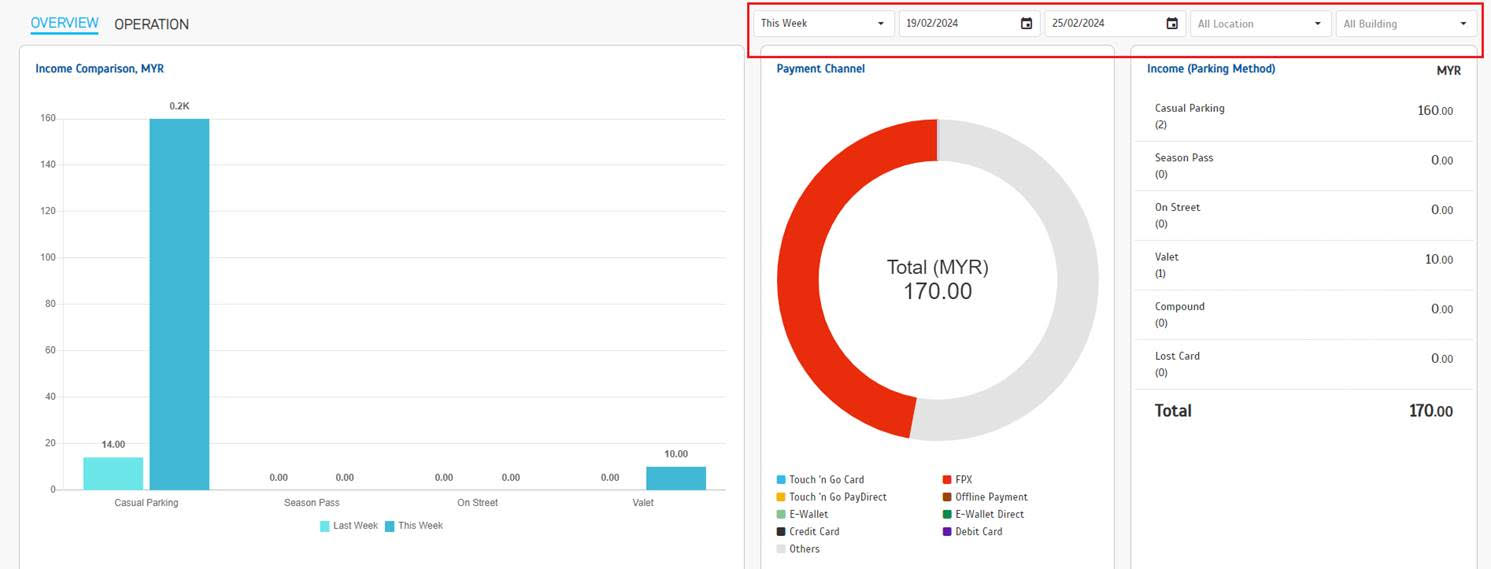 |
| |
| b. Dashboard operation view |
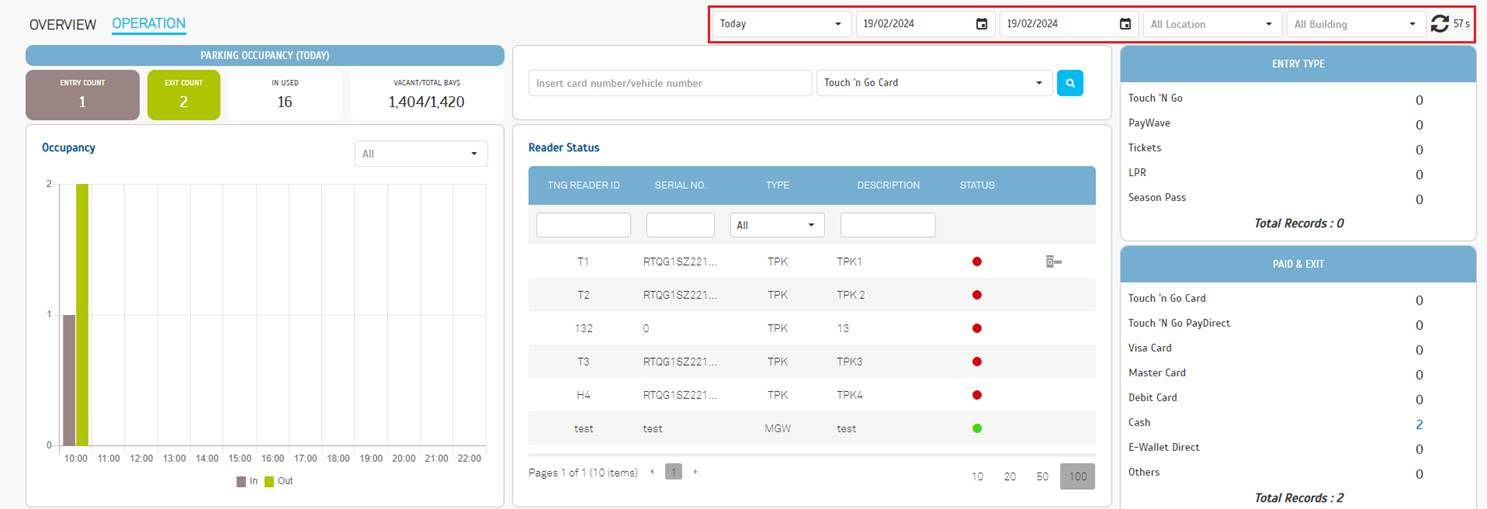 |
2. Season Pass > Manage Season Pass
| a. Operators can now remove the parking bay allowing terminated passes to be reassigned to other passes. |
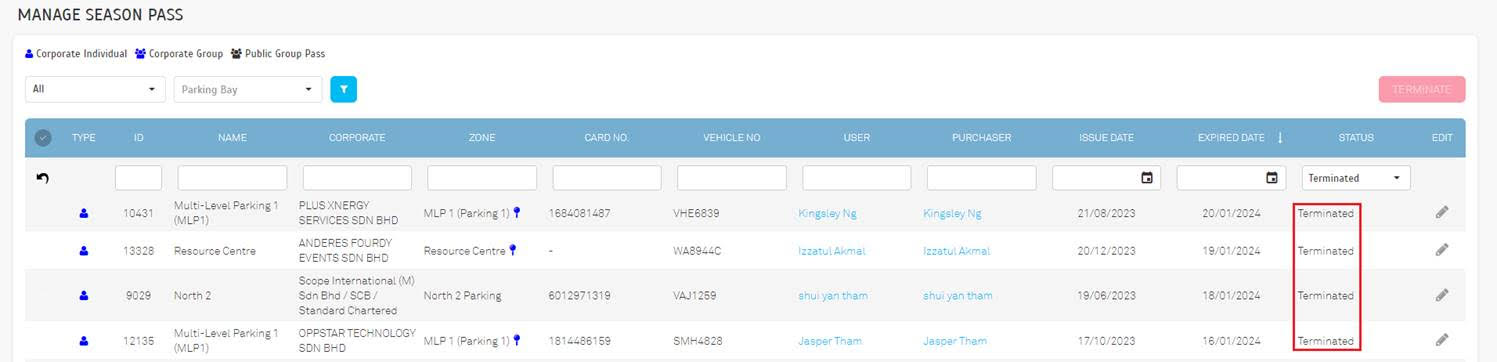 |
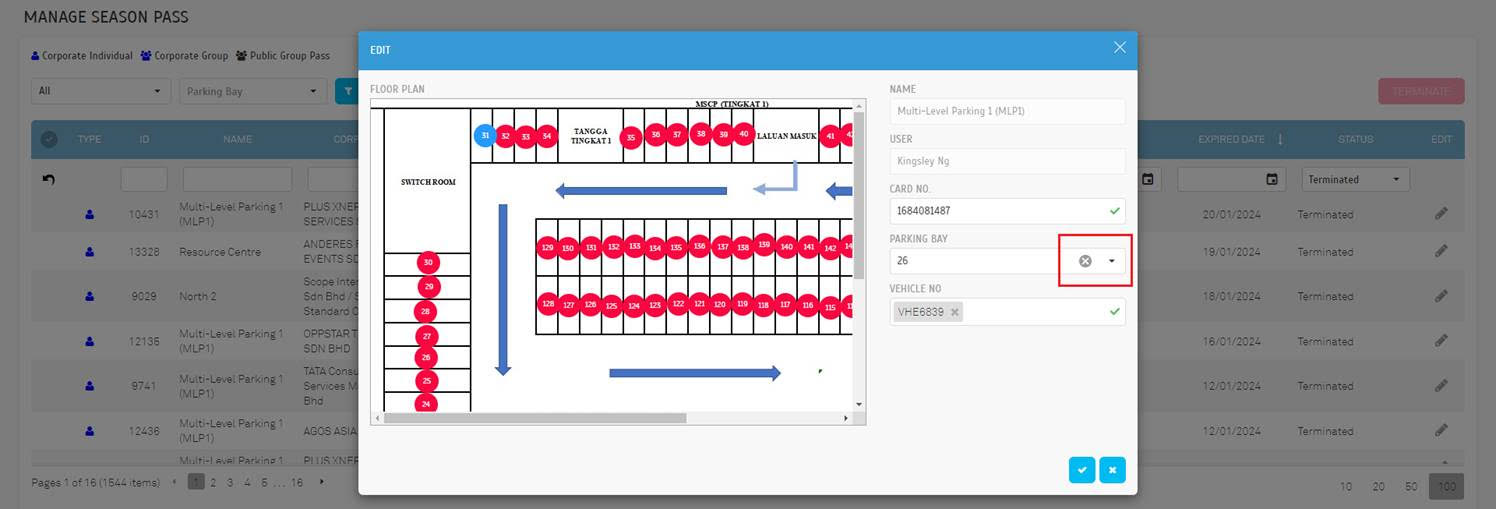 |
| |
| b. Added Parking Bay filter to allow an operator to search season passes by parking bay |
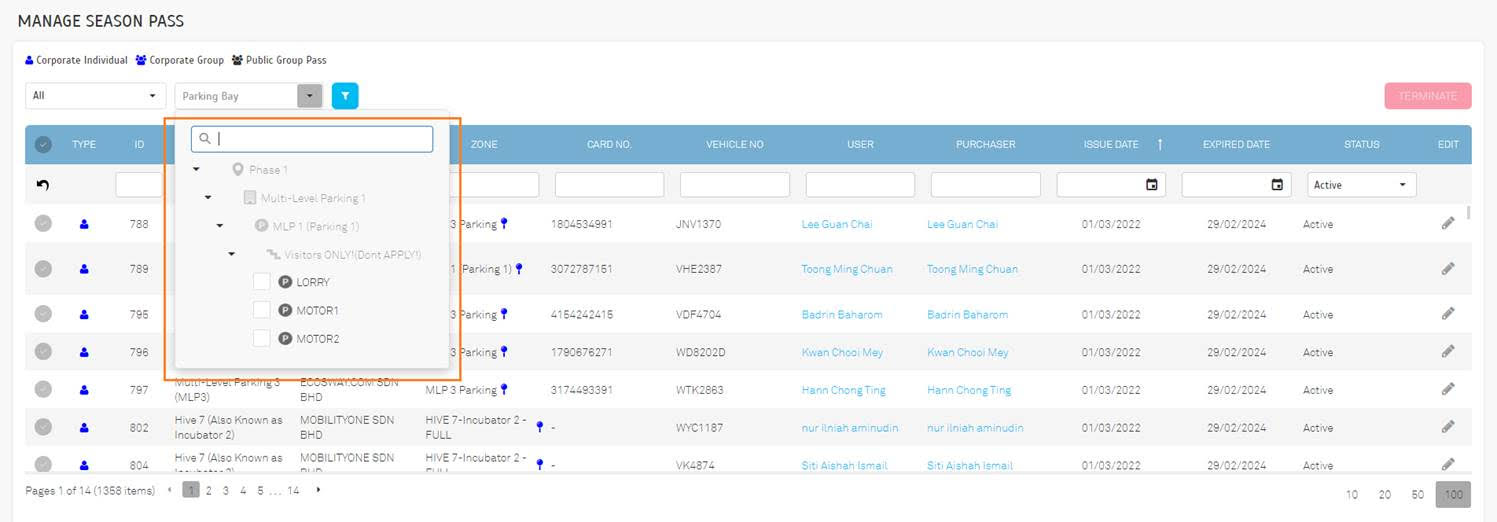 |
 |
3. Season Pass > Added option to download invoice or receipt.
Admin View > Record > Payment > Season Pass
a. Removed header title and added tooltip to view as Invoice / Receipt. |
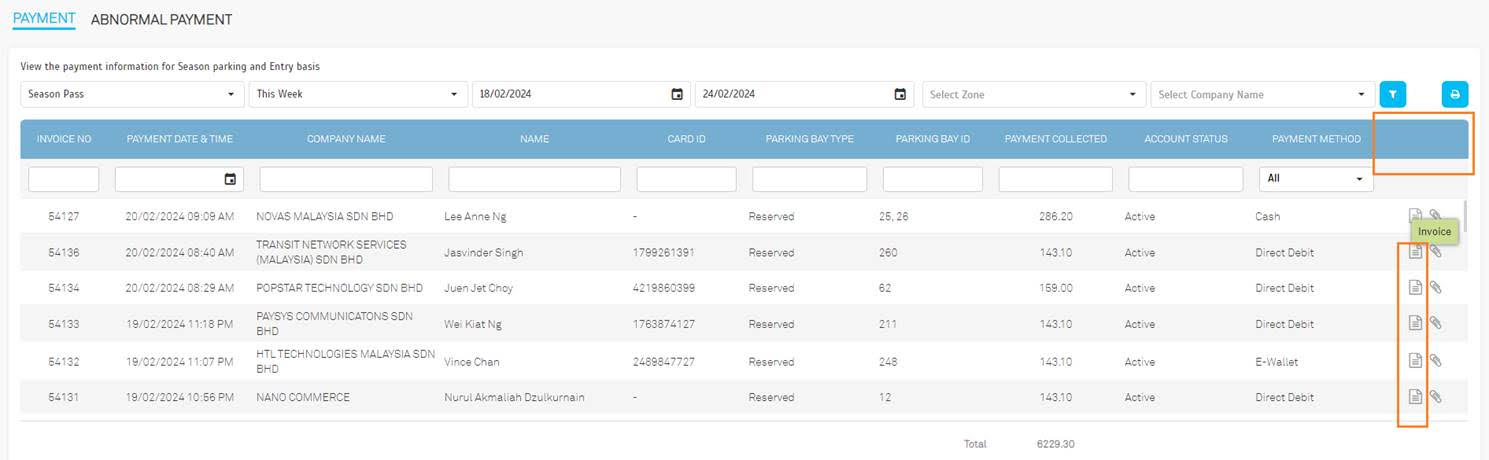 |
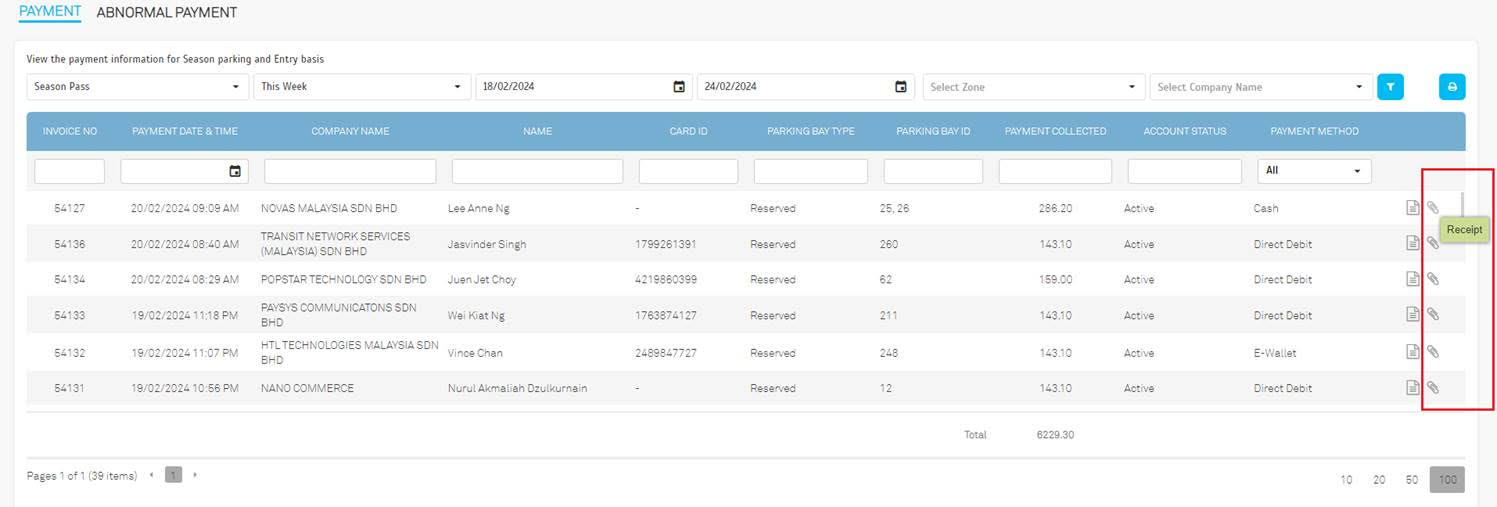 |
| |
| b. After clicking on the invoice/receipt icon, the operator can preview the bill in a new tab instead of direct download. |
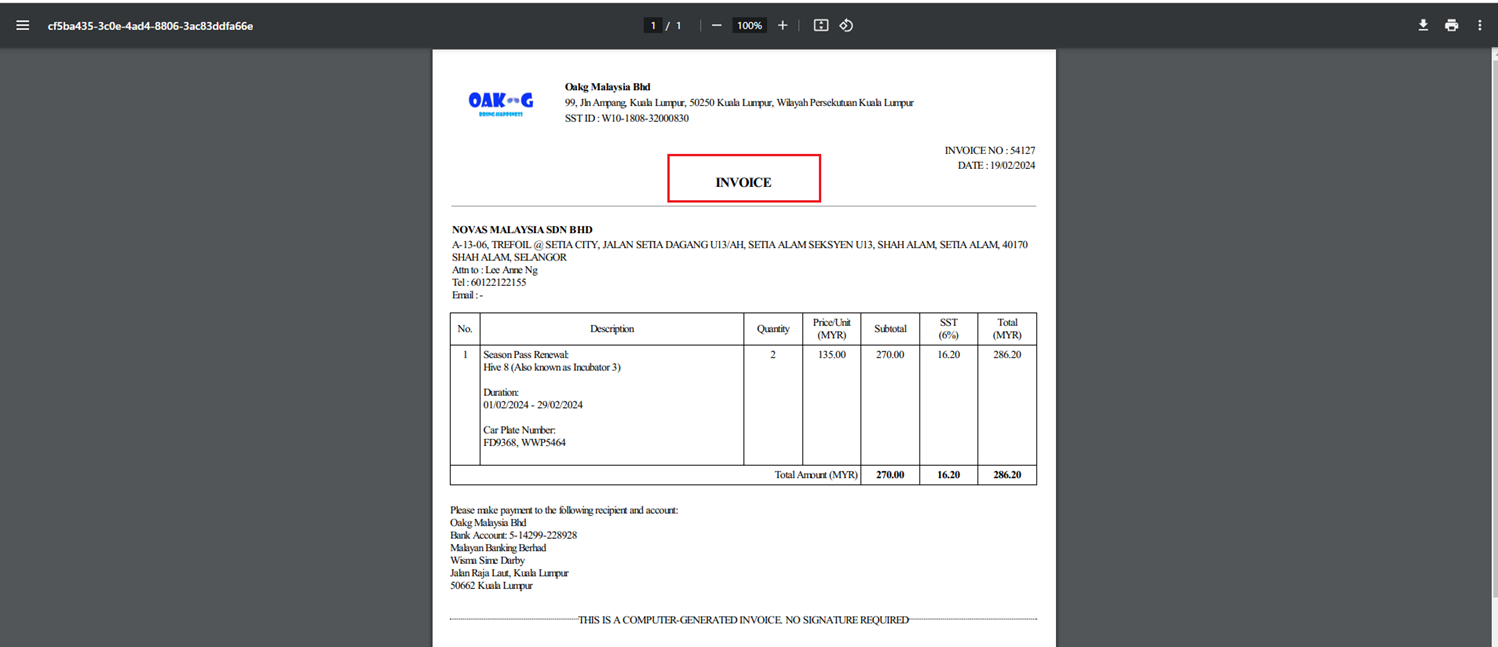 |
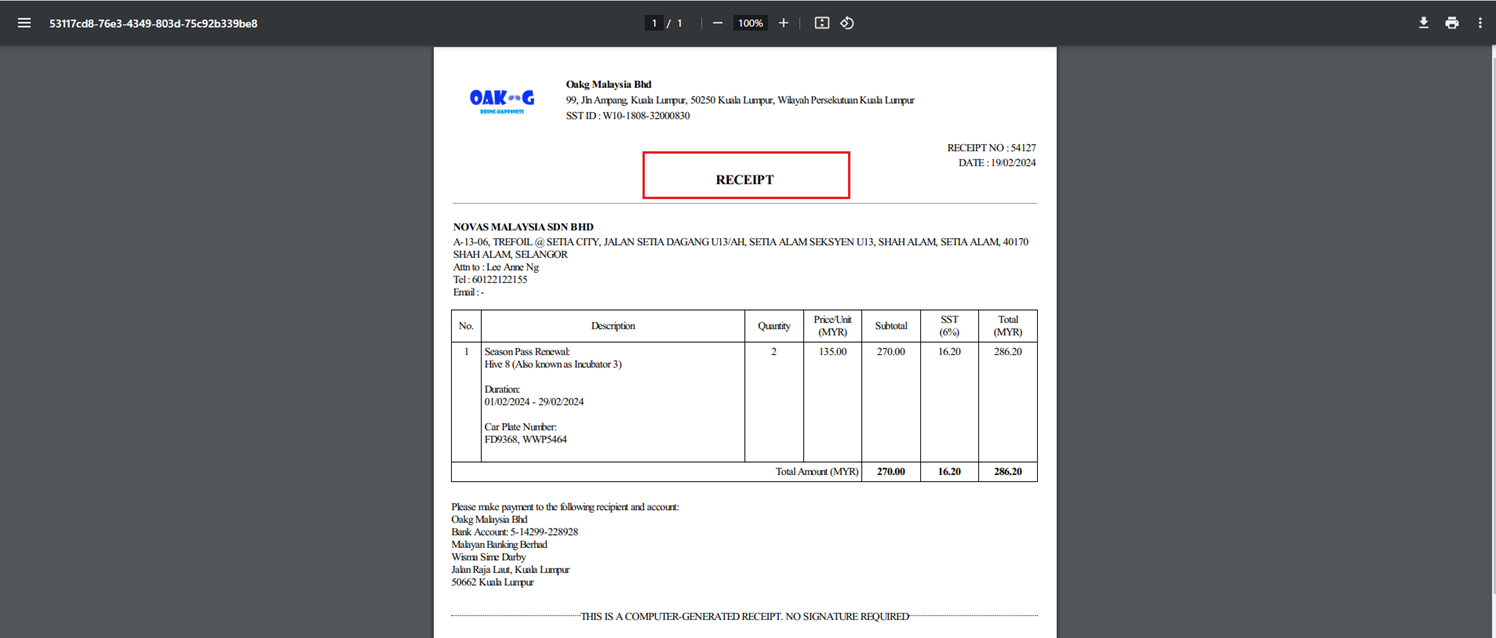 |
| |
User View > Season Pass > Bill Tab
a. Users are allowed to print bills as invoices/receipts. |
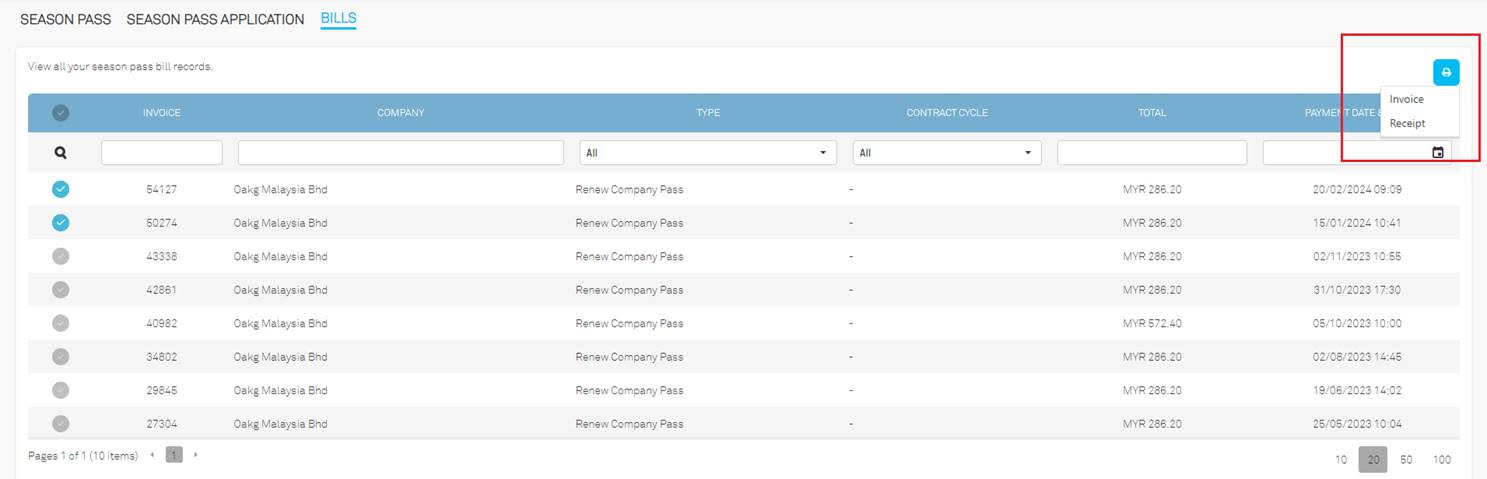 |
| |
| b. After selecting invoice/receipt, users can preview the bill in a new tab instead of direct download. |
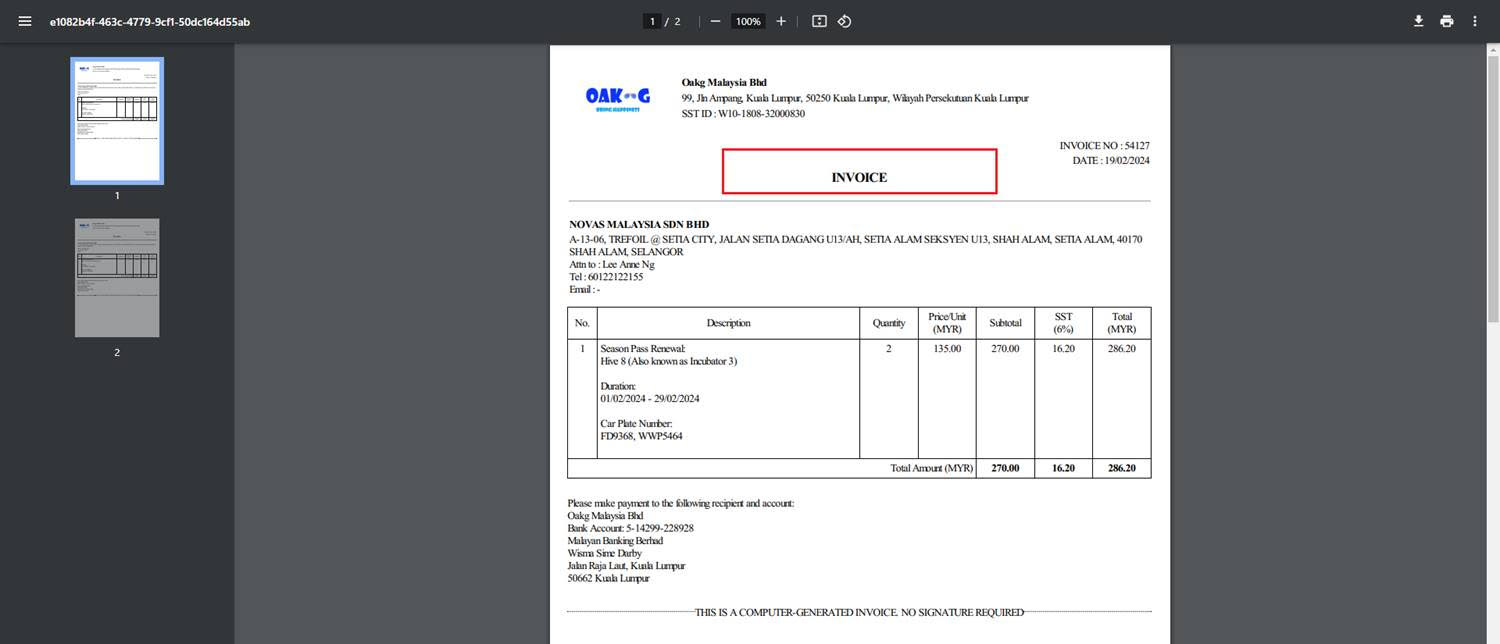 |
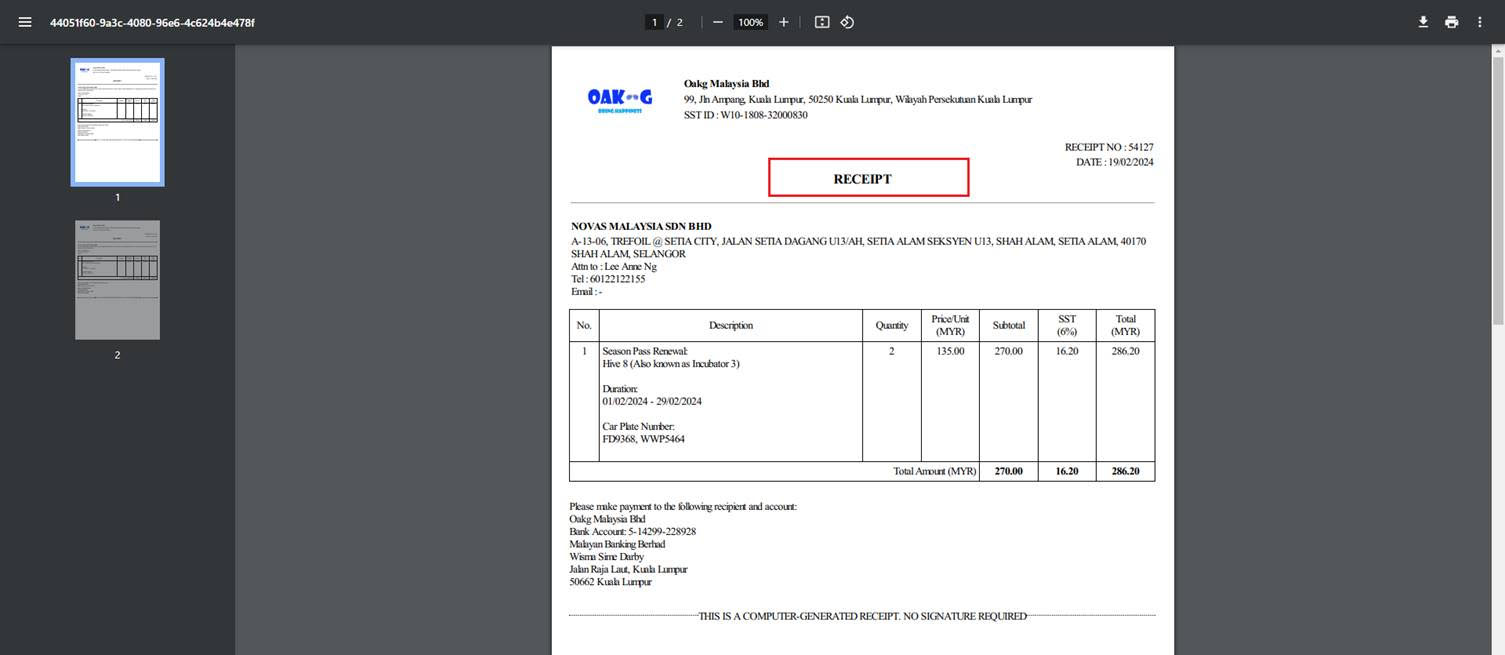 |
4. Record > Payment > Valet
| a. Added remark column in valet payment record. |
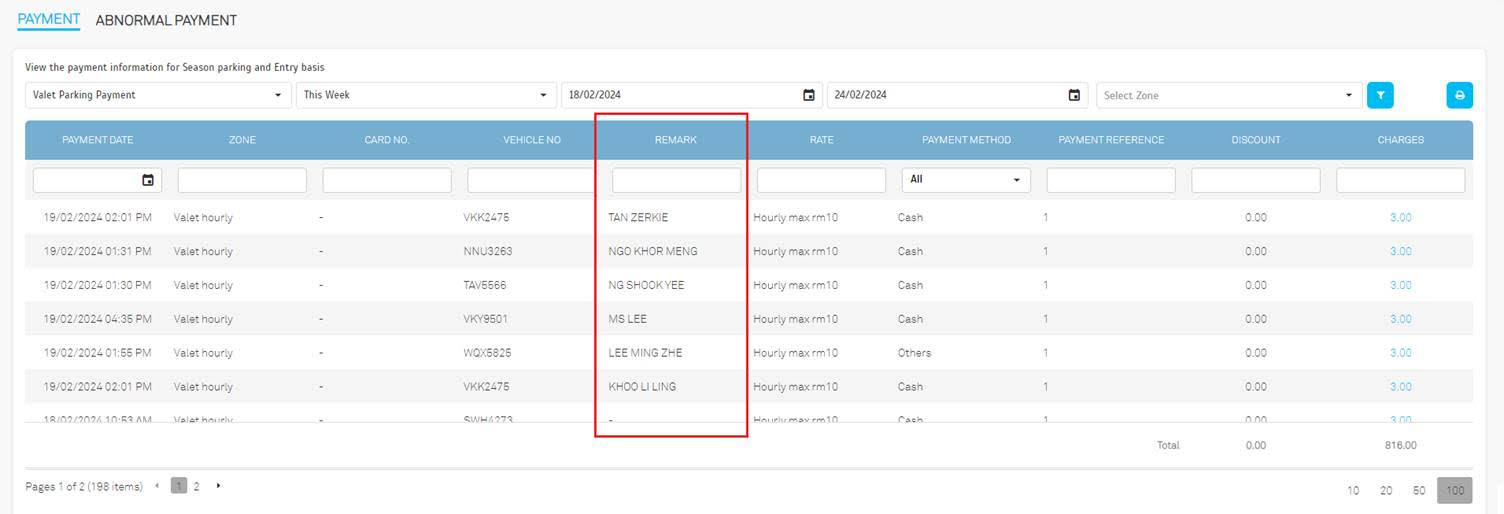 |
5. Record > Payment > Abnormal Payment
| a. Added a ‘Status’ column. |
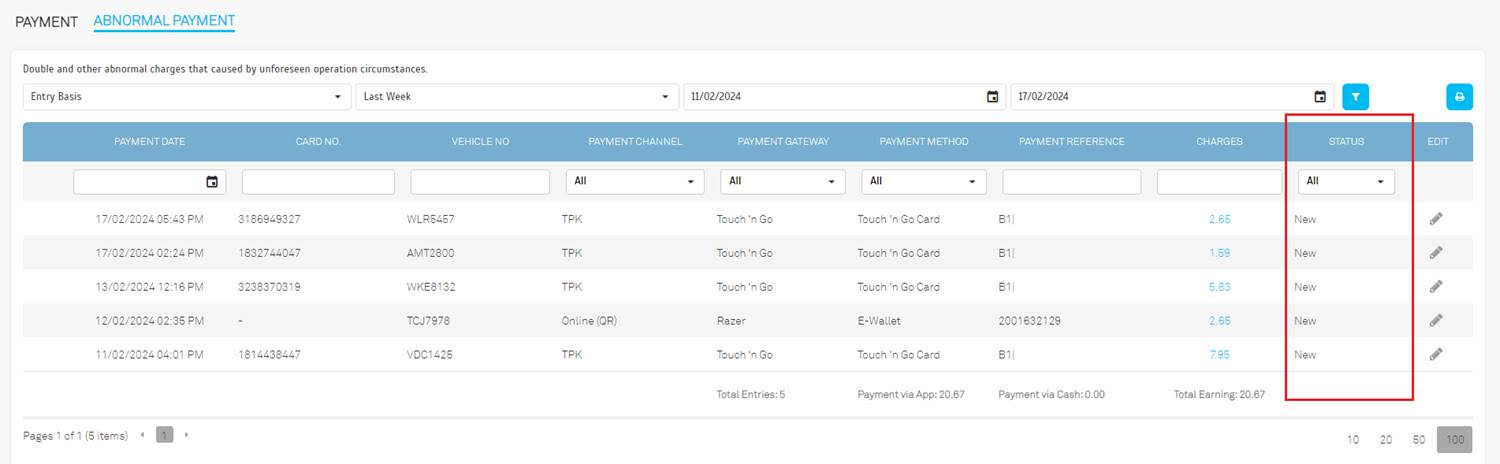 |
| |
| b. Added an action button to update status and add remarks. |
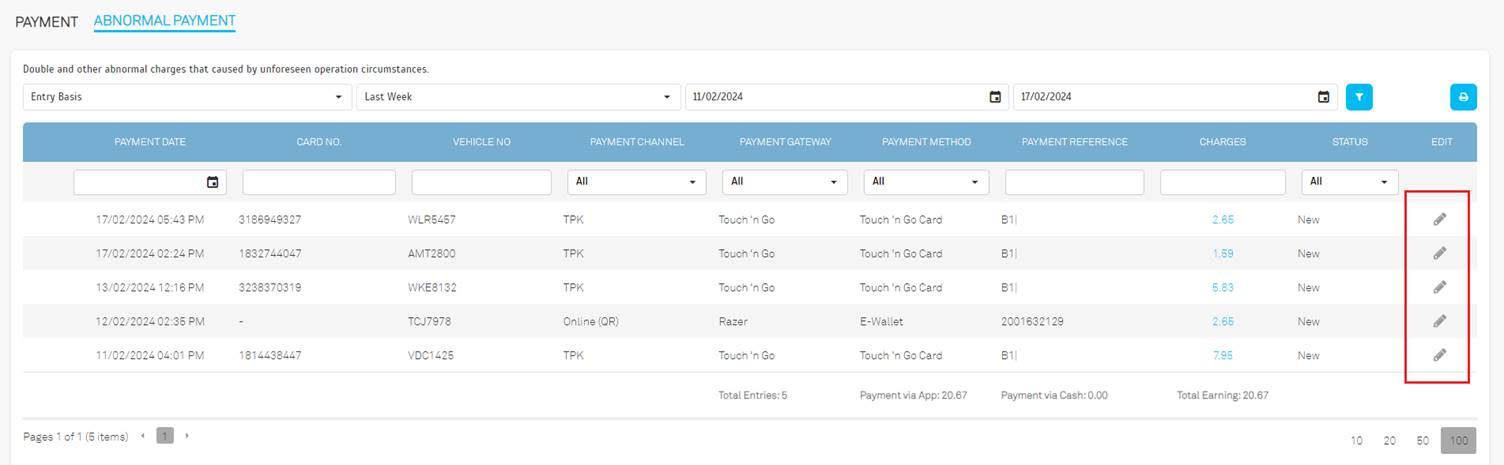 |
| |
| c. Operators can select 'Refund' or 'Closed' to update abnormal charges. |
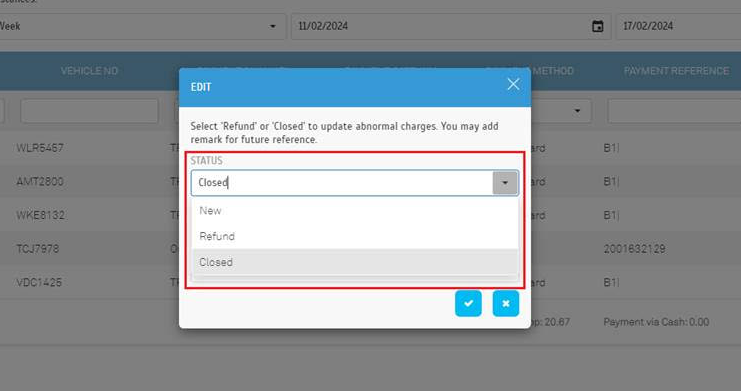 |
| |
| d. Remarks can be added for future reference. |
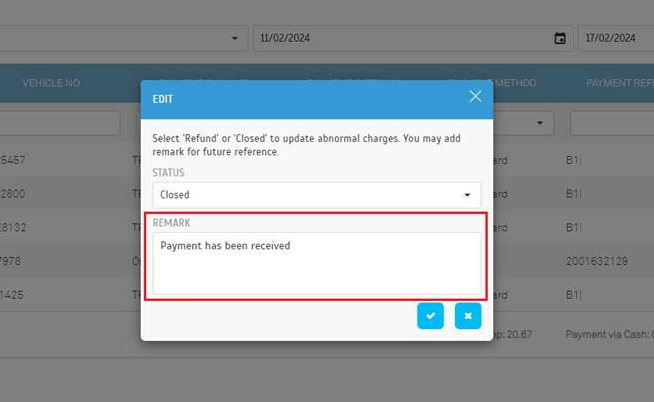 |
| |
| e. Remark shows on tooltip. |
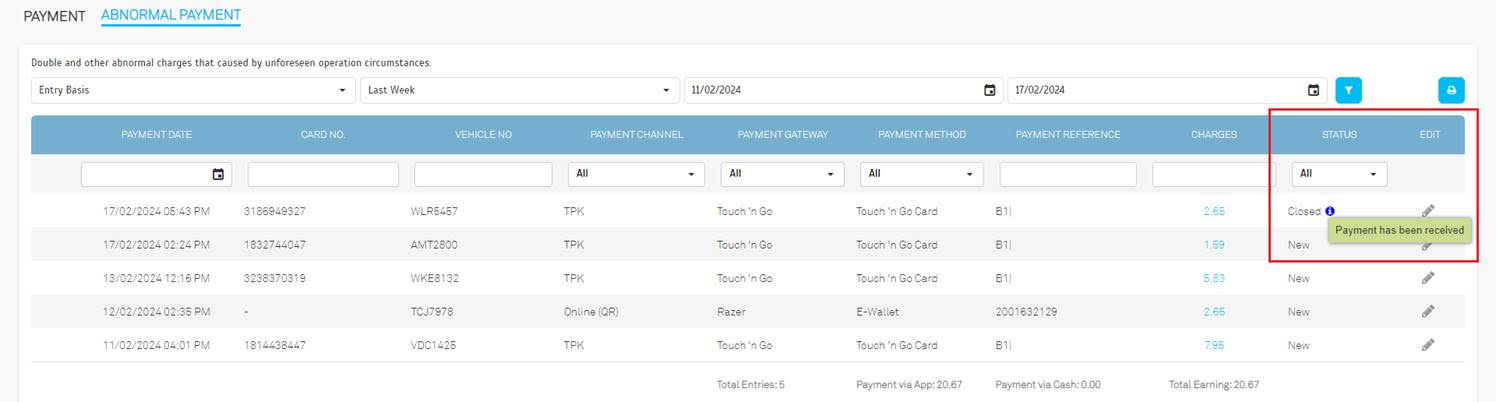 |
6. Lost card transaction.
| a. Dashboard - included lost card transactions under the Income (Parking Method) section and Payment Channel section. |
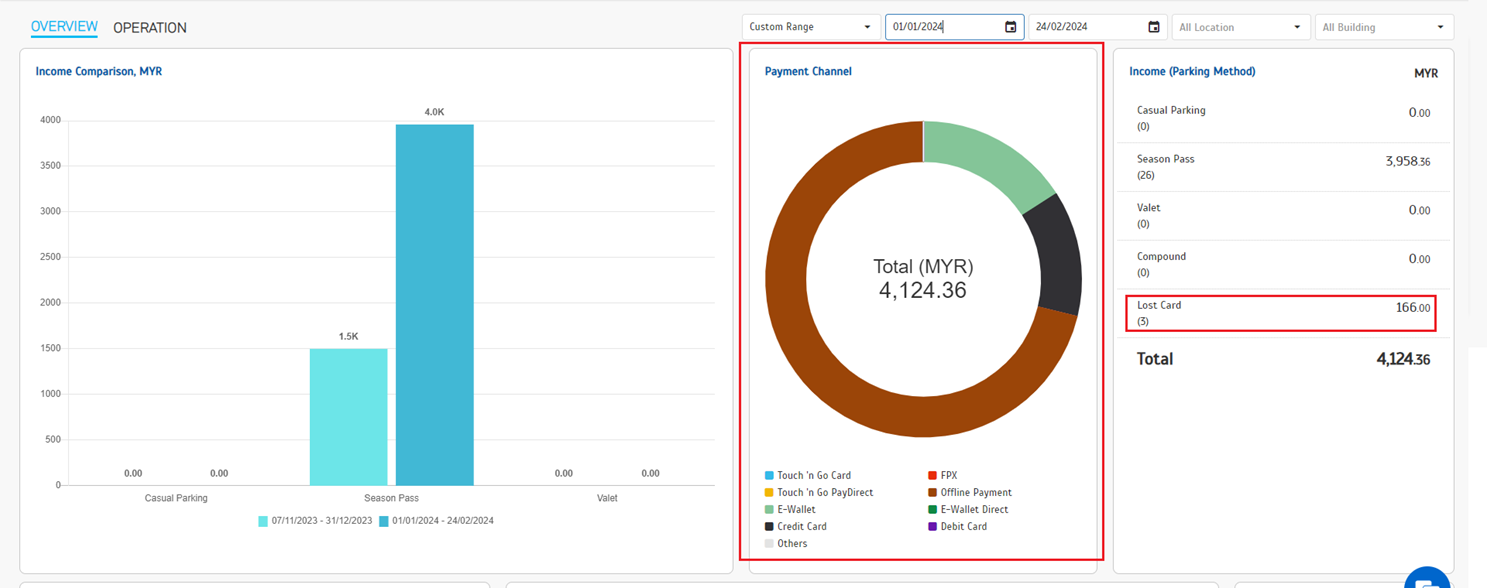 |
| |
| b. Record > Payment – added new payment type for lost cards. |
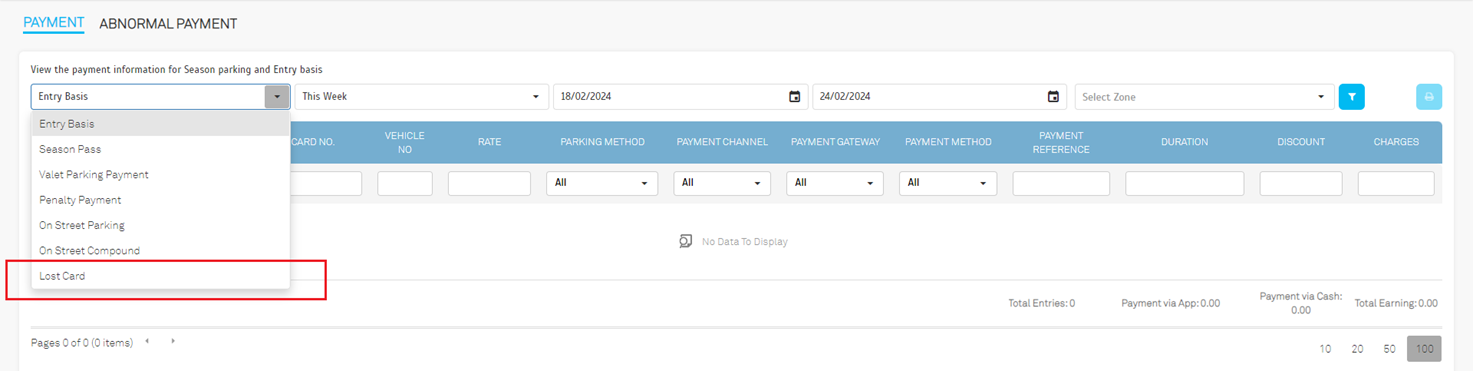 |
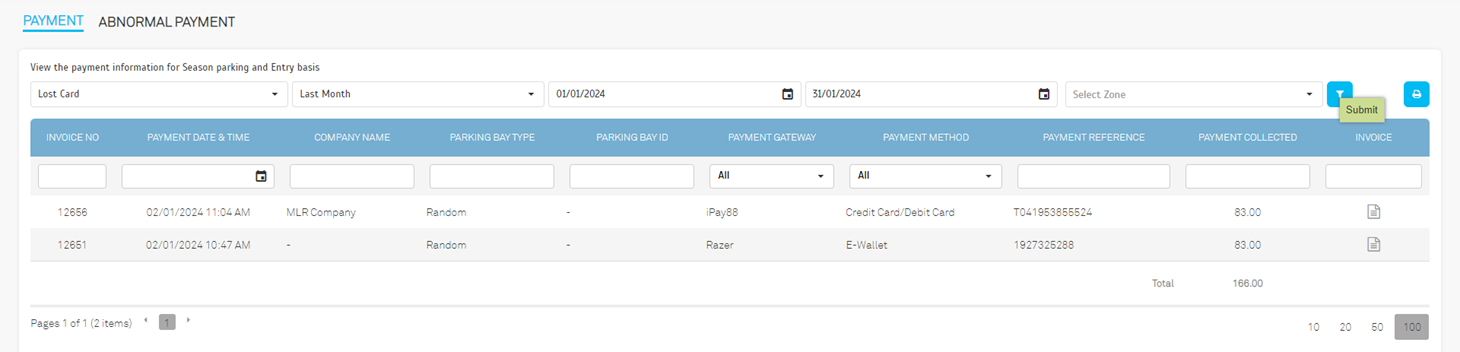 |
| |
| c. Report > total collection report – included lost card transaction. |
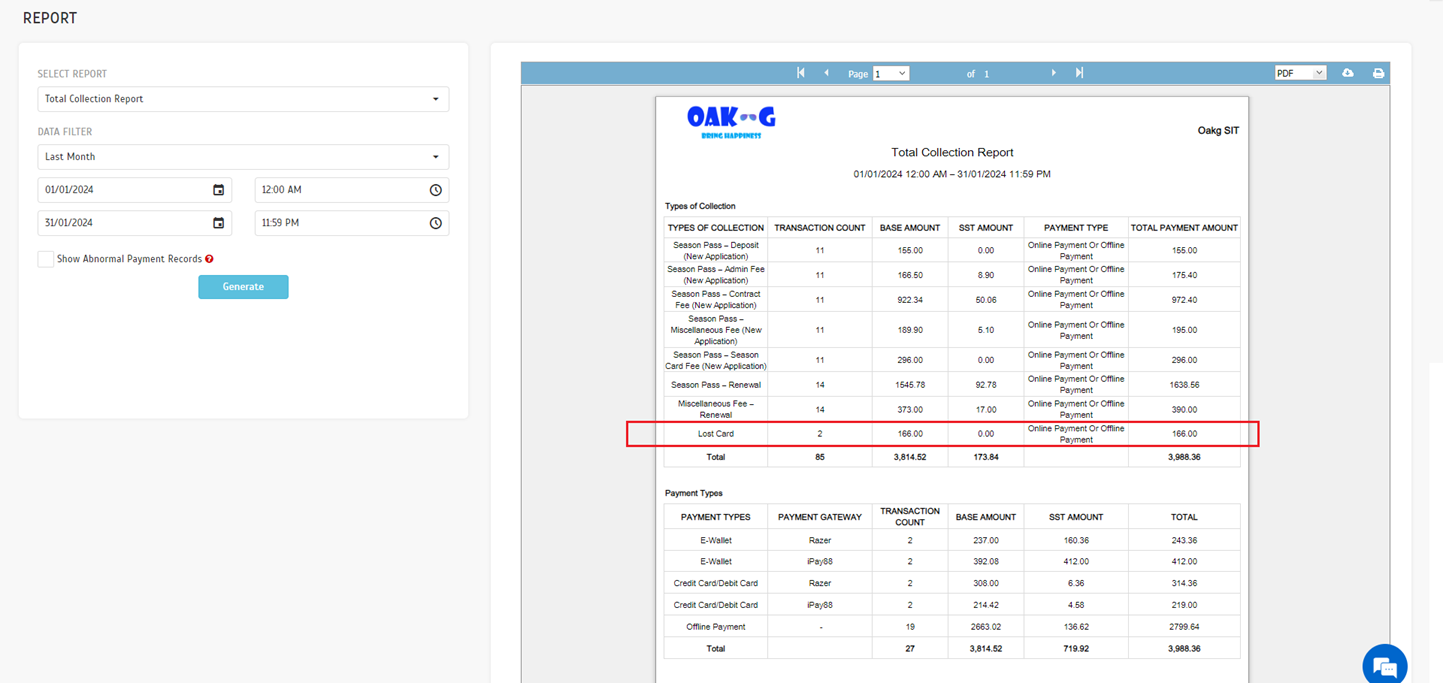 |
7. Report > Total Collection Report - Add Abnormal Payment Types Section
| a. Added checkbox to include/exclude the abnormal payment section. |
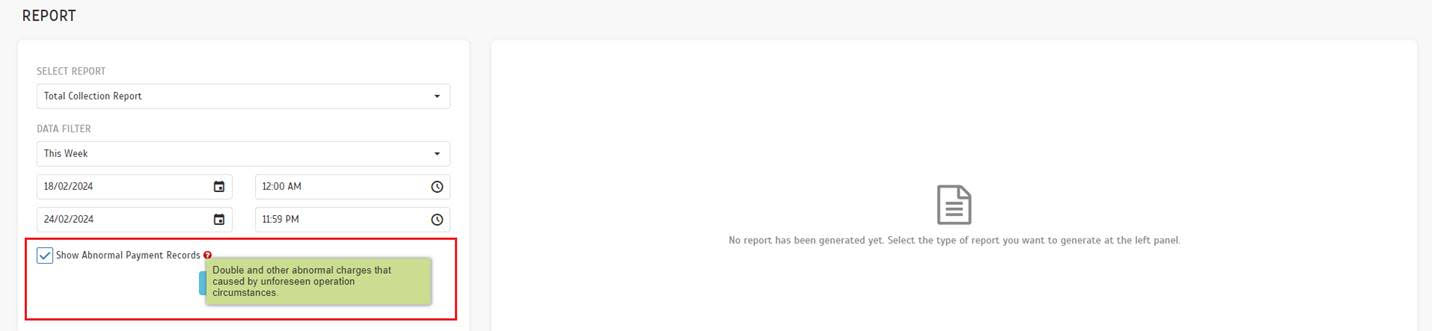 |
| |
| b. Below is a sample of a report with the abnormal payment types section. |
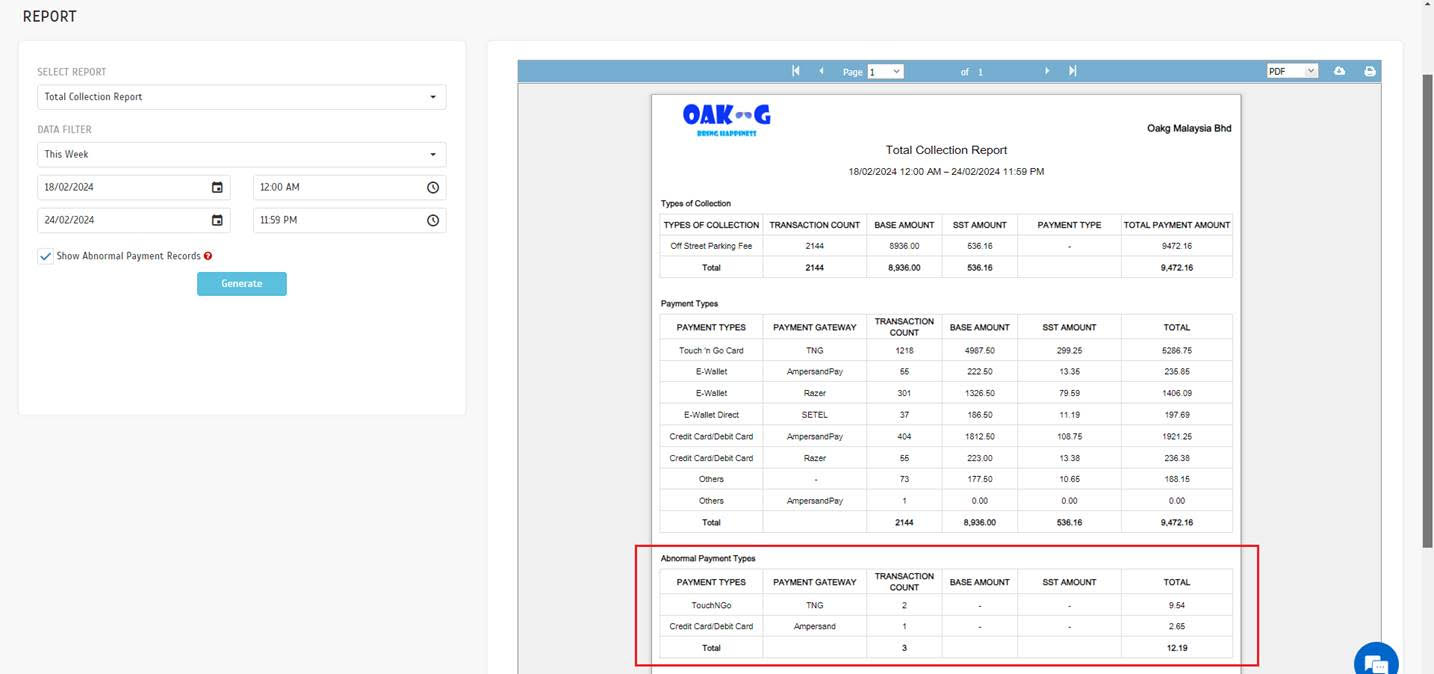 |
8. Footer - New Feature Notification
| a. Added a red dot notification in the footer. The red dot will be displayed after every new release. |
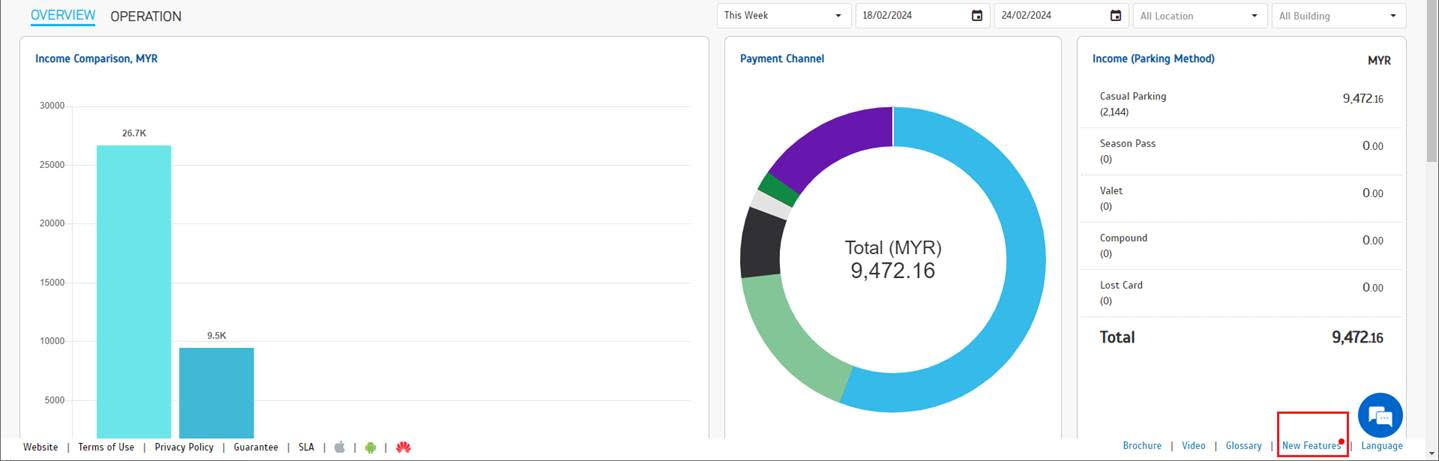 |
9. Entry Basis - Embed Ticketing Number for Online QR Payment
| a. When a user scans the QR code from a ticket that contains a card number, the user will be automatically redirected to the payment details page. |
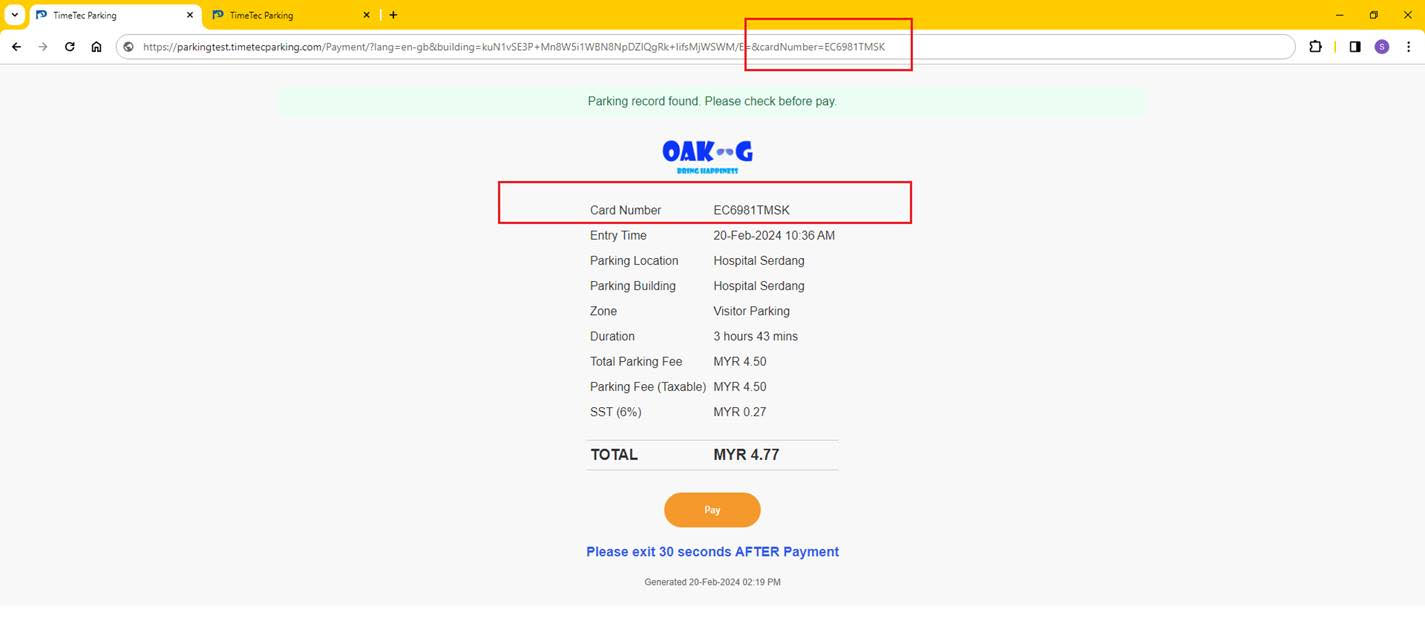 |
10. Device & Entrance Exit - Manage Ticketing Machine
Device
a. Added a new module to allow the operator to configure the Ticketing Machine. |
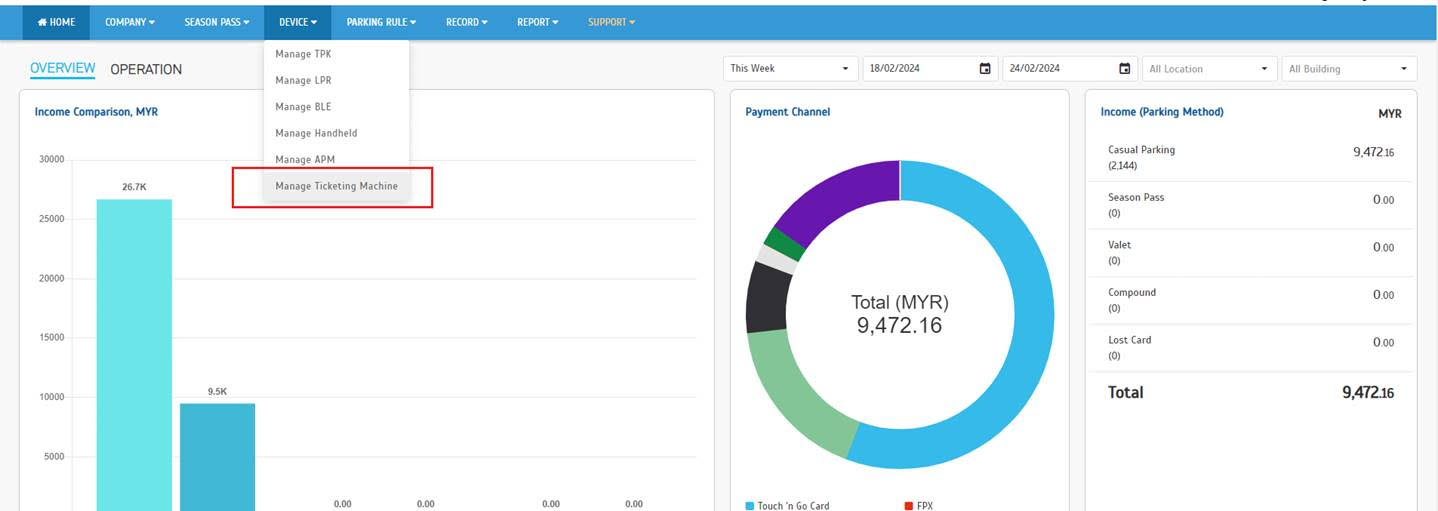 |
| |
| b. Device type for the ticketing machines. |
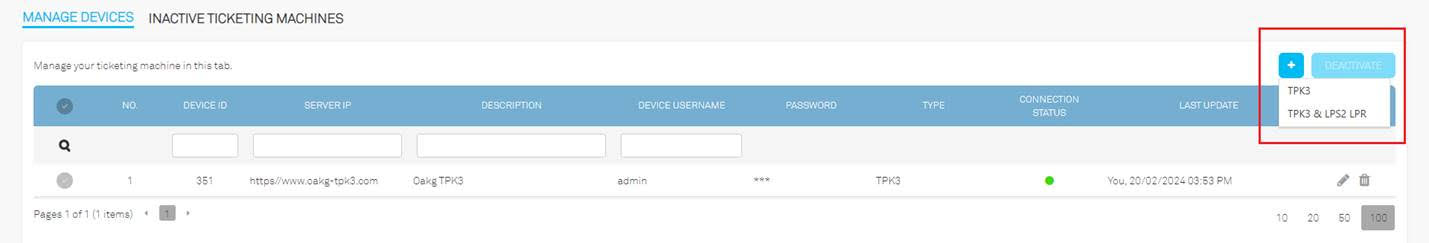 |
| |
| c. Configure a new ticketing machine. |
 |
| |
| d. Confirmation will be prompted to the operator to decide whether to add a device for servers that are unable to connect. |
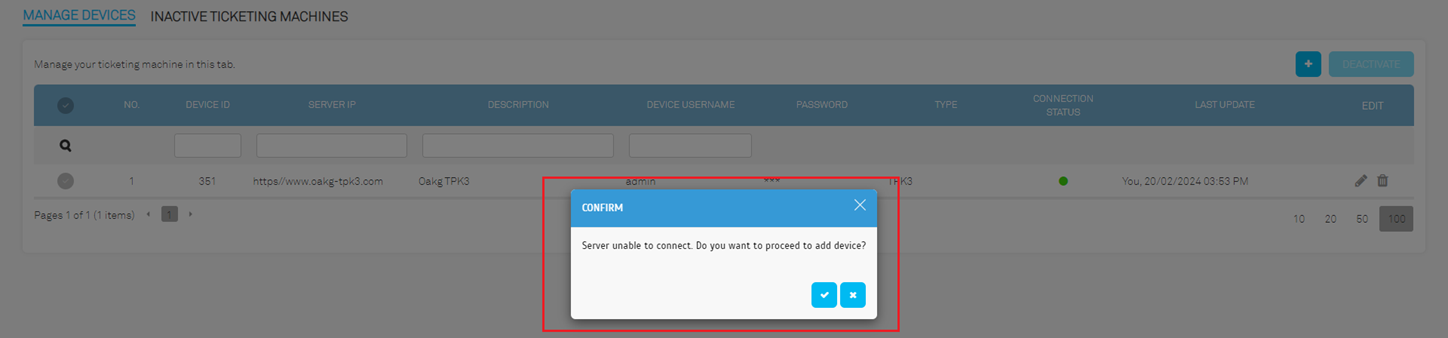 |
| |
| e. Editing ticketing machine. |
 |
| |
| f. Confirmation will be prompted to the operator to decide whether to edit the device for servers that are unable to connect. |
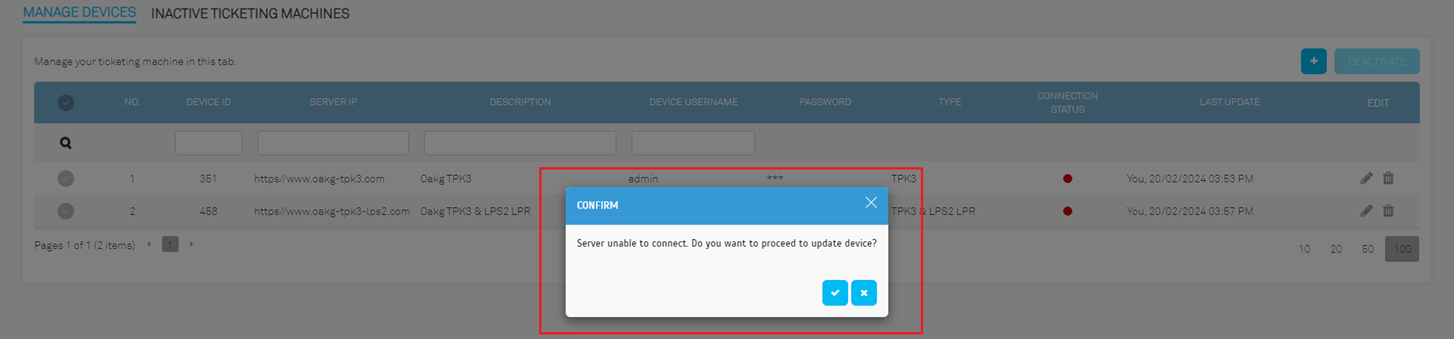 |
| |
Entry & Exit Channel
a. Added 'TPK3' and 'TPK3 & LPS2 LPR' device types for ticketing machines. |
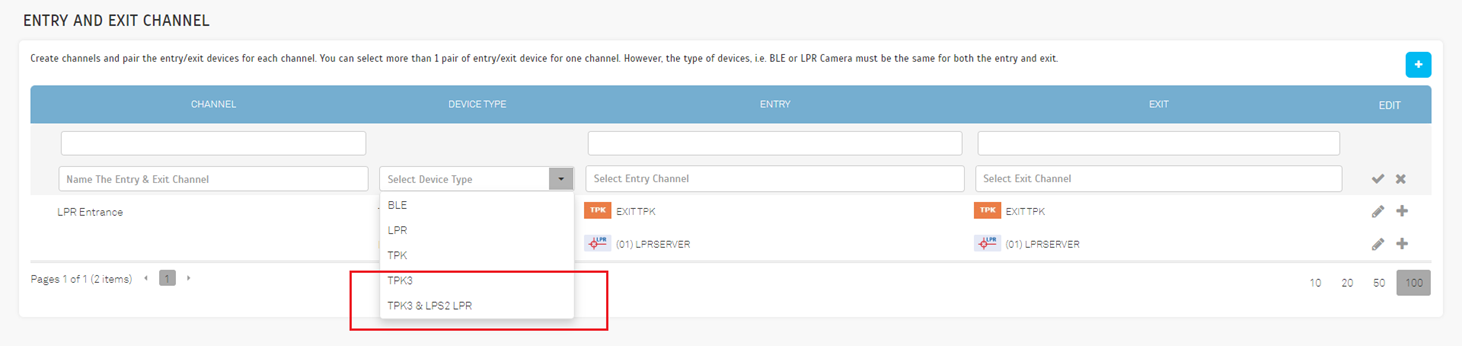 |
| |
| b. The configuration of 'TPK3' and 'TPK3 & LPS2 LPR' should mirror the behaviour of the LPR Device Type. |
Parking App
1. Bills
| a. Prohibited input of duplicate car plate numbers within the same building |
|
|
2. Season Pass
| a. Disabled editing of vehicle information when there's another active entry |
|
|
Officer App
1. Card Info
| Added Entry Lane information |
|
|