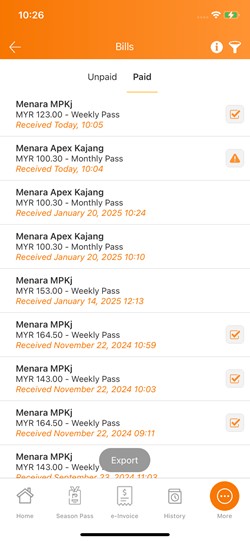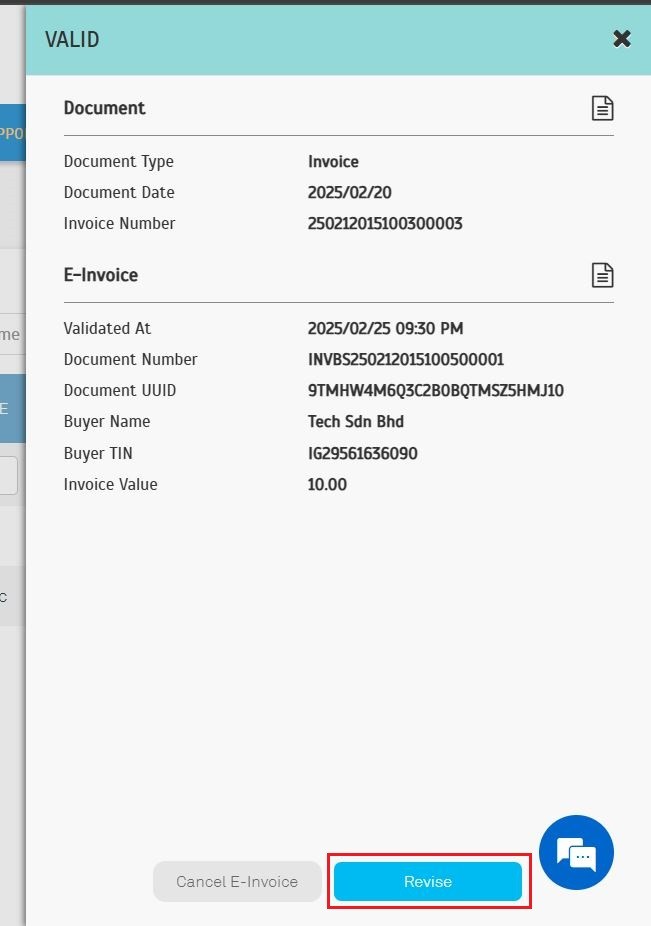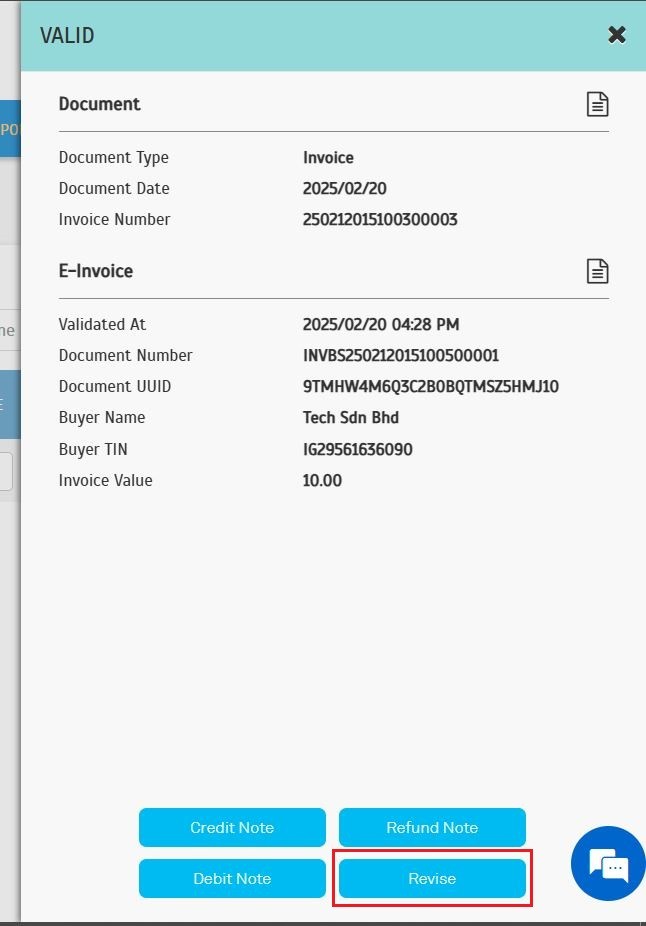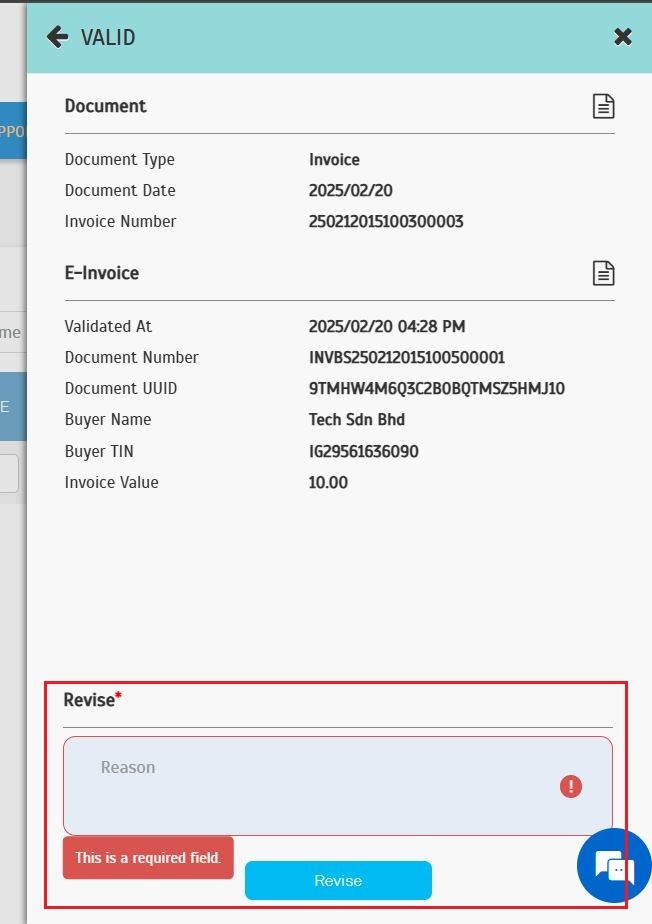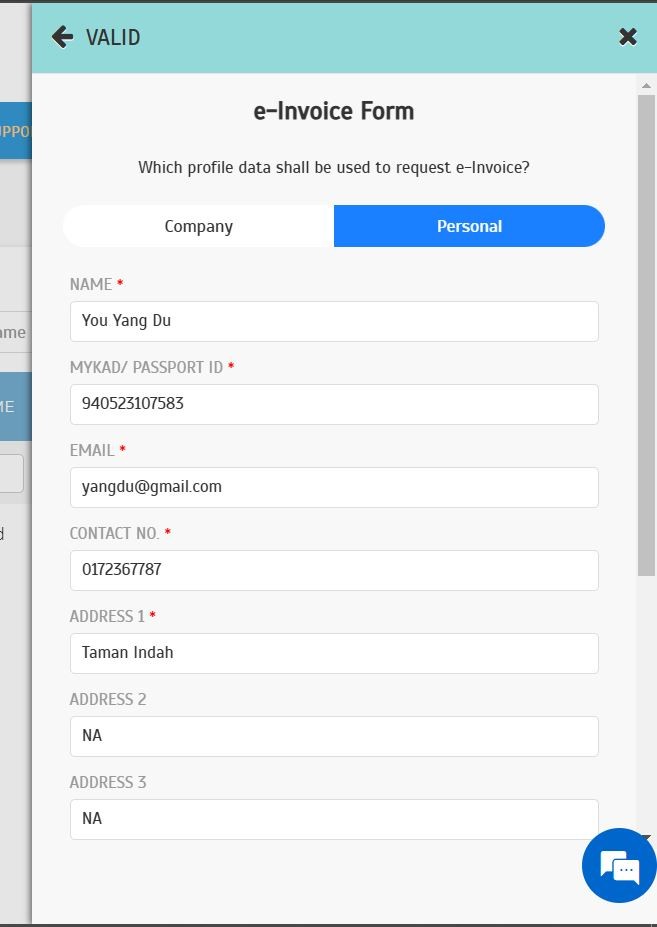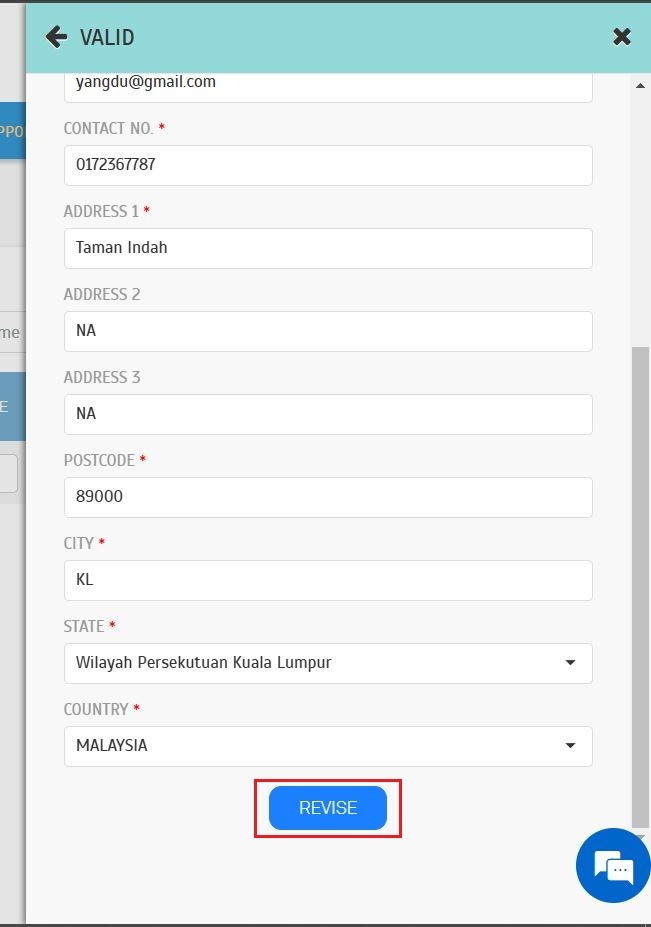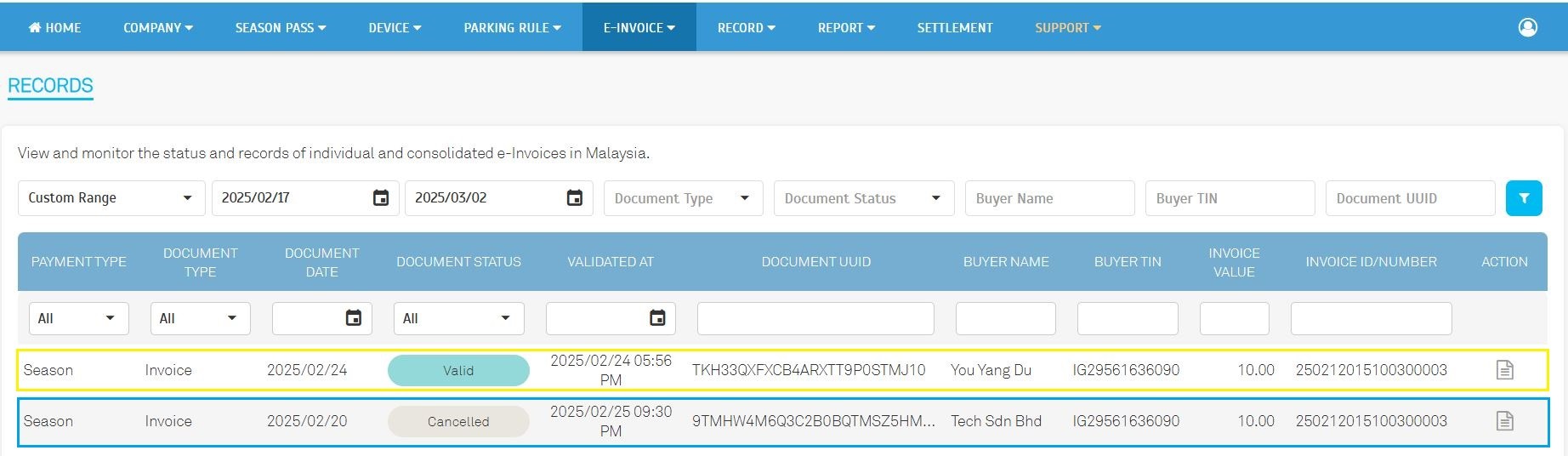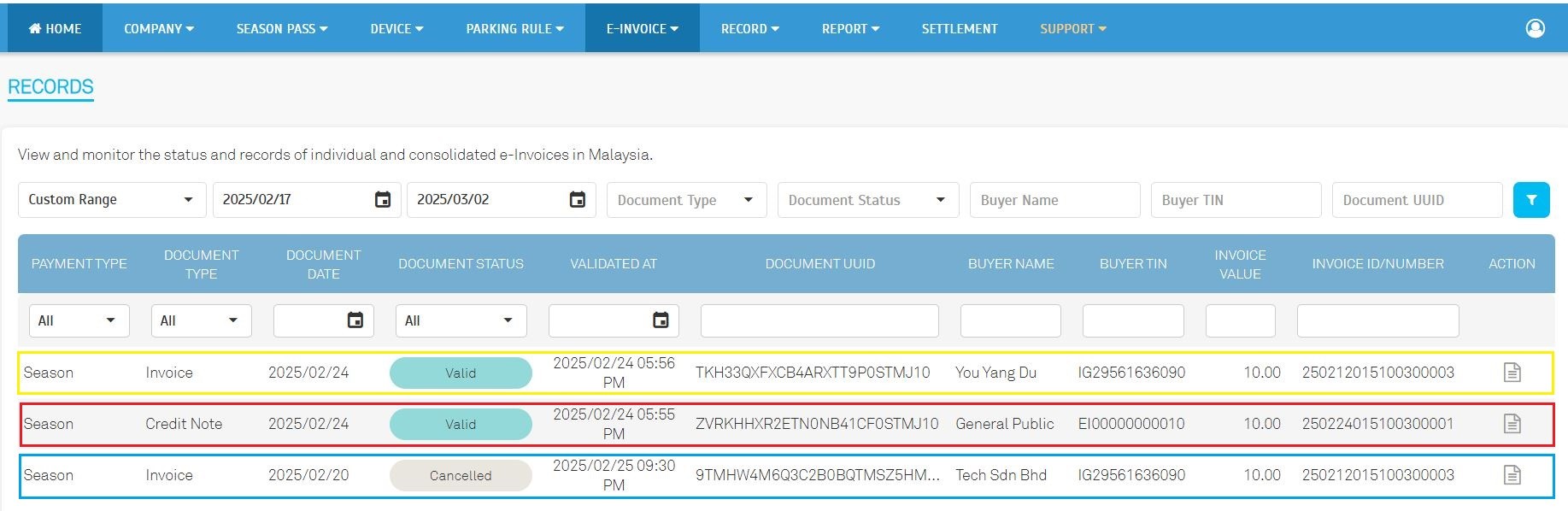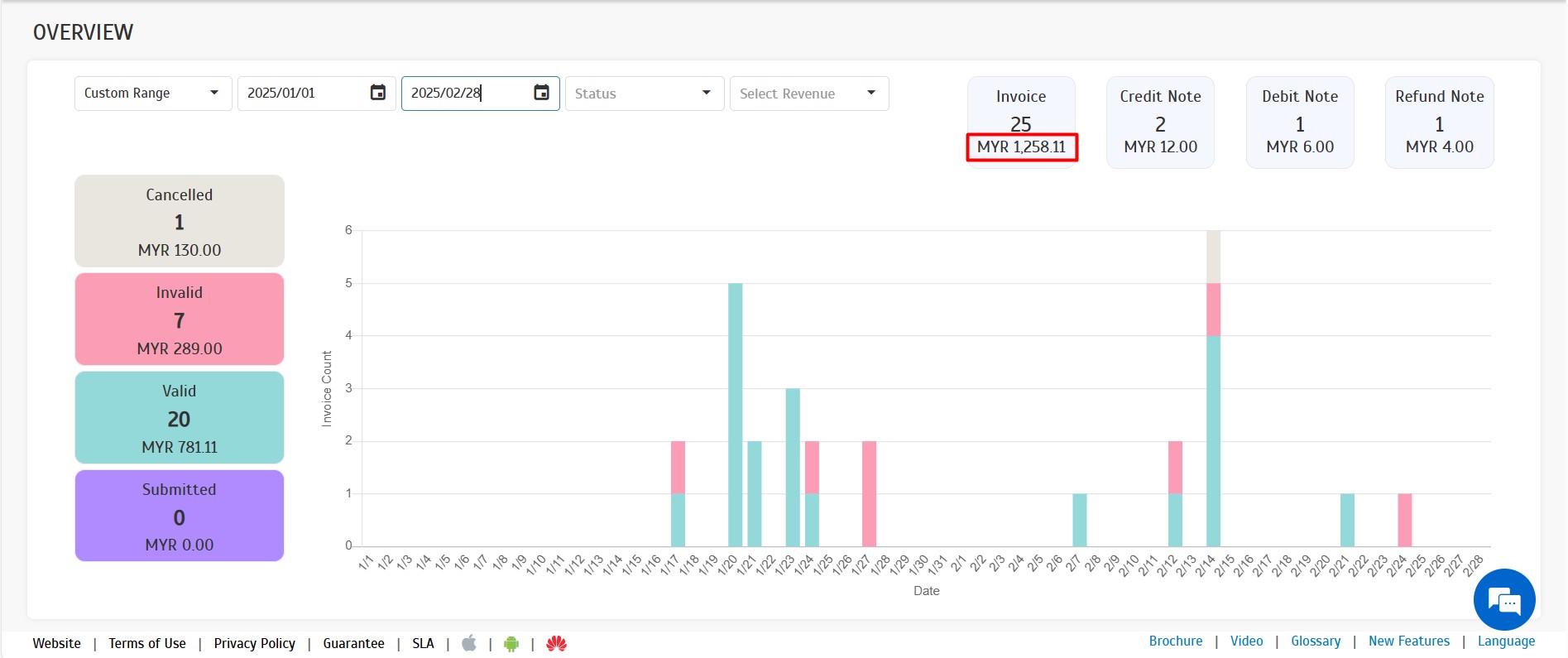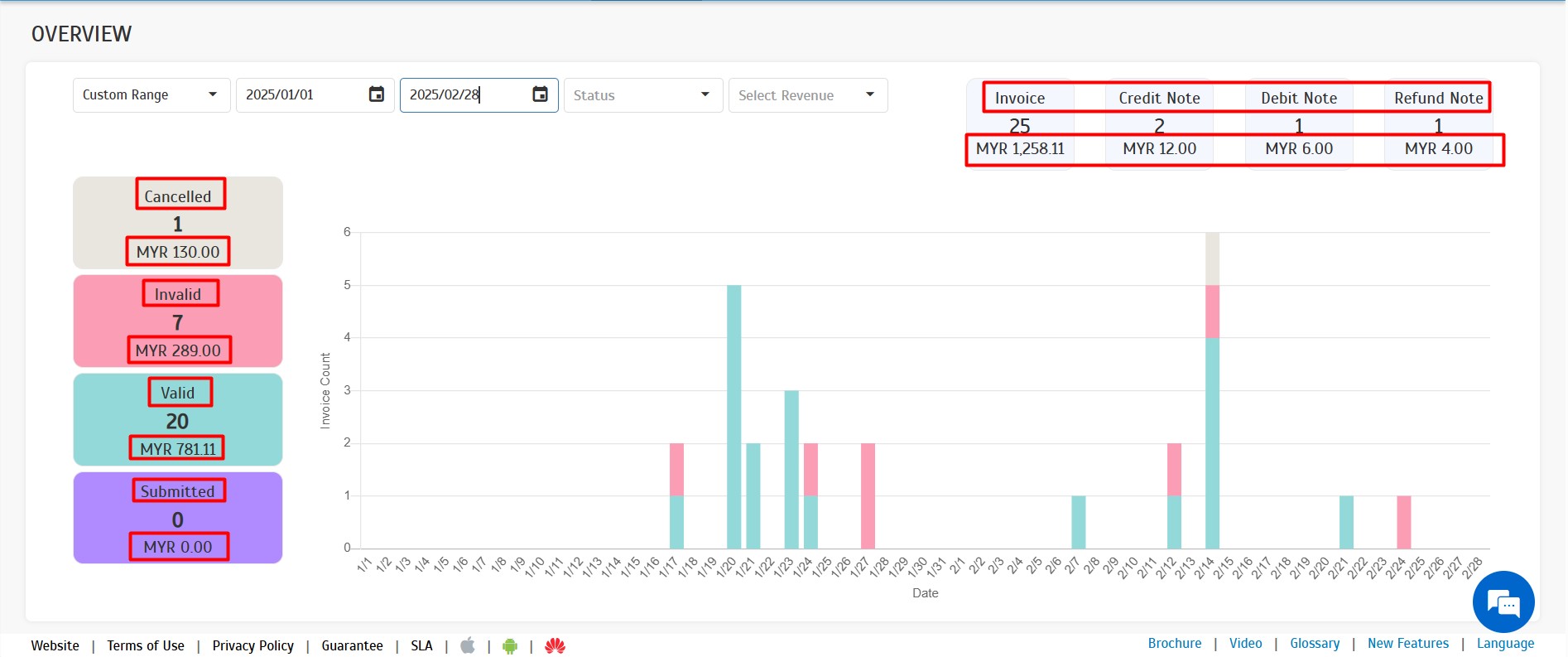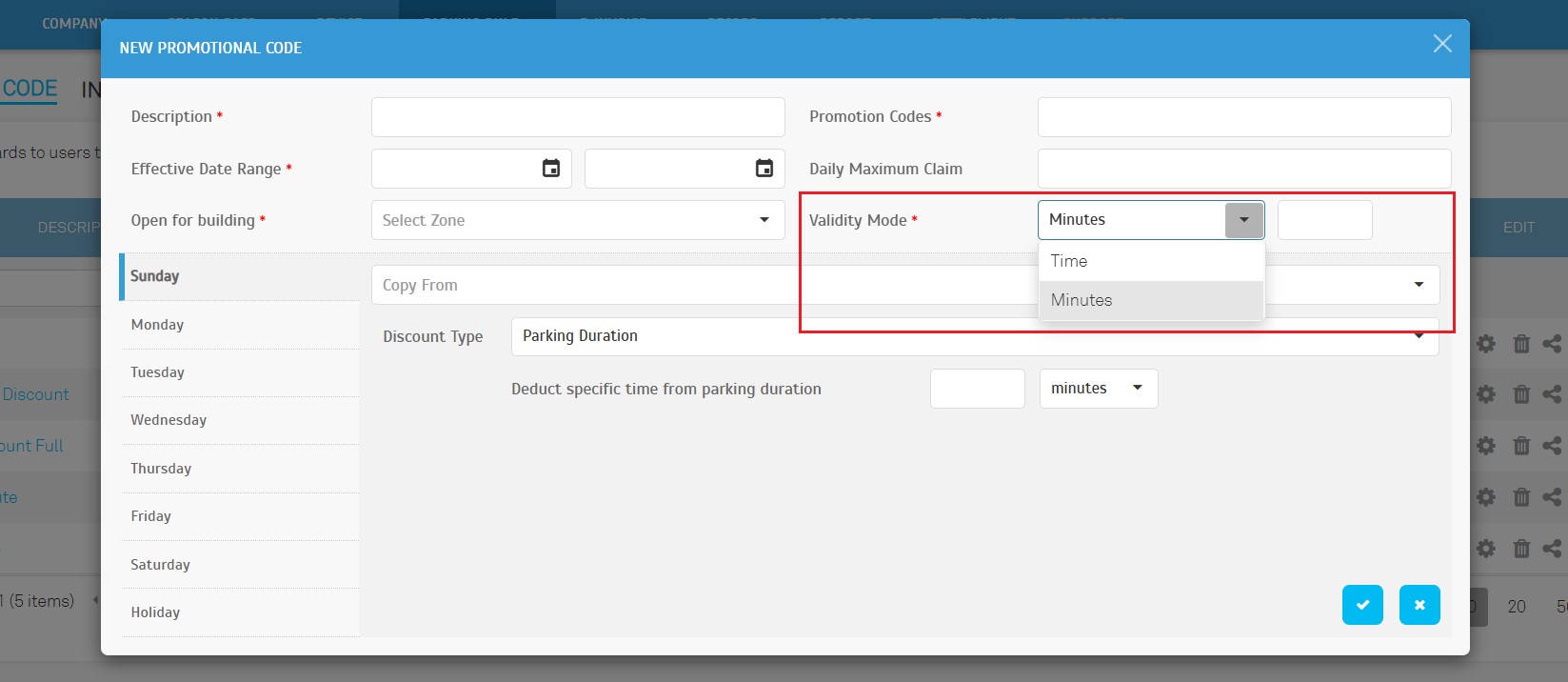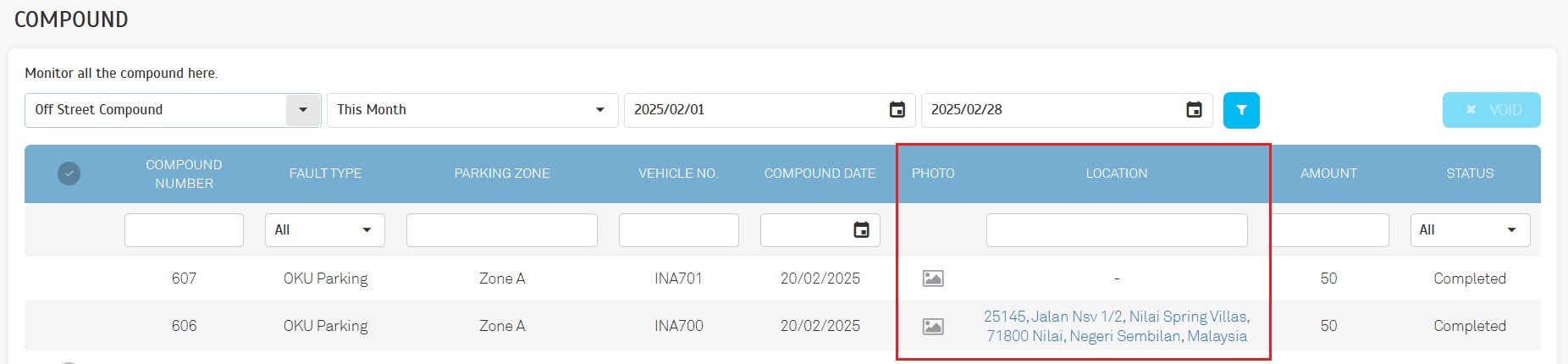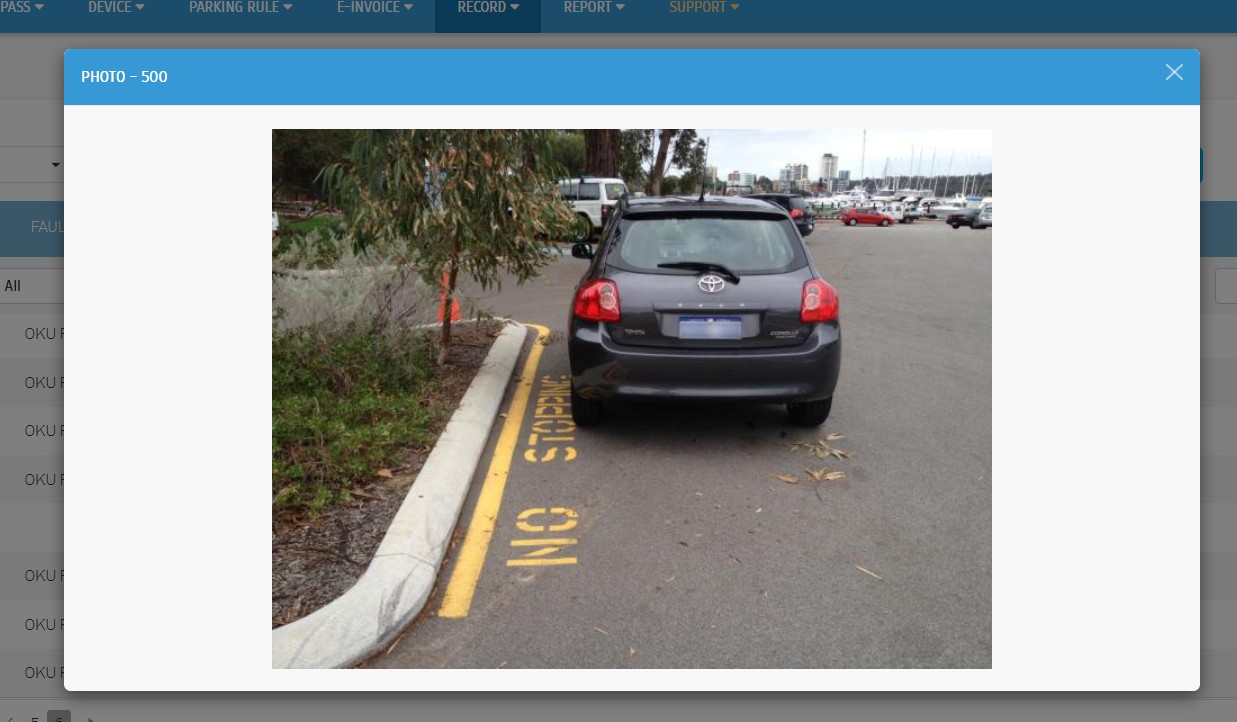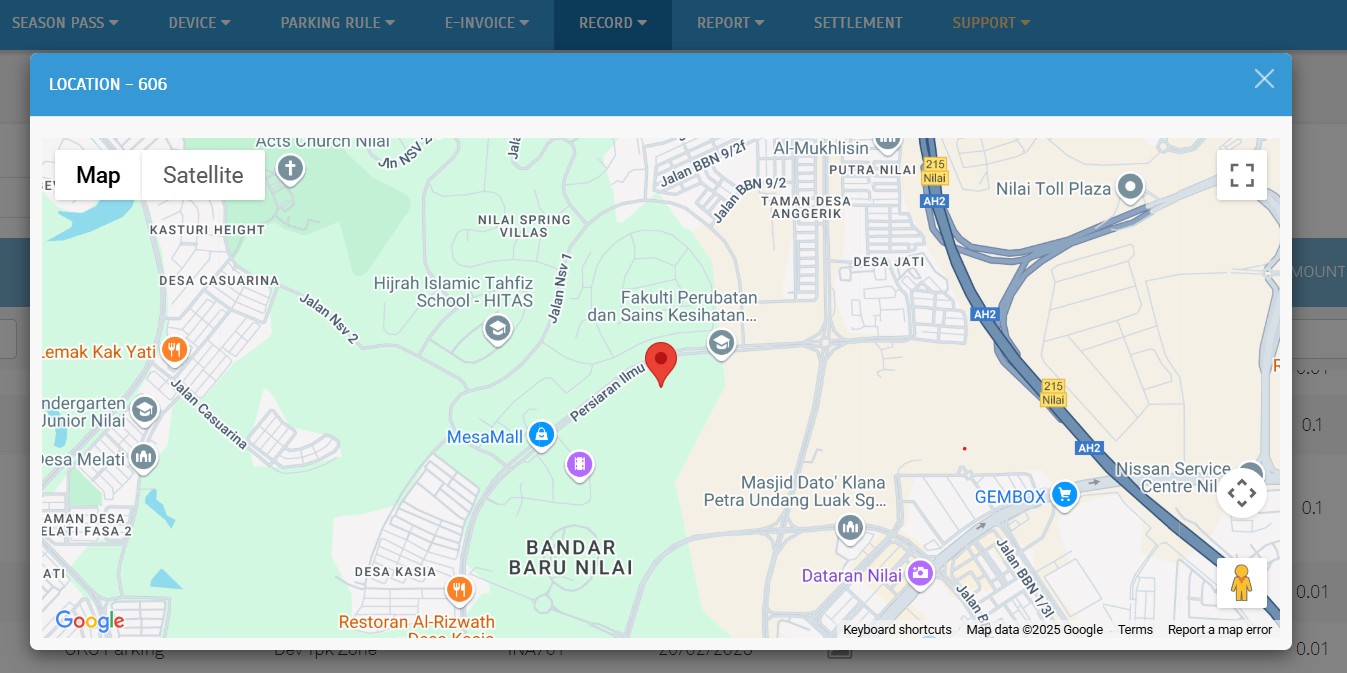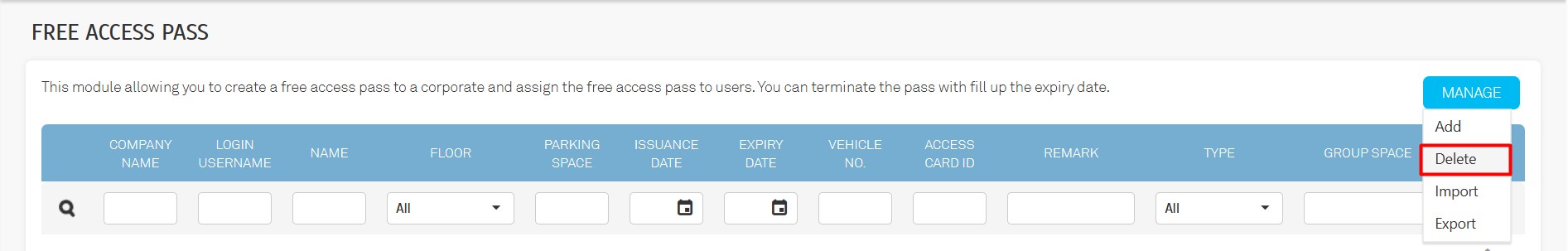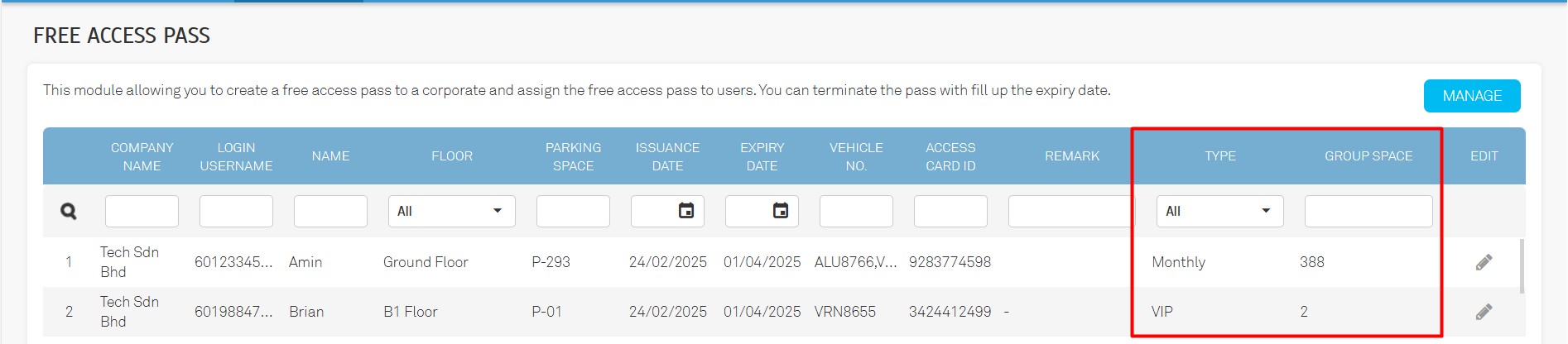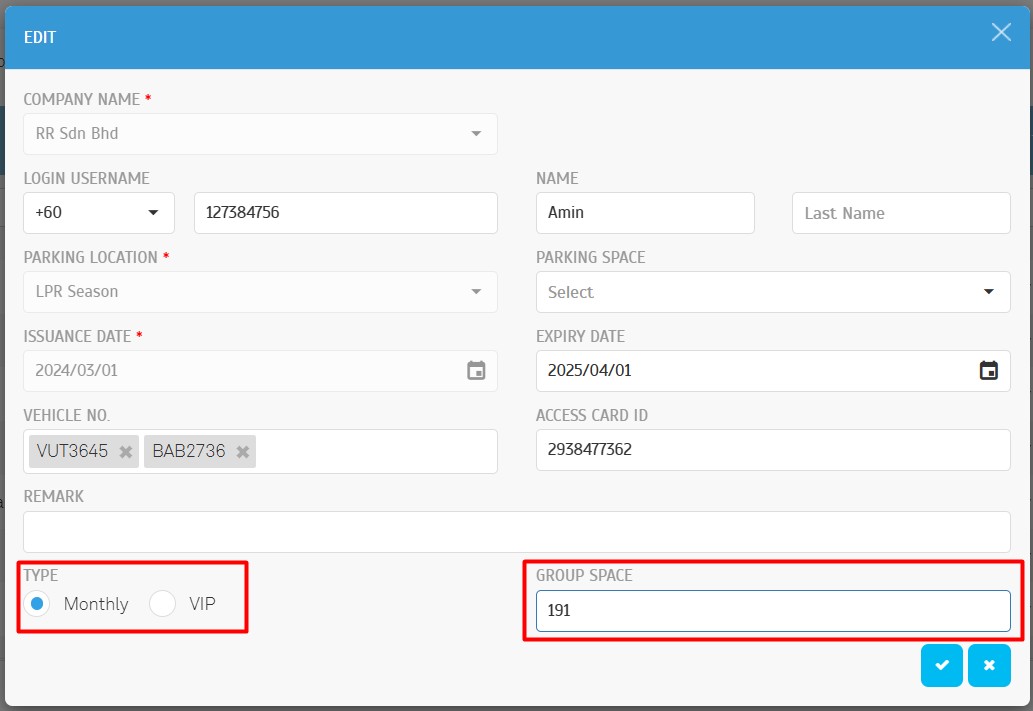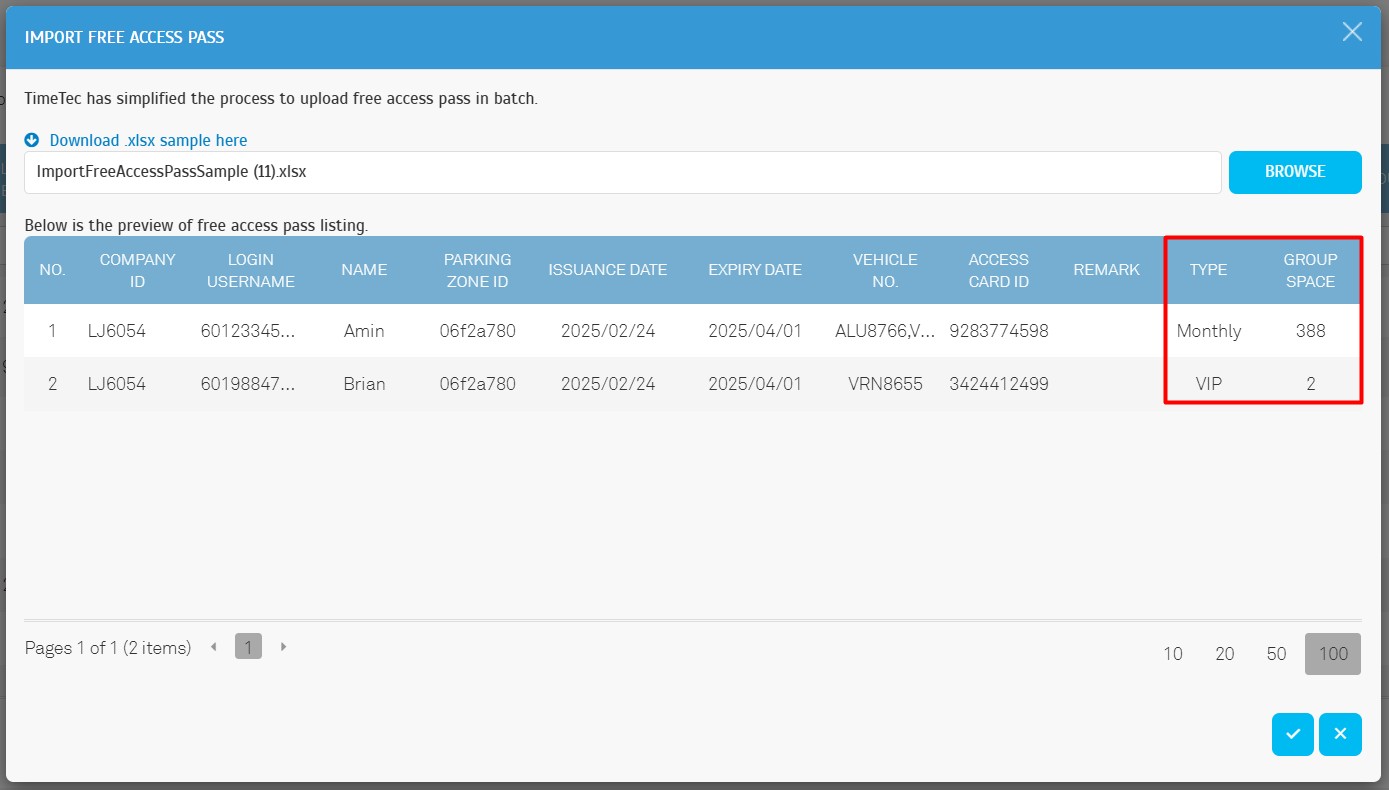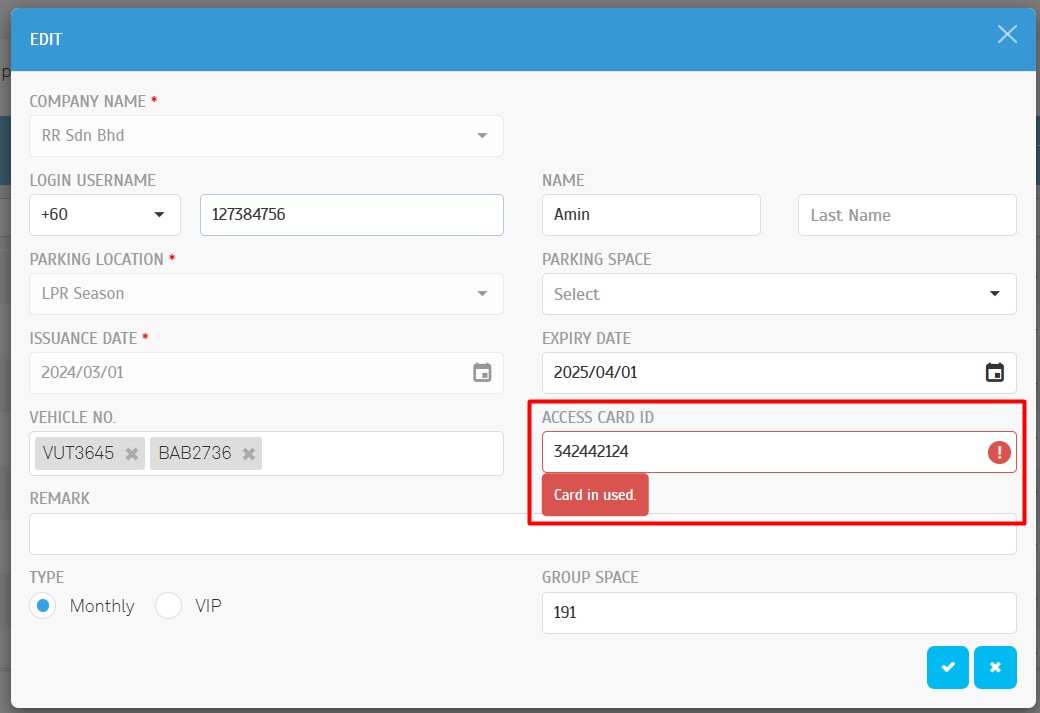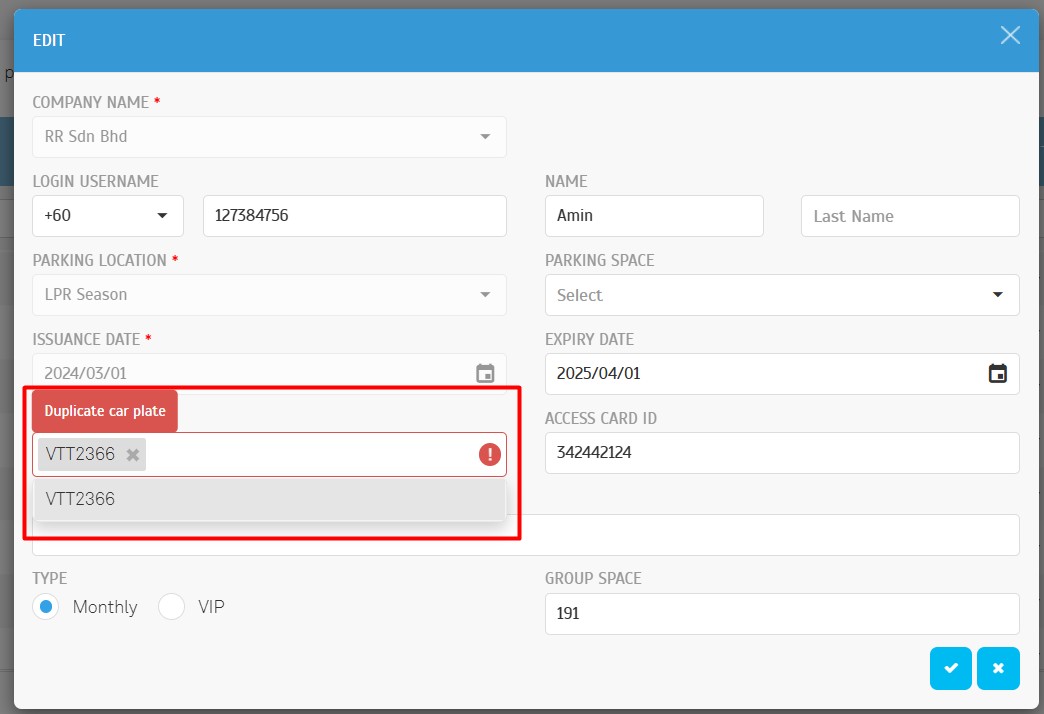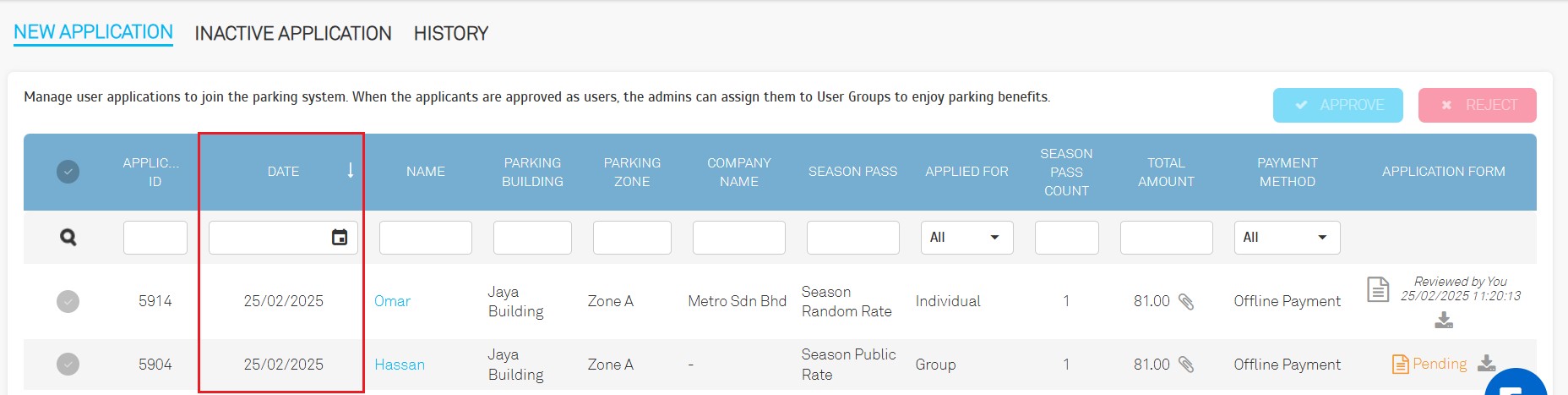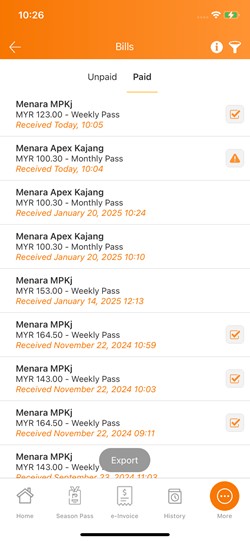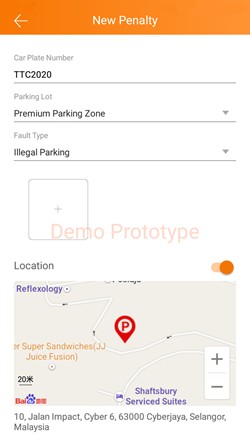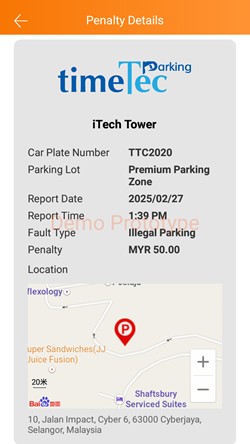1. Updated E-Invoice Correction Process
We've introduced a new process that makes it easier for operators to correct validated e-invoices. Parking operators can now make revisions at any time, whether it's within or after the initial 72-hour validation period. To ensure accuracy, a reason for the revision is required before proceeding.
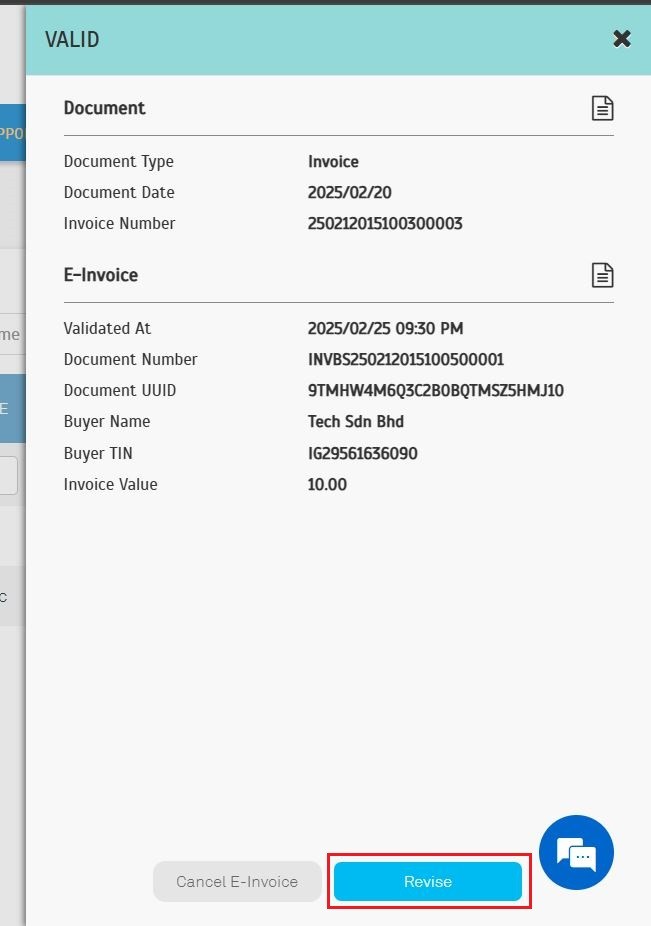 Within 72 hours after validation
Within 72 hours after validation
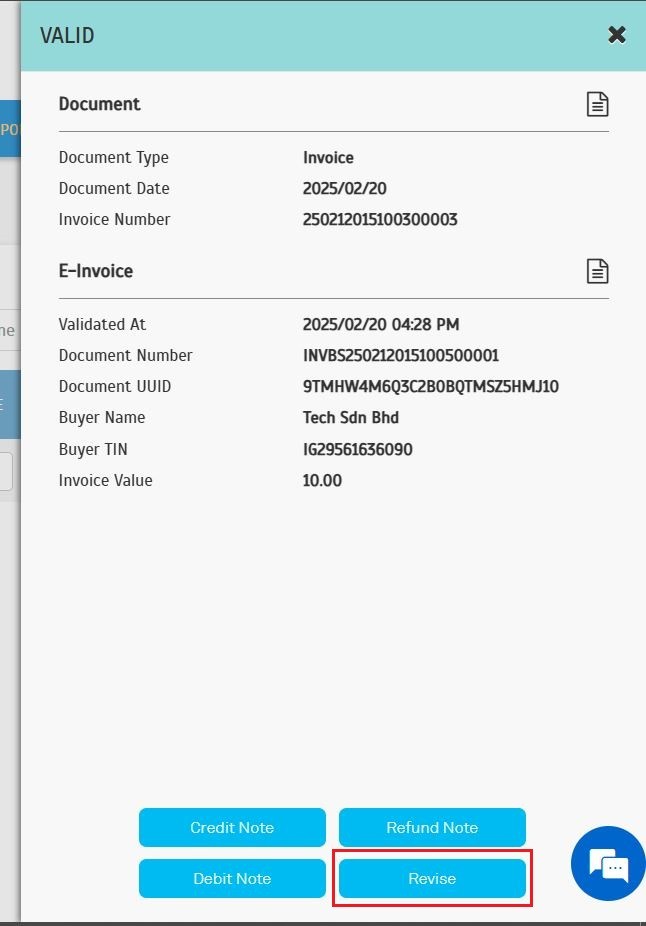 After 72 hours
After 72 hours
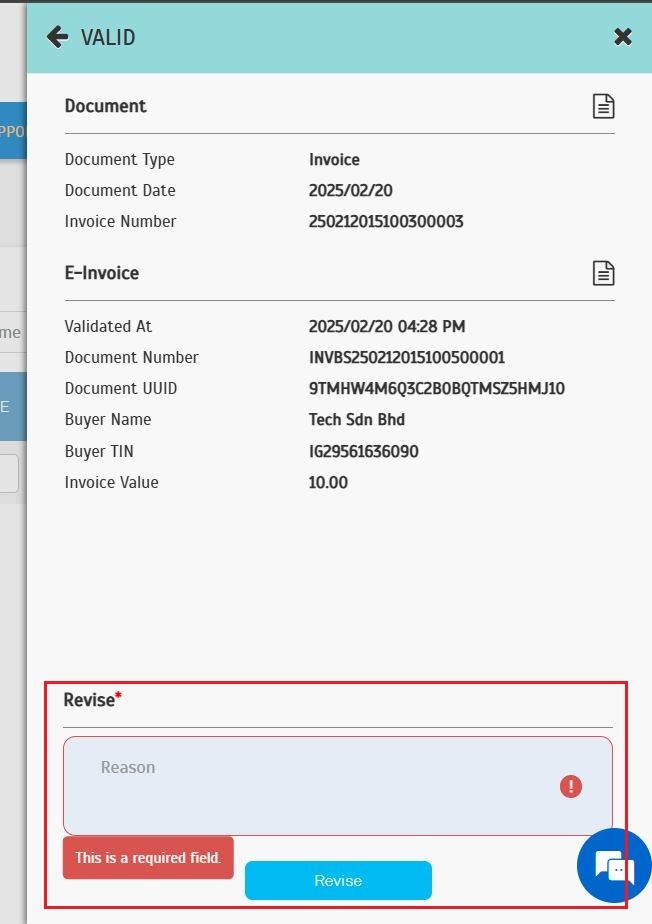
Fill in the reason when revising validated e-invoices
Operators can update the e-invoice with the correct information and then submit it. Once the form is completed, operators can submit the revision request.
If the revision occurs within 72 hours:
- The original e-invoice record will be officially canceled for compliance purposes.
- A new e-invoice with the updated details will be issued.
If a revision occurs after 72 hours, the system will:
- Generate a Credit Note to revoke the previous e-invoice submission, marking it as canceled within the system.
- Issue a new e-invoice with the updated information.
2. Enhancement of E-Invoice Status Visibility for Operators and Users
To enhance transparency and provide improved insights into the e-invoice process, the system will undergo enhancements to status visibility across relevant modules. These updates are intended to facilitate more efficient tracking of e-invoice progress and resolution for both operators and users.
Operator View Enhancements:
- Failed e-invoice records will be consolidated under the Invalid status within E-Invoice > Overview & Records for improved tracking.
- Status visibility will be improved within the Record > Payment modules, encompassing Season Pass, Entry Basis, and Valet.
User View Enhancements:
- Within Account > Season Pass > Bills, the Submitted status will be consolidated under the Requested icon for streamlined tracking.
- The Failed status will be consolidated under the Invalid icon, thereby ensuring users can readily identify unsuccessful submissions.
3. Enhancing the E-Invoice Dashboard for Improved Readability and User Experience
To enhance clarity and usability of the e-invoice dashboard, improvements have been implemented to ensure better readability and a more intuitive user interface.
4. Introducing Validity Mode for Promotion Codes
A new Validity Mode setting has been implemented to provide operators with greater flexibility in configuring promotional codes. This enhancement allows operators to define the expiration criteria for promotions, specifying how and when they expire.
New Option: Validity Mode
- Time-Based Expiry: The promotion will expire at a specified configured time.
- Minutes-Based Expiry: The promotion will expire after the redemption period exceeds the configured number of minutes.
The Validity Mode setting will now be applied consistently across all relevant modules involving entry calculations, ensuring uniform promotion application during user and operator checkouts.
5. Introducing GPS Location for Compound Management
To enhance compound management, a GPS location feature has been implemented, allowing operators to view precise location details alongside supporting evidence.
Navigate to Record > Compound > Off Street Compound
A. New "Photo" and "Location" columns have been added.
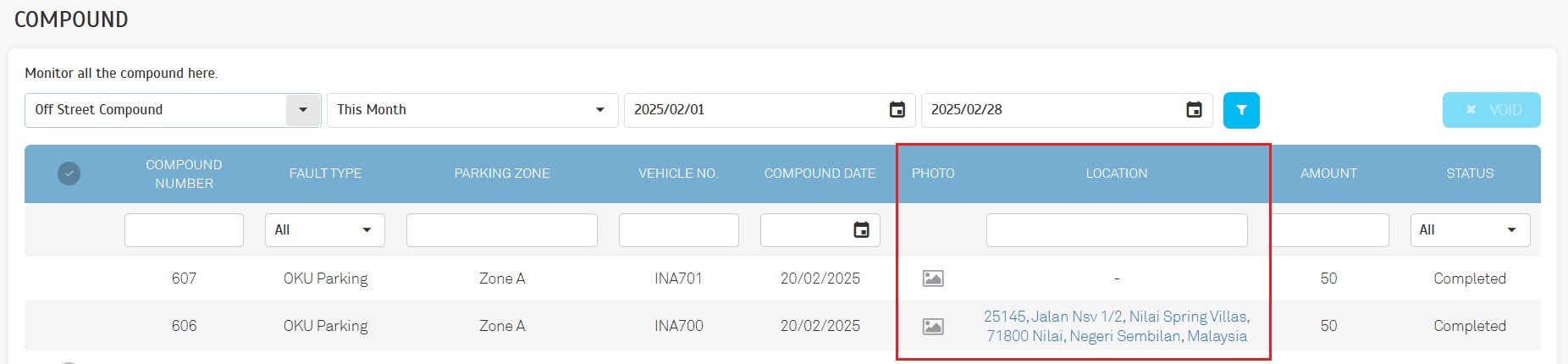
B. Users can click on the picture icon to view a photo pop-up.
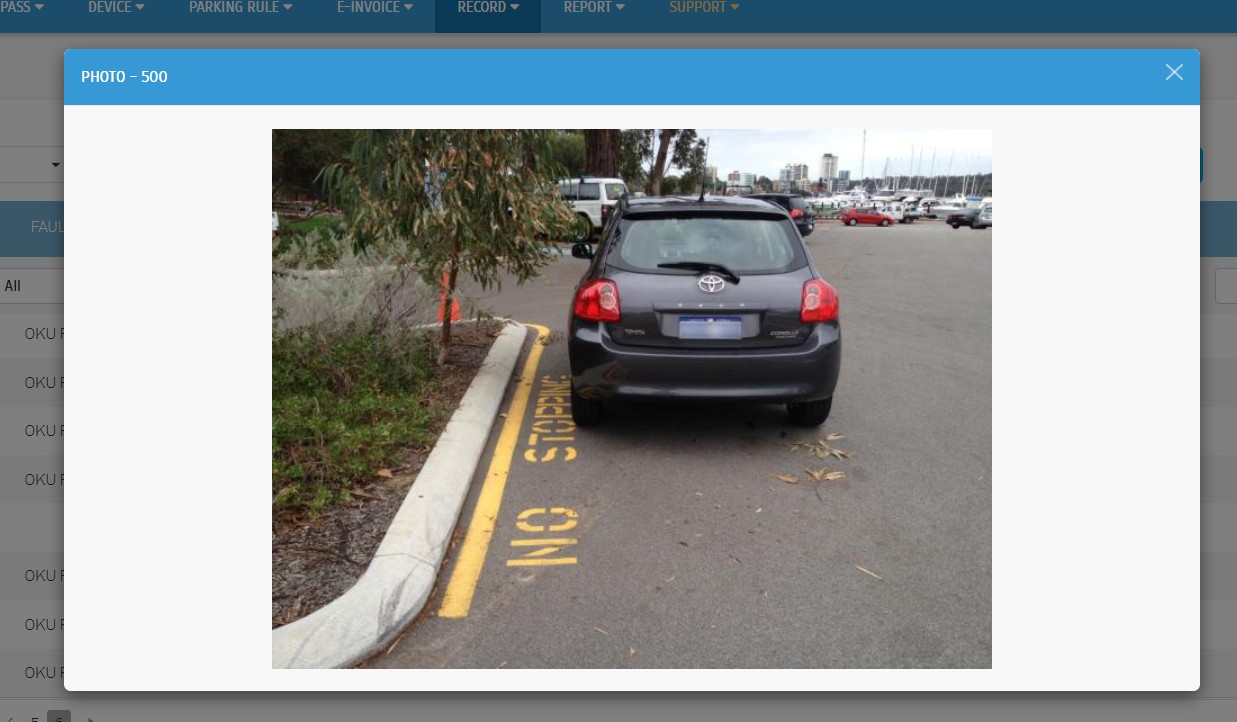
C. Clicking on location will display a GPS location pop-up for precise tracking.
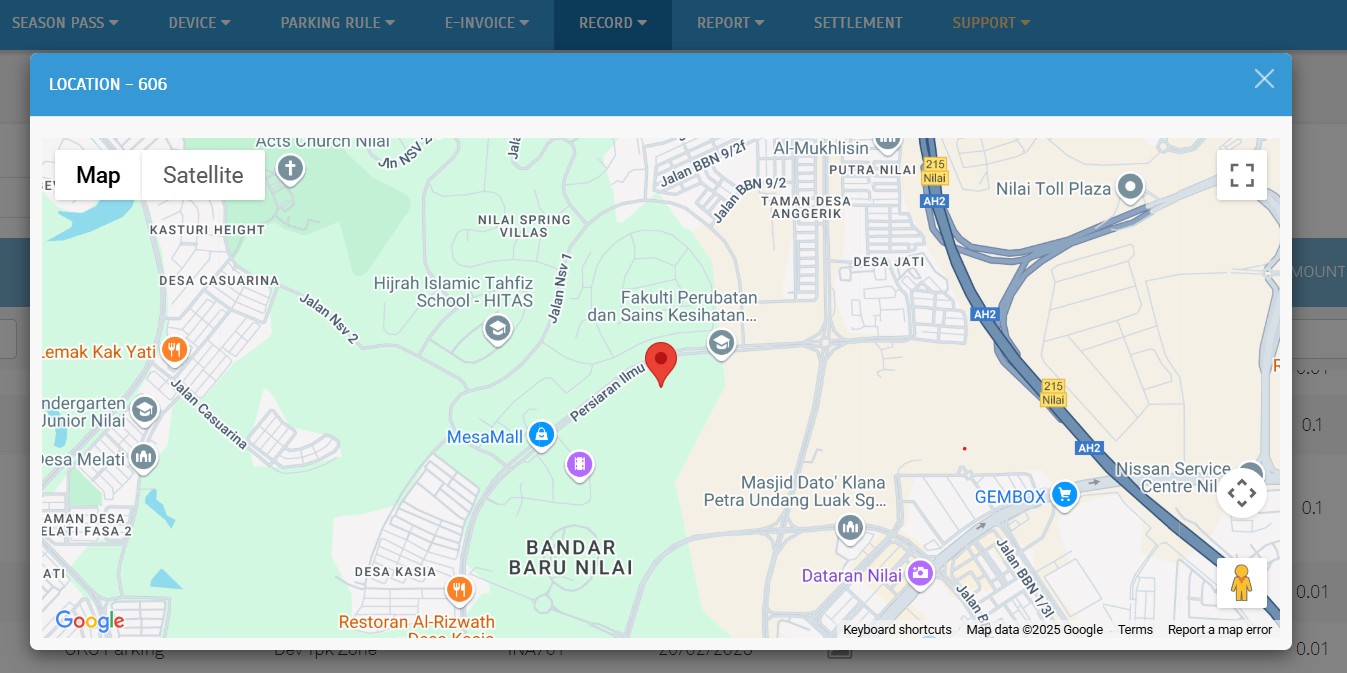
6. Enhancing Free Access Pass Management with Batch Delete & Group Space Setting
To improve the efficiency and flexibility of free access pass management, two key enhancements have been implemented: batch deletion and group space setting.
Navigate to Season Pass > Free Access Pass
A. Batch Delete: A new "Delete" option under the "Manage" button, enabling operators to seamlessly select and delete multiple passes at once.
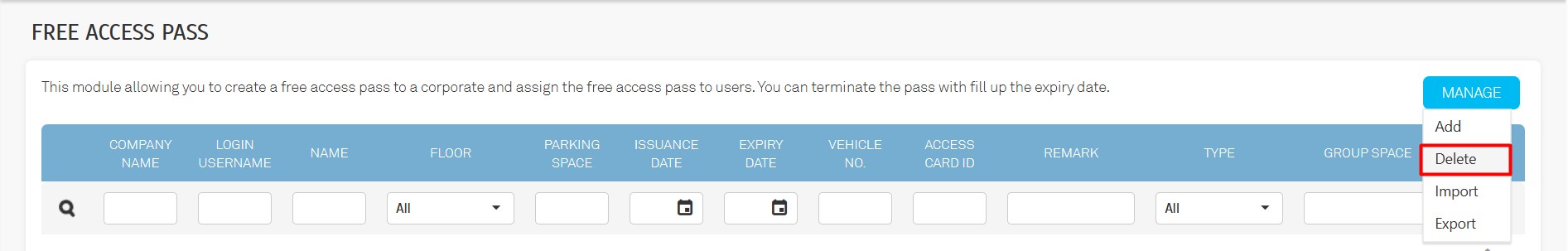

B. Group Space Setting: A new feature allowing greater customization and management of pass settings.
C. Supported Types: Monthly, VIP.
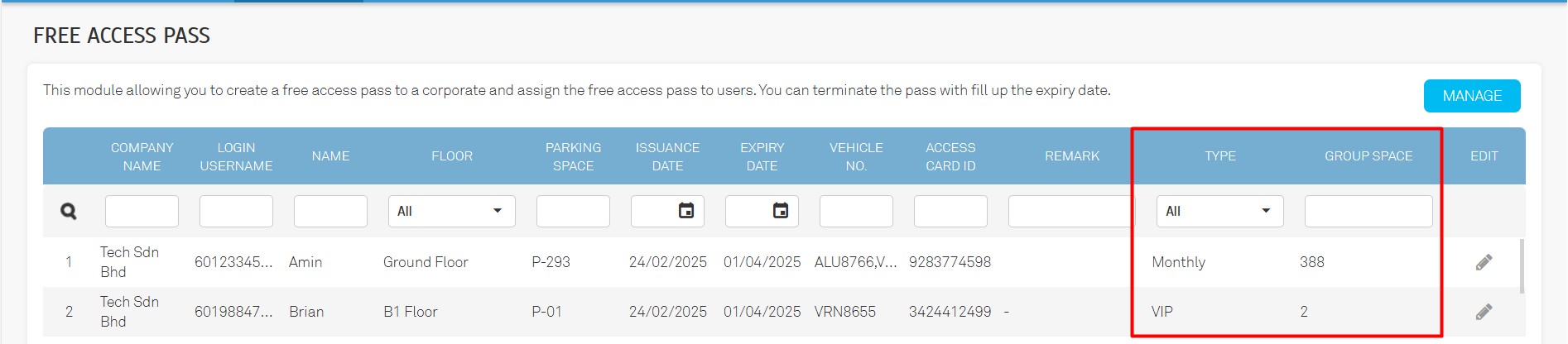
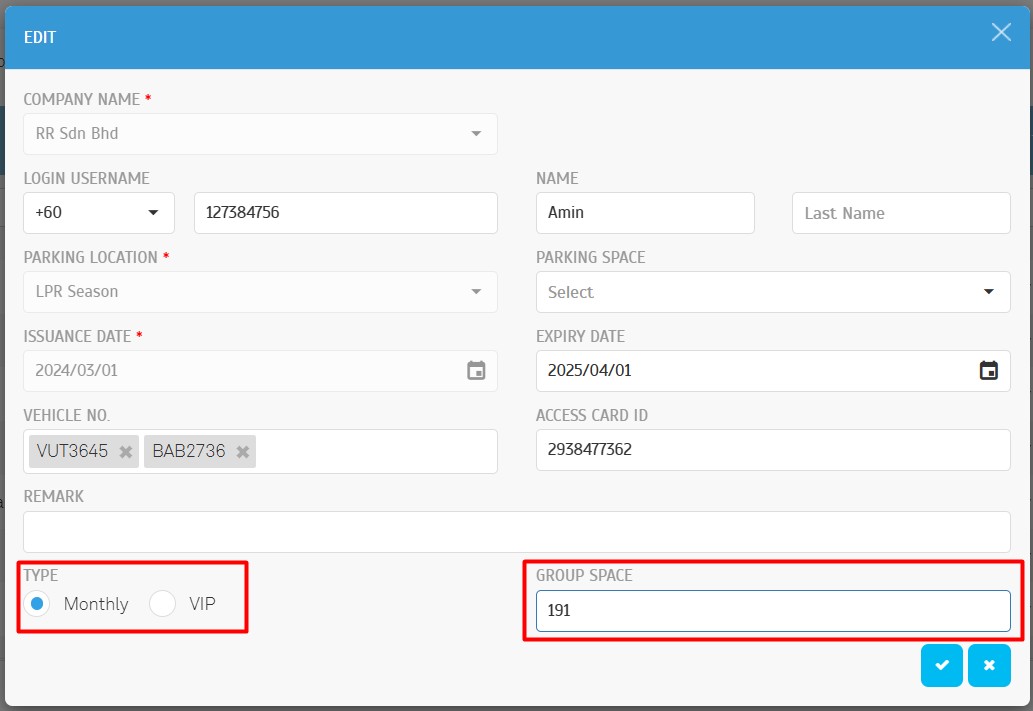
D. Import free access pass now supports "Group Space Setting" and specific types for better flexibility and management.
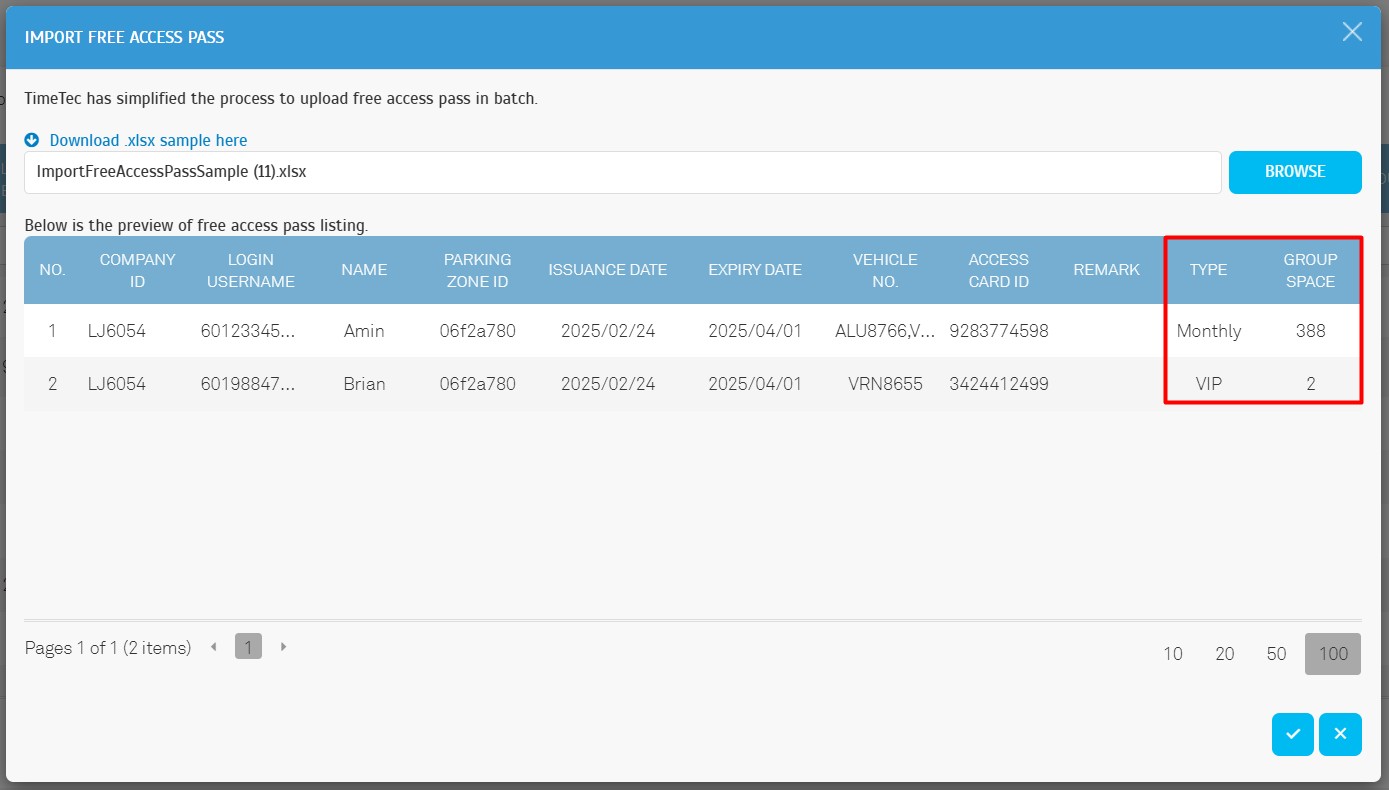
7. Enhanced Access Method Duplicate Checking for Improved Validation
To ensure unique validation by zone, the system now enforces stricter duplicate checking for car plate numbers and access card numbers, preventing duplicate entries within the same zone across relevant modules. This improves accuracy and security.
A. Key Enhancements:
- Access Card ID Validation to ensures each access card remains unique within a zone.
b. Vehicle No. Validation to prevents duplicate vehicle numbers within the same zone.
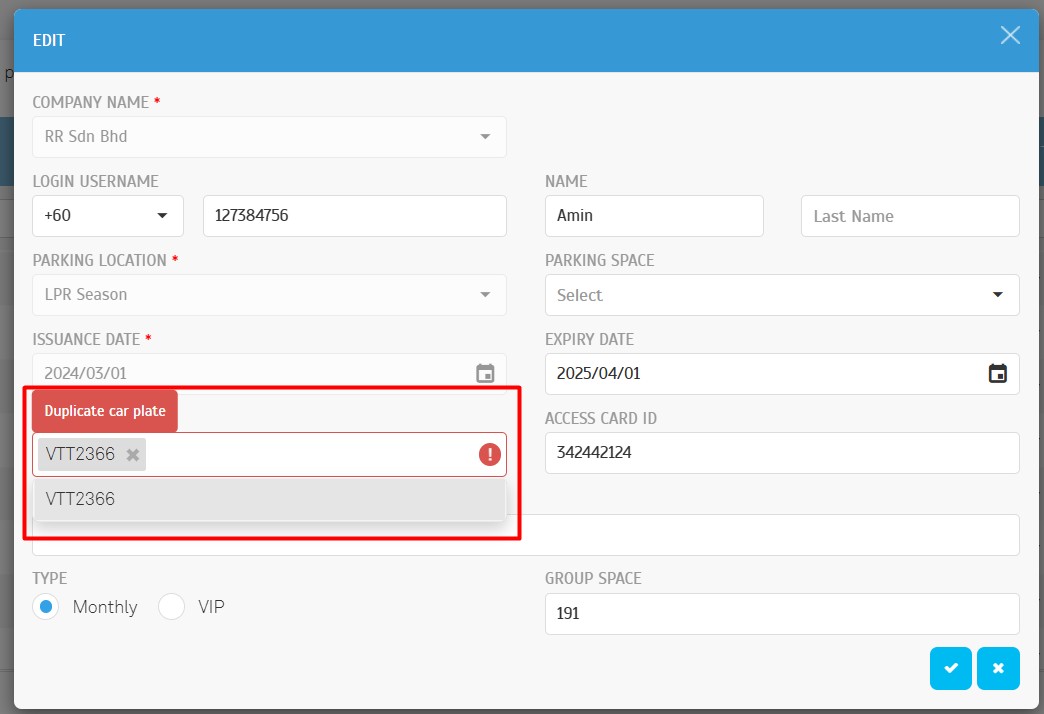
B. Affected Modules in Operator View:
- Free Access Pass
- Manage Season Pass
- Manage Application > Assign User to Parking Lot
C. Affected Modules in User View:
- Season Pass > Manage
- Season Pass Application
8. Enhancing Manage Application with Application Date for First-Come, First-Serve Processing
To improve the approval process for season pass applications, a "Date" field has been added to the listing, allowing operators to approve or reject applications based on a first-come, first-serve basis.
Navigate to Season Pass > Manage Application
A. Application Date is now displayed in the listing for better prioritization.
B. Changes are also reflected in "Inactive Application" and "History" sections.
9. Integration API:
- e-Invoice Record for Season Pass is now available for integration, enabling seamless retrieval and management of e-Invoice records related to Season Pass transactions.
- The integration for the hotel front desk & management system is now ready, incorporating Free Access Pass management.
10. Parking App - Improved E-Invoice Status Tracking
We've combined the “Submitted” status with the “Requested” icon to make tracking easier. The “Failed” status now appears under the “Invalid” icon, so you can quickly see any unsuccessful submissions.
11. Officer App - Penalty
A GPS location feature has been implemented to provide improved compound management capabilities.