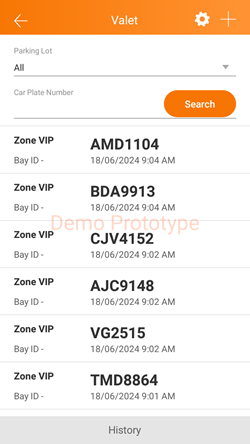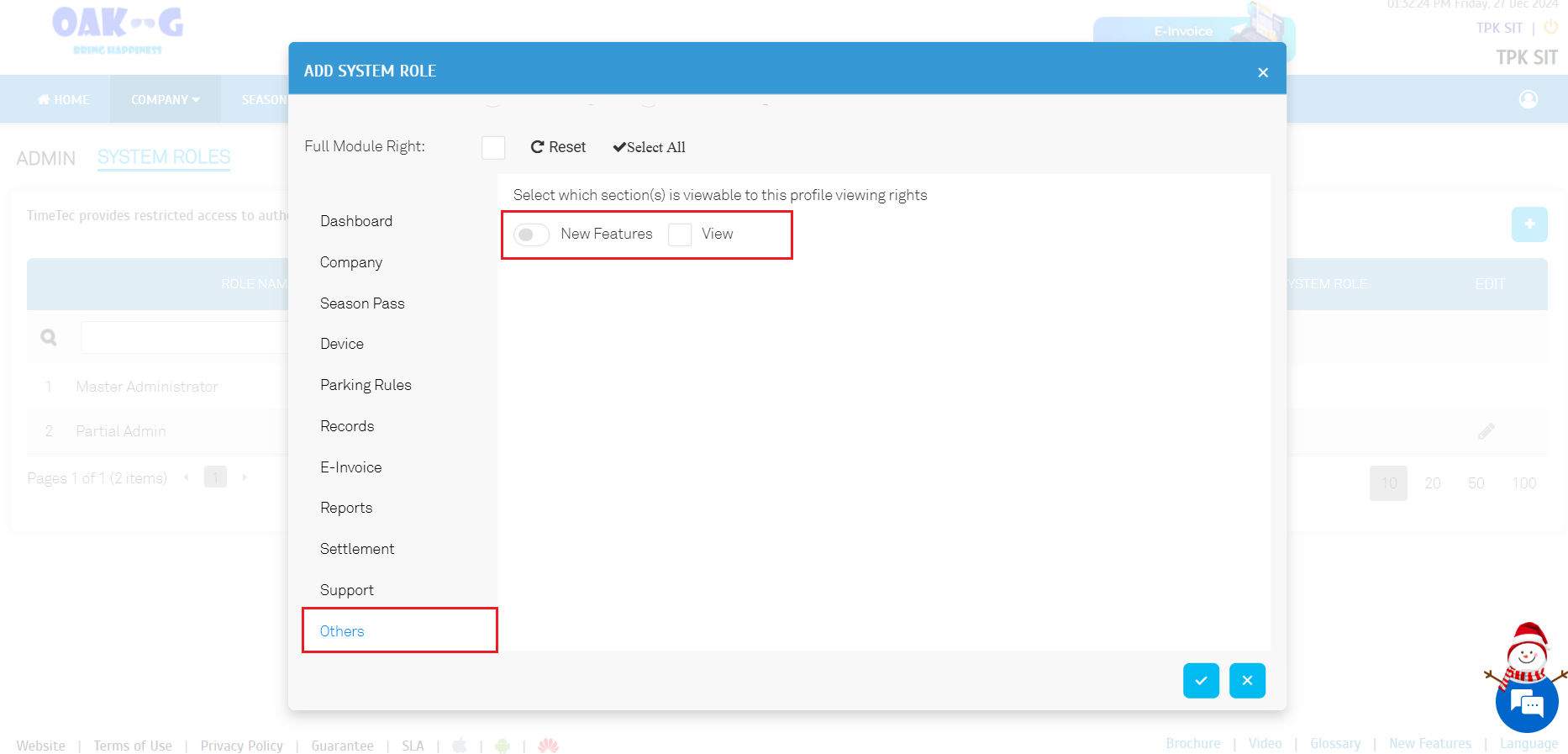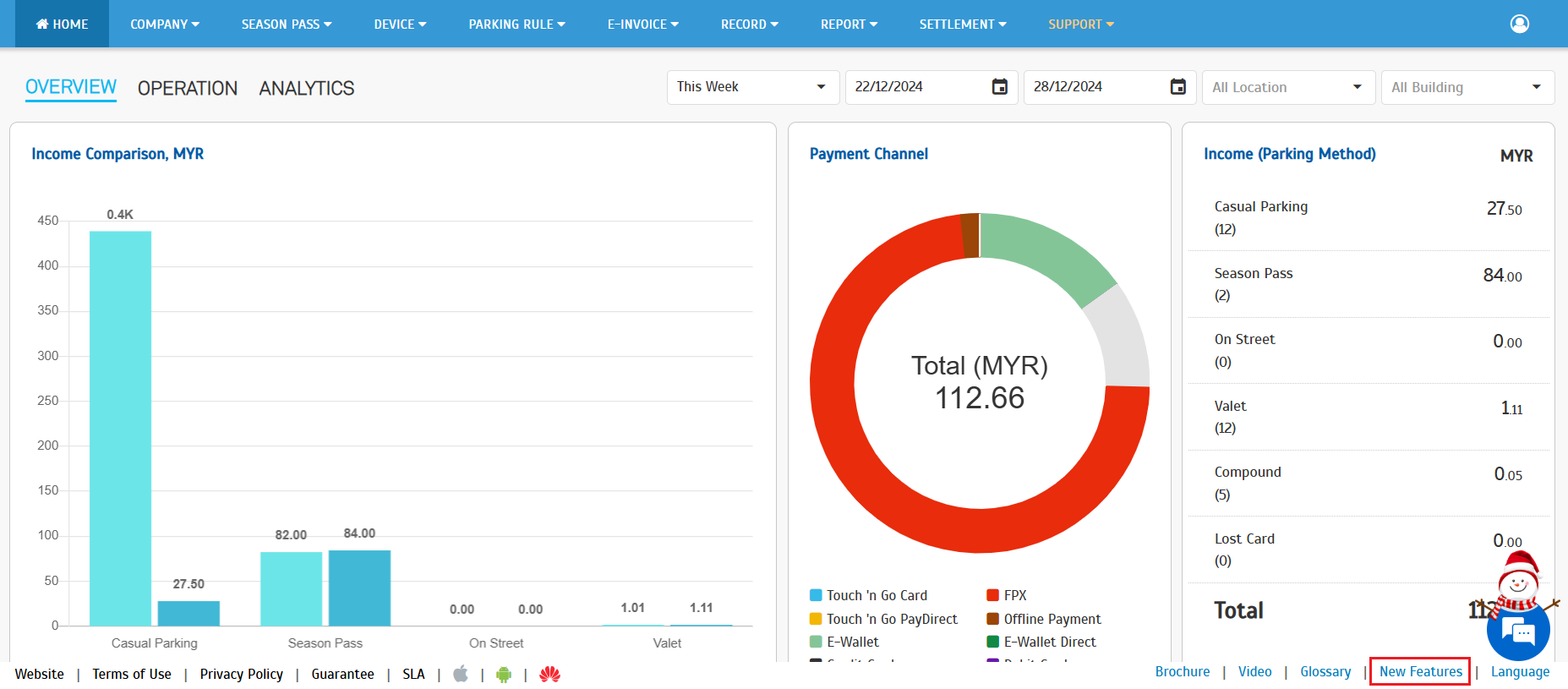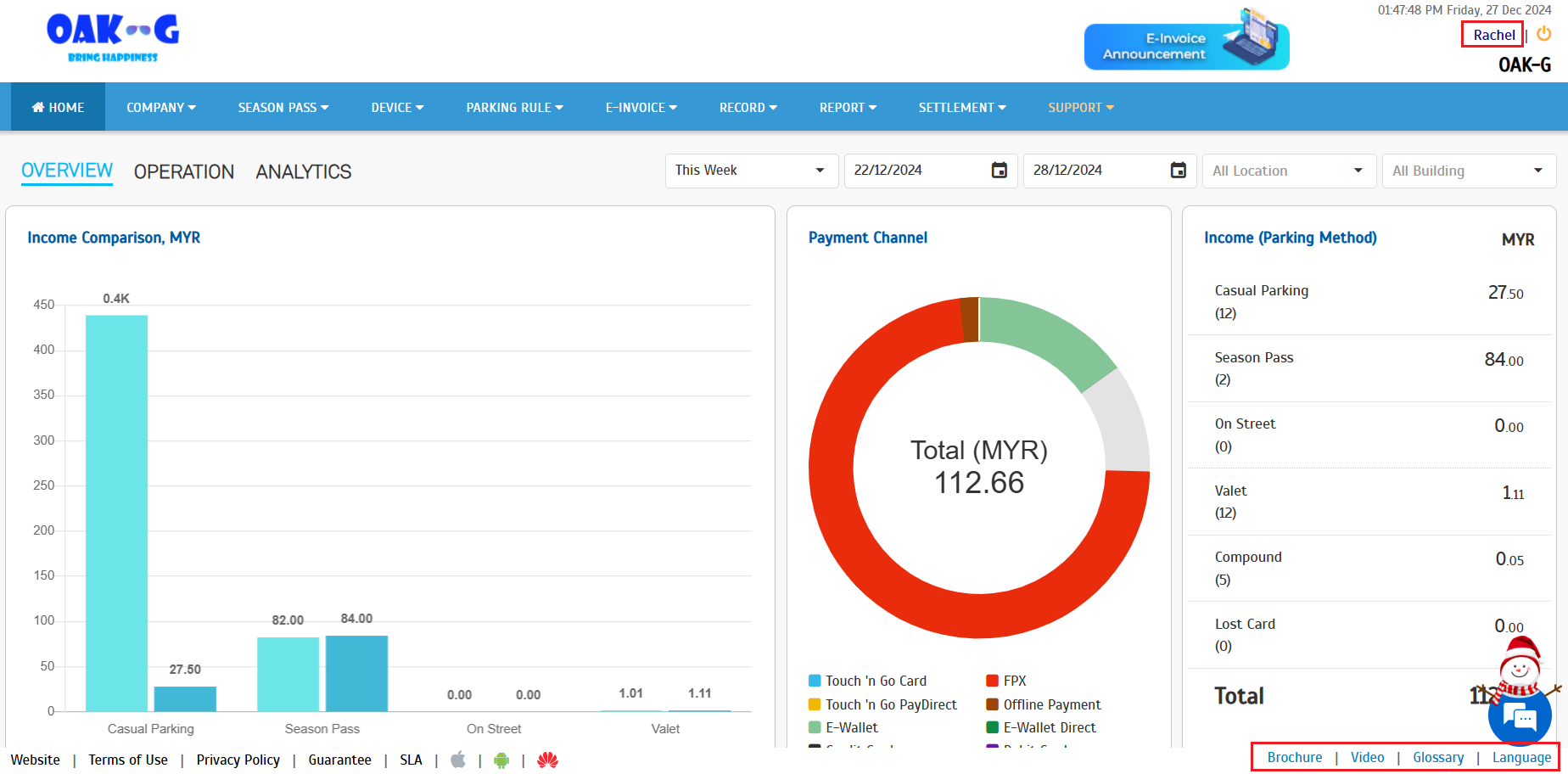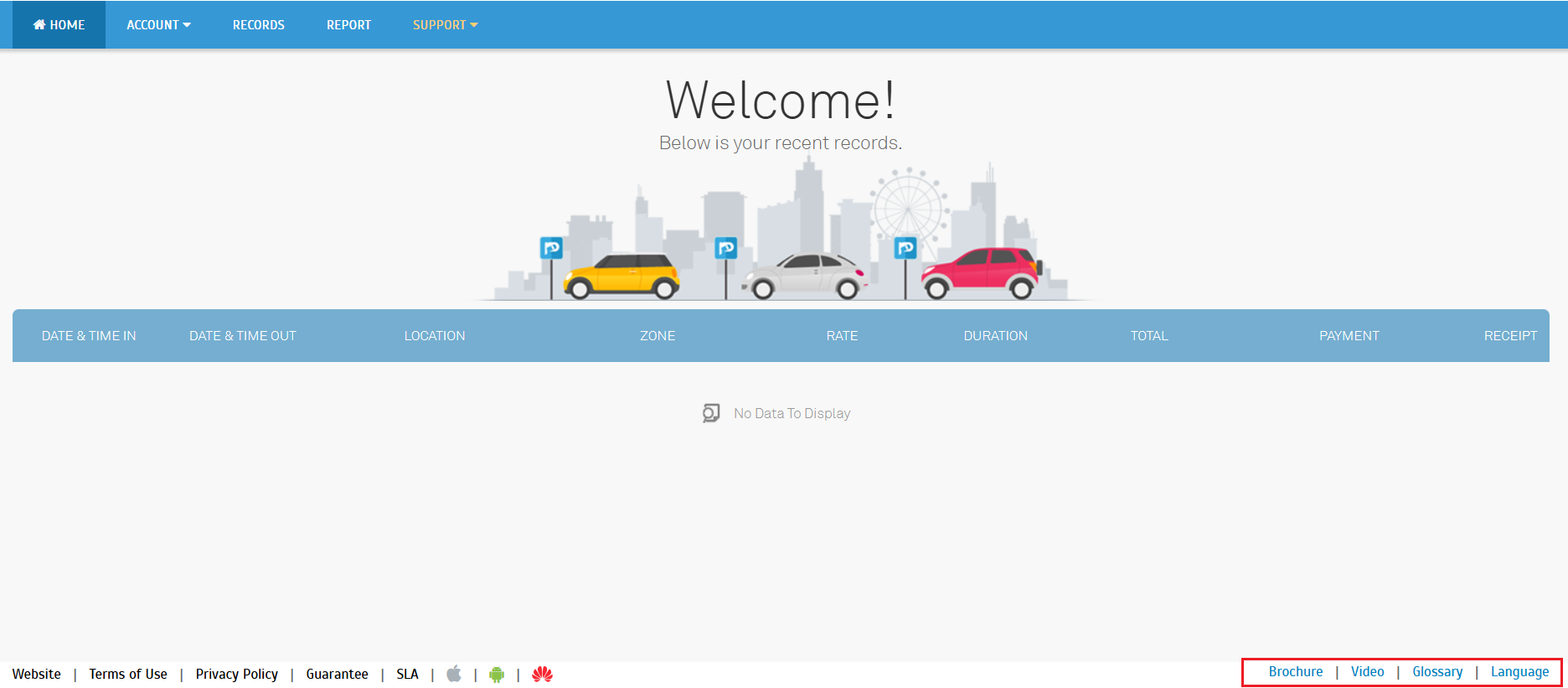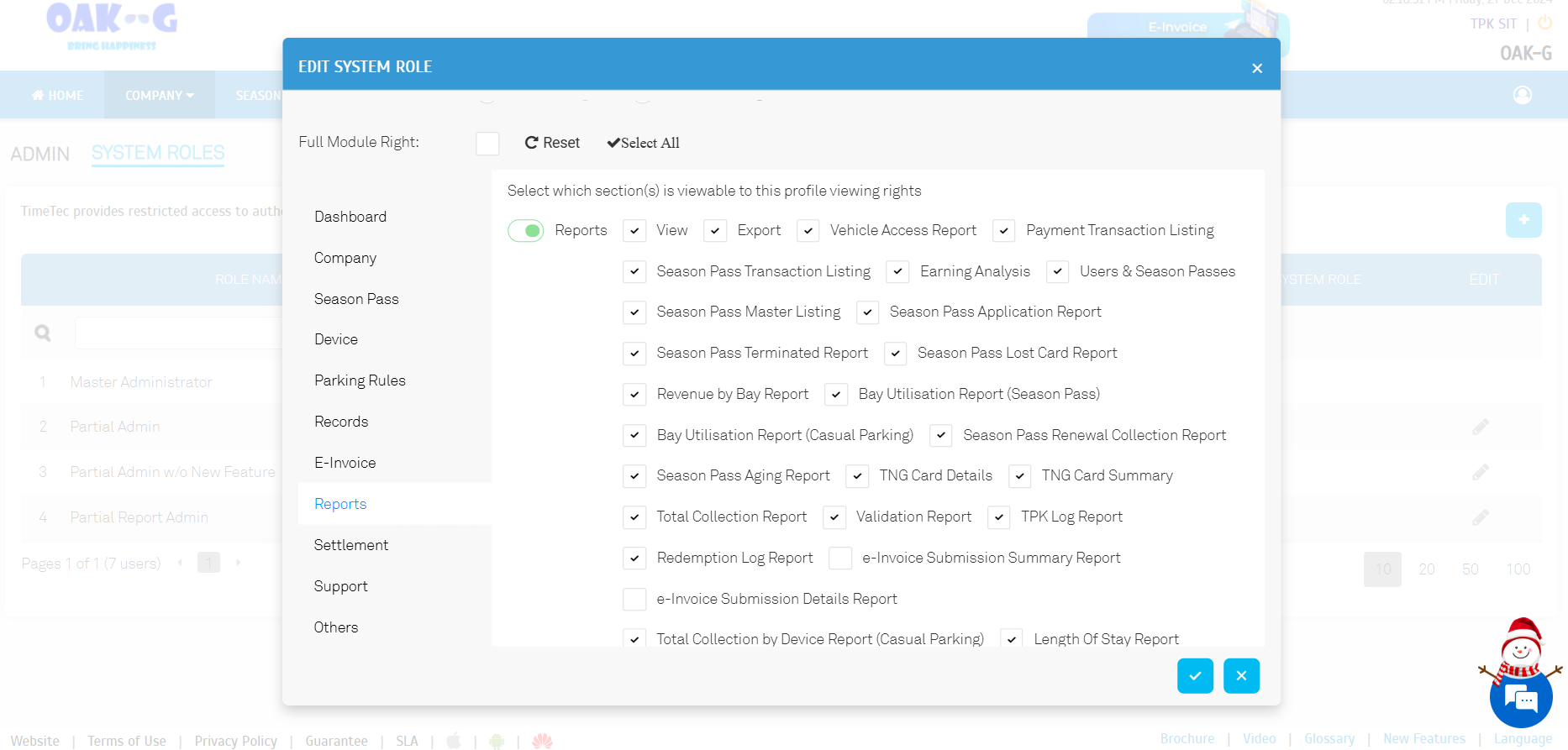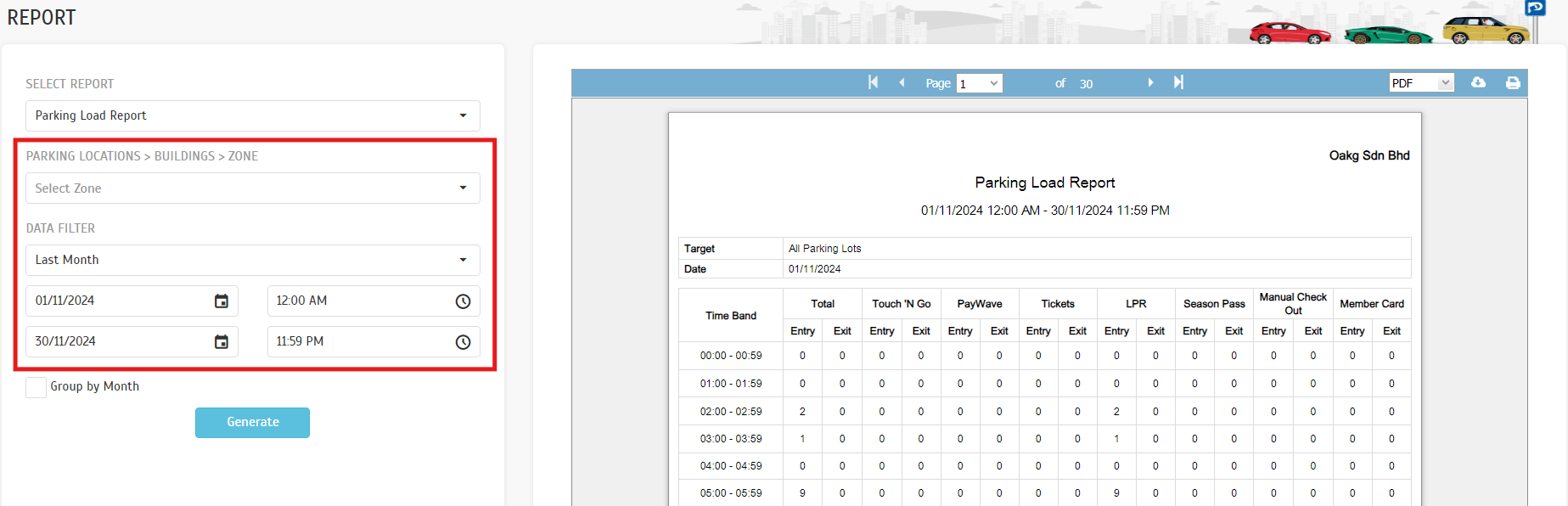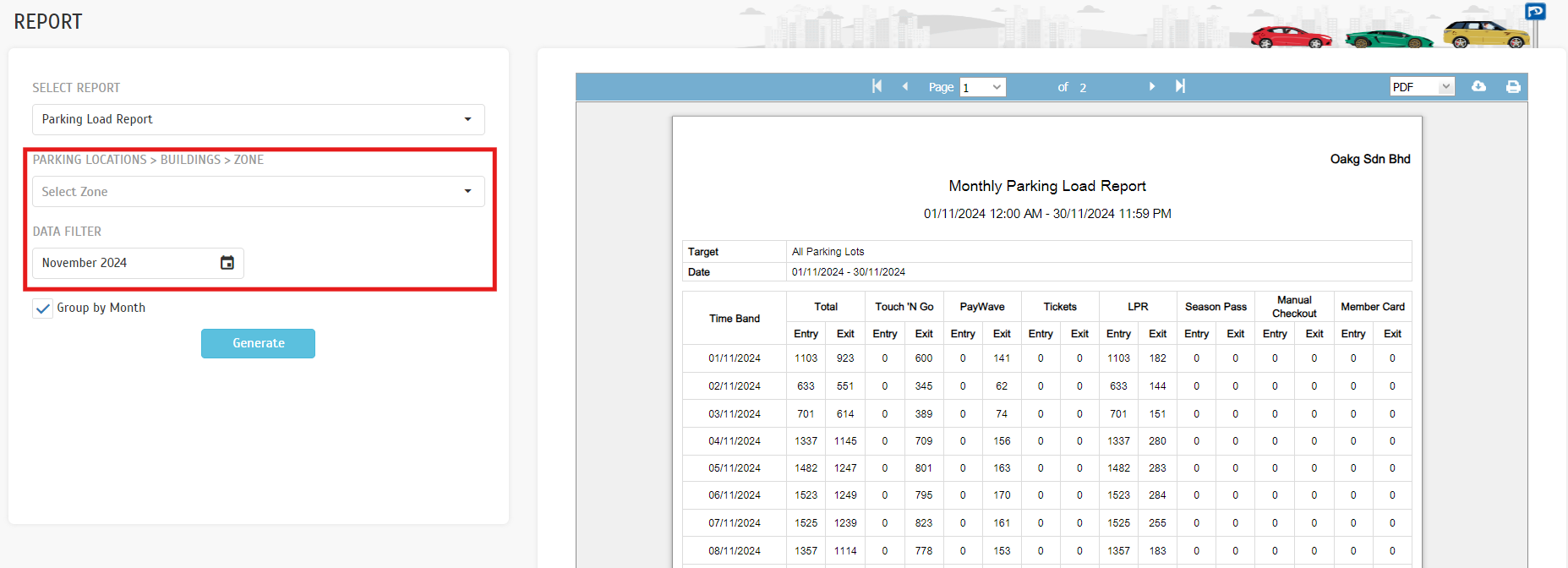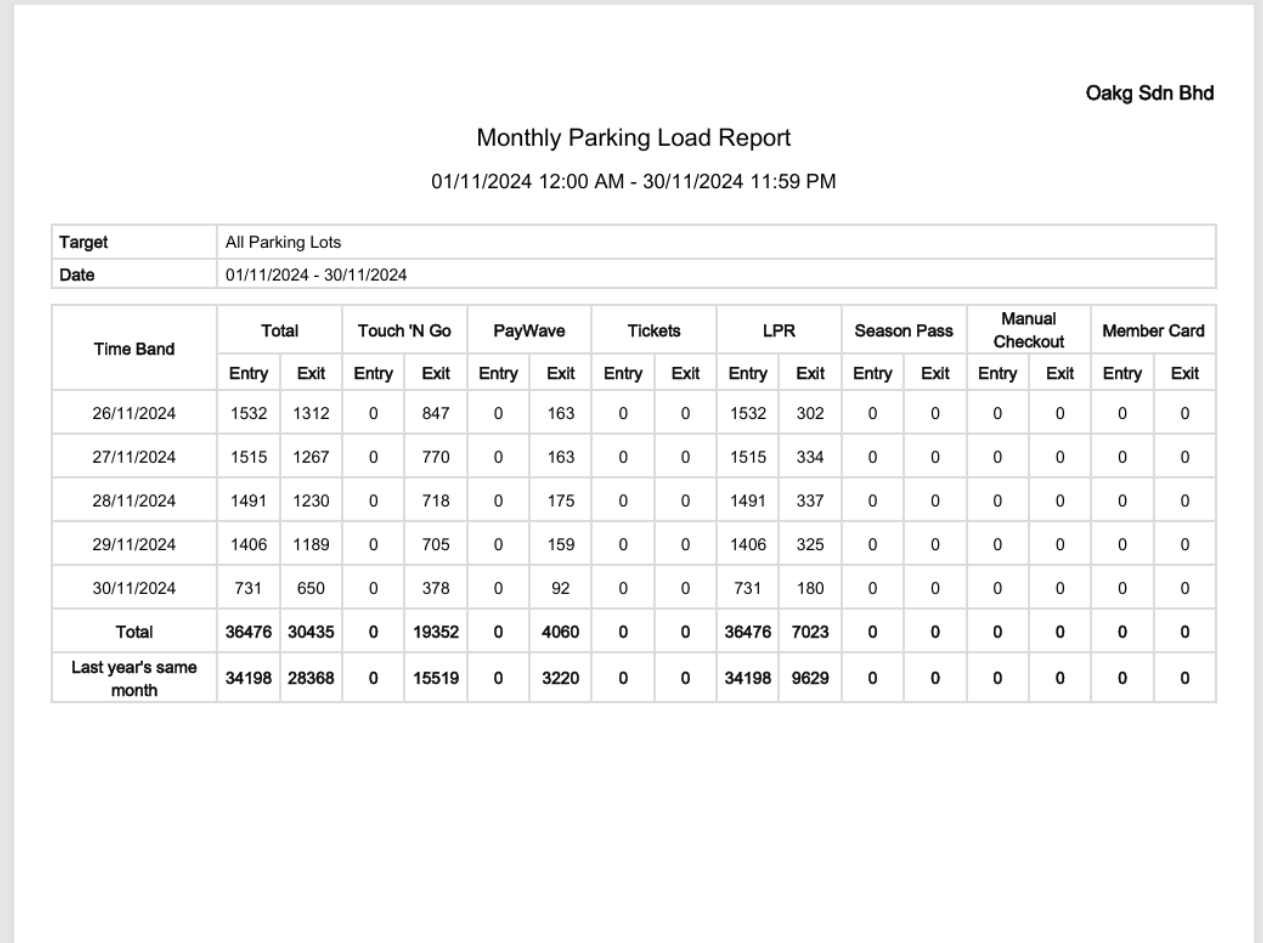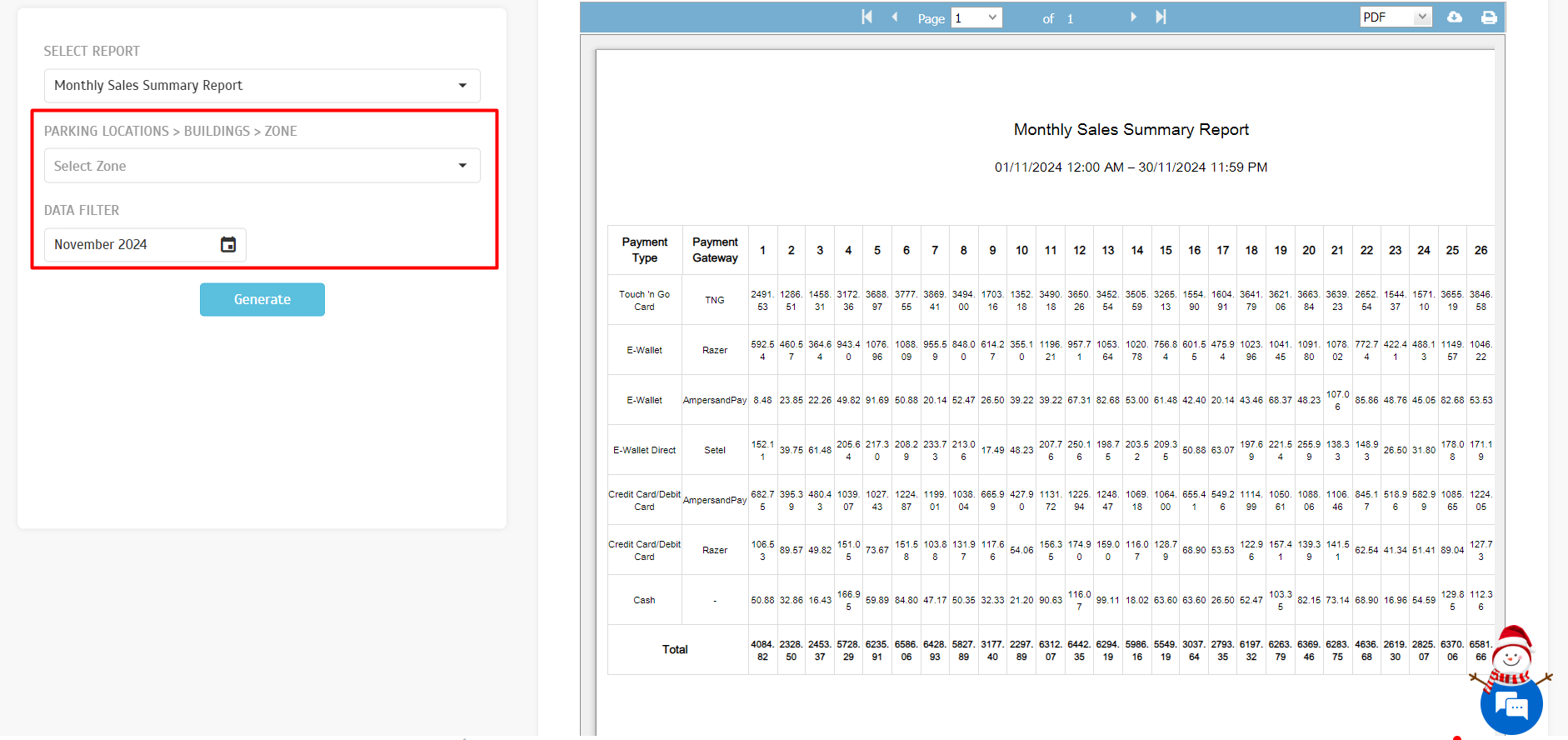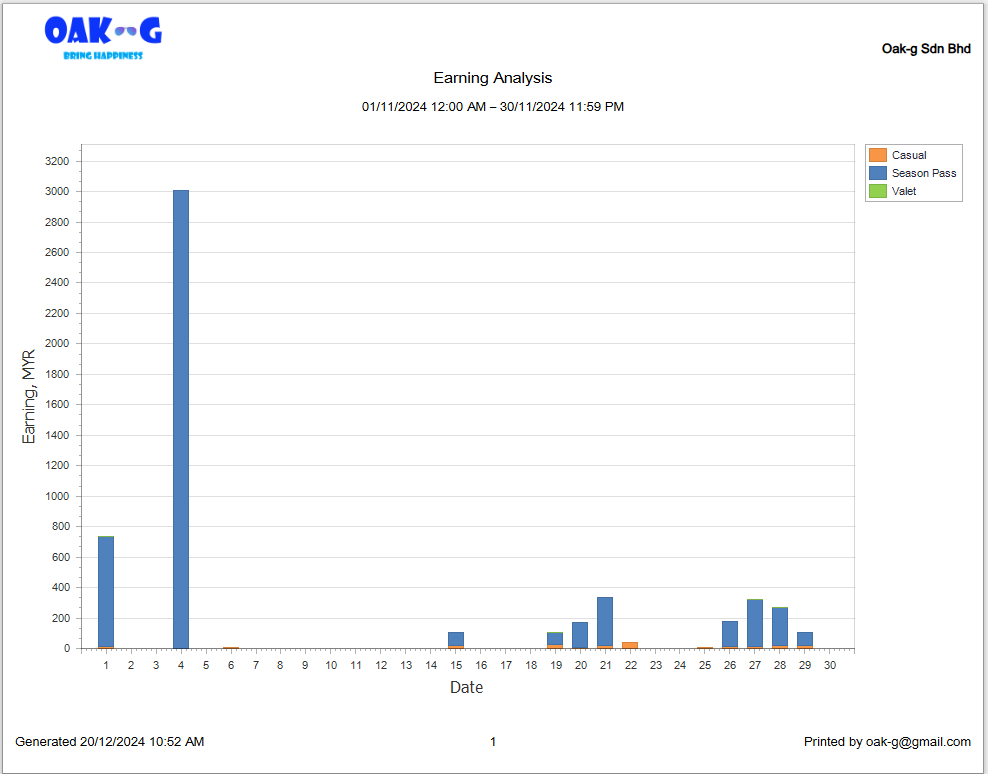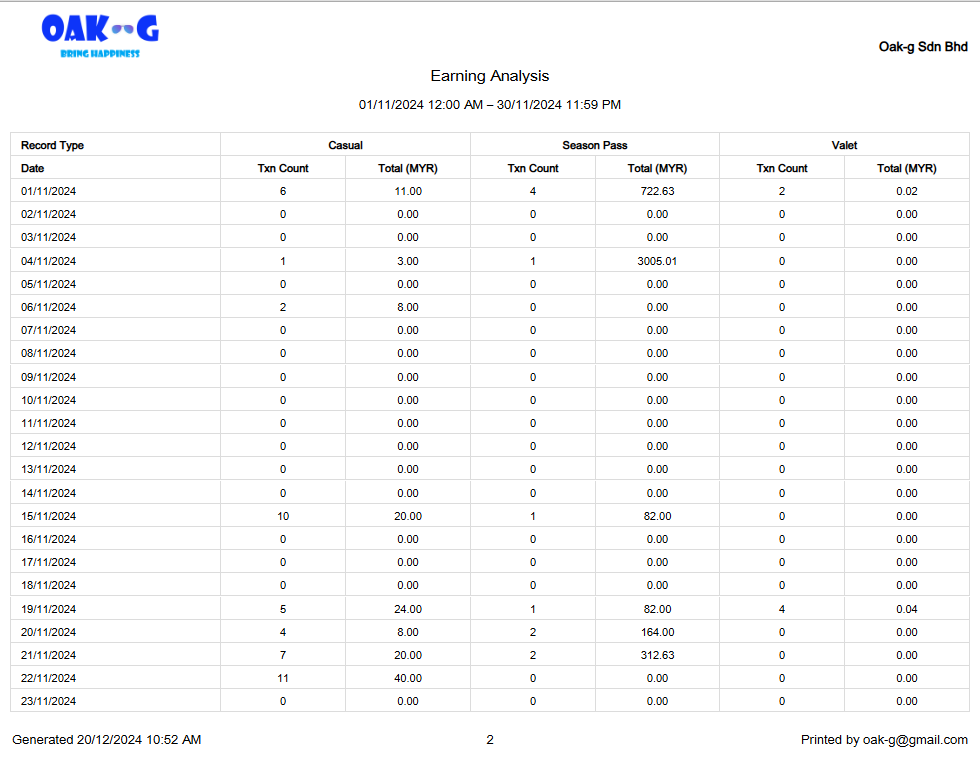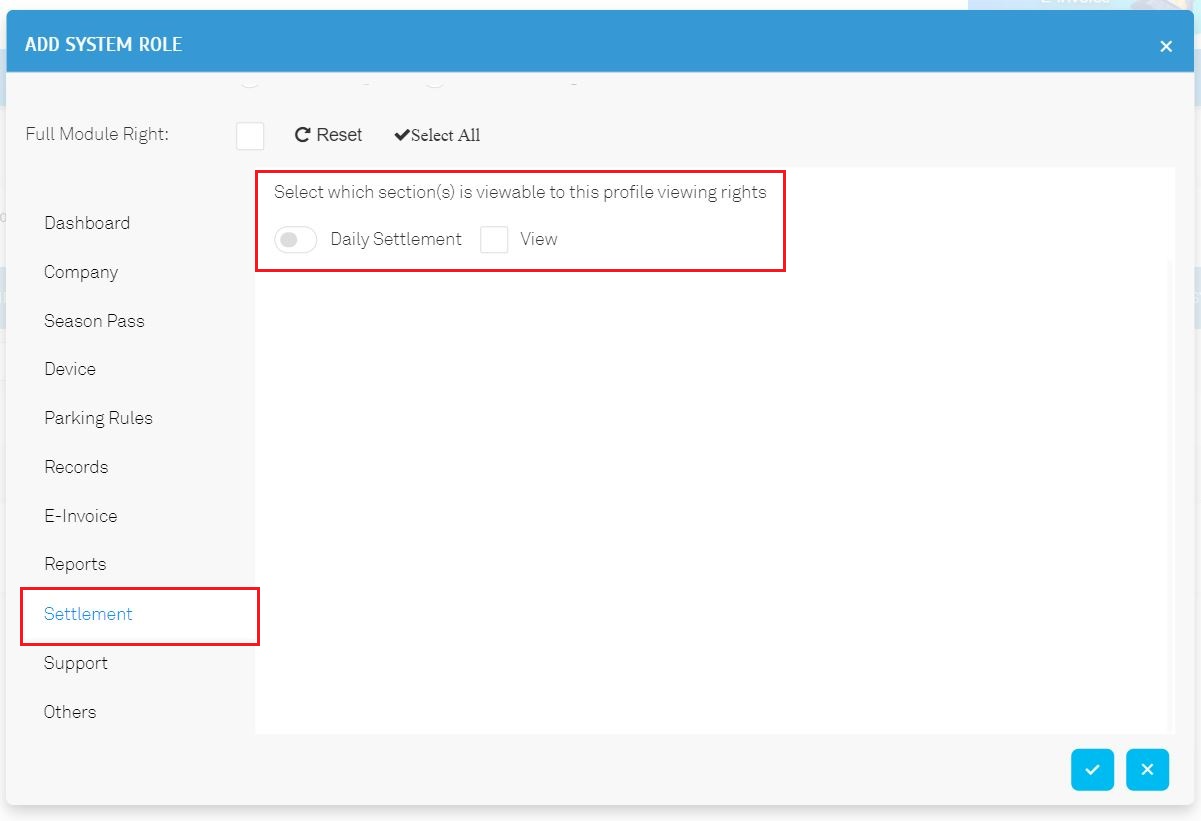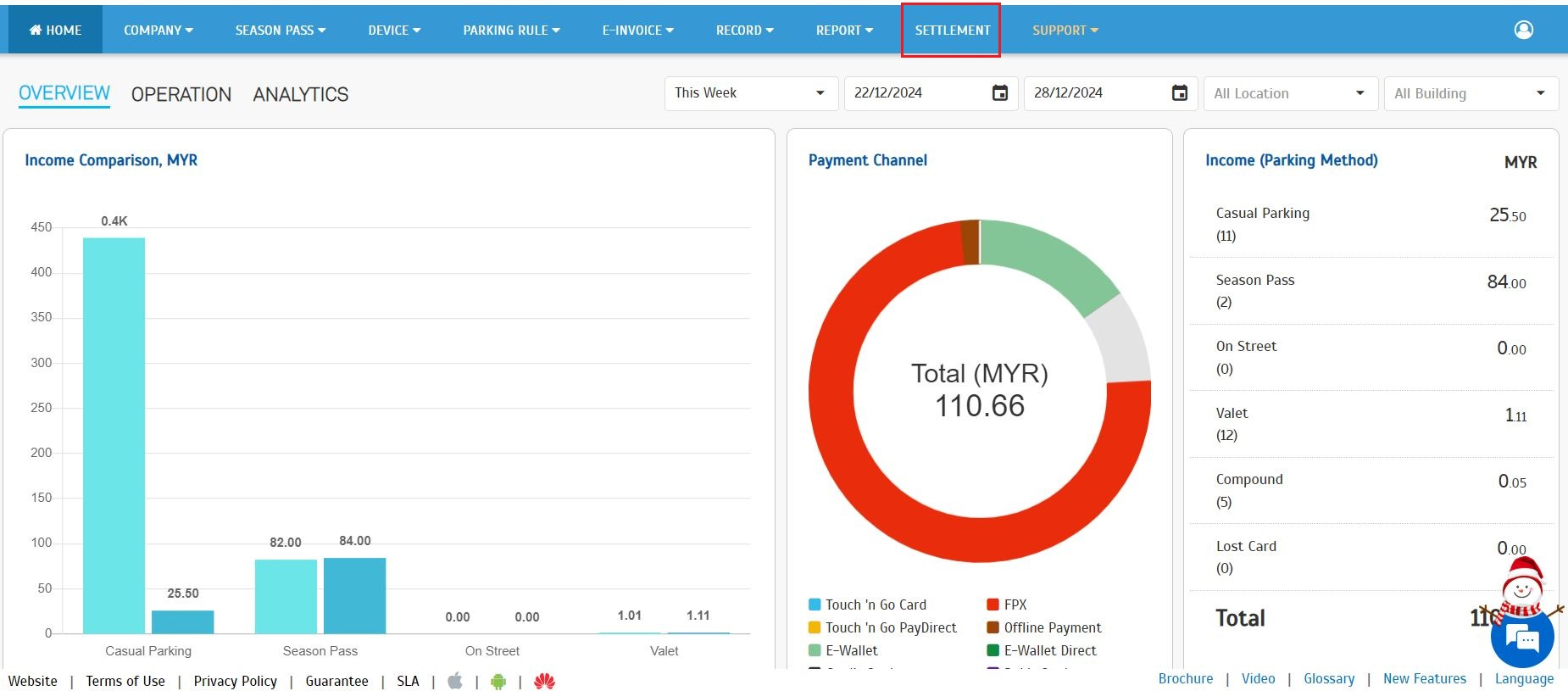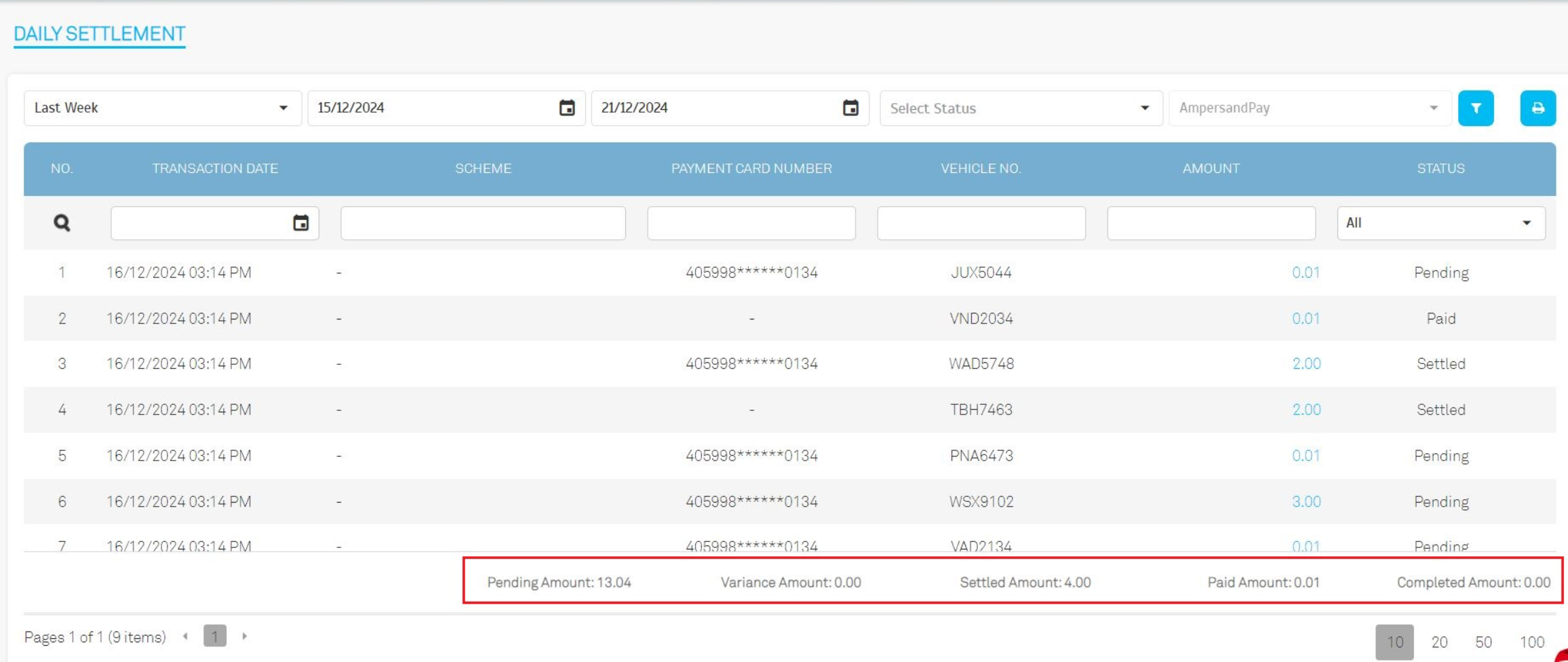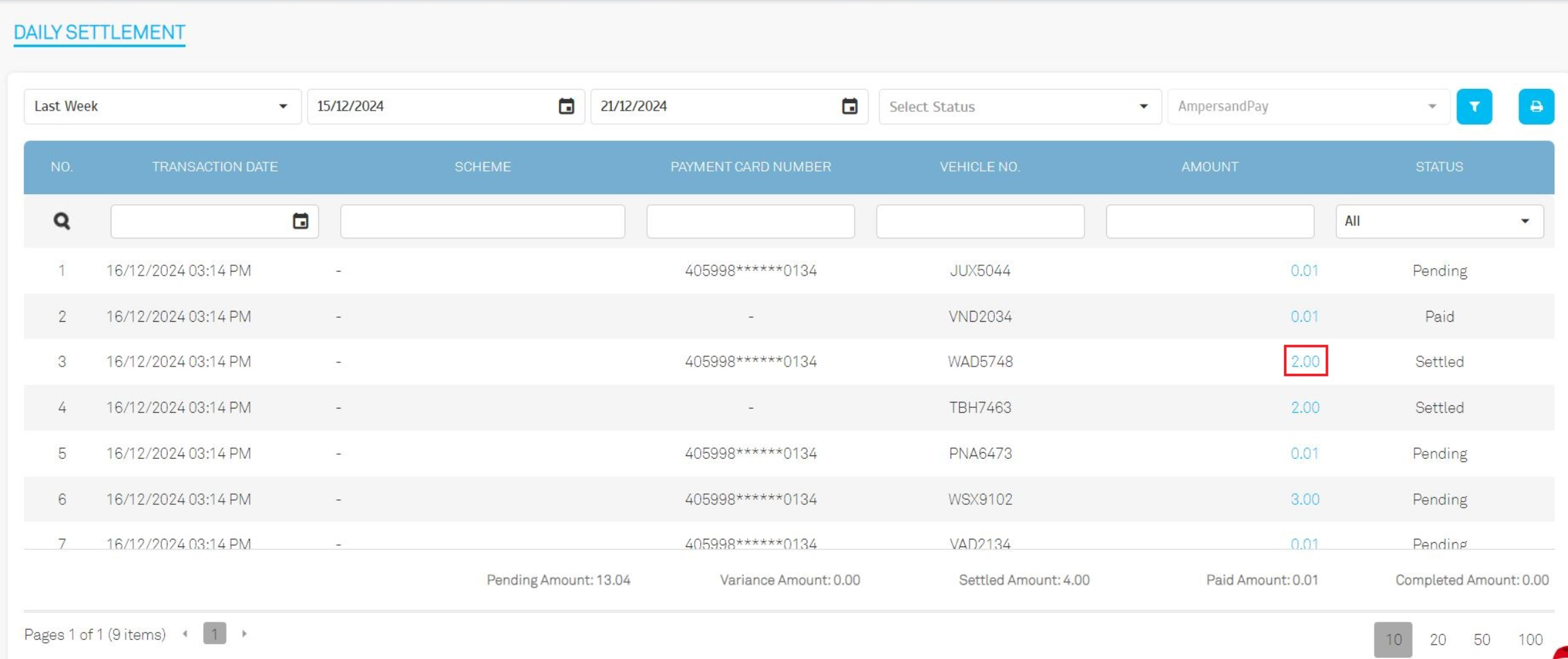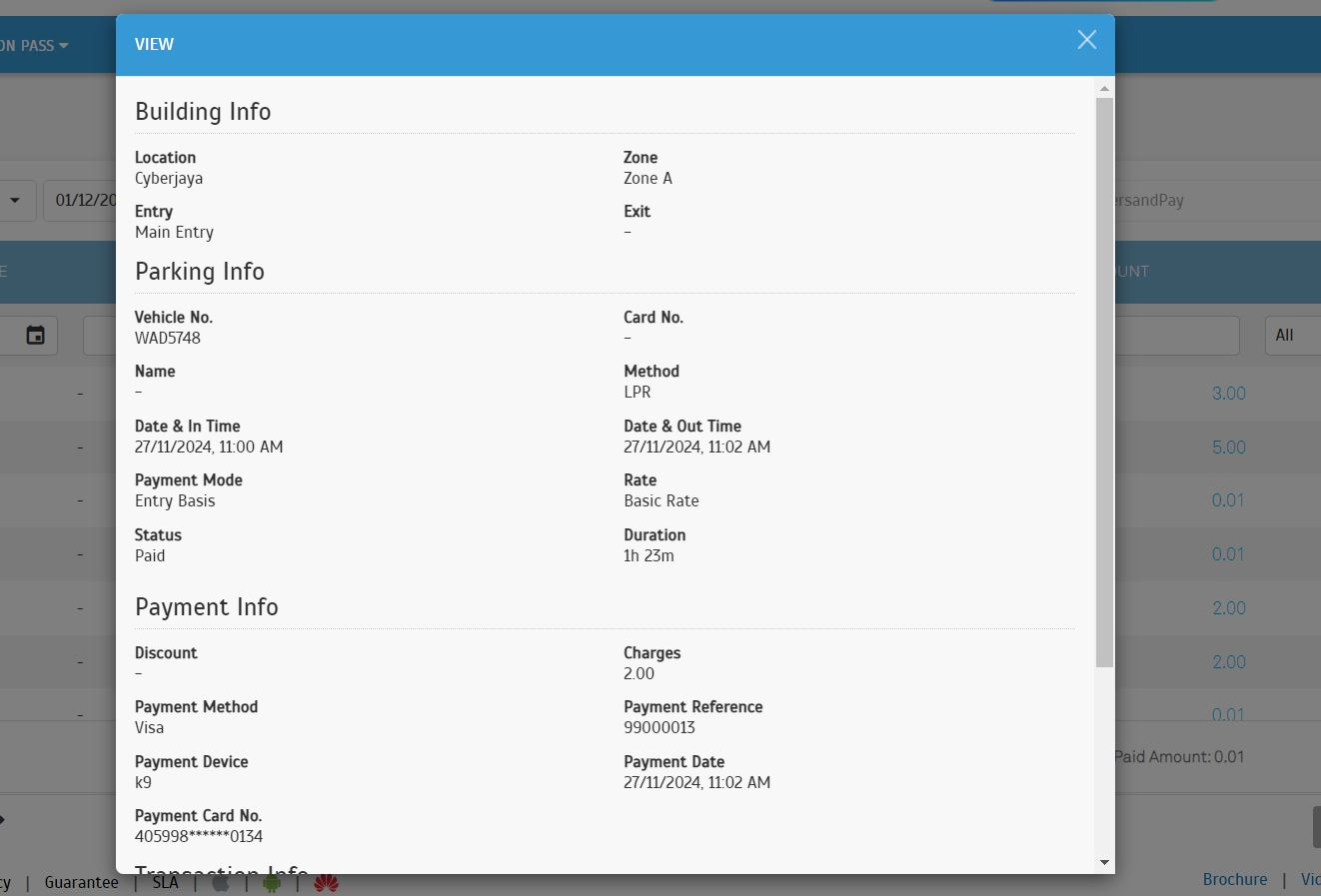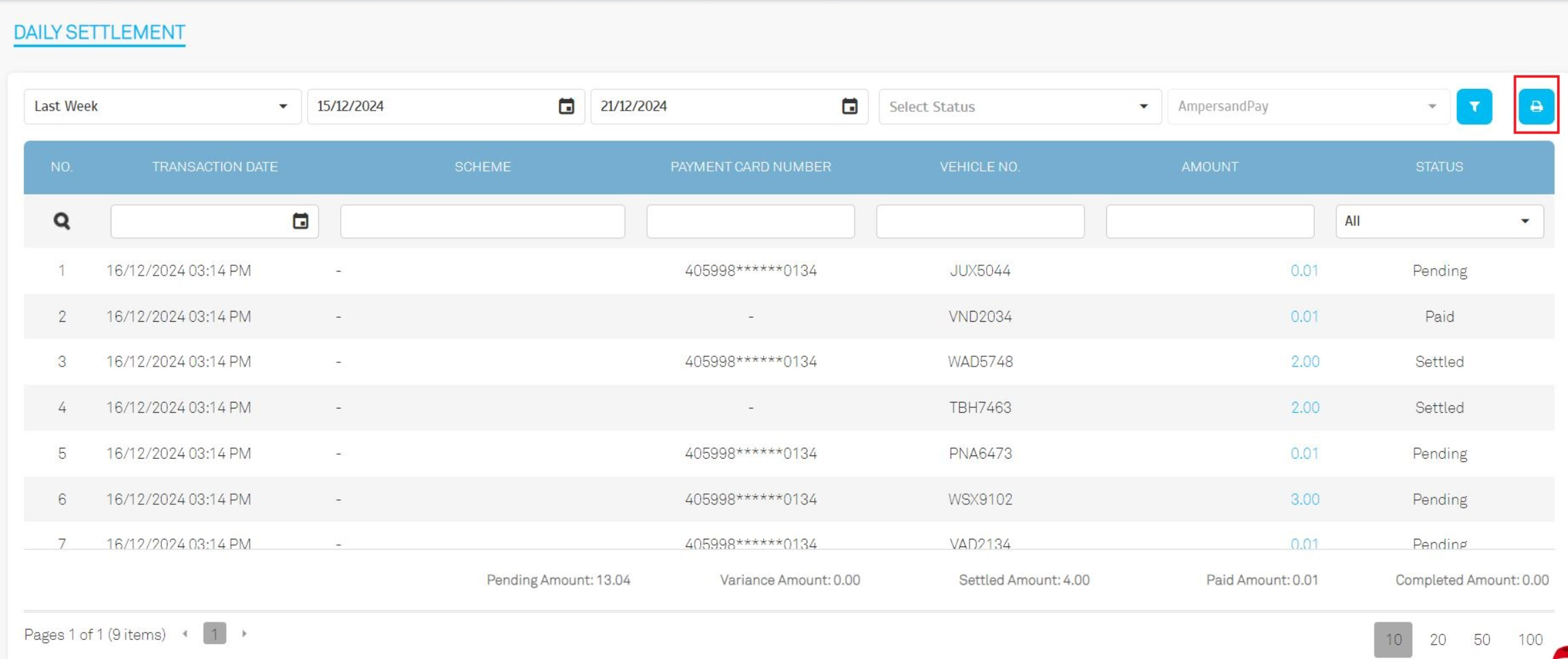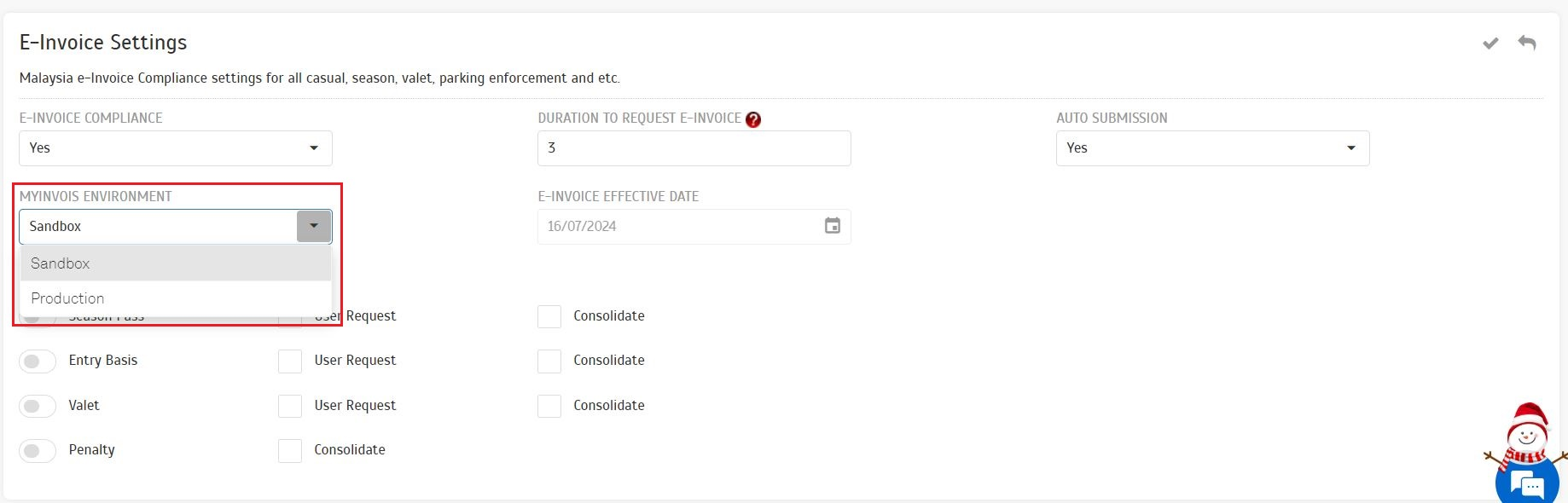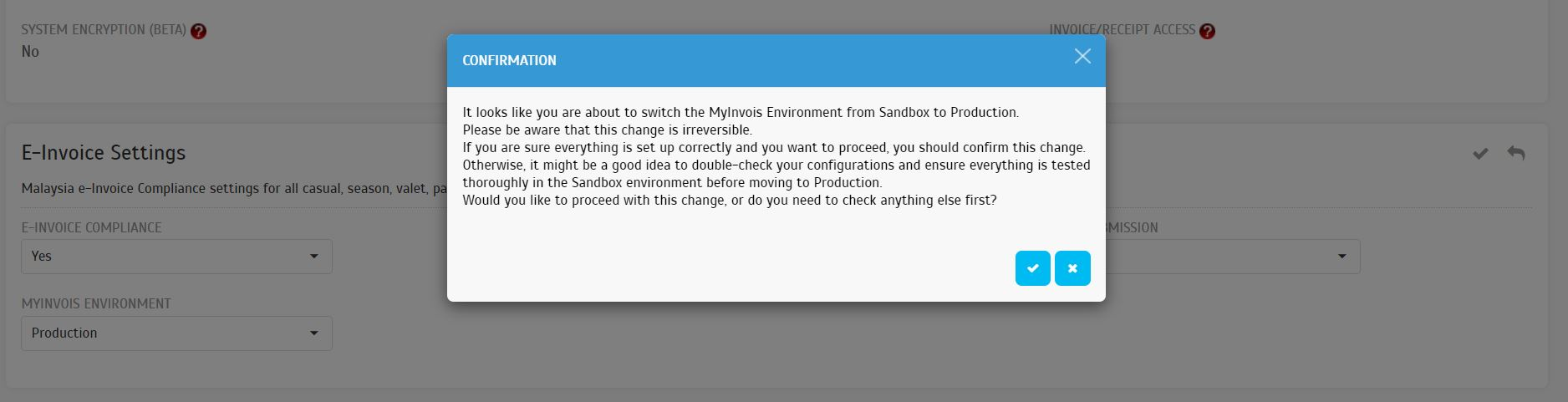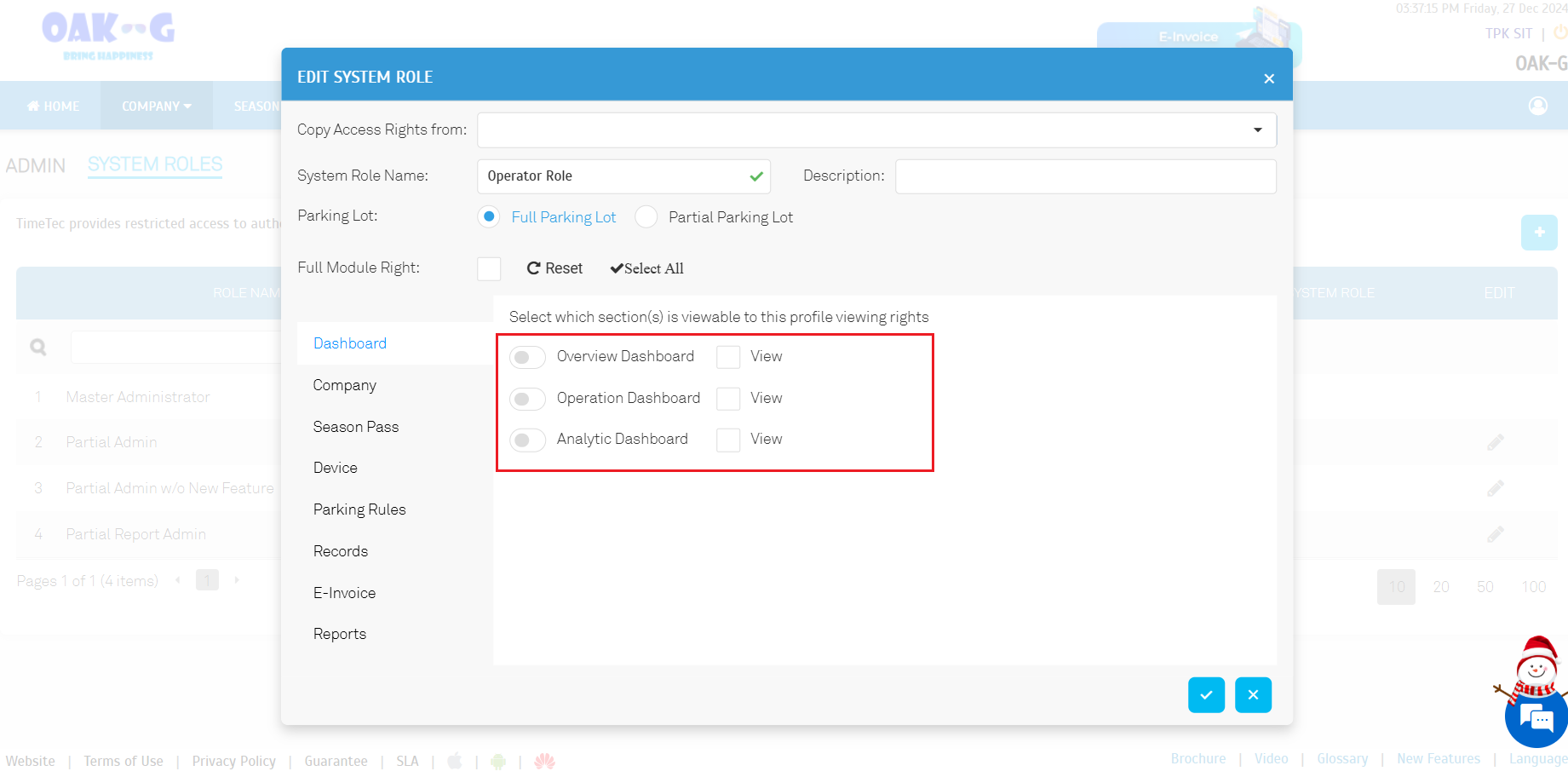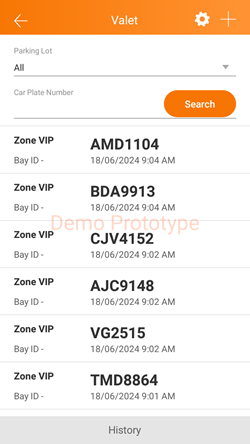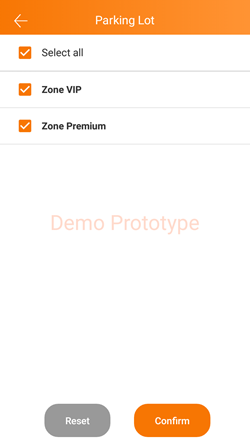1. New system role to restrict access to New Features
The system now allows operators to manage user access to the new features page based on system roles. A new module titled `Others` has been introduced, enabling operators to control access to the `New Features` module. To access this function, navigate to Company > Manage System Roles & Admin > System Roles > Others.
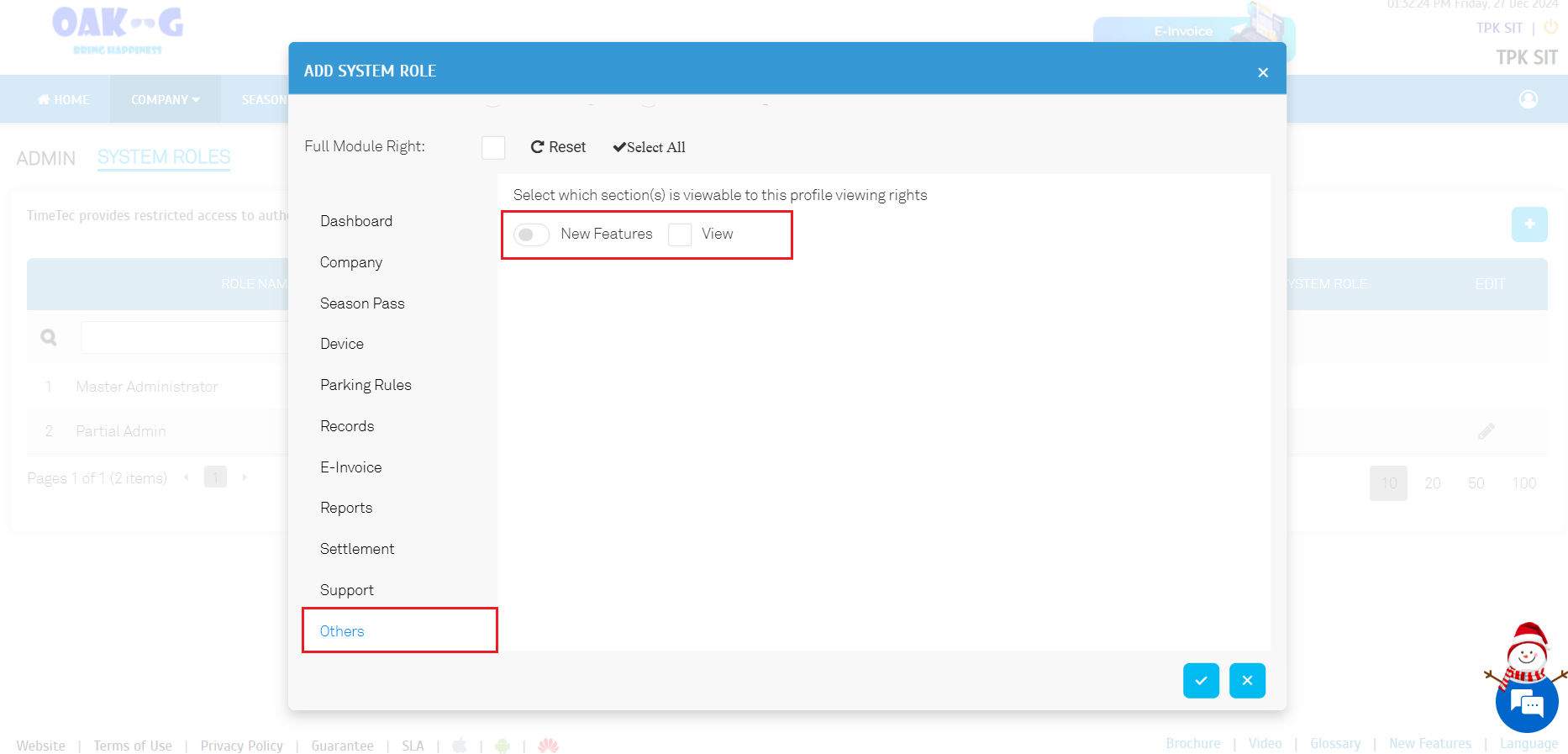 Figure 1
Figure 1
When the “New Features” is enabled under System Role, the person with the selected system role can find the “New Feature” button at the footer.
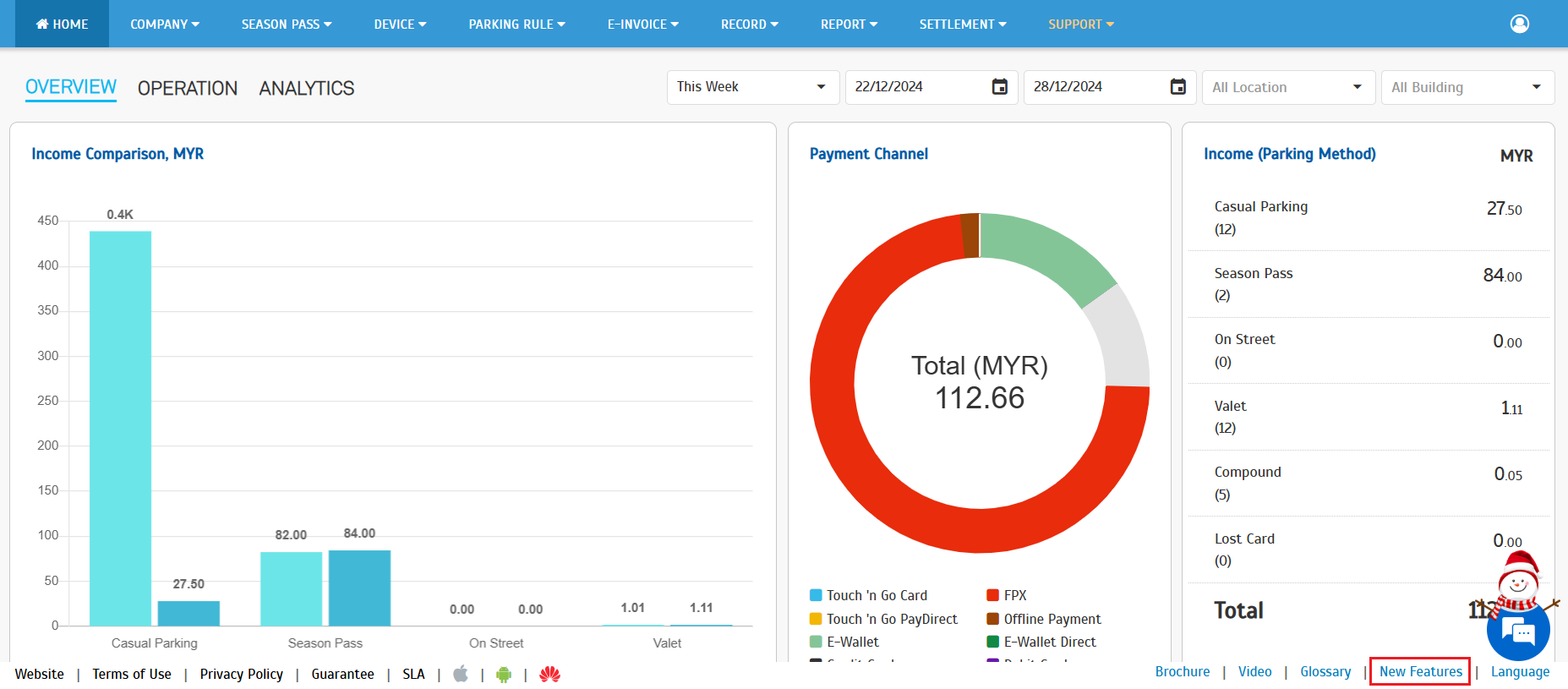 Figure 2
Figure 2
On the other hand, System Roles that have “New Features” disabled will not find the “New Features” function at the footer.
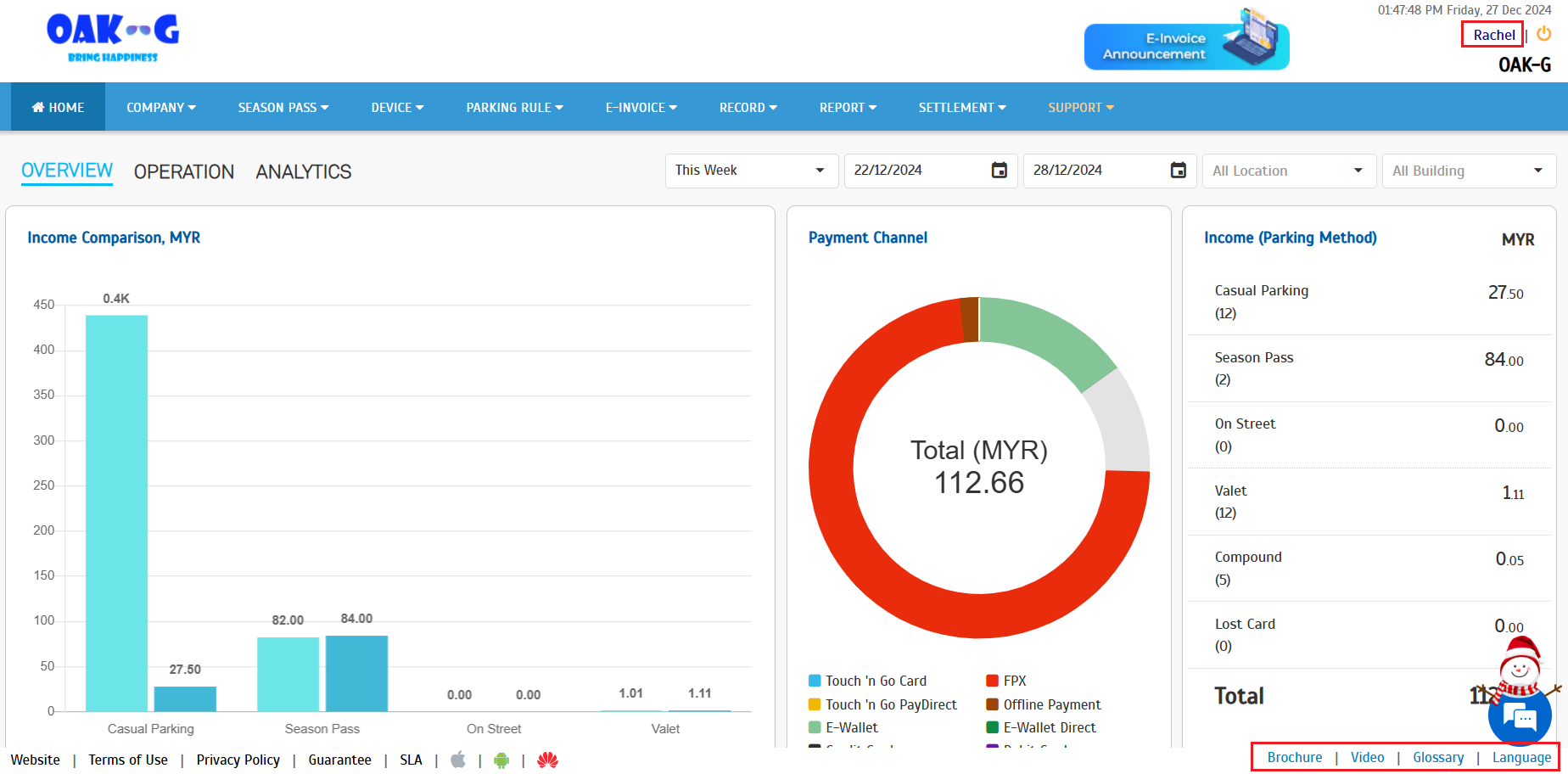 Figure 3
Figure 3
2. Remove New Features from User view
The “New Features” function is designed to discuss new features released for operators but not the end customer. Thus, we have hidden the New Features function for end users.
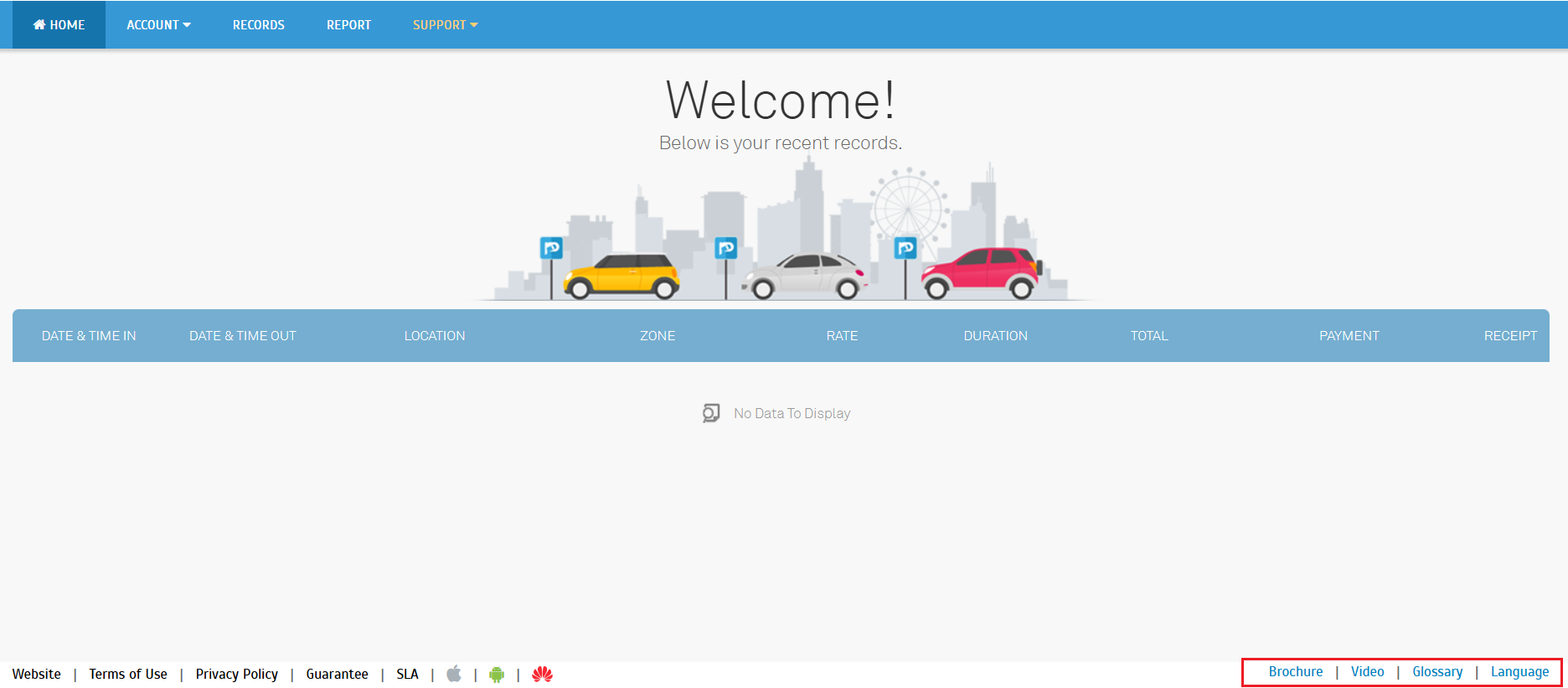 Figure 4
Figure 4
3. New system role to restrict access to Reports
The system has segmented the report module to enable system administrators to assign specific reports to different users based on their roles. Report rules have now been refined to allow for more precise control. Navigate to Company > Manage System Roles & Admin > System Roles > Reports and select the reports permitted for viewing by the assigned roles.
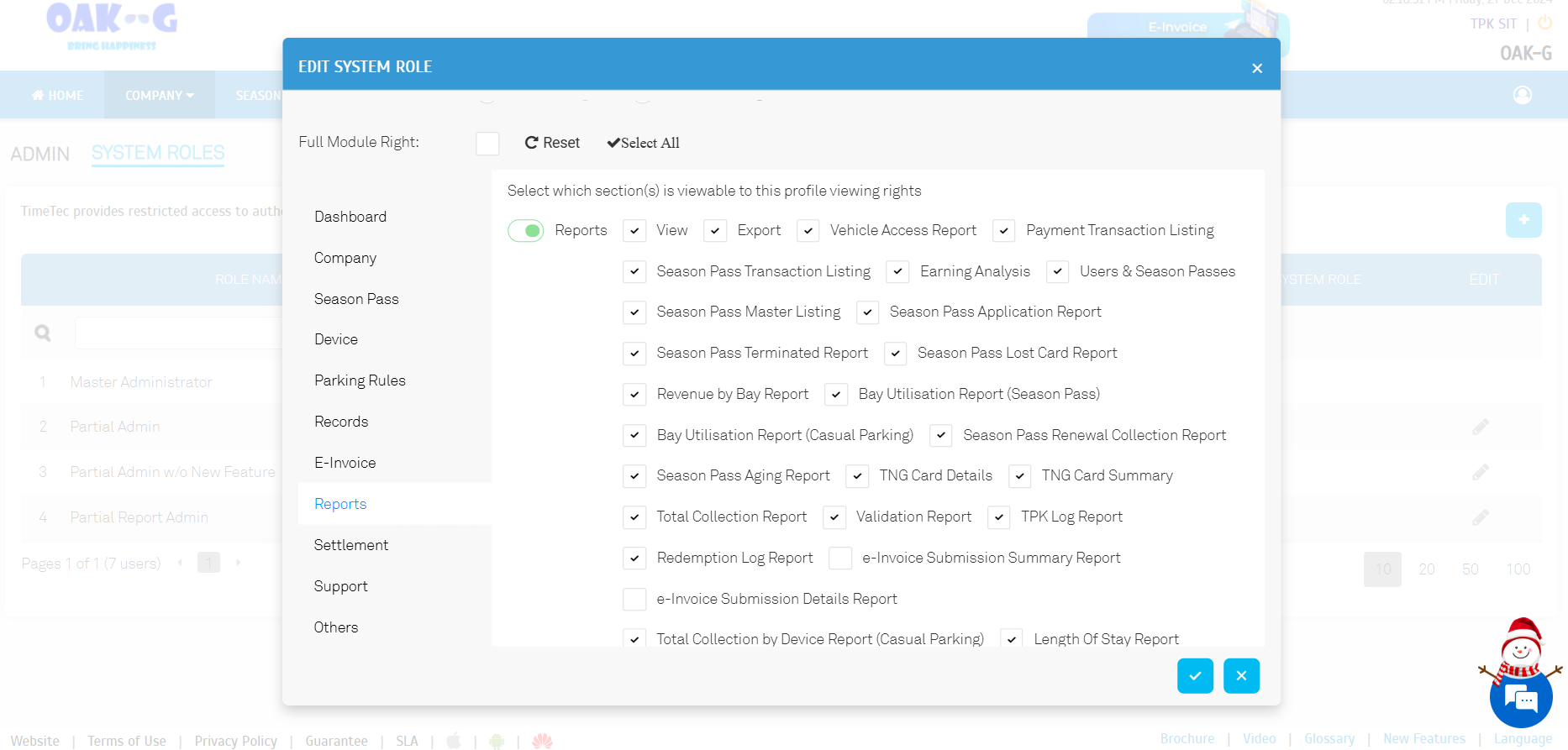 Figure 5
Figure 5
4. New Report, Parking Load Report.
This new report offers insights into the entry and exit transactions at various times, providing counts for each without requiring a complete transaction record. For example, within the time range of 01:00 AM to 01:59 AM, it shows how many entry and exit transactions were recorded. Admins can filter the report by parking zone and date range.
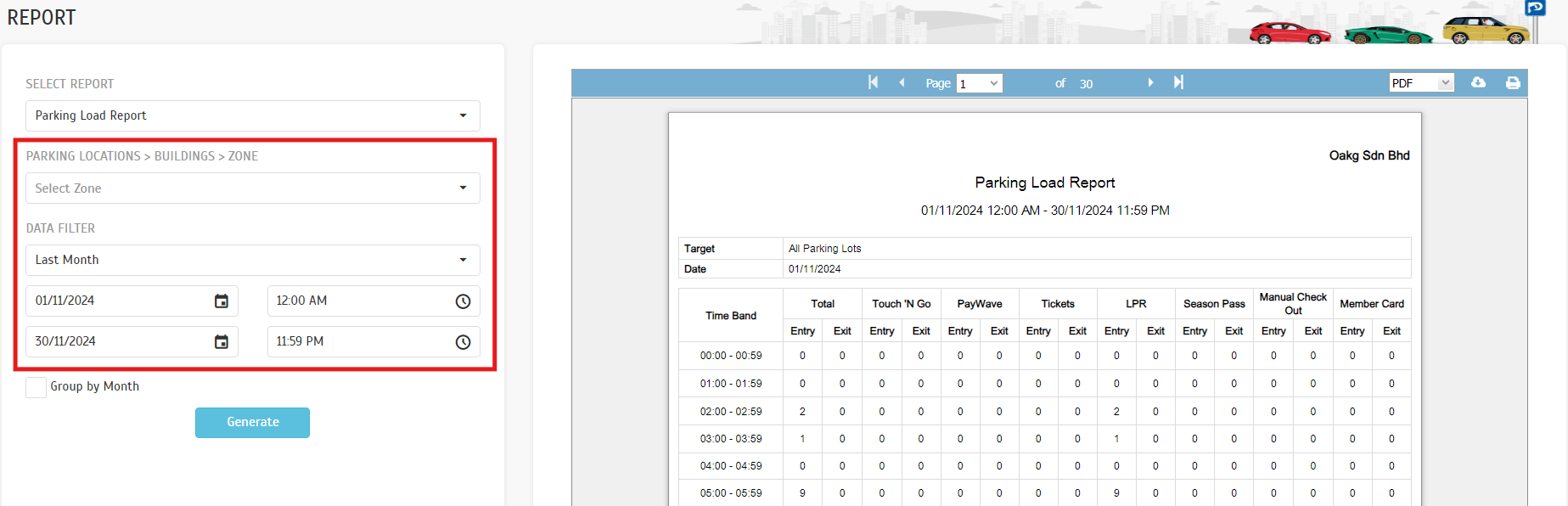 Figure 6
Figure 6
The transaction counts are categorized by Touch 'N Go, PayWave, Tickets, LPR, Season Pass, Manual Checkout, and Member Card. The time band is based on Vehicles that enter or exit within 12 AM to 12:59 AM. This pattern continues in hourly increments throughout the day, culminating in the 23:00 - 23:59 time band for vehicles entering or exiting between 11 PM and 11:59 PM. The metric is based on Entry Count (the number of entries within each time band) and Exit Count (the number of exits within each time band).
Admins can use the option “Grouped By month” to generate the report based on Month, instead of selecting the date range.
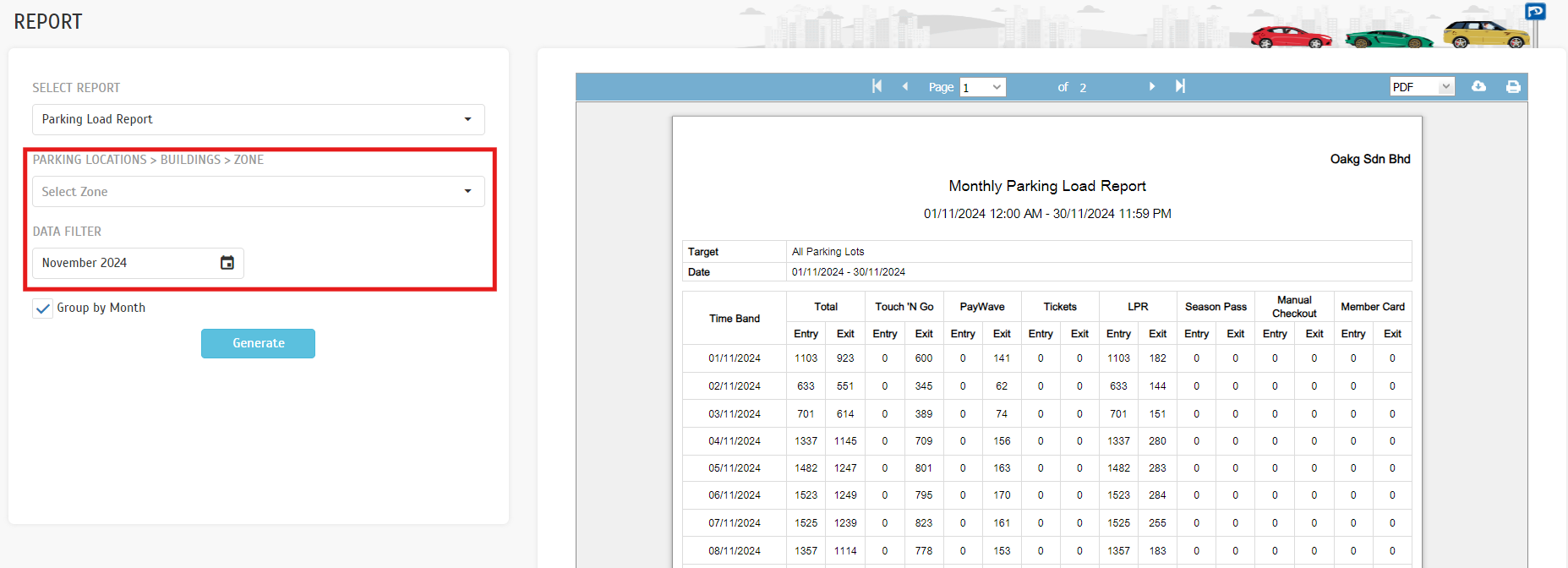 Figure 7
Figure 7
Additionally, the report provides insights by enabling operators to compare the current month's transaction counts with those from the same month in the previous year, facilitating year-over-year performance analysis.
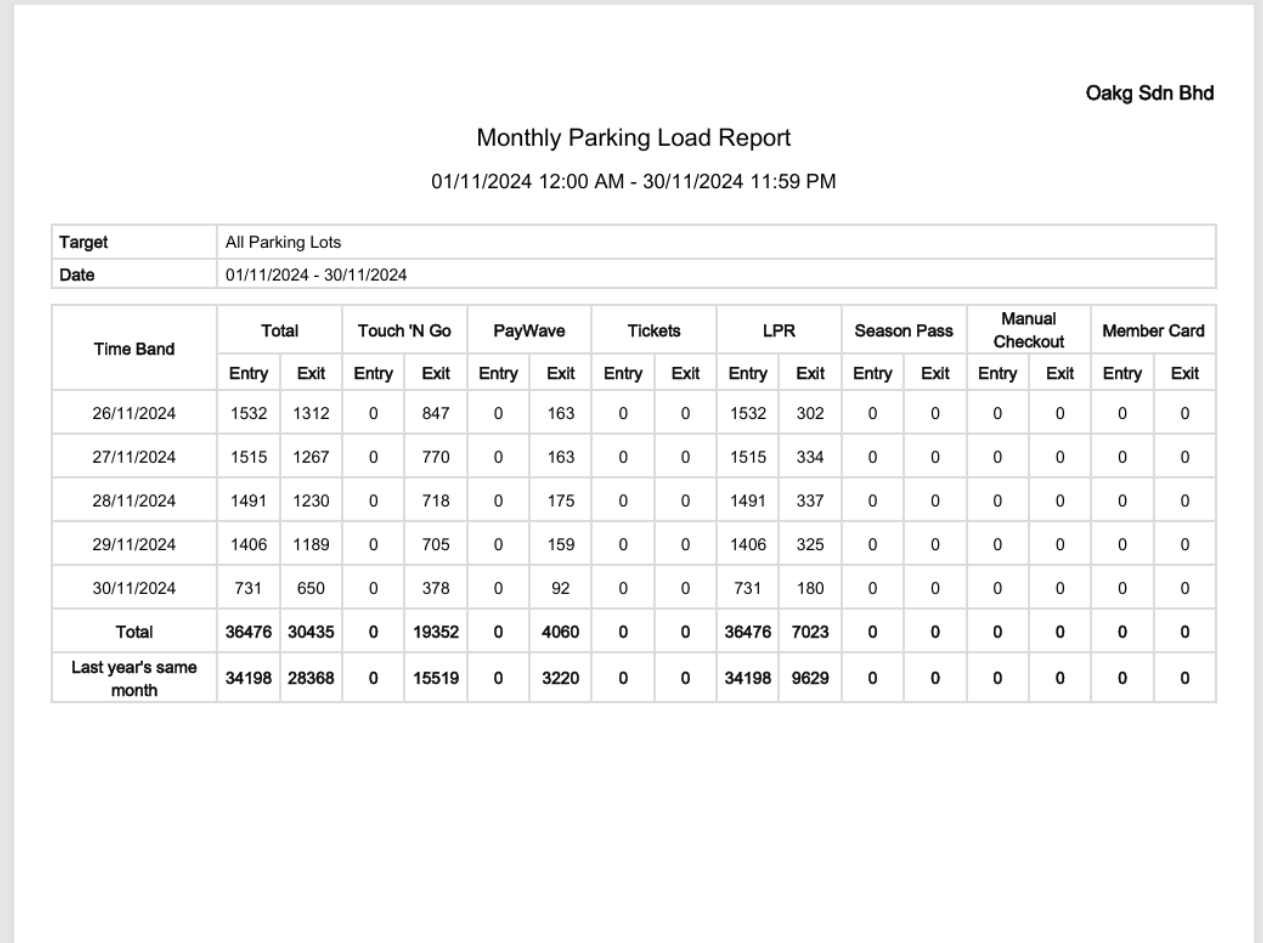 Figure 8
Figure 8
5. New Report, Monthly Sales Summary Report
This report details the total collections for each payment channel, providing both daily and monthly totals. It offers a comprehensive overview of revenue generated through different payment methods, enabling easy tracking of financial performance over the course of the month. It further categorizes the data by payment type and payment gateway, depending on the operator's payment settings. This breakdown helps in analyzing financial data more efficiently, tailored to the operator's configuration.
This report allows filtering by specific month and zones.
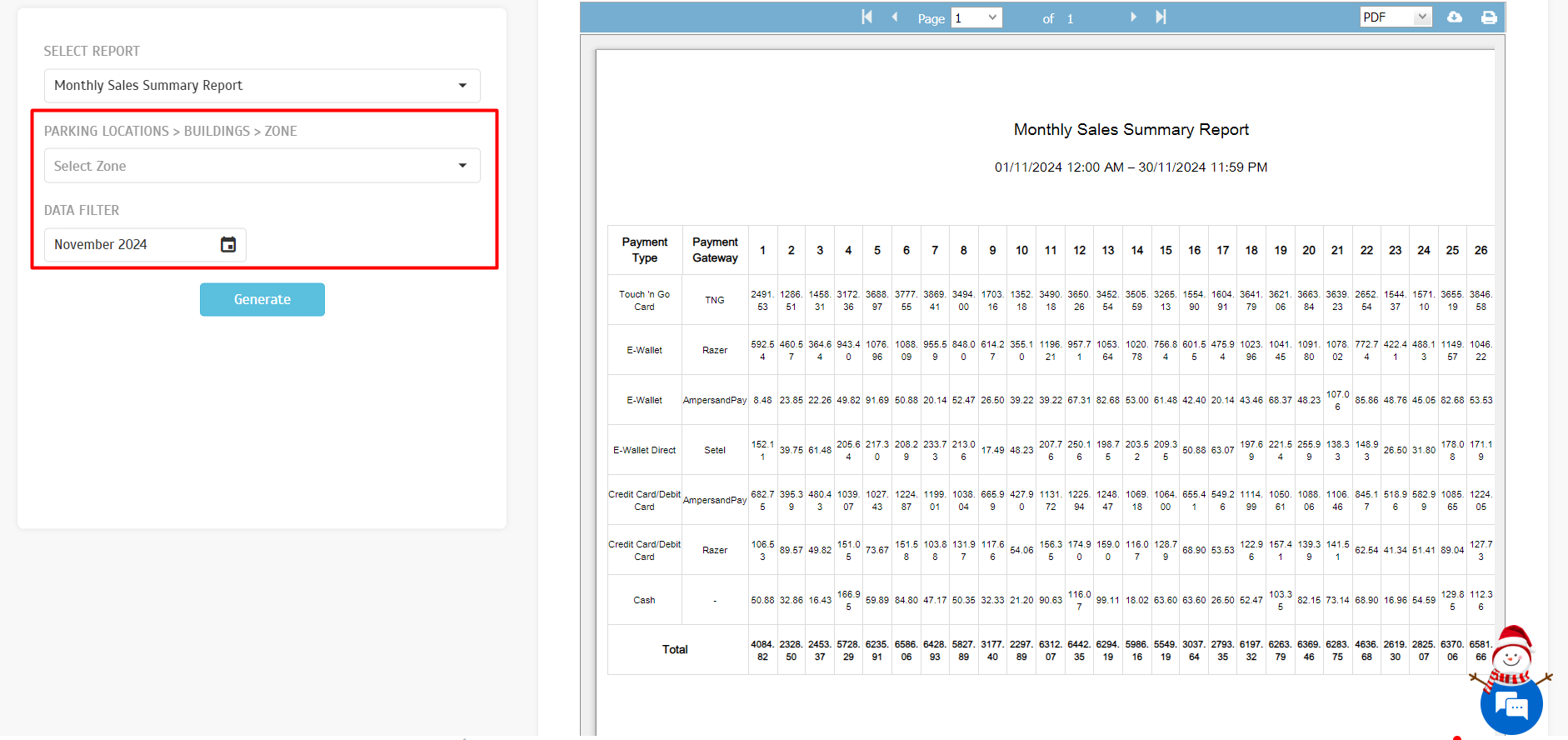 Figure 9
Figure 9
6. Enhancement to Earning Analysis Report
Valet Parking data is now integrated into the bar chart, which also displays Casual and Season Pass categories, providing a comprehensive view of earnings by category.
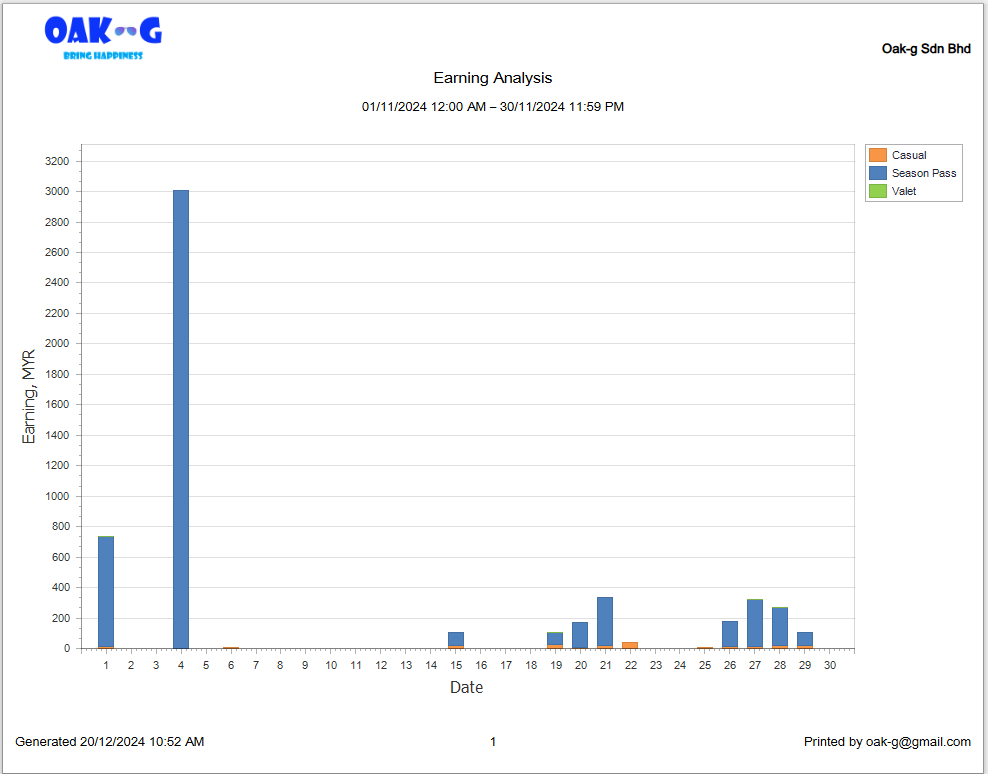 Figure 10
Figure 10
A new table section has been added to present the daily earnings for Casual Parking, Season Pass, and Valet. Each earning category is analyzed both by the transaction count and the total earnings, allowing operators to assess financial performance with greater precision.
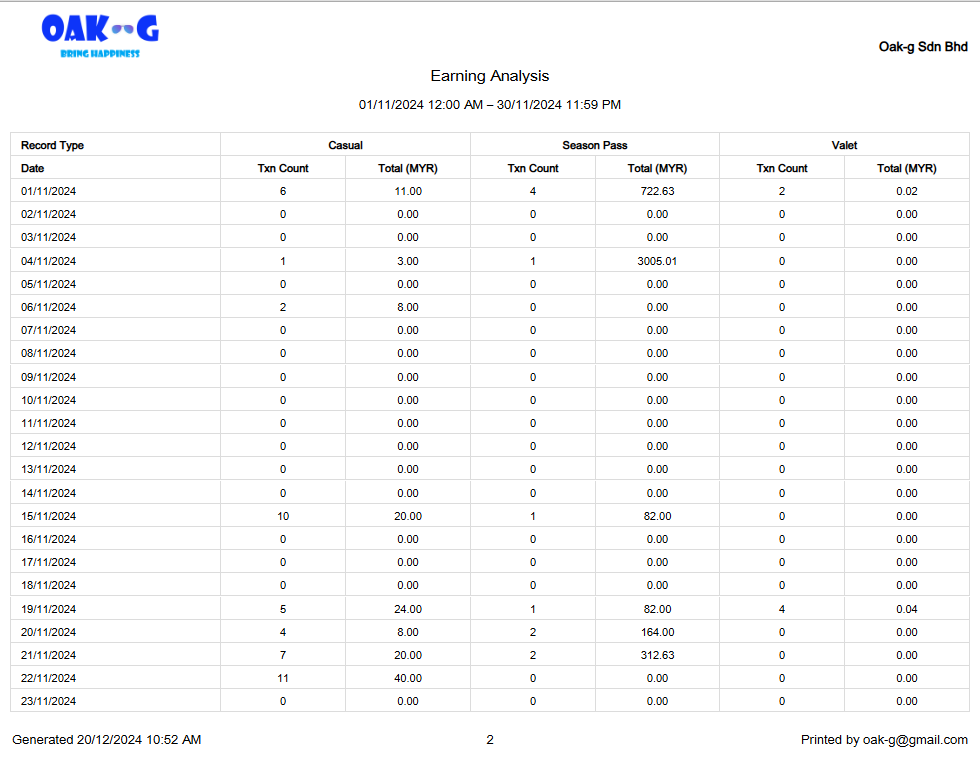 Figure 11
Figure 11
7. New module, Settlement
This module enables operators to monitor the settlement status of transactions. This module is only enabled upon request. When the operator accounts with the Settlement module are enabled, admins can restrict access to this module under System Role.
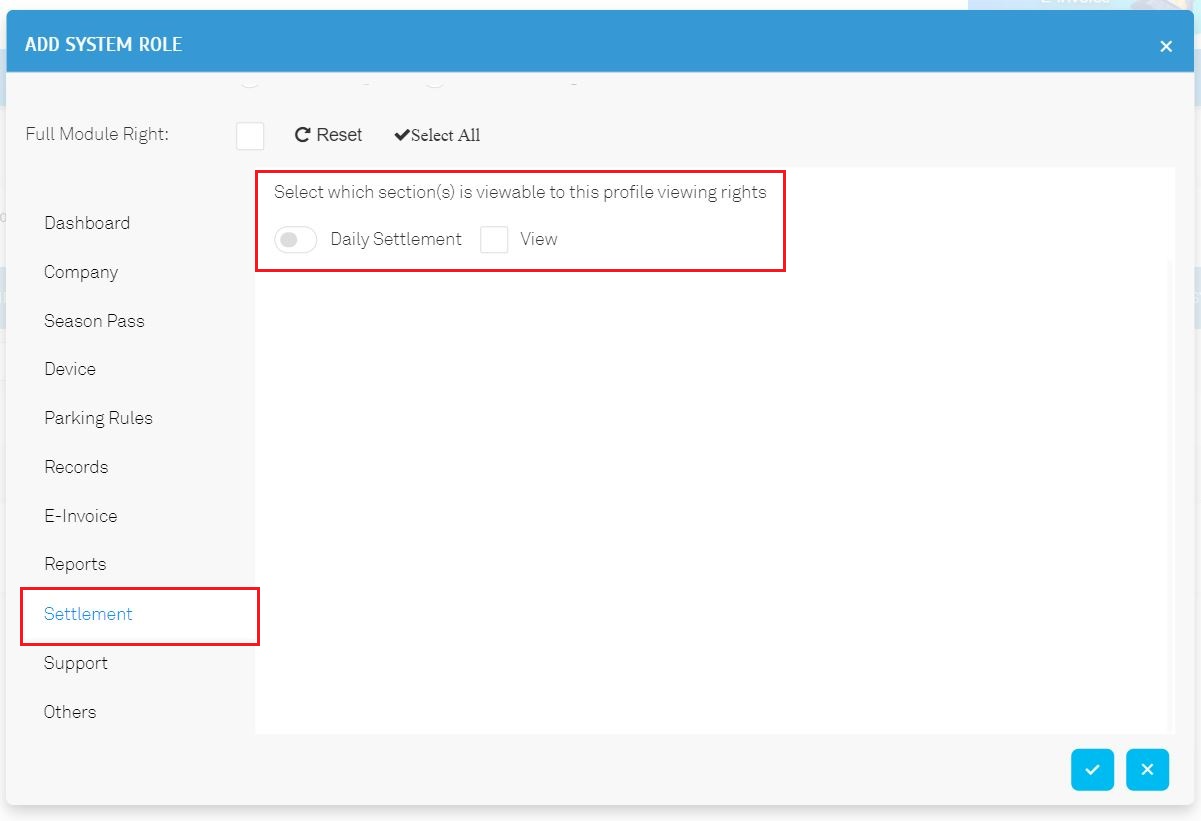 Figure 12
Figure 12
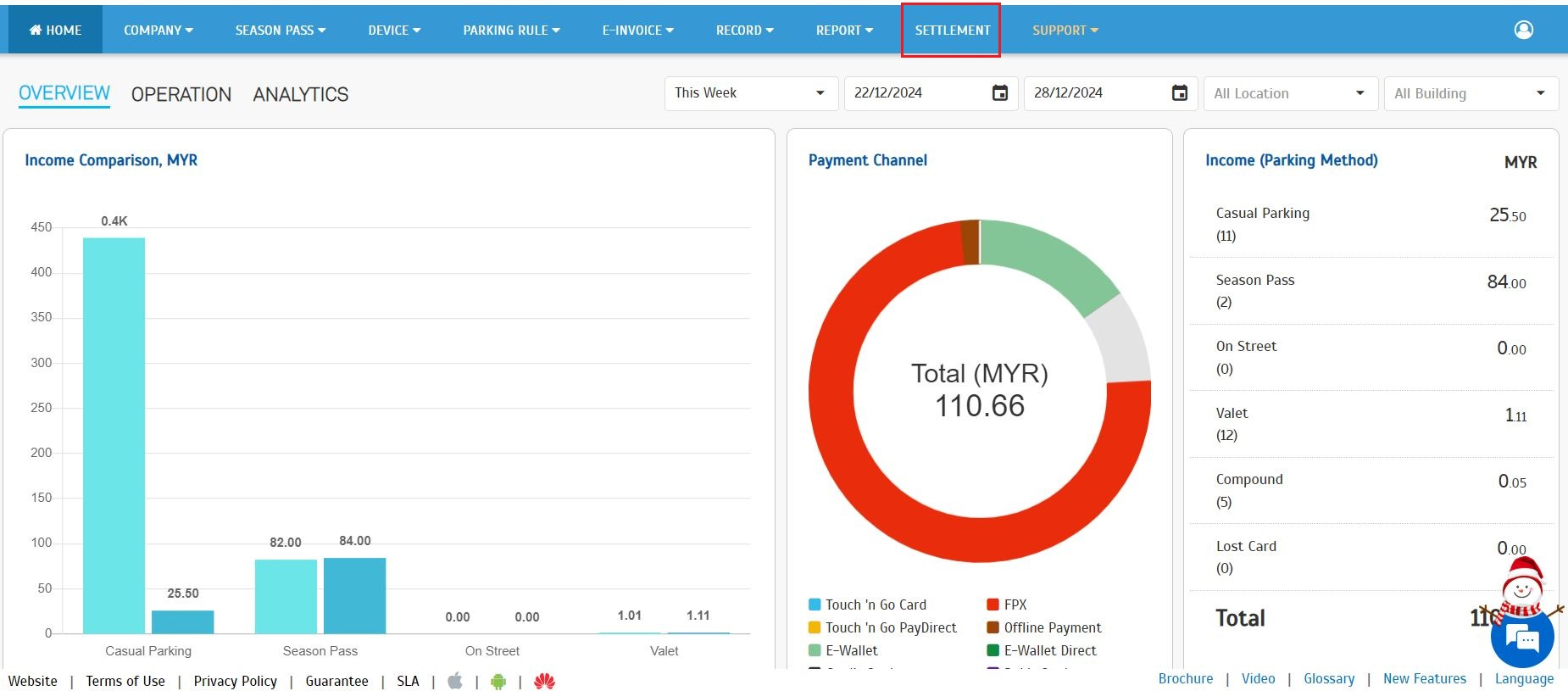 Figure 13
Figure 13
A backend service facilitates the processing of transactions between our system and AmpersandPay's settlement records. Initially, all payment records are marked as `Pending`. Upon processing by the service, records will be updated to:
A. Settled: The payment has been transferred from AmpersandPay to the Aggregator.
B. Variance: Indicates discrepancies that require further investigation, which could arise from:
- Missing PMS record.
- A PMS record that has not yet received a settlement status from AmpersandPay.
- For instance, settlements processed on 2024-12-24 that have not been settled will be marked as variance.
With access to the Settlement module, operators can filter records by:
- Date Range: Allows selection based on the transaction date.
- Settlement Status: Includes options for Pending, Settled, Variance, Paid, and Completed statuses.
- Payment Gateway: Defaulted to AmpersandPay (currently the only supported gateway).
The grid includes a footer that displays summary totals for the pending, variance, settled, paid, and completed amounts.
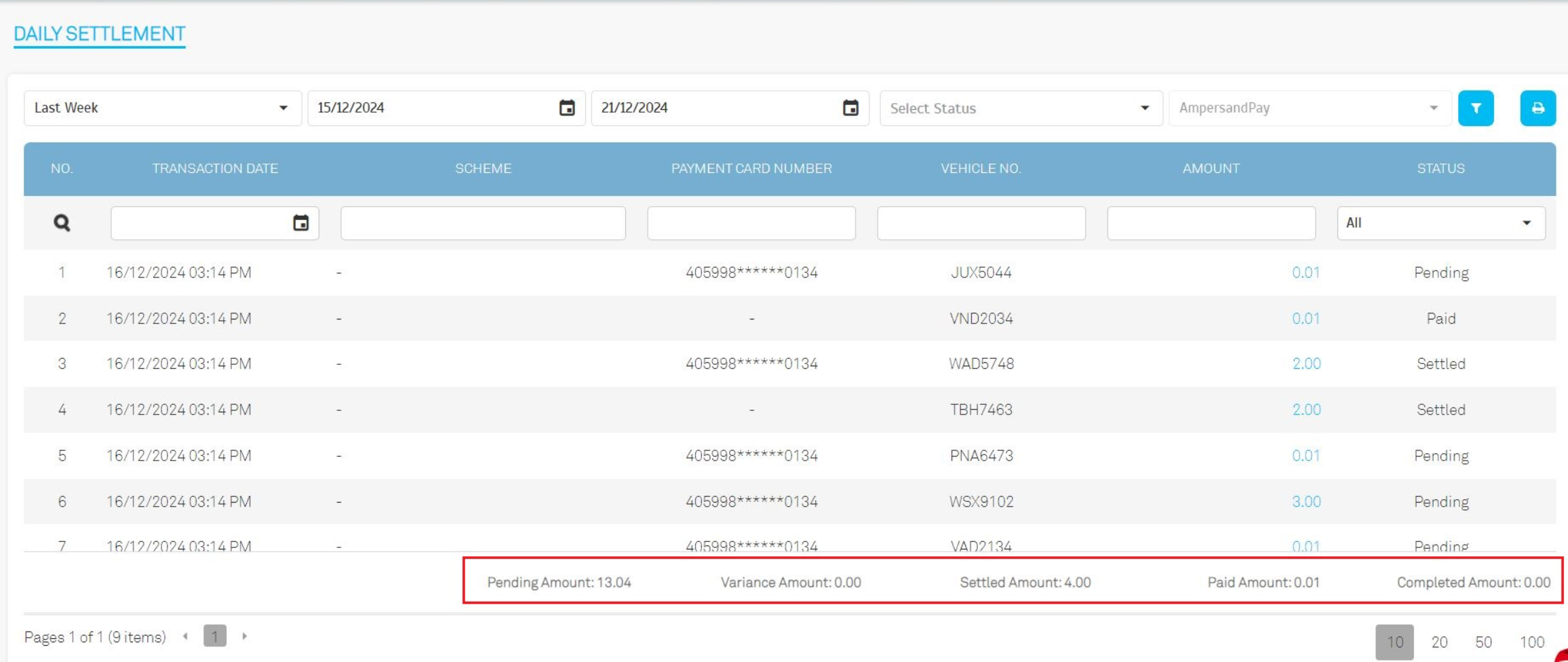 Figure 14
Figure 14
To delve into the details of a specific record, operators can click on the respective amount column.
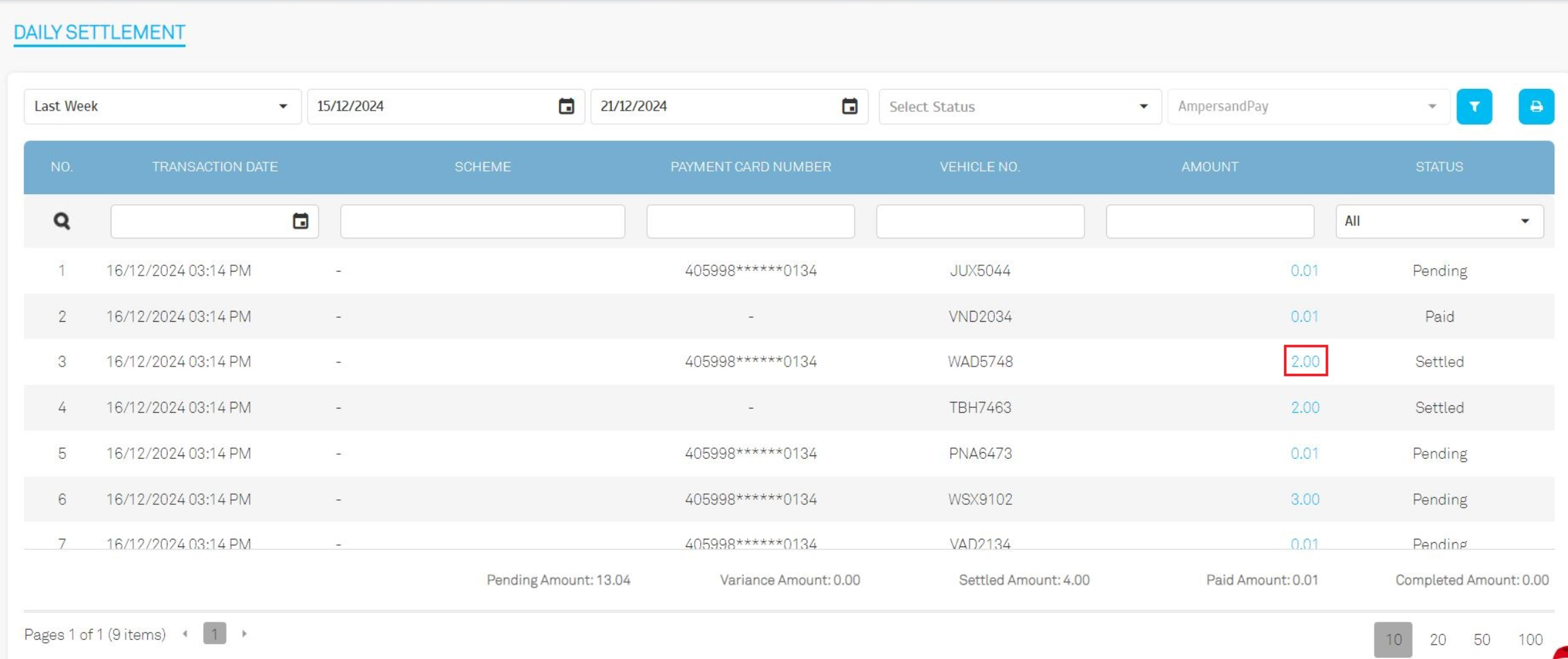 Figure 15
Figure 15
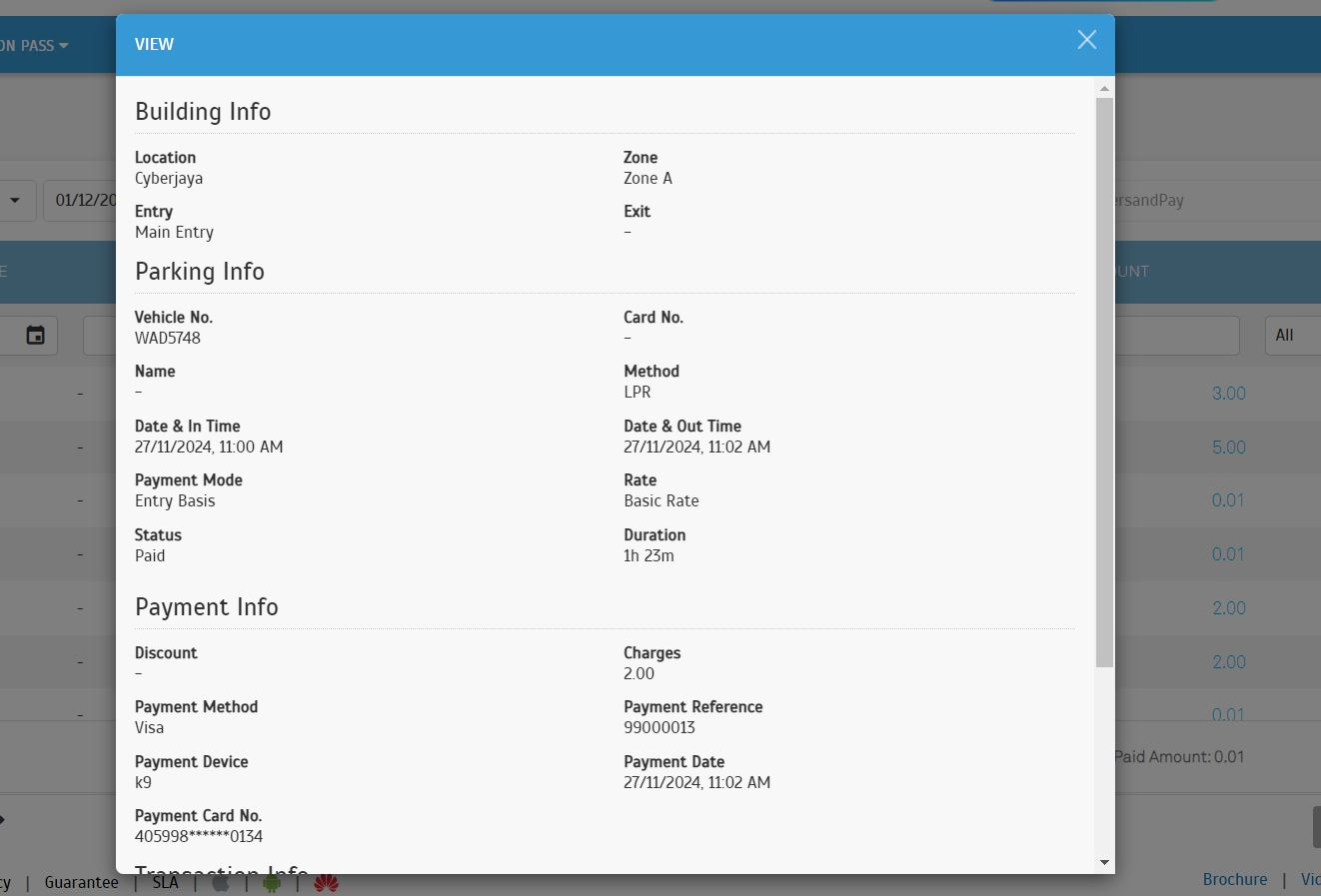 Figure 16
Figure 16
Operators have the functionality option to export the settlement records by clicking the `Print` button.
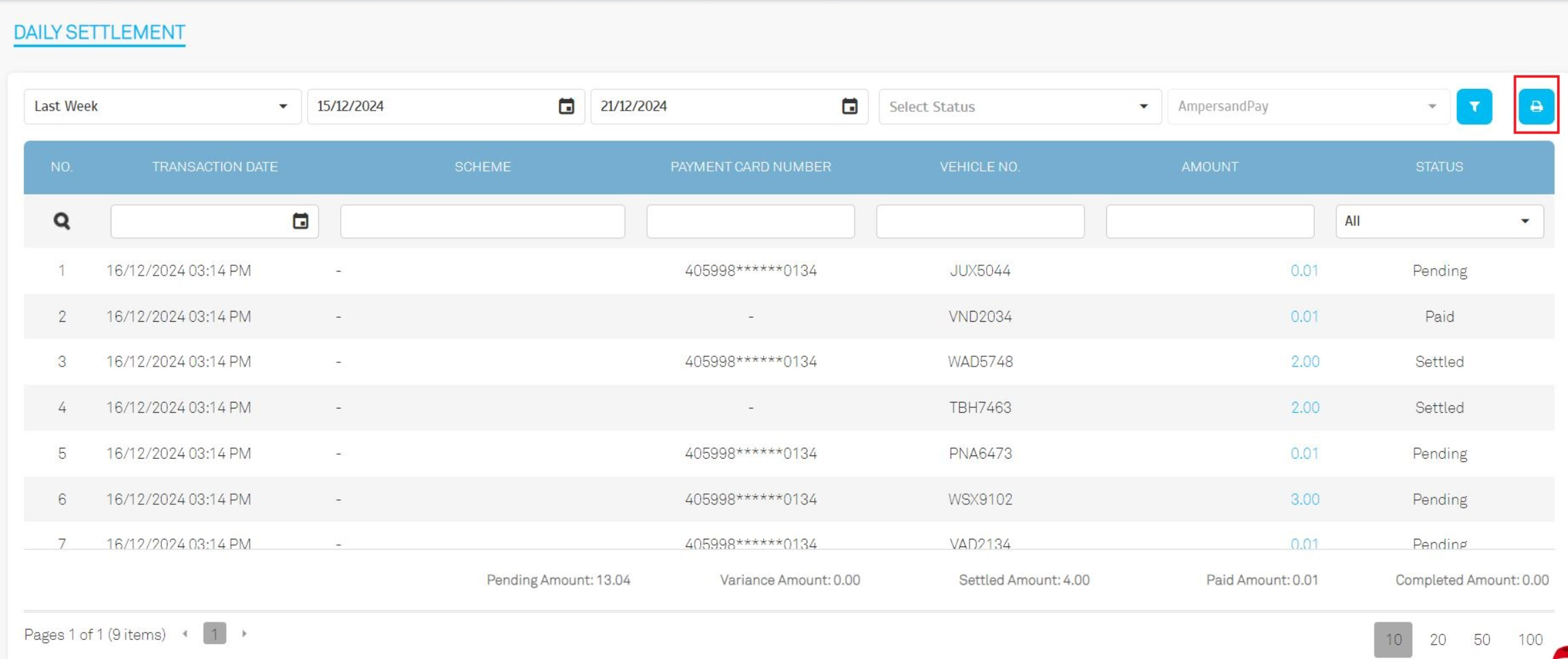 Figure 17
Figure 17
8. New option in E-Invoice Settings
This feature enables operators to trial e-Invoice related functionalities within the MyInvois sandbox environment before transitioning to the production environment.
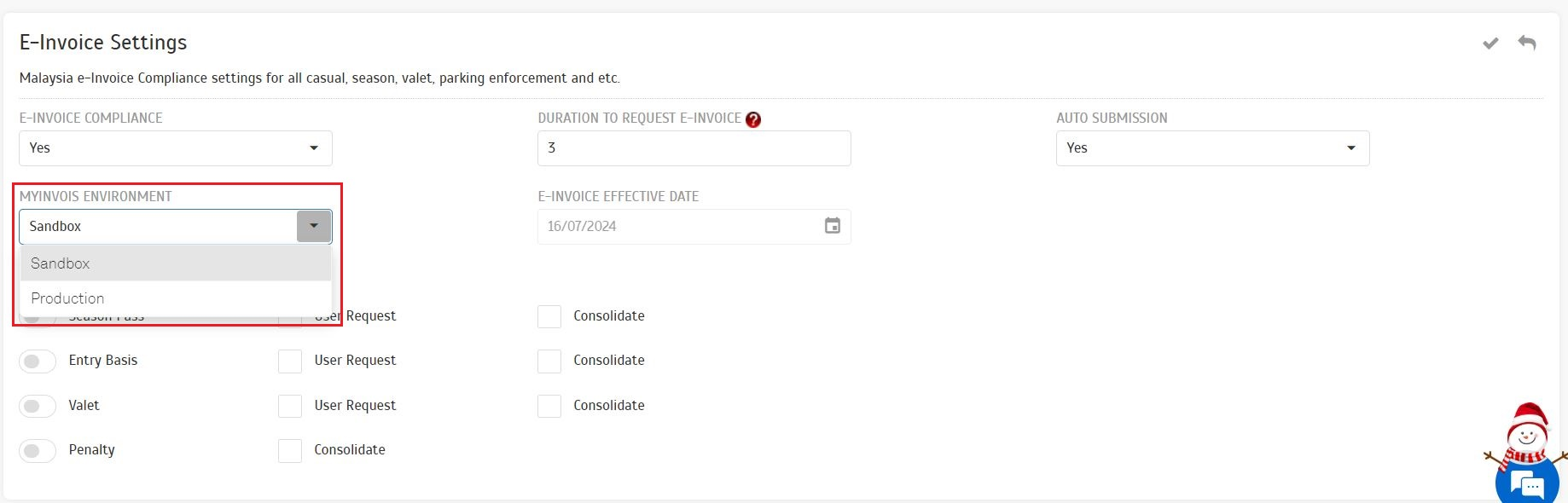 Figure 18
Figure 18
This setting can be adjusted if auto submission is enabled.
- Sandbox (Default): Operators begin testing in this default environment.
- Production: After completing tests in the sandbox, operators can switch to the production environment. Upon switching, the system displays a confirmation box to highlight that this change is irreversible. Once set to `Production`, the environment setting becomes non-editable.
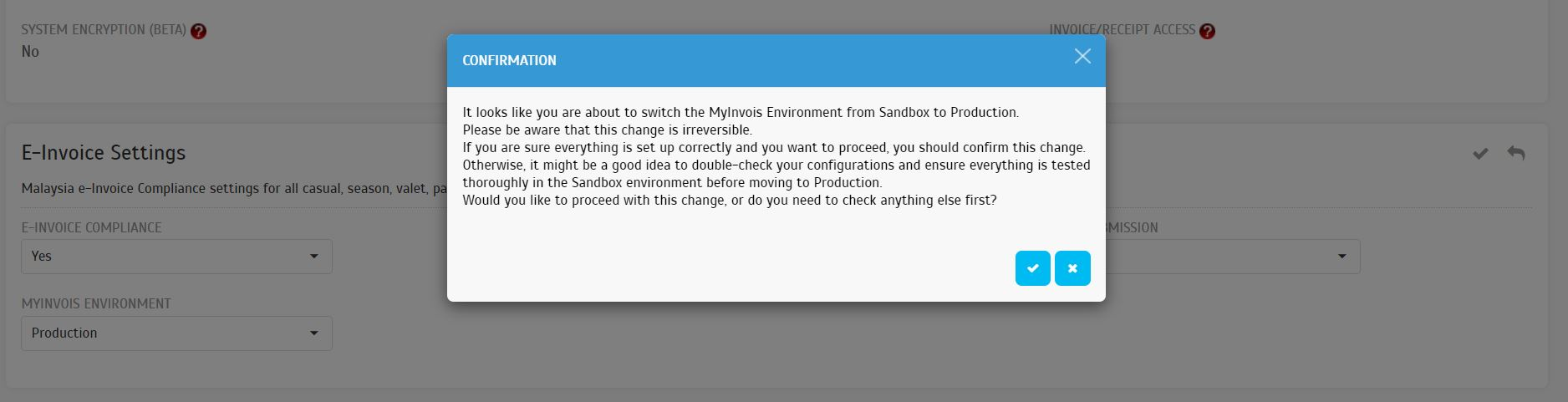 Figure 19
Figure 19
9. Enhancement to iPay88 Encryption Algorithm for API Signature
This upgrade provides an additional layer of security, enhancing the system's resilience against potential vulnerabilities and safeguarding sensitive payment data.
10. New Welcome Page
Admins can configure system roles to restrict user access to the Dashboard.
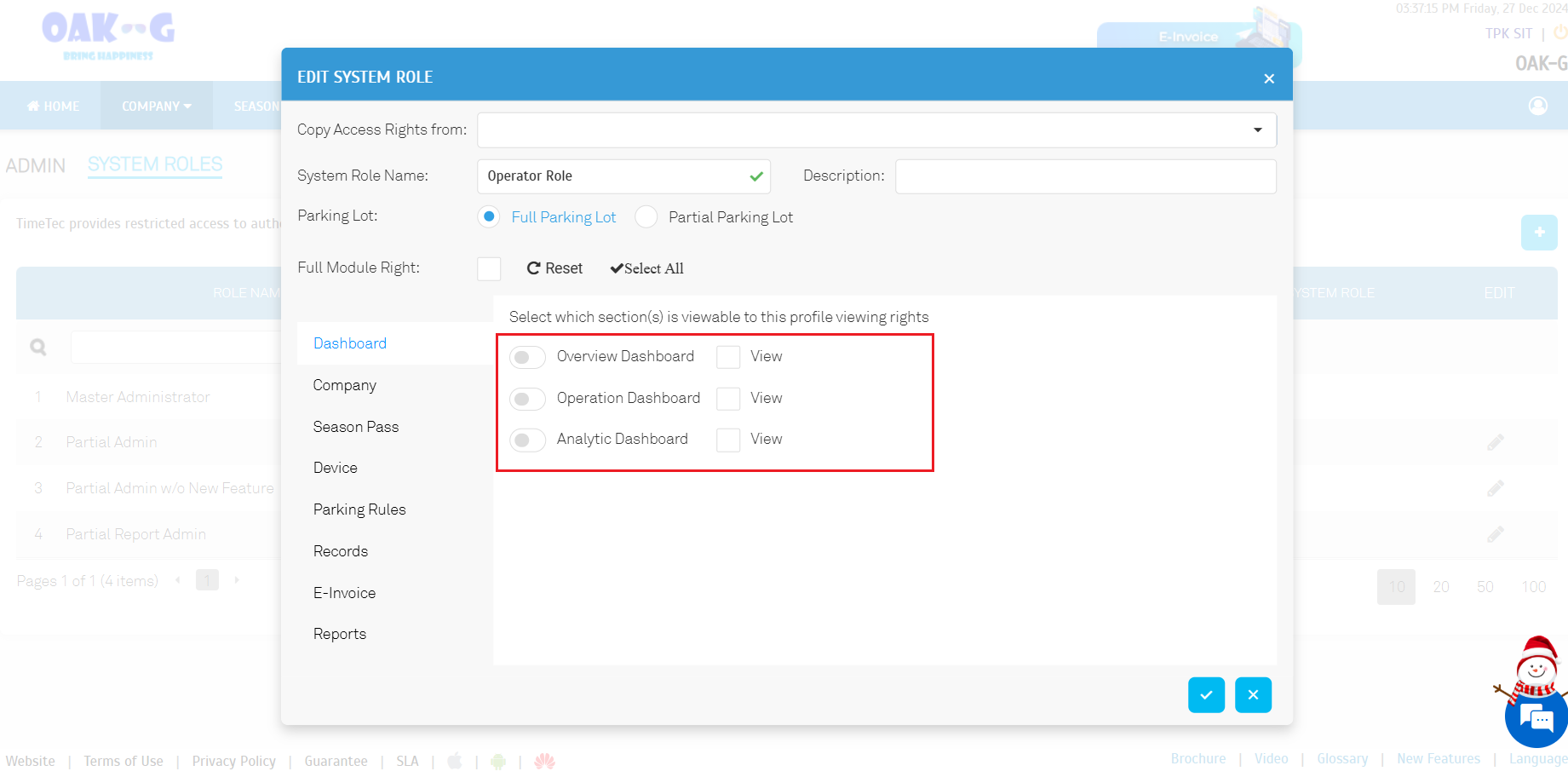 Figure 20
Figure 20
For users who do not have access to the `Dashboard`, the system will now display a Welcome Page by default.
 Figure 21
Figure 21
11. Access Restriction to Building and Charge Rate in Parking Officer App
Admins can now enable building access control on handheld devices to simplify the setup of specific buildings and their associated rates.
12. Enhancement to Malay language in Parking Officer app
We have enhanced the support for the Malay language in the Parking Officer App.