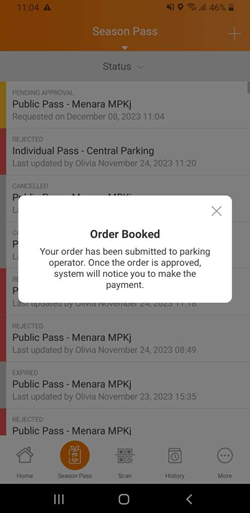
| a. System Settings > Added Season Pass Payment Preference options b. There are 2 options for Season Pass Payment Preference i. Pay prior approval (Existing option: payment is made before approval) ii. Pay after approval (New option: payment is made after the season pass application has been approved) |
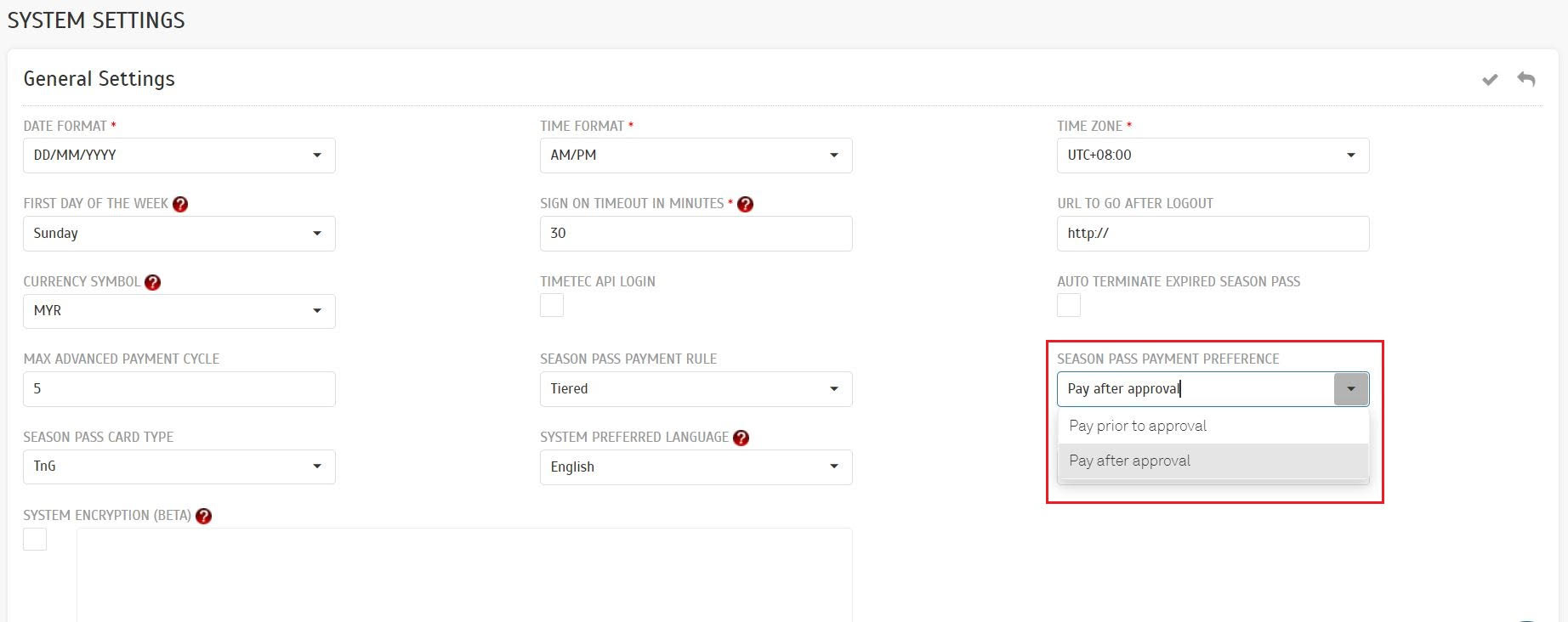 |
| c. A user purchases a season pass using the new payment preference - Pay after approval i. Users apply for a season pass. |
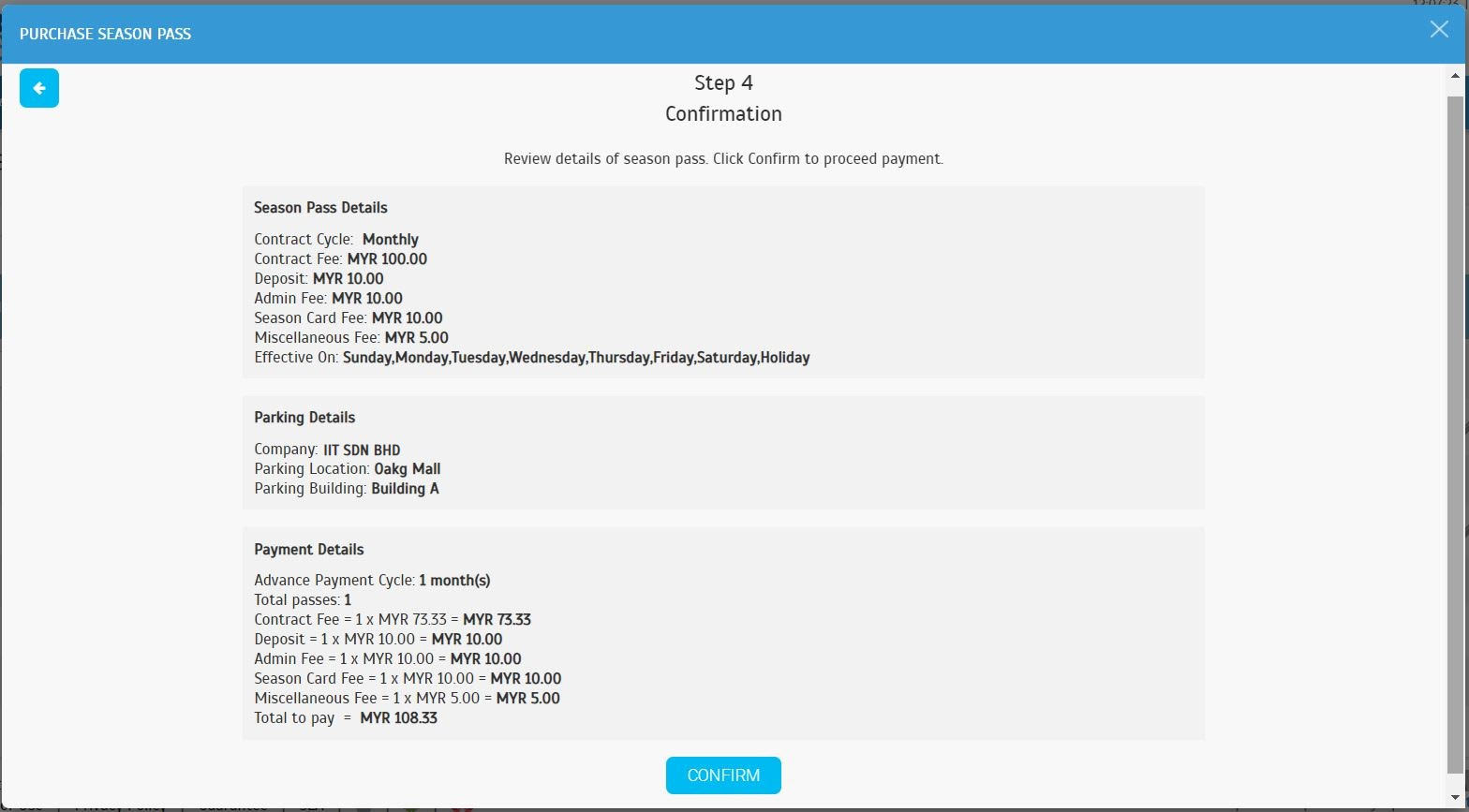 |
| ii. The season pass has been successfully booked message. |
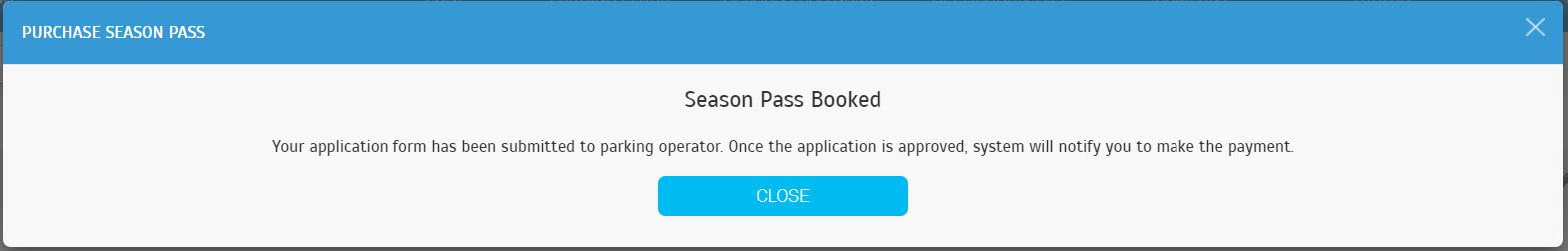 |
| iii. After the application, the status will be changed to display ‘Pending Approve’. |
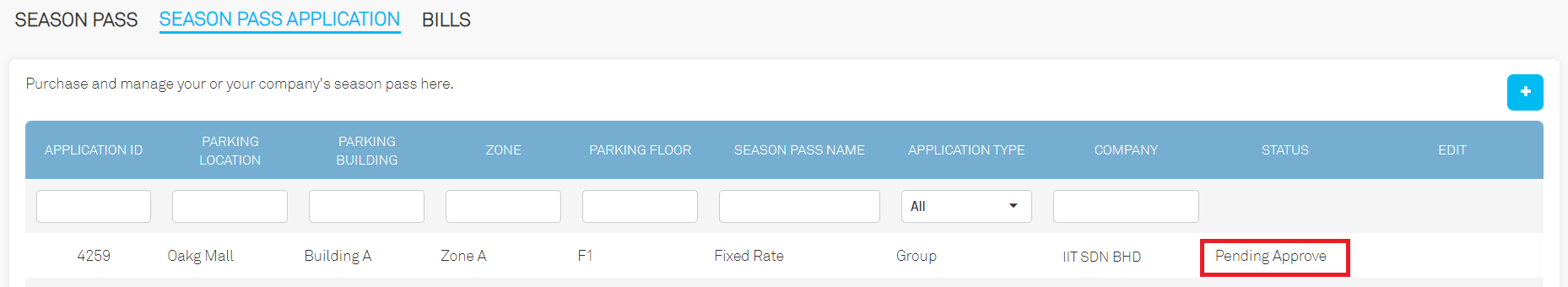 |
| iv. The operator will receive an email for the new pending approval season pass application. |
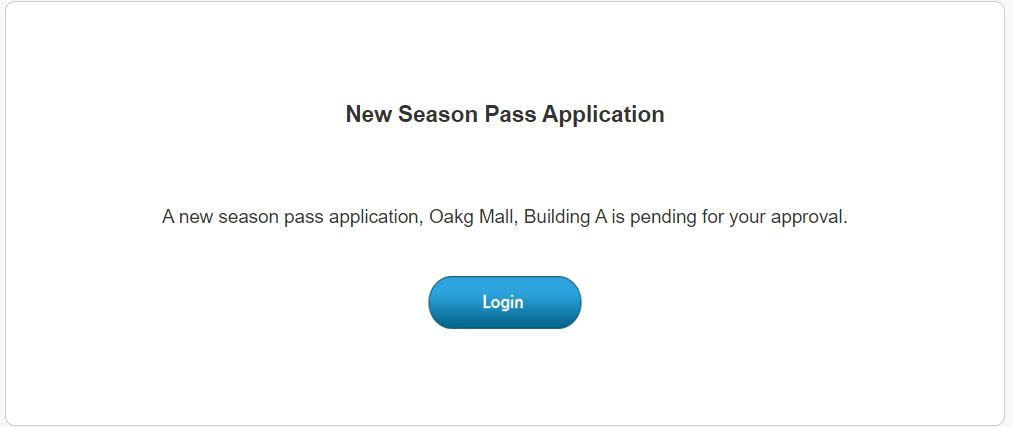 |
| v. The Operator can approve the application at the Manage Application > New Application tab. |
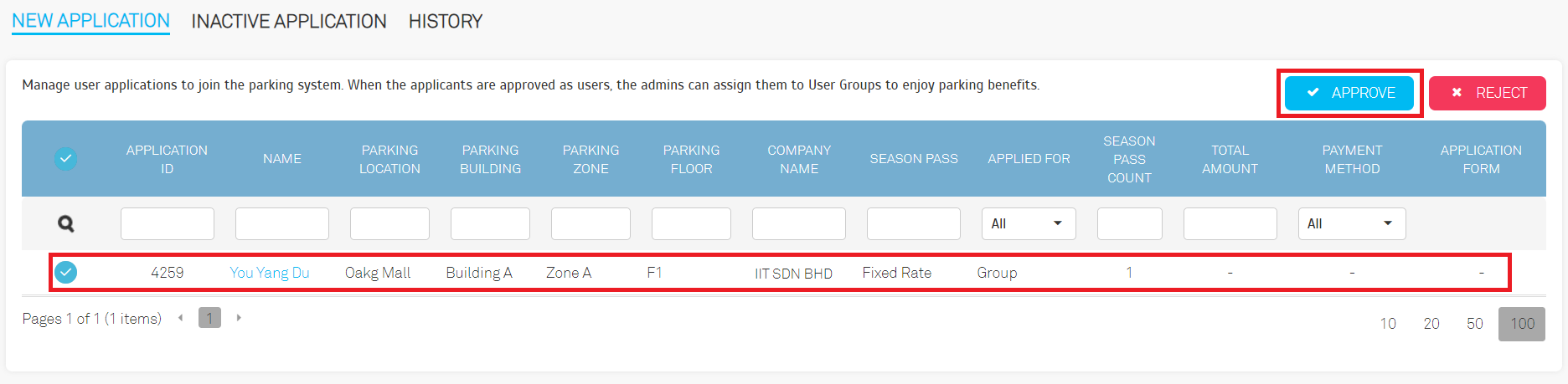 |
| vi. After the application has been approved, the user will receive an email and notification to proceed to make payment. |
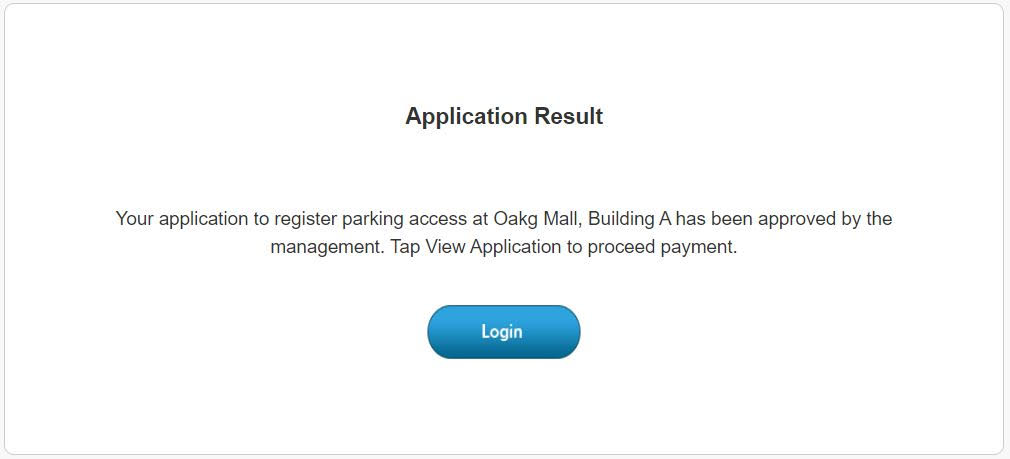 |
| vii. The user’s season pass application status will be updated to ‘Pending Payment’ until they have done so. |
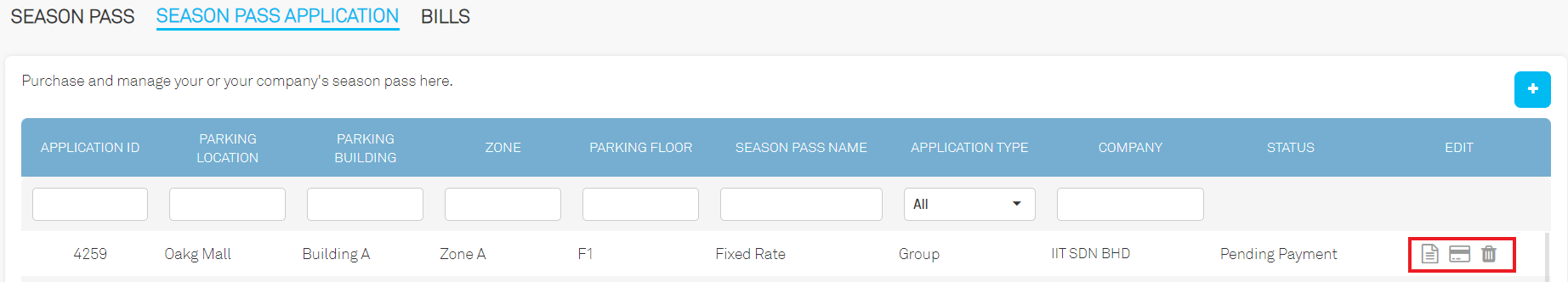 |
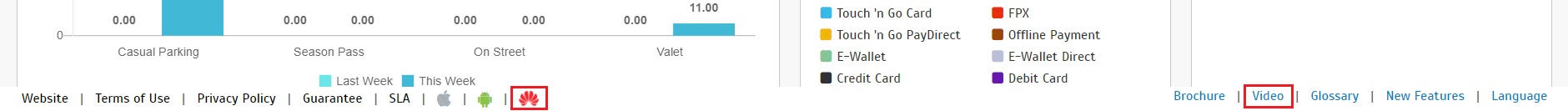 |
| a. Control objective: Data masking should be used following the organization’s topic-specific policy on access control, other related topic-specific policies, and business requirements while also considering any other applicable legislation. b. We have enhanced the encryption method for Personal Identification Information (PII) data in the database, implementing AES Encryption specifically for the password field. |
| a. Application now supports Payment After Approval based on payment preference set on the web app |
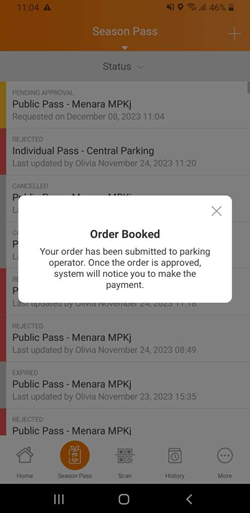 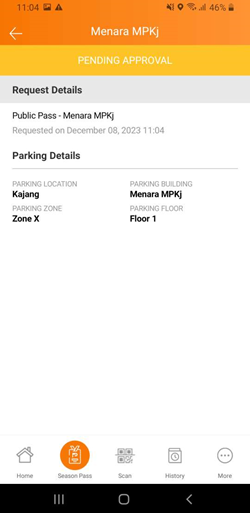 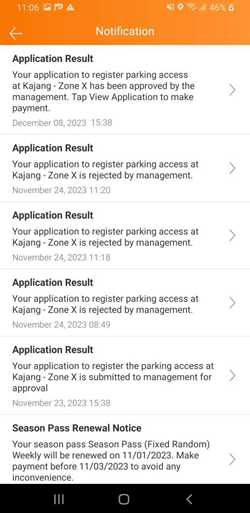 |
| Previous Issue: November 2023 |