|
|
| Users can now select the Operator Company when purchasing a season pass at Account > Season Pass. |
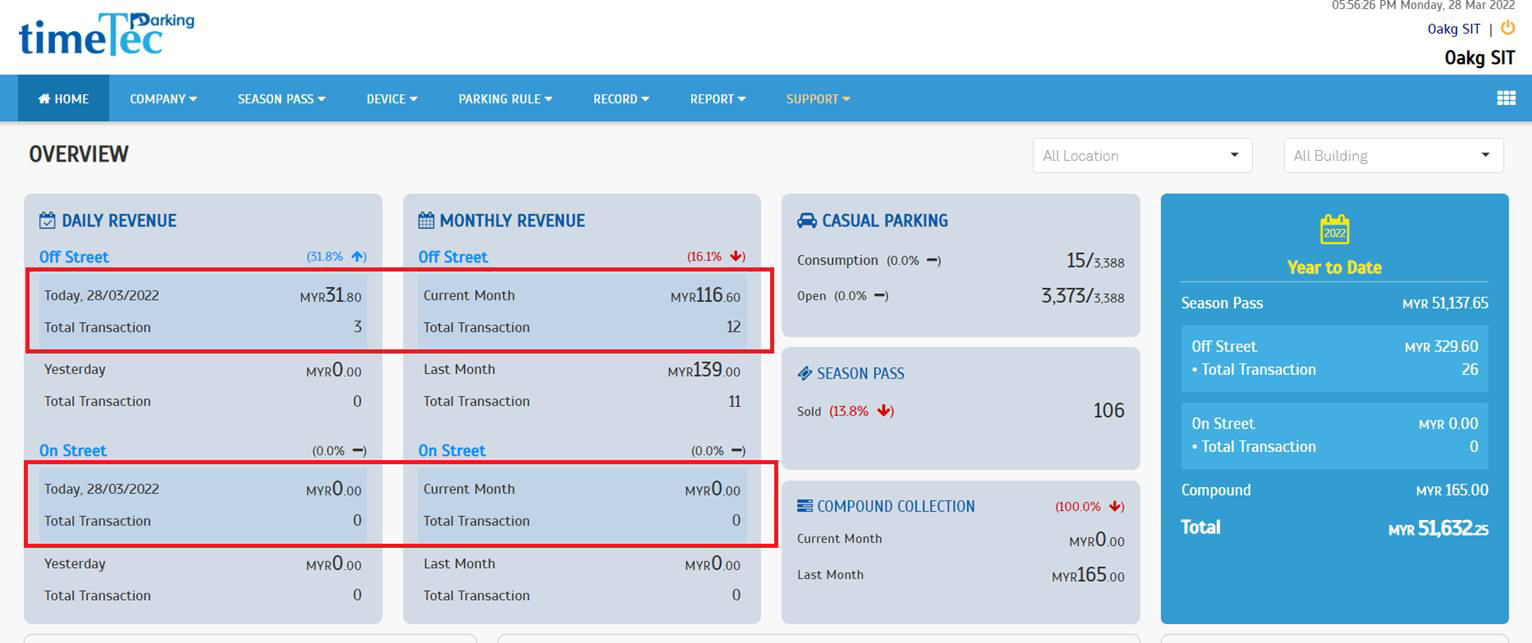 |
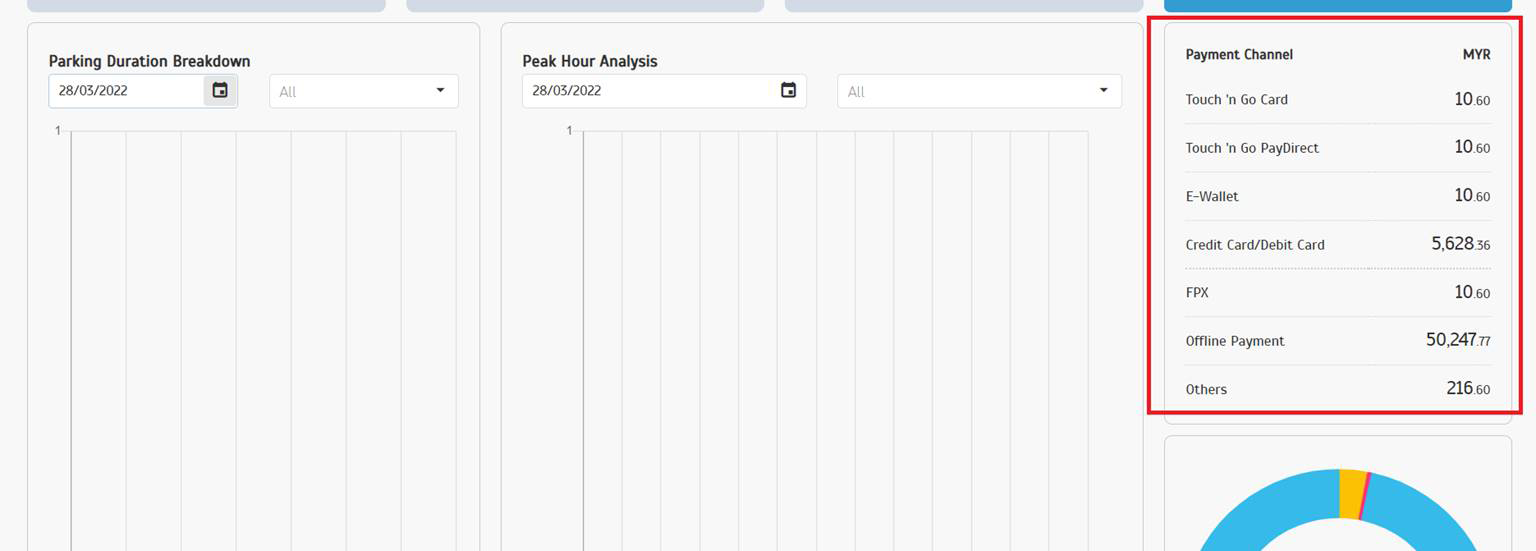 |
| a. Hide the Skip button in the Operator Company Listing page. The user must select an operator company to proceed. |
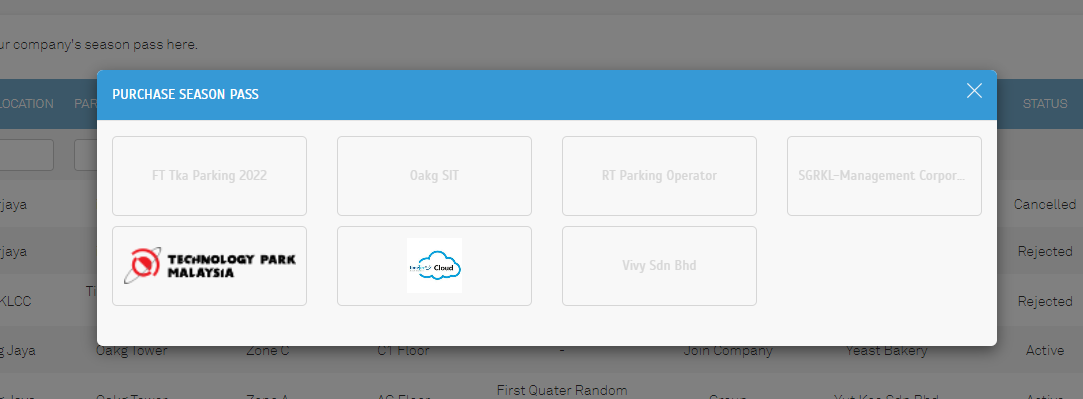 |
| b. Season Pass Listing will only display public season passes, if any. |
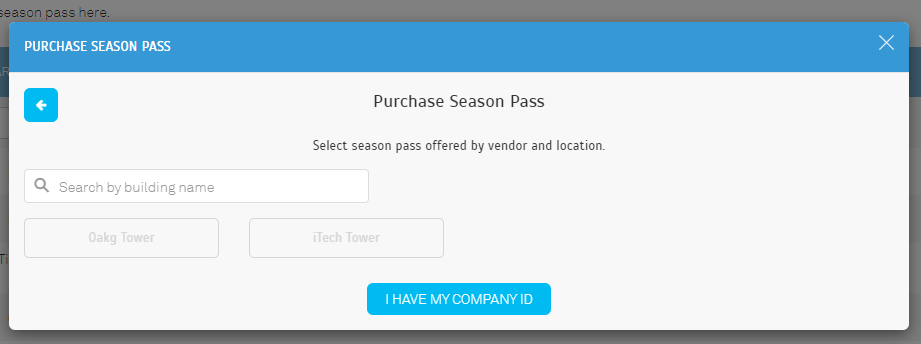 |
| a. When company ID is valid but hasn’t been assigned to any parking zone. |
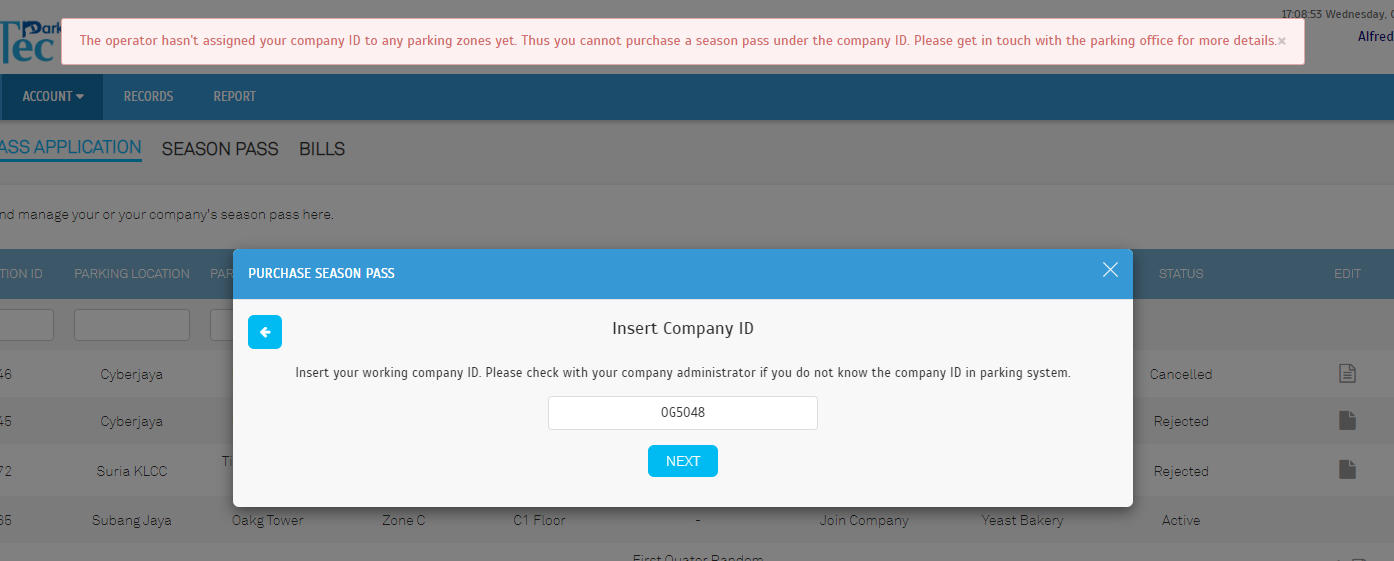 |
| b. When company ID is invalid across the system |
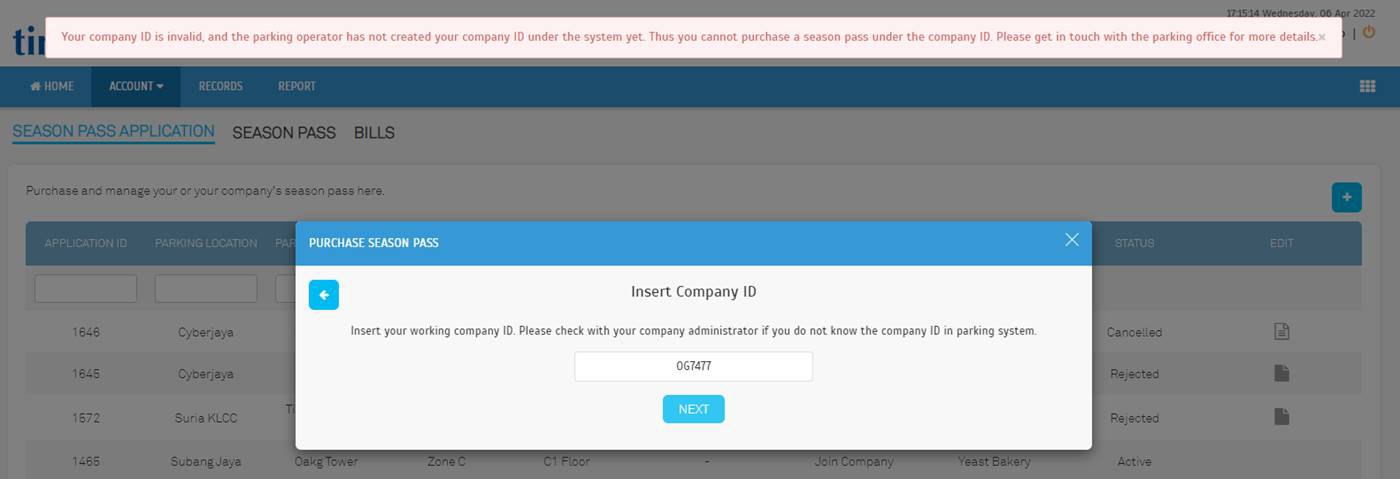 |
| Season Pass can now be purchased in groups and paid in advance. Below are the steps. a. Key in more than 1 pass to enroll as Admin. |
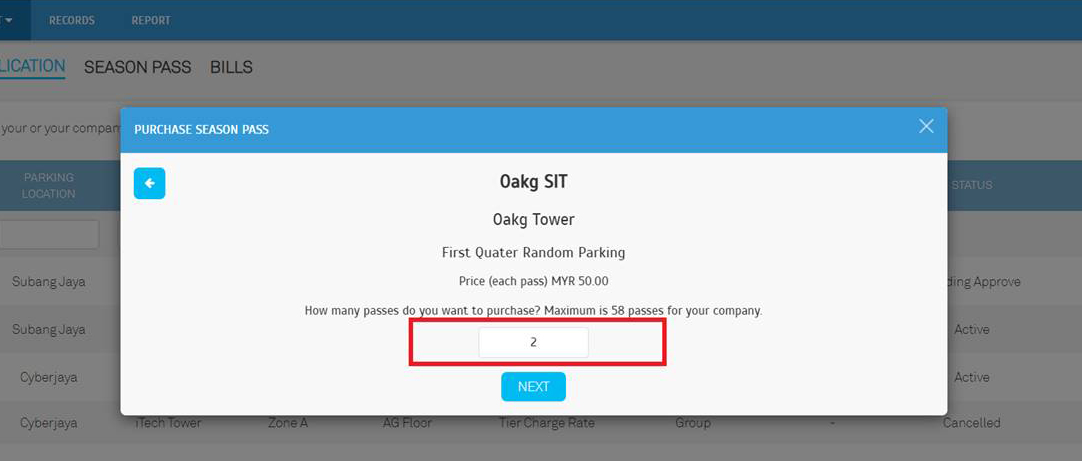 |
| b. Enroll as a Company Admin before proceeding to buy a group pass. |
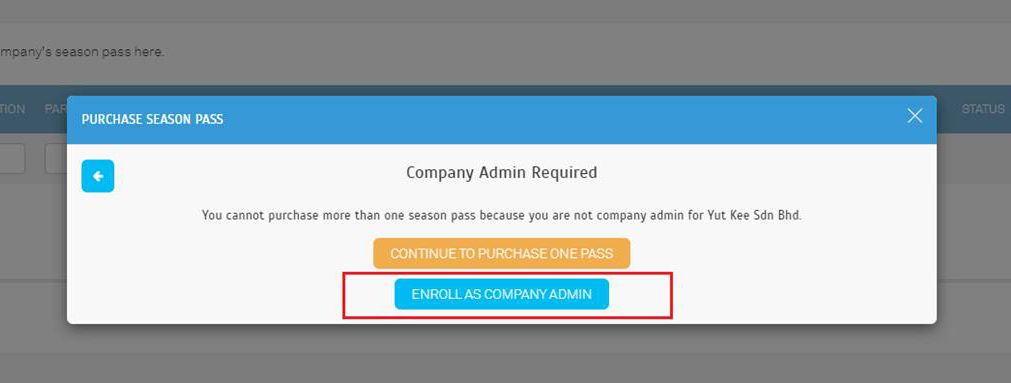 |
| c. After the enrollment and the operator has assigned the user as an Admin, key in the Company ID to purchase company pass. |
| d. “Pay in Advance” option will be available for the season pass purchasing process for company group passes. For the first company group pass purchase, the Company Admin will be required to insert the initial advance cycle. |
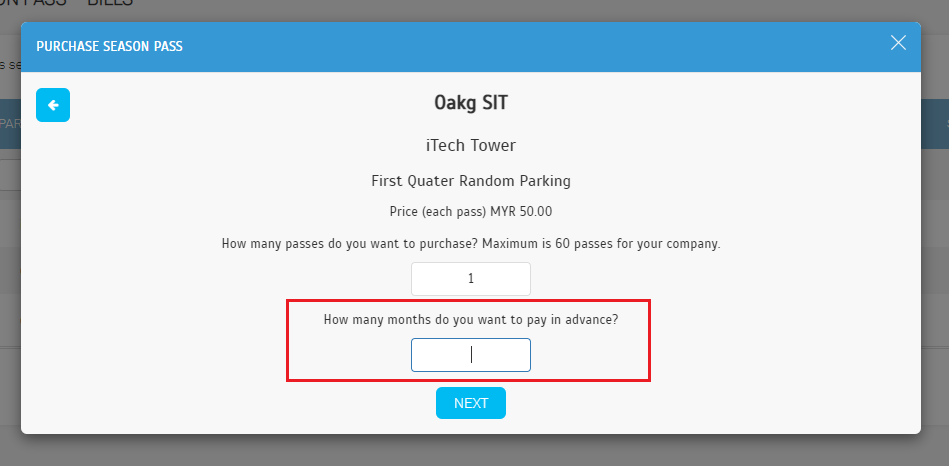 |
| e. Advance payment cycle information will be displayed in the payment details. |
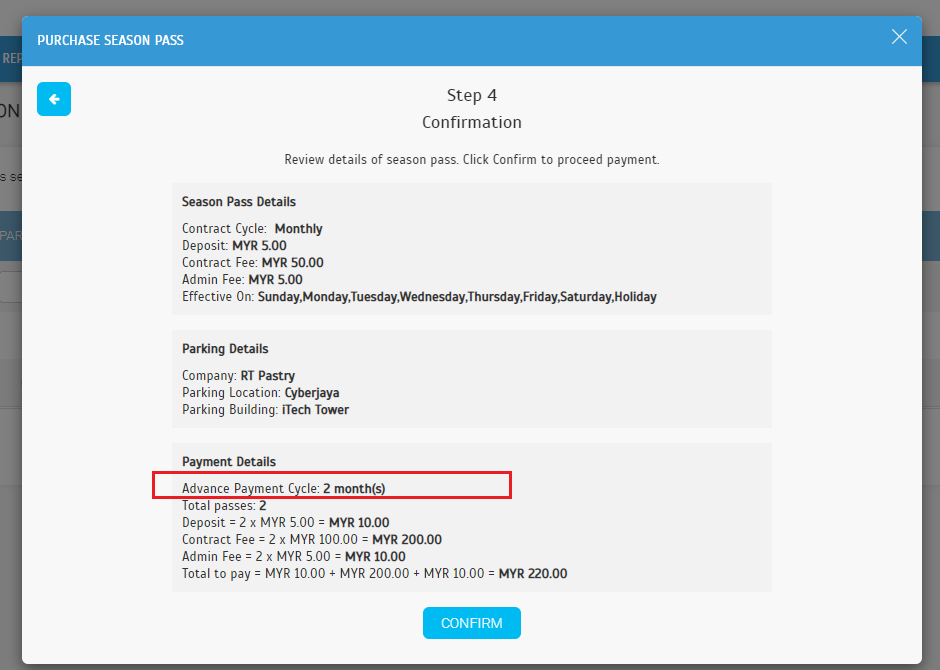 |
| f. For additional purchases, the Company Admin is not allowed to change the cycle. |
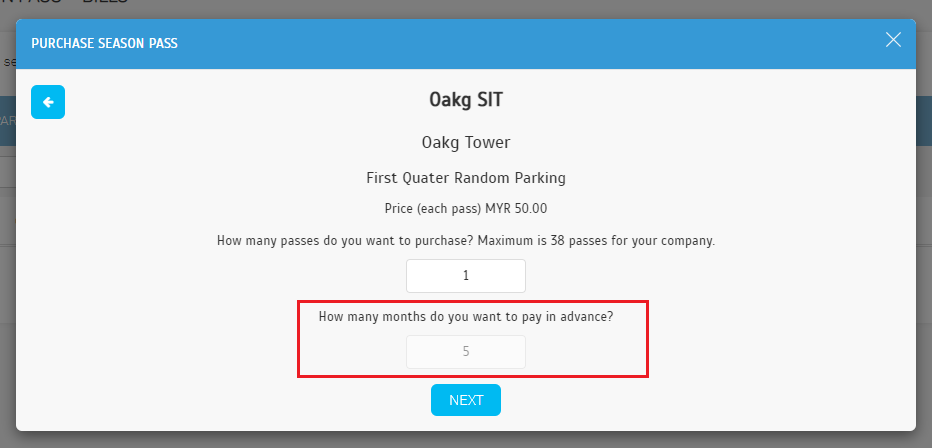 |
| g. The contract fee for additional passes will be counted as prorated as all the company passes will have the same expiry date. |
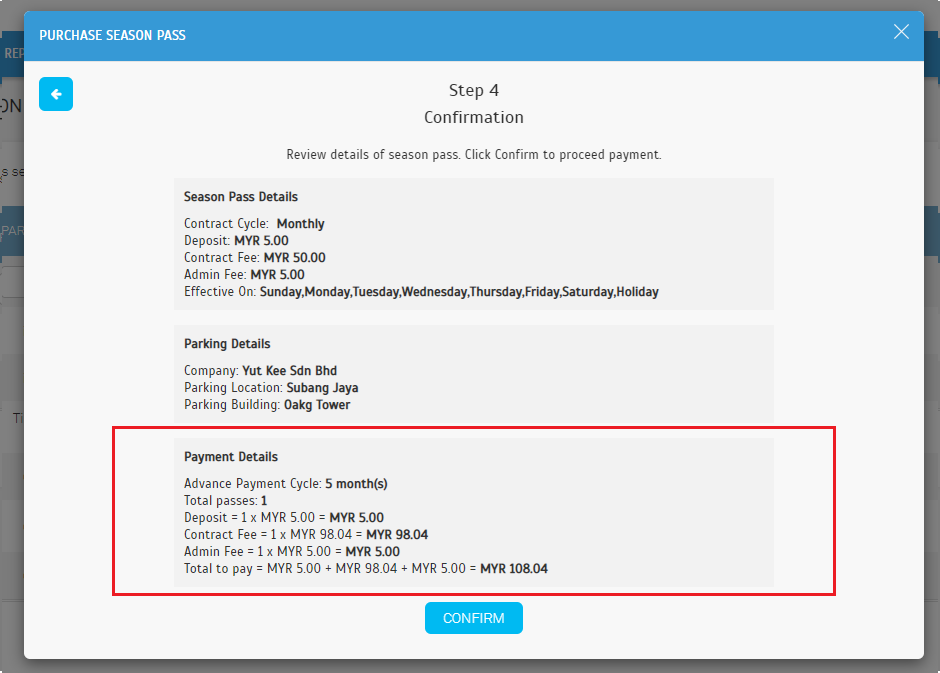 |
| a. In case where more than one Company Admin purchase season passes, all passes shall be consolidated into one bill. Both Admins can review, terminate or renew the passes in the same bill. b. Season pass listing is now grouped by Public Pass, Individual Pass and Company. |
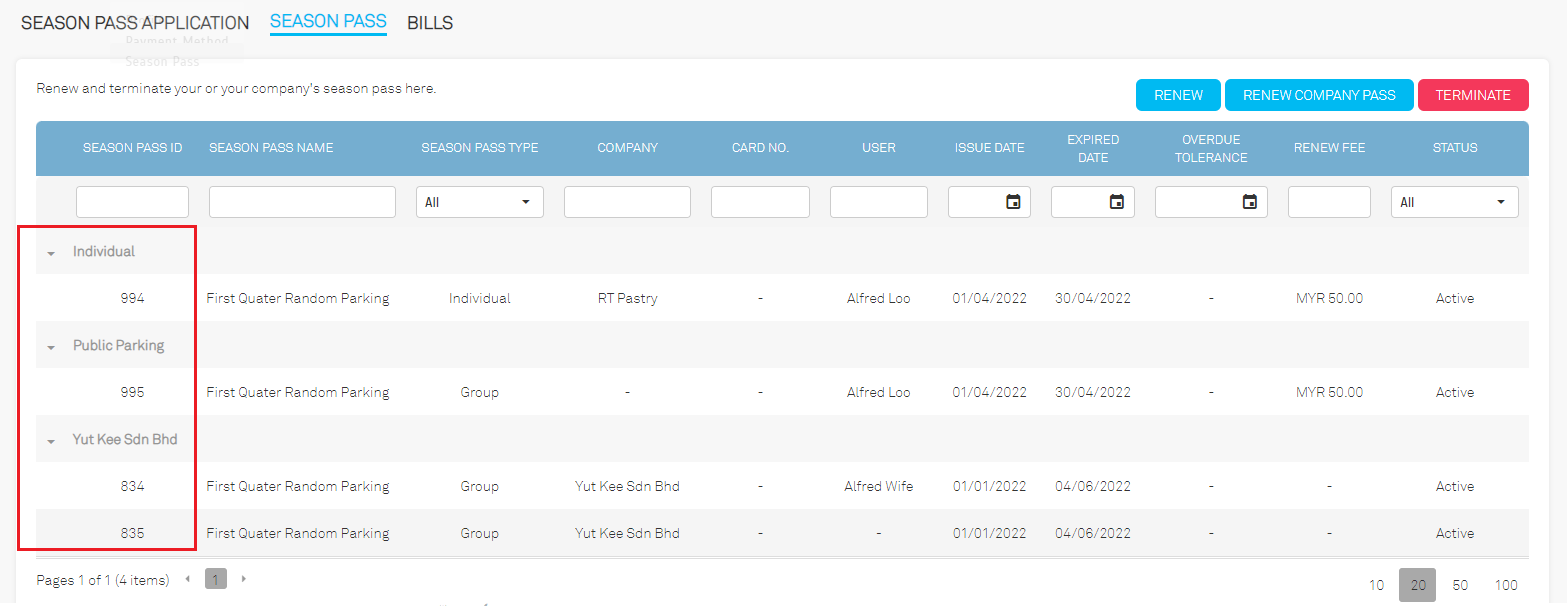 |
| c. Added a new button for company group pass renewal. |
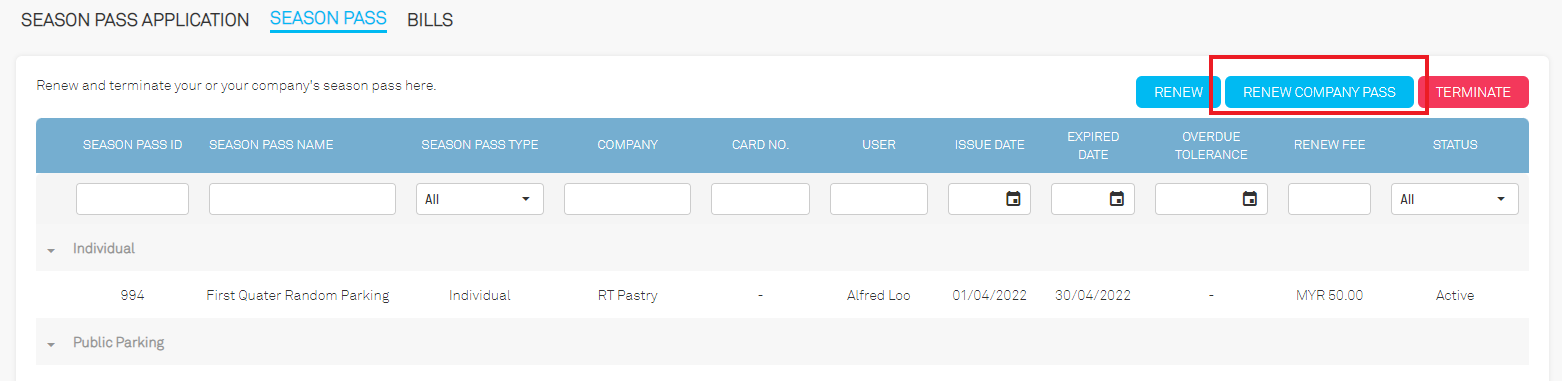 |
| d. Renew company pass listing. Users can now pay the bill and view season pass details under the consolidated bill. |
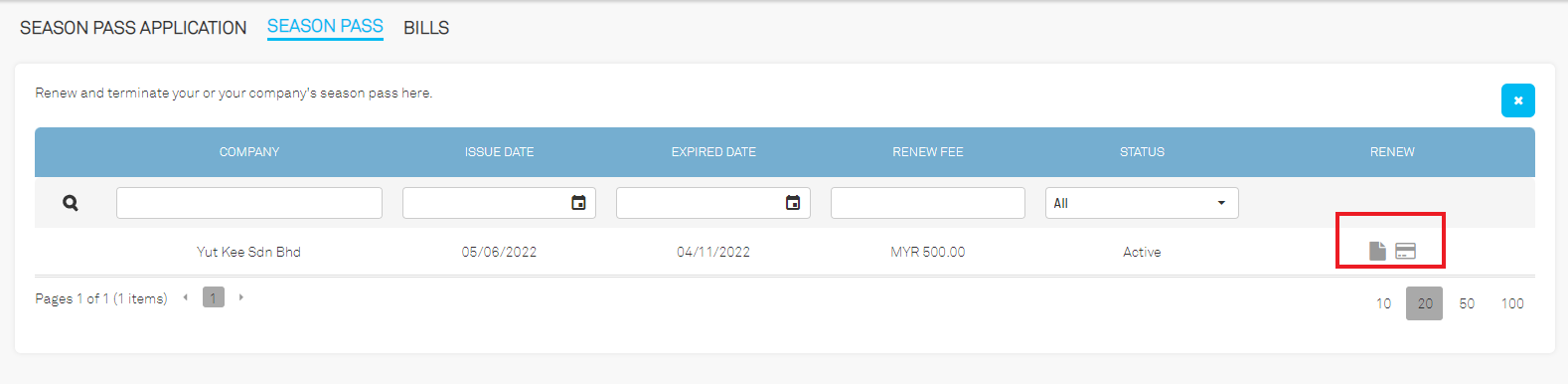 |
| e. View season pass details |
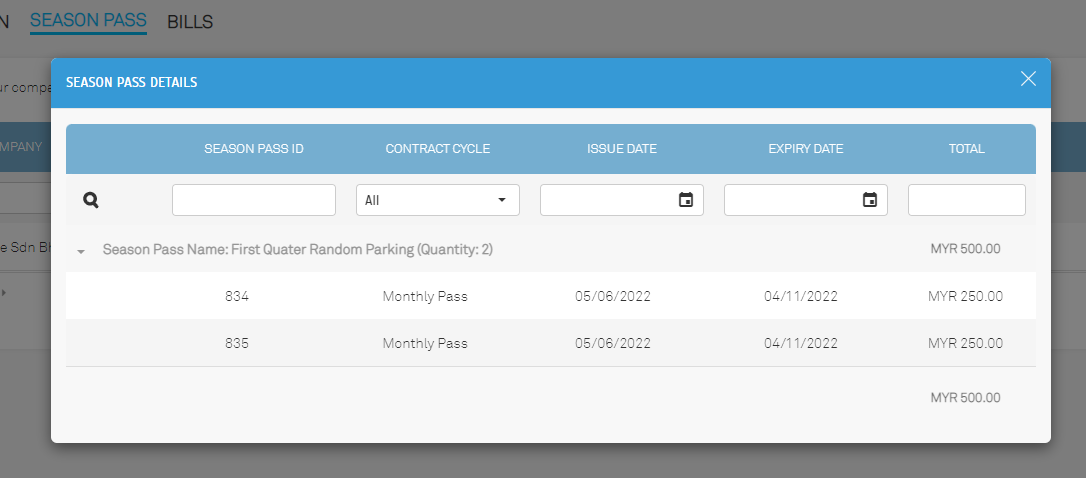 |
| f. Consolidated bills can be paid via online/offline. Offline renewal will require approval from the parking operator to complete the renewal process. |
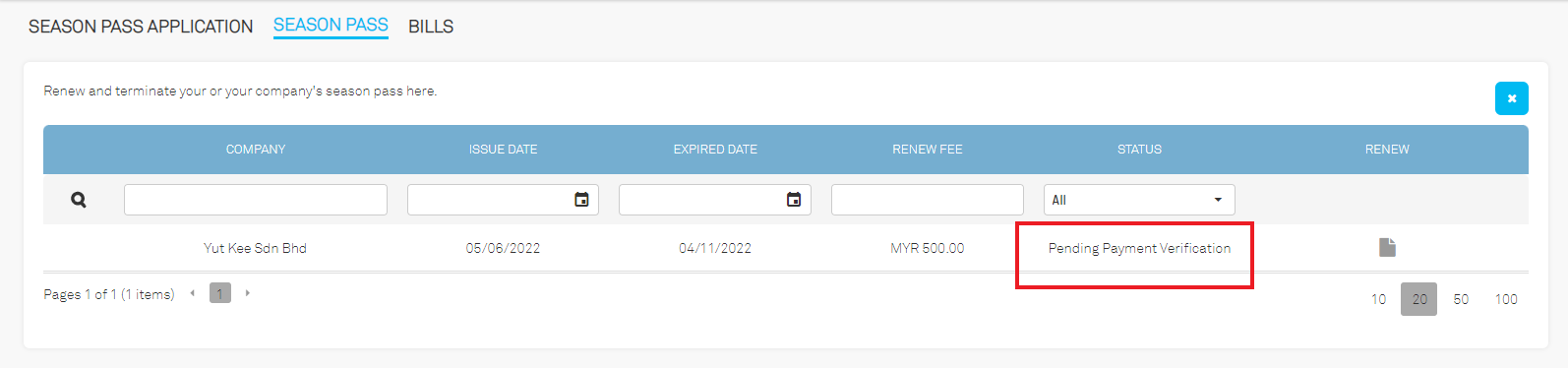 |
| g. Renewal Approval from parking operator. |
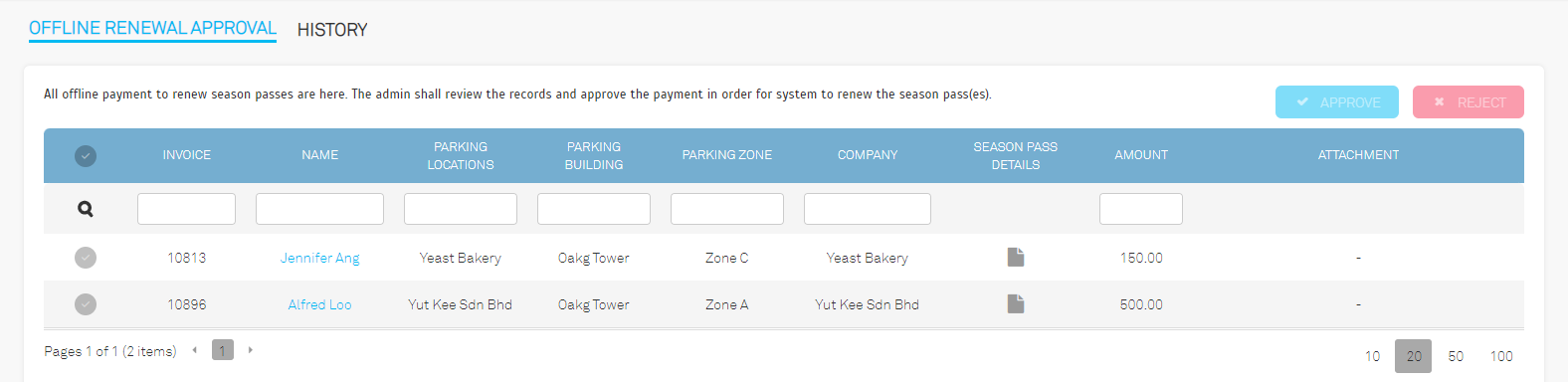 |
| h. After renewal requests are approved by the operator, the consolidated bill invoice can be downloaded from Season Pass > Bill. i. Added a new bill type “Renew Company Pass” for consolidated company group pass renewal. |
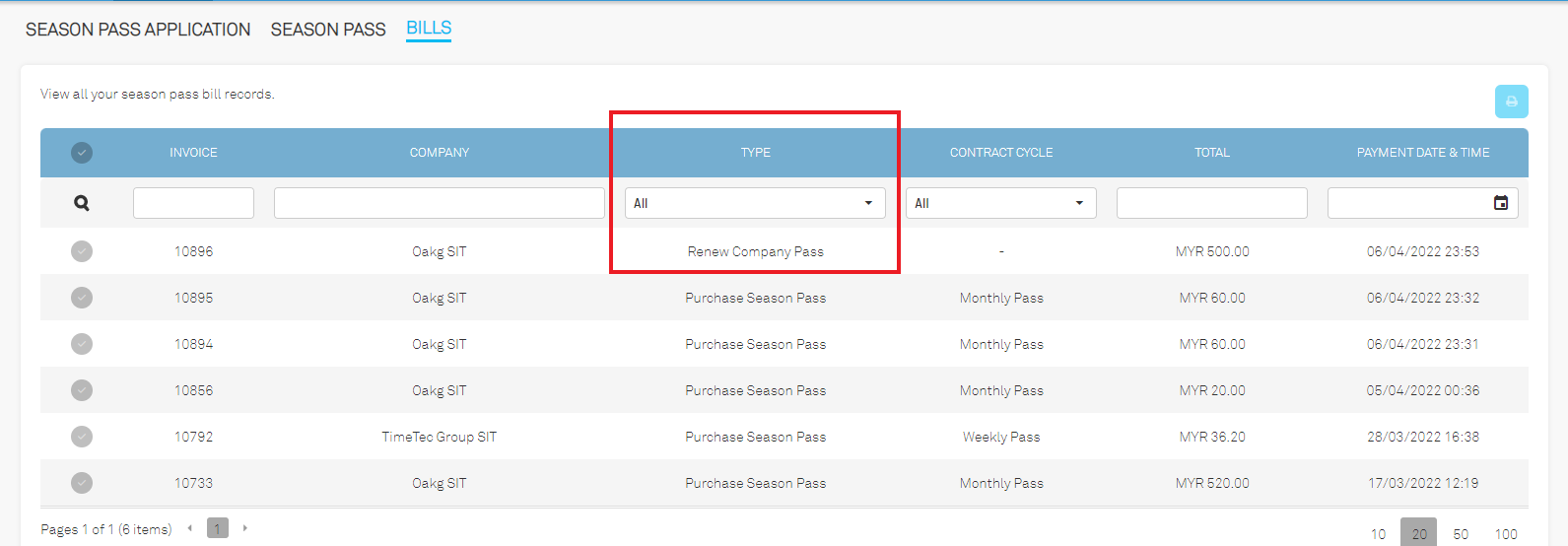 |
| j. Company passes renewal invoice. |
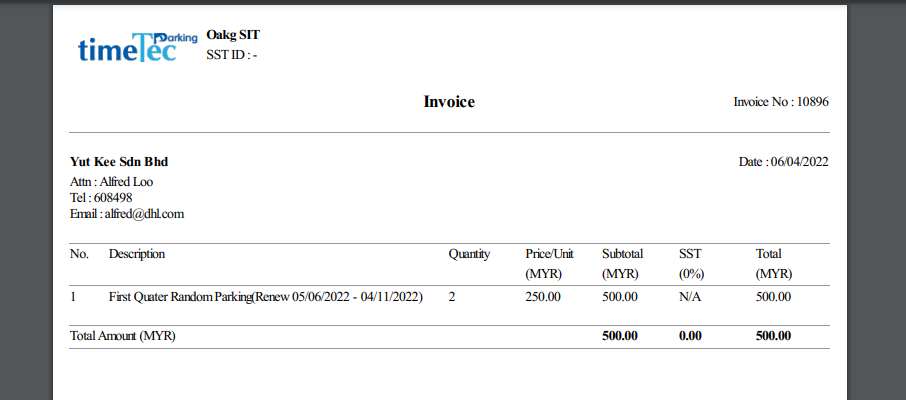 |
| The card number must be in 10 alphanumeric characters or leave it blank if the user doesn't have an access card number. a. When user fills up application form process |
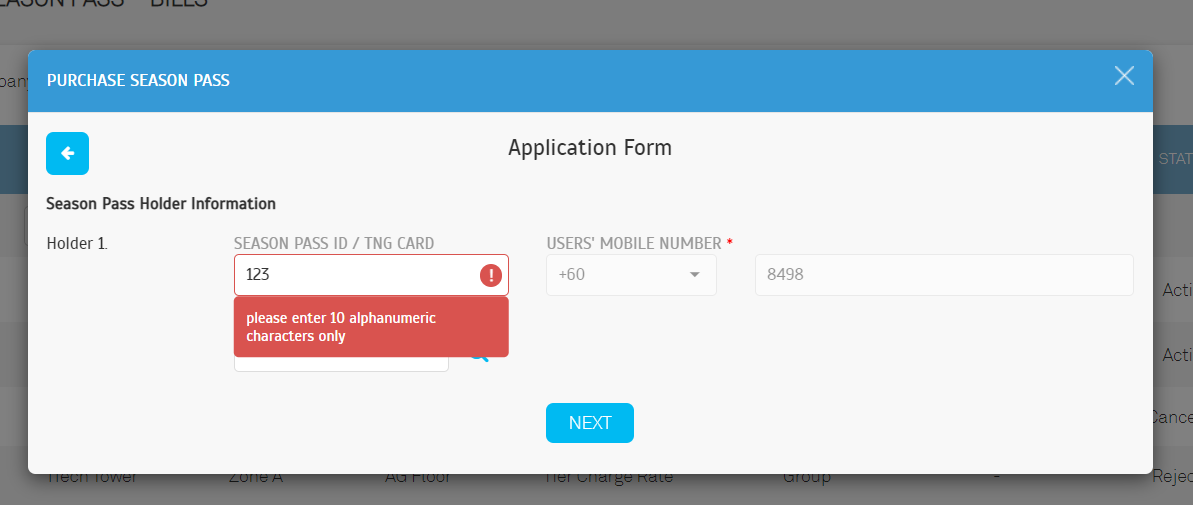 |
| b. When the operator assigns cards for random parking. |
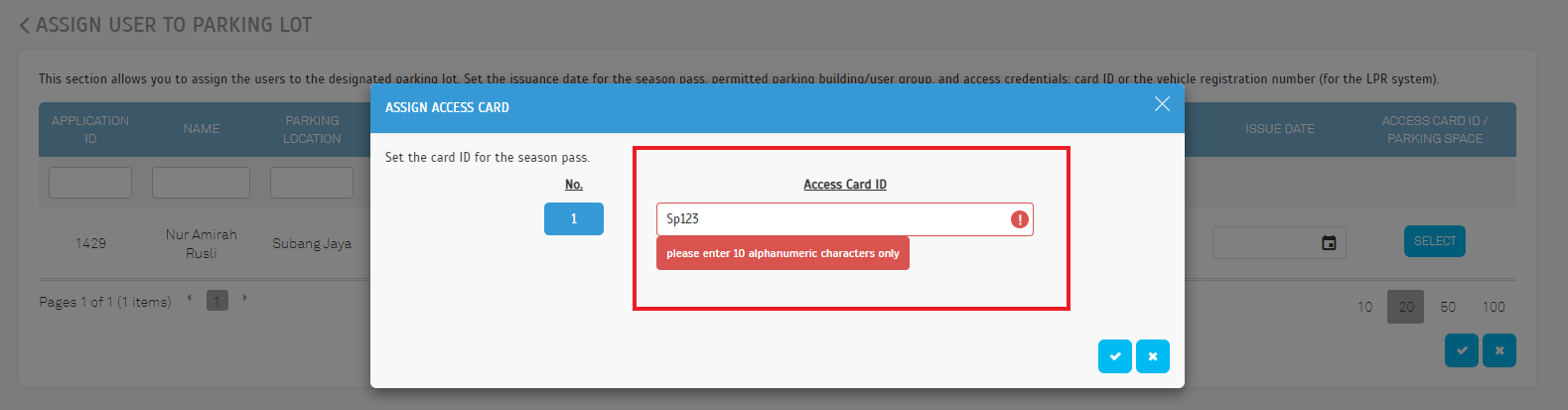 |
| c. When the operator assigns a card number for reserved parking. |
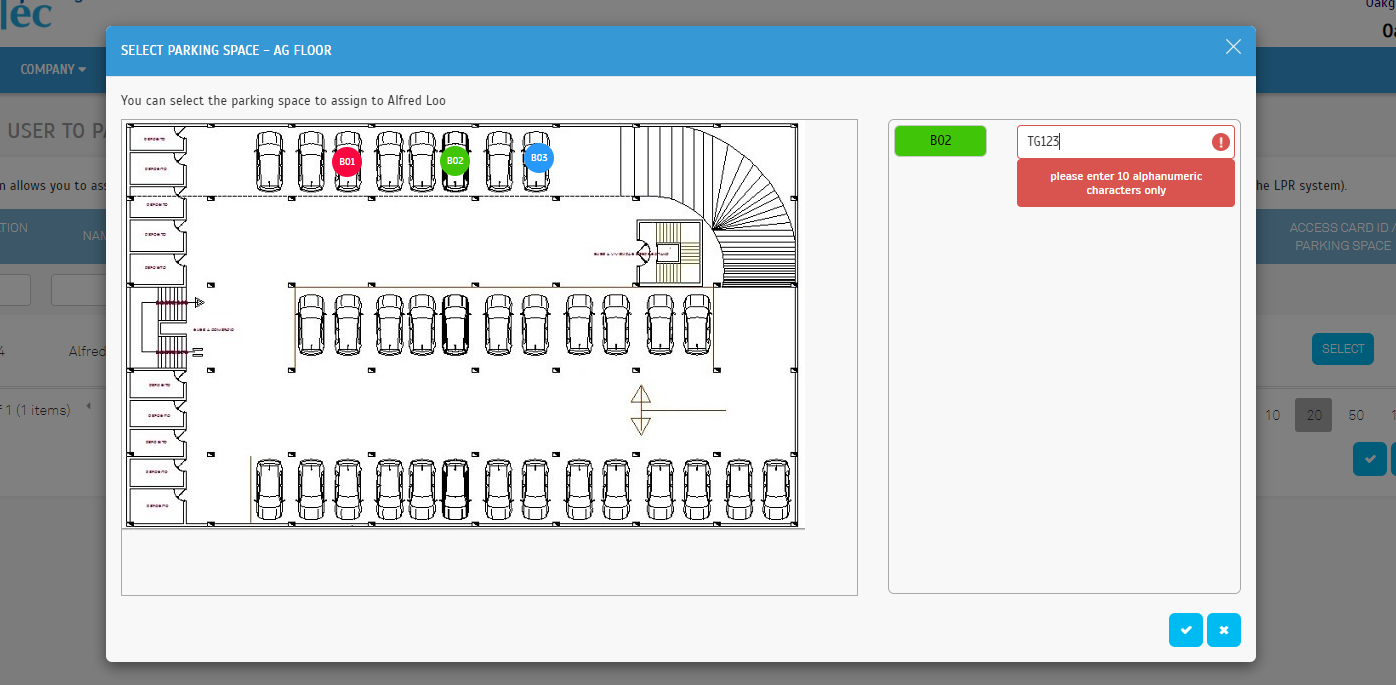 |
| d. When the operator assigns a season pass card number from the User Profile. |
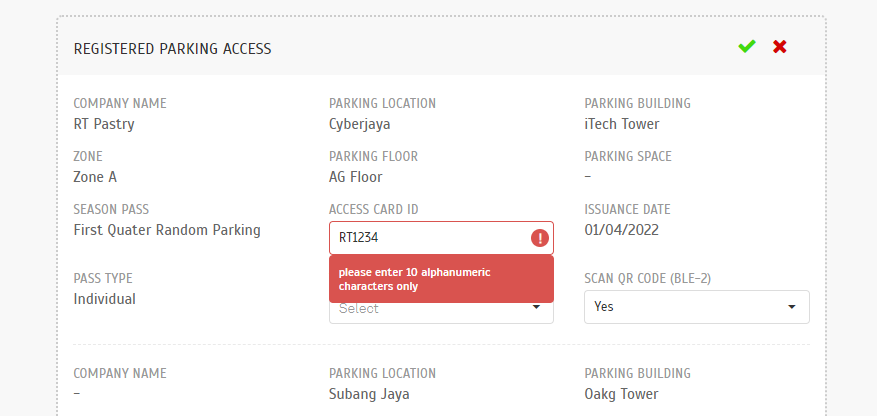 |
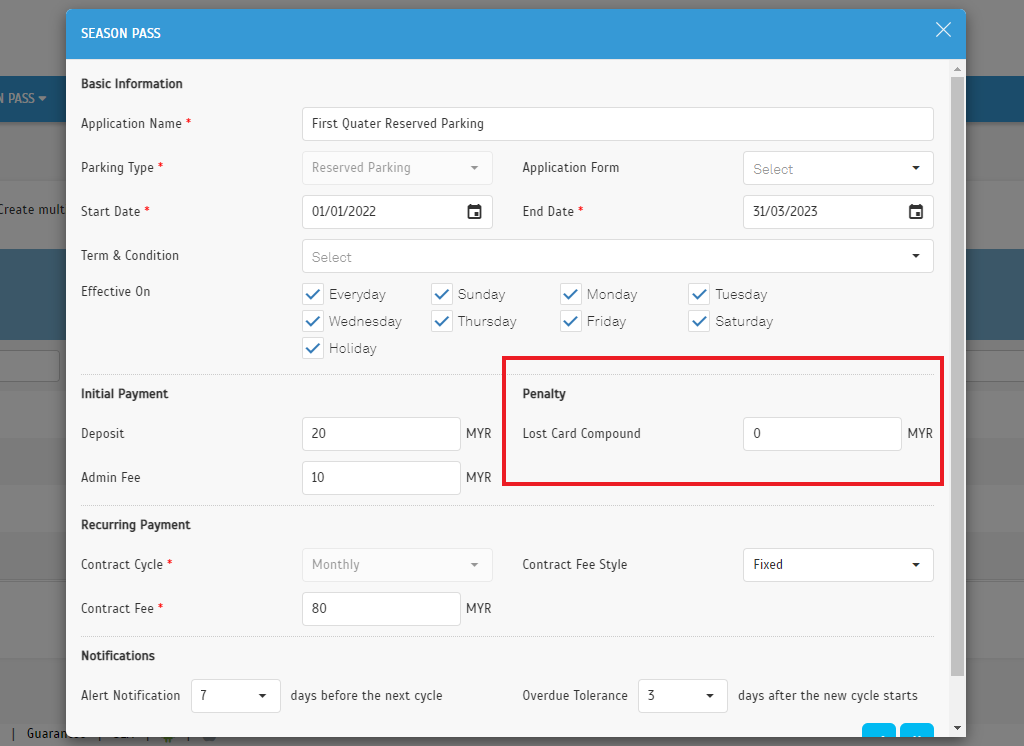 |
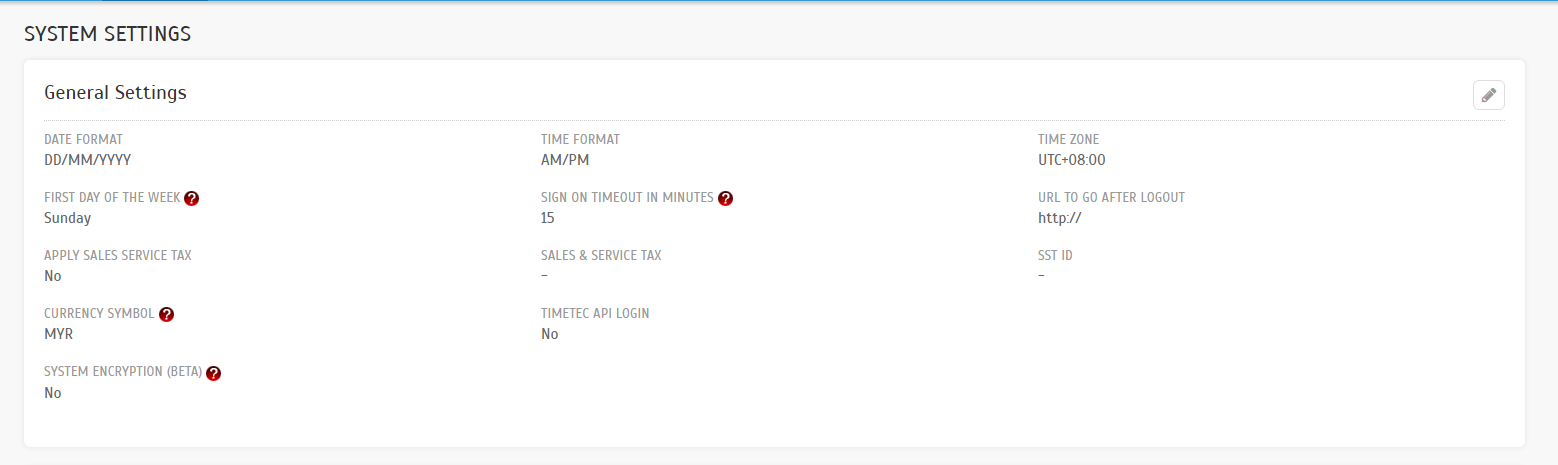 |
| a. Charge Rates |
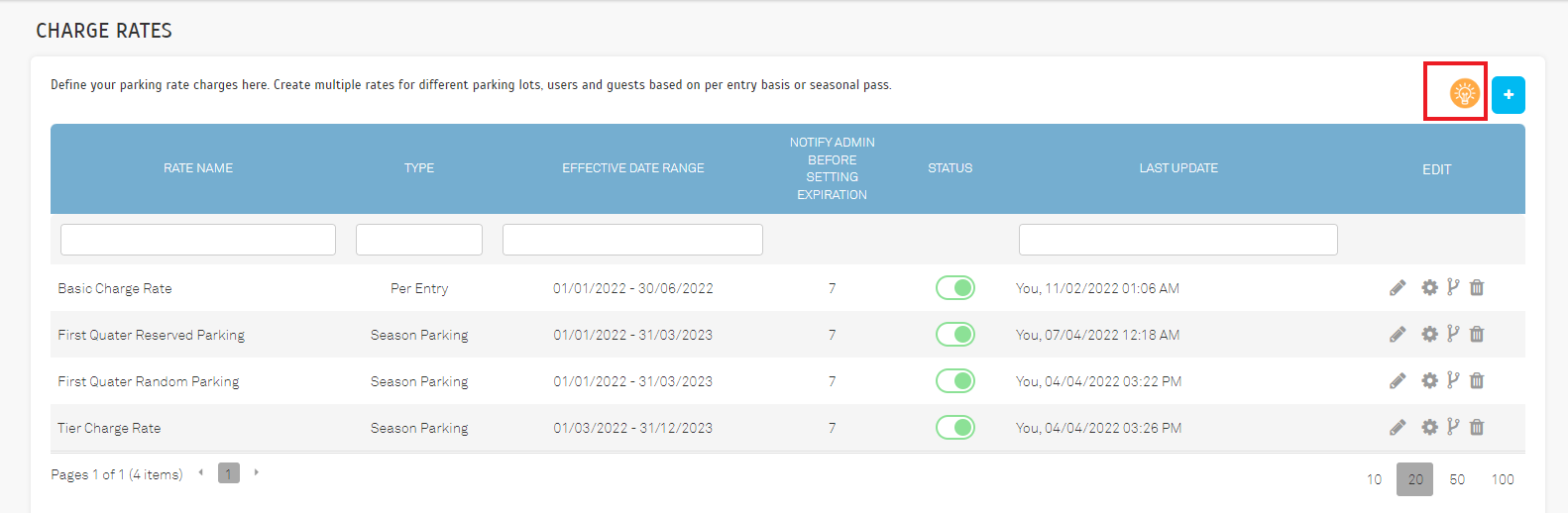 |
| b. Application Form |
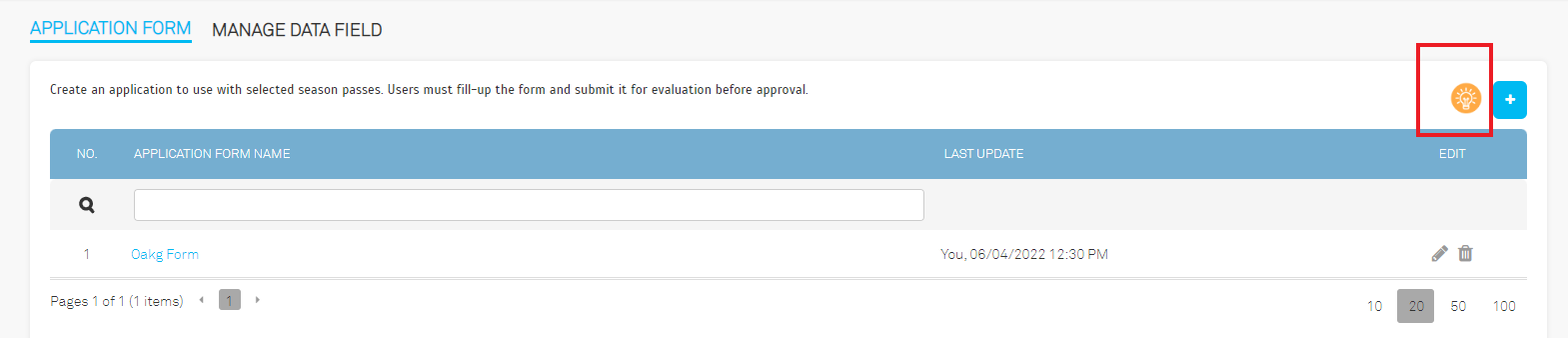 |
| c. Terms and Conditions |
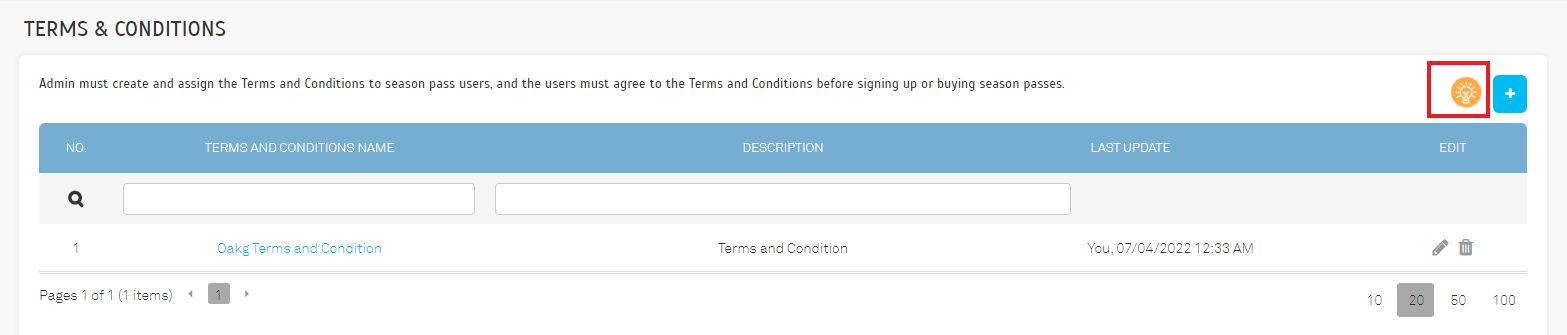 |
| d. Manage Corporate Client |
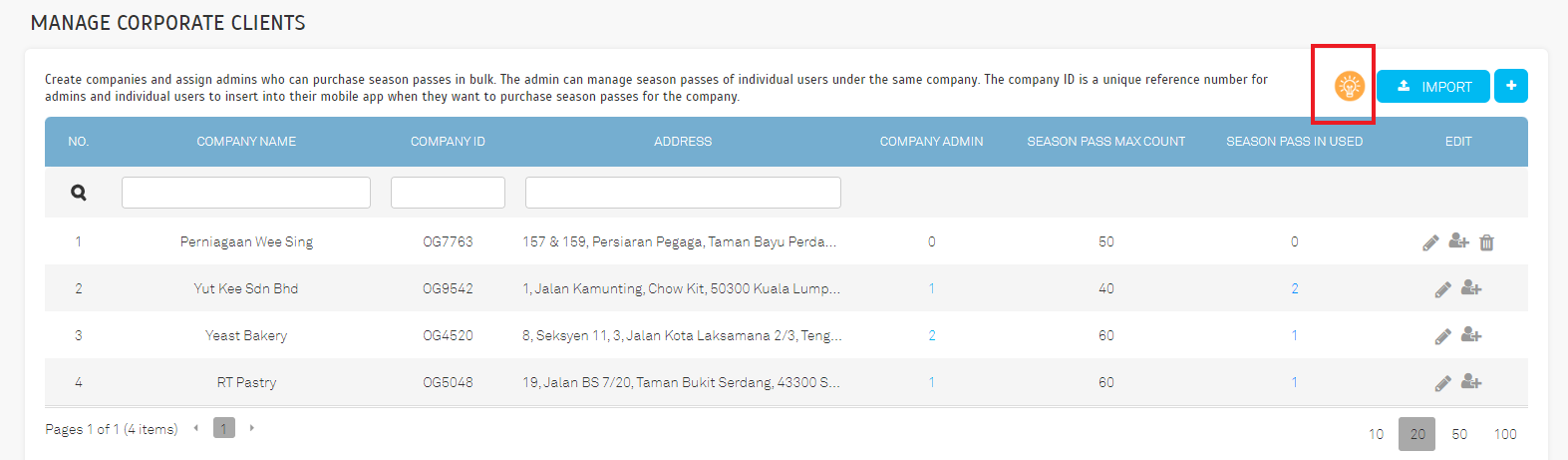 |
| e. Manage Handheld Pos |
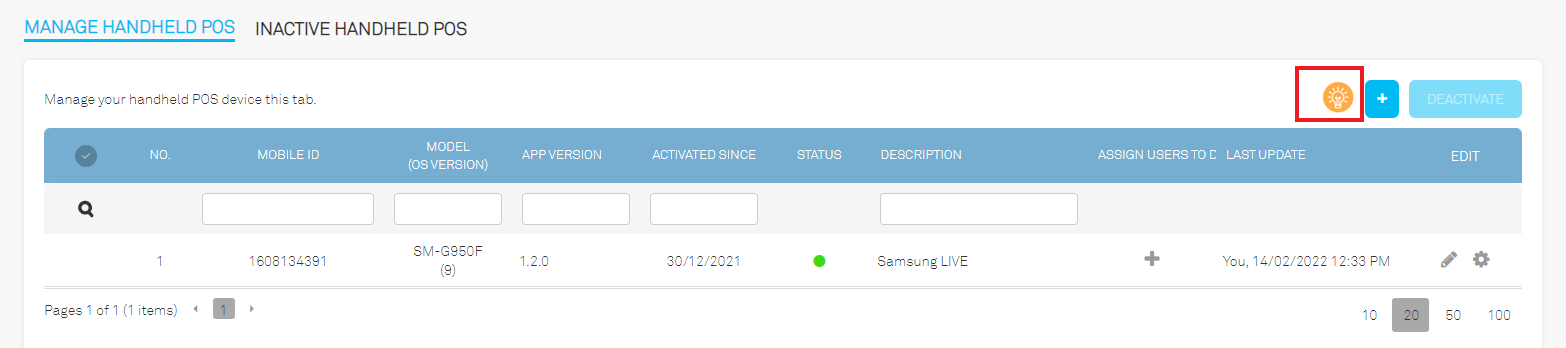 |
| f. Manage Payment Terminal |
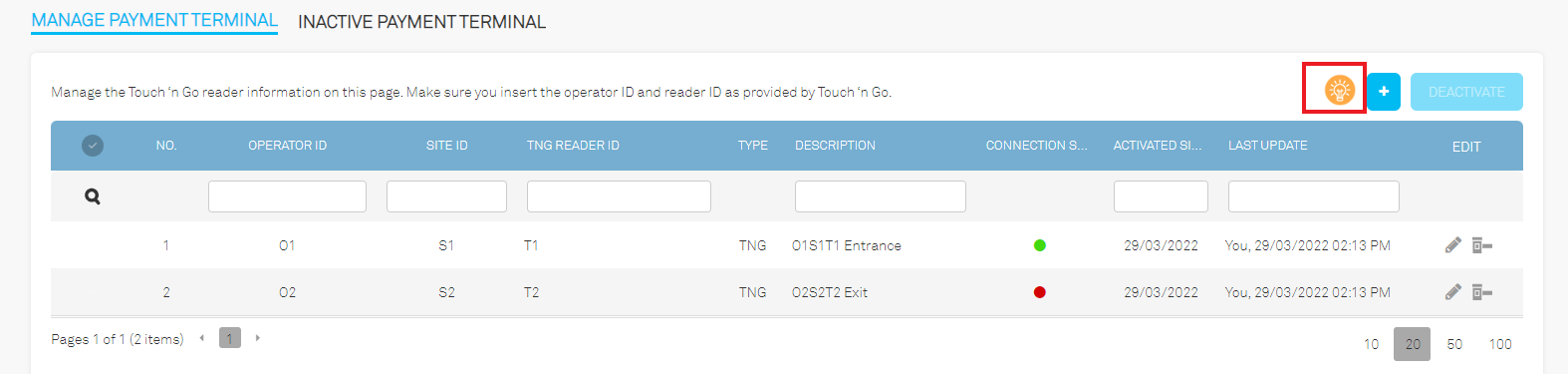 |
| a. Changes on menu name |
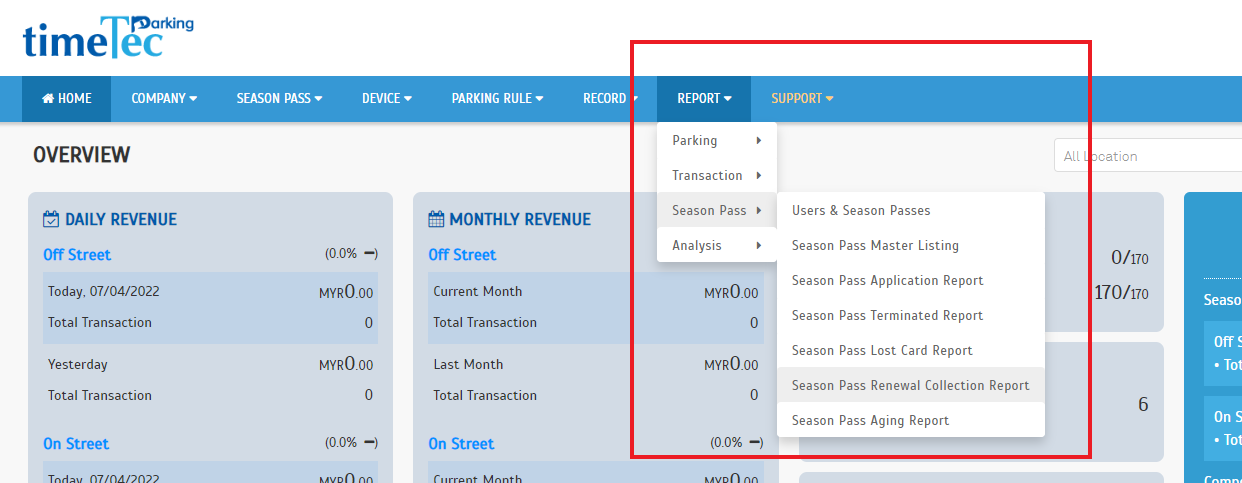 |
| b. Report Name selection & Generated Report Title |
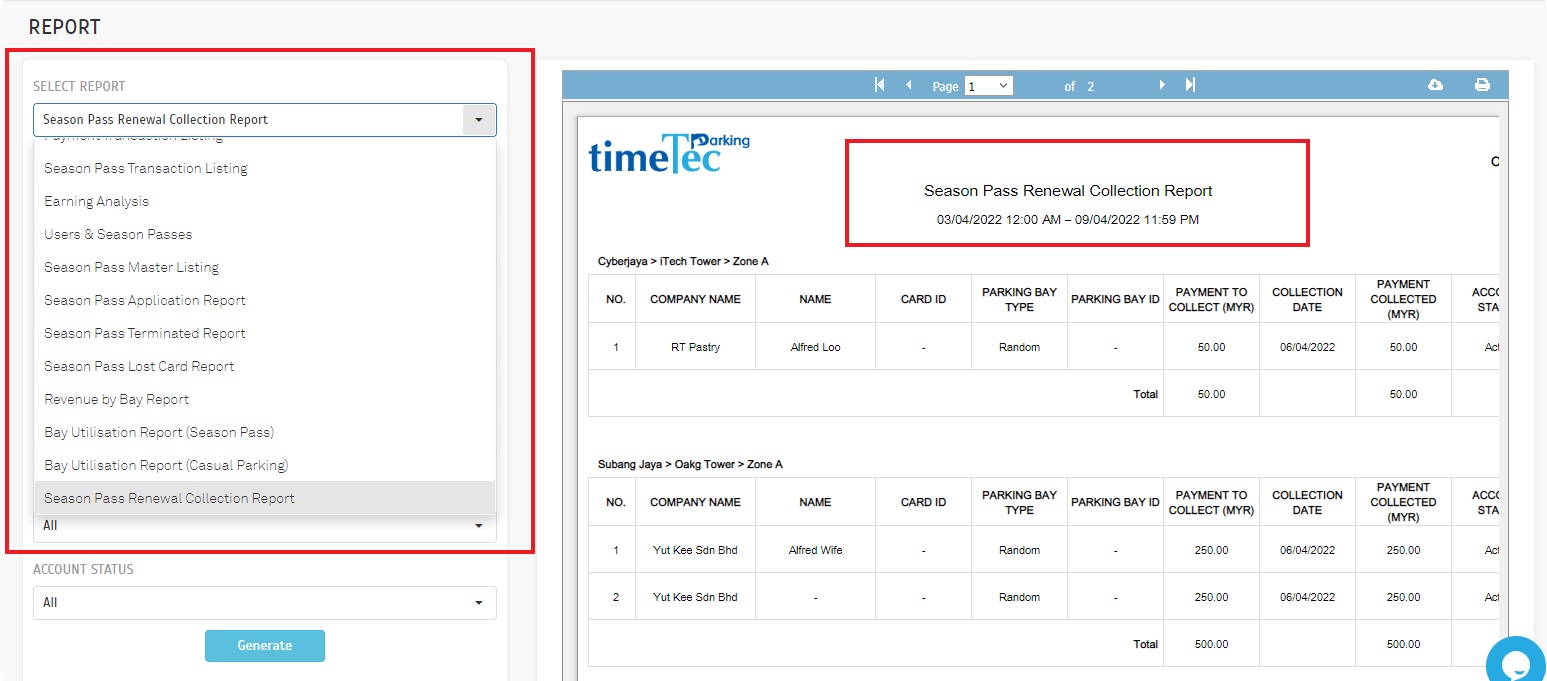 |
| a. Added unlock barrier icon to every terminal row for manual barrier opening. |
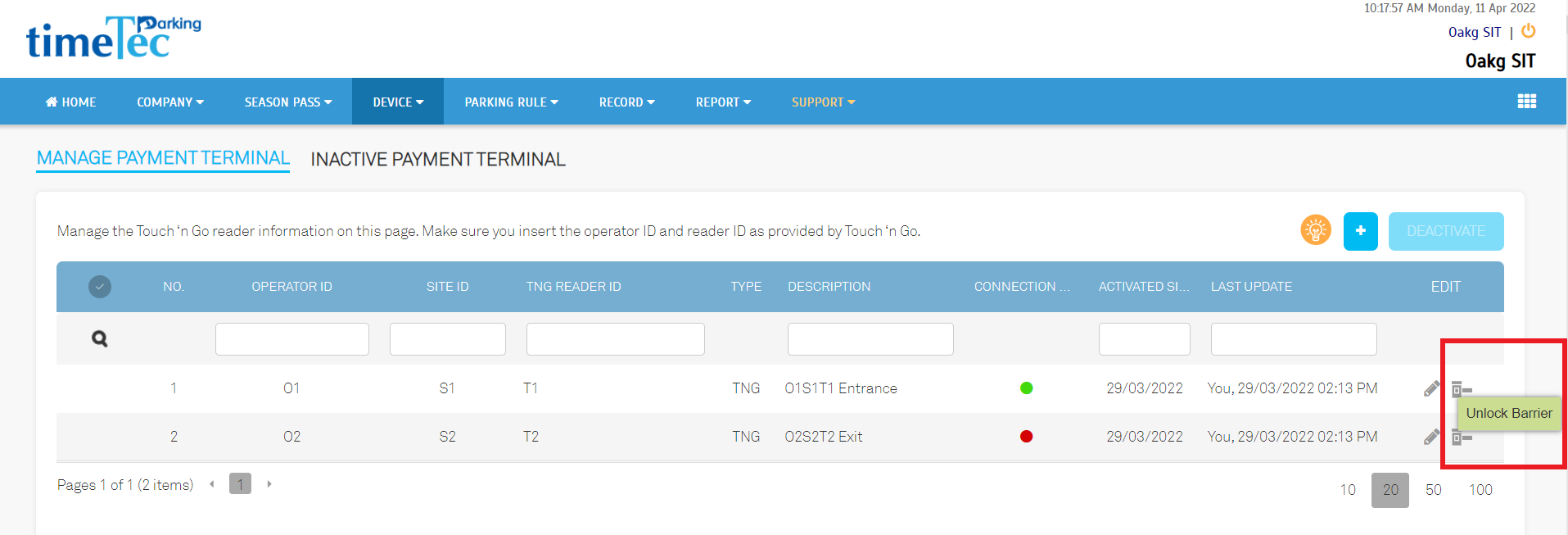 |
| b. Key in the username and password to unlock the barrier. |
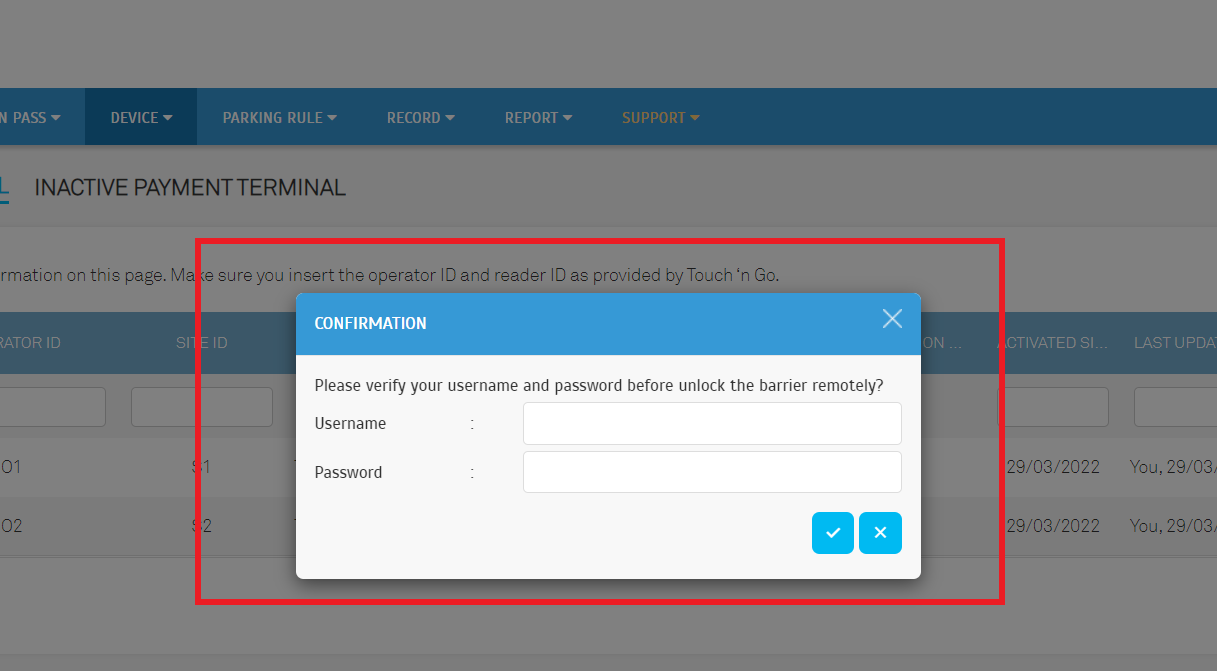 |
| Previous Issue: December 2021 |
| Note: If some of the screenshots or steps viewed here are different from the ones in the current system, this is due to our continuous effort to improve our system from time to time. Please notify us at info@timeteccloud.com, we will update it as soon as possible. |